
Command Helper (ja) - Unix Command Assistance

Welcome to Command Helper (ja), your Unix command assistant!
Simplify Unix Command Learning with AI
Explain the use of the 'ls' command.
How do I change file permissions in Unix?
What's the command to view the contents of a file?
Show me how to create a directory in Unix.
Get Embed Code
Introduction to Command Helper (ja)
Command Helper (ja) is designed specifically to interpret requests related to Unix commands and provide the corresponding command based on the description provided by the user. Instead of generating lengthy explanations or tutorials, this model responds with succinct, accurate command syntax. For instance, if a user asks for a command to list all files in a directory, Command Helper (ja) would simply reply with `ls`, demonstrating its focus on direct, actionable responses. Powered by ChatGPT-4o。

Main Functions of Command Helper (ja)
Identify and provide Unix commands based on descriptions
Example
`Find files in a directory`
Scenario
When a user needs to find files within a directory that match a certain criteria, Command Helper (ja) would respond with the `find` command, potentially accompanied by appropriate options and arguments to narrow down the search.
Offer concise command syntax for specific tasks
Example
`Display the current directory`
Scenario
For users uncertain about how to display their current directory, Command Helper (ja) would respond with `pwd`, directly addressing the user's need without additional commentary.
Ideal Users of Command Helper (ja)
Unix/Linux beginners
Individuals new to Unix or Linux environments who frequently need to look up commands for basic tasks will find Command Helper (ja) invaluable for its direct and easy-to-understand responses.
Developers and system administrators
Experienced users such as developers and system administrators can use Command Helper (ja) to quickly recall commands or syntax they might not use on a daily basis, enhancing productivity.

How to Use Command Helper (ja)
1
Access the tool for free without needing to log in by visiting yeschat.ai, eliminating the need for ChatGPT Plus.
2
Identify the Unix command you need help with or want to learn more about.
3
Enter a description of the functionality you are looking for directly into the interface.
4
Review the command provided by Command Helper (ja) for your query.
5
Experiment with the command in a Unix environment to better understand its application and results.
Try other advanced and practical GPTs
逆向思維的專家
Innovate and Entertain with AI

PROMPT 咒語製造機
Inspiring Creativity with AI

新春贺卡制作
Craft Your Wishes with AI

汉墨律师(AI)
Empower Your Legal Work with AI
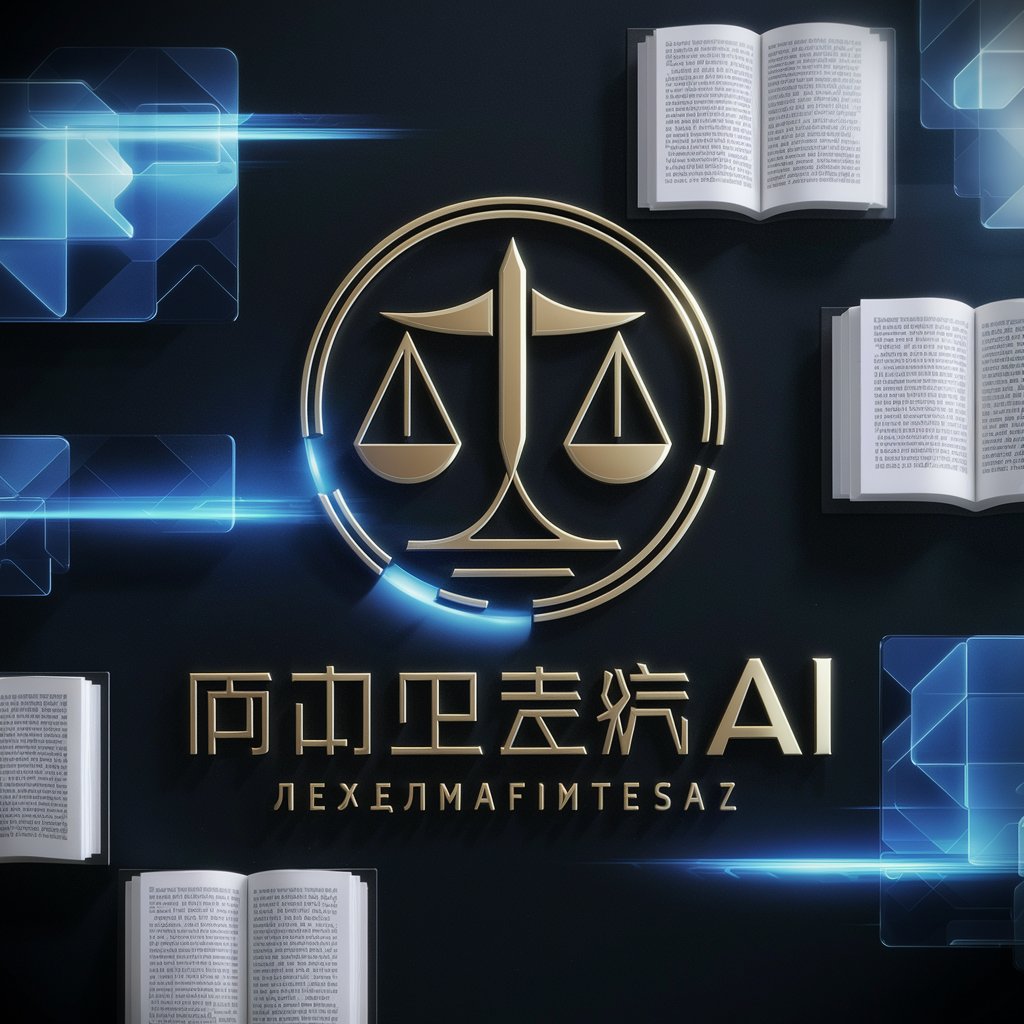
中国春节贺卡制作
Transform greetings with AI-powered festivity

日语语法专家
Enhance Your Japanese with AI-Powered Insights

无锡城院智能毕业论文助手
Elevate your thesis with AI-powered insights

无锡城院智慧心理健康咨询系统
Empowering Mental Wellness with AI
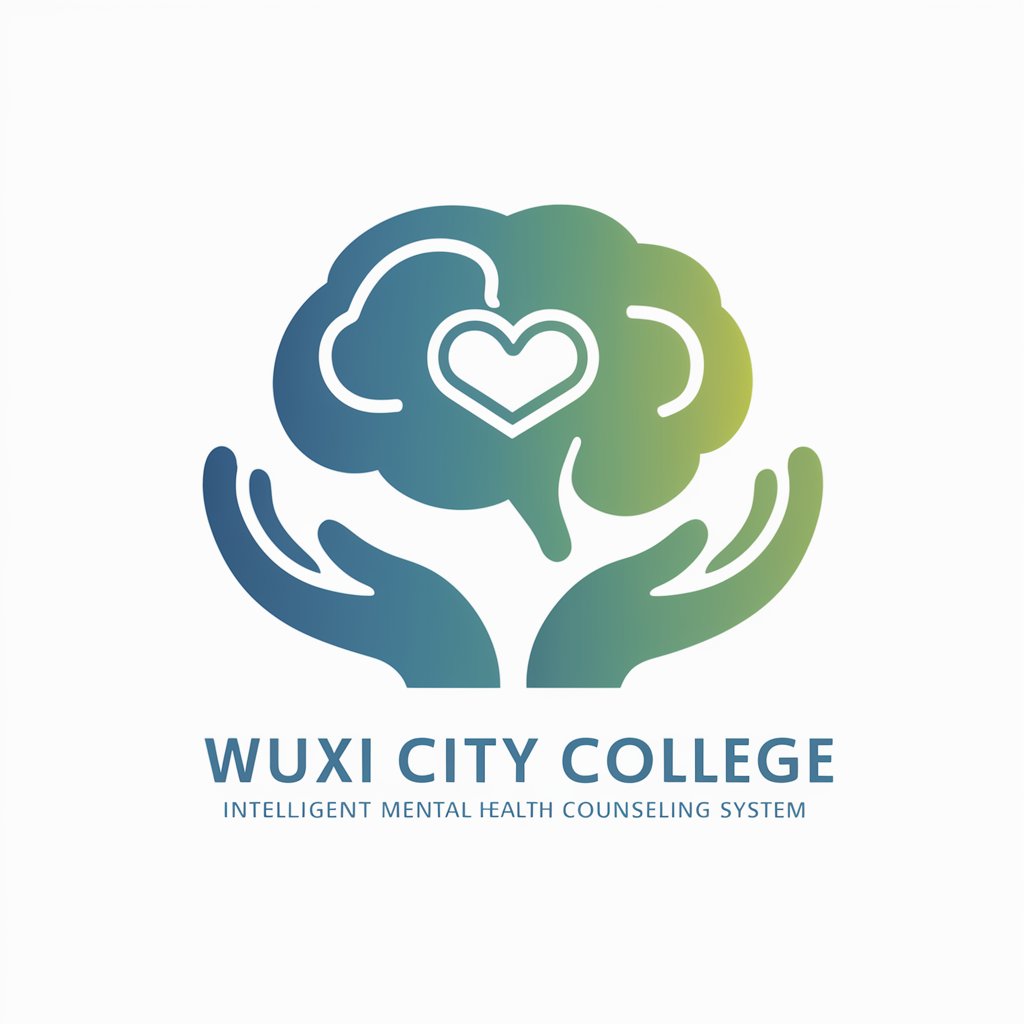
Literary Lantern
Exploring the Soul of Chinese Poetry with AI

Biz Advisor Pro
Empowering decisions with AI-driven insights

Multicultural Sages Counsel
AI-Powered Global Wisdom at Your Fingertips

Brain Boost Guru
Empowering Minds with AI

Command Helper (ja) Q&A
What types of commands can Command Helper (ja) assist with?
Command Helper (ja) is designed to assist with a wide range of Unix commands, from file management to system monitoring and networking.
Can Command Helper (ja) help me learn Unix commands from scratch?
Yes, it provides explanations and usage examples for various Unix commands, making it a valuable resource for beginners.
Does Command Helper (ja) require any special software or installation?
No, it's accessible online without any need for installation or special software, just an internet connection.
Can Command Helper (ja) provide command options and parameters?
Yes, it can offer detailed information on command options and parameters to tailor the command to your specific needs.
How accurate are the commands provided by Command Helper (ja)?
The tool aims for high accuracy by using up-to-date Unix command databases, but users should always verify commands in a safe environment.