
授業デザインサポート - Lesson Planning Assistance

How can I assist with your lesson planning today?
Empowering Educators with AI-Driven Lesson Design
Design a science lesson about ecosystems
Suggest a history lesson on ancient civilizations
Create a math lesson on quadratic equations
How to encourage critical thinking in literature
Get Embed Code
Introduction to 授業デザインサポート
授業デザインサポート, or Lesson Design Support, is a specialized tool designed to aid in the creation of high school lesson plans, focusing on student-led learning, integration of Information and Communication Technology (ICT), and collaborative strategies. It is built to foster academic excellence by offering innovative ideas, facilitating the integration of technology in the classroom, and suggesting interactive, collaborative activities. This tool is envisioned to streamline the lesson planning process, making it more efficient, engaging, and aligned with educational standards. For example, it could suggest a project-based learning scenario where students collaborate to create a digital storytelling project, using various ICT tools to research, script, and present their stories. This not only integrates technology but also encourages teamwork and enhances communication skills. Powered by ChatGPT-4o。

Main Functions of 授業デザインサポート
Integration of ICT in lessons
Example
Designing a lesson plan that incorporates educational apps for creating interactive quizzes.
Scenario
Teachers can use this function to make their science classes more interactive by incorporating apps like Kahoot!, enabling students to participate in a competitive quiz format that reinforces learning through engagement.
Collaborative learning activities
Example
Facilitating group projects that require students to collaborate both in person and digitally.
Scenario
A language arts teacher might use this to have students work in groups to analyze a piece of literature, discuss their findings in a shared online document, and present their analysis through a group presentation.
Student-led learning initiatives
Example
Encouraging students to lead their own learning by researching a topic of interest and presenting it to the class.
Scenario
This can be applied in a history class where students are given the freedom to choose a historical event, research it, and use digital tools to present their findings to the class, fostering independence and critical thinking.
Ideal Users of 授業デザインサポート Services
High School Teachers
Teachers looking for innovative ways to integrate technology, foster collaborative learning, and encourage student-led initiatives in their lesson plans would find this tool particularly beneficial. It helps them design engaging, standards-aligned lessons that cater to the diverse needs of their students.
Curriculum Developers
Educational professionals who are tasked with developing or updating high school curriculums can use this tool to incorporate modern teaching strategies, ICT tools, and collaborative learning activities, ensuring the curriculum is relevant and engaging.
Educational Technologists
Specialists focused on integrating technology into the classroom can use this tool to discover and implement new tech-based teaching strategies and tools, helping teachers enhance their lessons and engage students more effectively.

How to Utilize 授業デザインサポート
1
Visit yeschat.ai to start a free trial, with no need for login or ChatGPT Plus.
2
Identify your teaching needs or lesson planning challenges to tailor the support you seek, whether it's designing a student-led activity, integrating technology, or facilitating collaborative learning.
3
Explore the tool's features by inputting your lesson topic, objectives, and any specific requirements you have for the lesson, such as standards alignment or ICT tools you'd like to use.
4
Engage with the provided suggestions, adjusting parameters and exploring different options until you find the perfect match for your classroom needs.
5
Apply the suggestions in your classroom, reflecting on the outcomes and student feedback to further refine future lesson plans with the tool.
Try other advanced and practical GPTs
taichiyun太极芸庄
Empowering wellness with AI-powered Tai Chi guidance.

老庄
Unlock ancient wisdom with AI

大模型学习助手
Empowering Intelligence, Simplifying Complexity

中英翻译专家
AI-powered precision in legal and technical translation
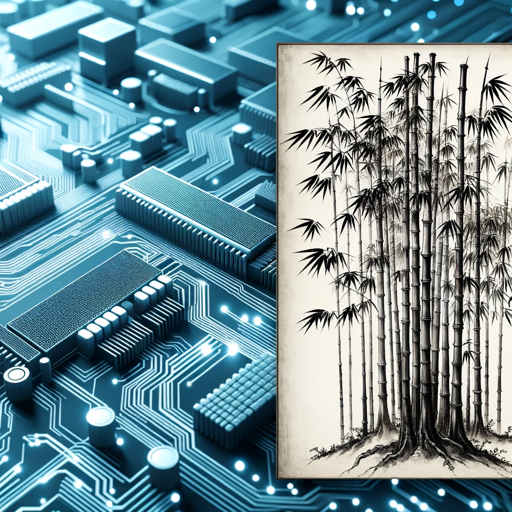
雅典通
Bridging Languages with AI

Mind Map Structurer
Transform Thoughts into Structured Insights

Pro市場調査マン
Empowering Decisions with AI-Powered Market Insights

多国语言皮克斯风格儿童绘本绘画大师
Bringing stories to life with AI-powered Pixar-style illustrations.

書初め先生
AI-powered Japanese Calligraphy Tutor

初中语文老师
Empowering Language Mastery with AI

(孩子王系列)对错游戏
Learn and Play with AI-Driven Facts

【固定角色形象】生成大师
Craft Unique Characters with AI

FAQs about 授業デザインサポート
What is 授業デザインサポート?
It's a specialized tool designed to assist educators in creating engaging, student-focused lesson plans by integrating technology and collaborative strategies, ensuring a high-quality learning experience.
Can 授業デザインサポート help with any subject?
Absolutely, it's built to support a wide range of subjects by offering customized lesson planning assistance that aligns with educational standards and incorporates ICT for an enriched learning experience.
How does 授業デザインサポート incorporate technology in lesson plans?
It suggests various ICT tools and resources that can be integrated into lesson plans to enhance learning, such as interactive presentations, online collaborative platforms, and educational software.
Is 授業デザインサポート suitable for experienced teachers?
Yes, it provides valuable support for both new and experienced educators by offering fresh perspectives, innovative strategies, and time-saving lesson planning tools.
How can I provide feedback or suggest improvements?
Users are encouraged to share their classroom experiences and suggestions for improvement through the platform's feedback mechanism, ensuring the tool evolves to better meet educators' needs.