
CATIA : CAA Automatıon - CATIA CAA Automation

Welcome to CATIA Automation - TULPAR-3!
Empower your CATIA projects with AI-driven automation.
How do I automate tasks in CATIA using Python?
Can you provide an example of a CATIA macro script?
What are the best practices for CATIA simulation?
How does the CAA - C++ API work with CATIA?
Get Embed Code
CATIA : CAA Automation Overview
CATIA : CAA Automation is a framework designed to extend and automate the capabilities of CATIA, a leading CAD (Computer-Aided Design) software developed by Dassault Systèmes. This framework allows for the creation of custom applications and automation scripts that can interact with CATIA's extensive suite of design and engineering tools. By leveraging the CAA (Component Application Architecture), developers can create tailored solutions that automate repetitive tasks, introduce new functionalities, and enhance the efficiency of the design and manufacturing process. Examples of its application include automating the generation of parametric models based on external data, creating custom interfaces for specialized design processes, and integrating CATIA with other software tools for streamlined workflows. Powered by ChatGPT-4o。

Core Functions of CATIA : CAA Automation
Customization and Automation of Design Processes
Example
Automating the creation of aviation fuselages with specific design parameters.
Scenario
Aerospace engineers can use CATIA : CAA Automation to develop scripts that automatically generate fuselage models based on input parameters such as length, width, material specifications, and structural requirements. This reduces manual design time and ensures consistency across models.
Integration with Other Software
Example
Linking CATIA with ERP (Enterprise Resource Planning) systems for material management.
Scenario
Manufacturers can develop CAA applications that fetch material data from ERP systems and automatically apply this information in the design of products within CATIA. This ensures that designs are always based on the latest material specifications and stock levels.
Development of Custom User Interfaces
Example
Creating a specialized tool palette for marine vessel design.
Scenario
Shipbuilders can use CAA to create custom toolsets within CATIA that are specifically tailored to the needs of marine design. This can include specialized drafting tools, automated checks for regulatory compliance, and integration with hydrodynamic simulation tools.
Target User Groups for CATIA : CAA Automation
Engineering Firms
Companies engaged in product design and engineering, particularly in aerospace, automotive, and industrial machinery, can significantly benefit from the customization and automation capabilities. These features allow them to streamline their workflows, reduce errors, and speed up the design to manufacturing process.
Individual Developers and Innovators
Software developers and engineers with a knack for innovation can leverage CATIA : CAA Automation to bring their unique solutions to life, enhancing the capabilities of CATIA and solving niche problems within the design and engineering domain.
Educational Institutions
Universities and technical schools offering courses in CAD, CAM (Computer-Aided Manufacturing), and CAE (Computer-Aided Engineering) can use CATIA : CAA Automation to provide students with hands-on experience in customizing and extending CAD software, preparing them for industry challenges.

How to Use CATIA : CAA Automation
1
Start by accessing a free trial at yeschat.ai, offering immediate access without the need for a ChatGPT Plus subscription or any login credentials.
2
Familiarize yourself with the CATIA environment and basic CAA concepts through the documentation provided on the platform.
3
Install the necessary software and tools as per the instructions found in the documentation, ensuring your system meets the prerequisites.
4
Explore example macros and tutorials to understand how to automate tasks within CATIA using CAA.
5
Start creating your own macros or automation scripts, utilizing the provided API documentation for reference, to enhance productivity and efficiency in your projects.
Try other advanced and practical GPTs
LaTeX Transformer
Transform Equations into LaTeX Effortlessly

Wolverine Course Design Assistant
Empowering Educators with AI-driven Design

Optimized Readability Writer
Elevate your text with AI-powered clarity.
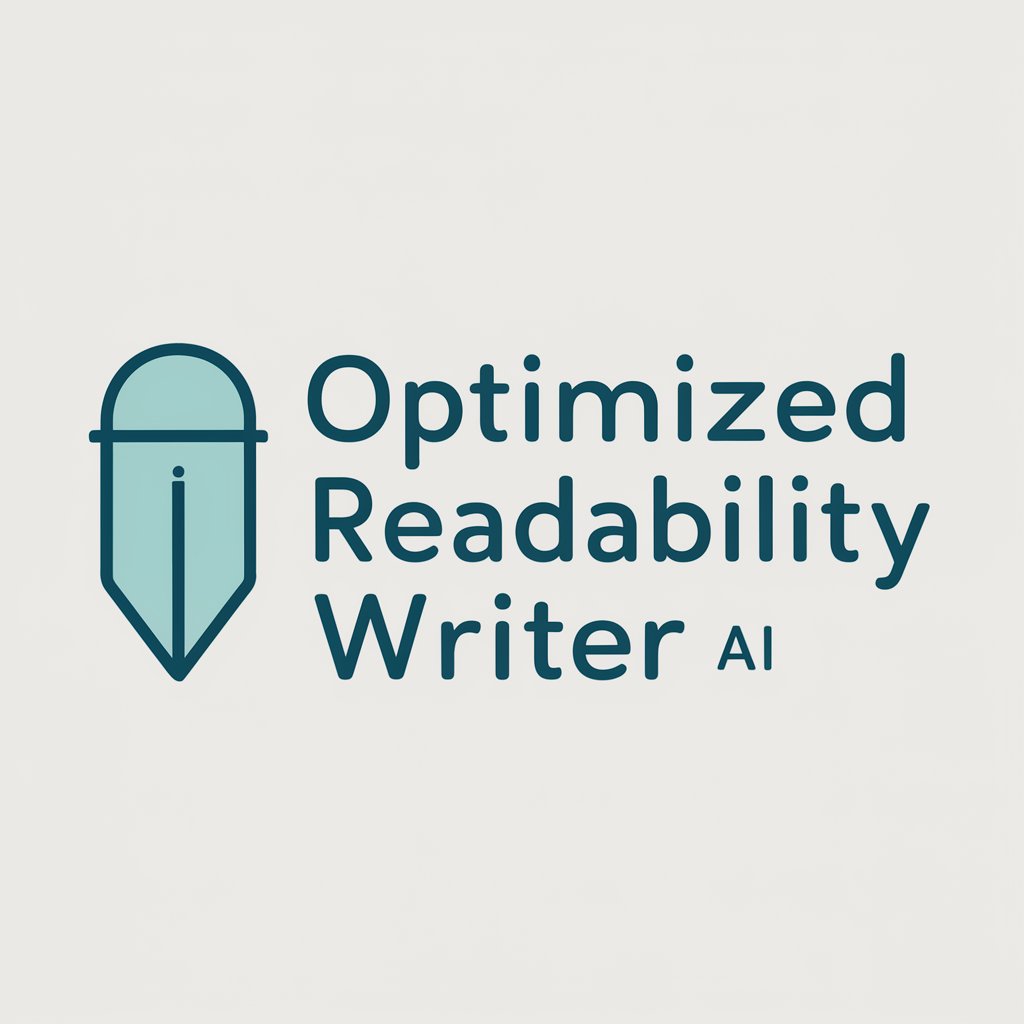
SEO-optimized content writer
Elevate Your Content with AI-Powered SEO

ATS Optimized Resume Builder
Enhance Your Resume with AI-Powered ATS Optimization

Copyeditor
Enhance Your Writing with AI-Powered Precision

HOOK - SCQA
Craft compelling narratives with AI

Hook Copilot
Empowering Hook language coding with AI.

React Hook Form
Simplify form management with AI

OTC Description
Craft captivating tourist activity descriptions effortlessly.
論文検索
Empowering your academic journey with AI.

SEO★Blog Helper😊日本版
Enhancing your blog's SEO with AI-driven insights.

FAQs on CATIA : CAA Automation
What is CATIA : CAA Automation?
CATIA : CAA Automation is a platform that enables users to automate design, modeling, and simulation tasks in CATIA using the CAA (Component Application Architecture) API, enhancing productivity and enabling more complex computations.
Who can benefit from using CATIA : CAA Automation?
Engineers, designers, and developers working in industries such as automotive, aerospace, and manufacturing can benefit from using CATIA : CAA Automation to streamline their design processes and bring efficiency to their workflow.
What are the prerequisites for using CATIA : CAA Automation?
Users should have a basic understanding of CATIA's interface, some programming knowledge, particularly in C++, and a system that meets the software's installation requirements.
Can I create custom macros with CATIA : CAA Automation?
Yes, CATIA : CAA Automation allows users to create custom macros and scripts to automate repetitive tasks, customize workflows, and extend CATIA's functionality.
How does CATIA : CAA Automation integrate with existing CATIA projects?
CATIA : CAA Automation integrates seamlessly with existing CATIA projects, allowing users to automate tasks within their current environment without disrupting their workflow.