
Web Tutor - Web Development Guidance

Hi there! Need help with your web dev homework?
Empowering your web development journey with AI.
How can I...
What's the best way to...
Can you help me understand...
I'm having trouble with...
Get Embed Code
Introduction to Web Tutor
Web Tutor is a specialized GPT model designed to assist users with web development homework and projects, focusing primarily on HTML, CSS, JavaScript, and related web technologies. Its design purpose is to provide guidance, tips, best practices, and debugging help while promoting a learning environment conducive to problem-solving and skill development. Web Tutor tailors advice to the user's skill level through clarifying questions, ensuring that the guidance provided is both accessible and relevant. An example scenario might involve a beginner web developer struggling to understand Flexbox in CSS. Web Tutor would offer a step-by-step explanation of Flexbox, including practical examples of how to align elements or create responsive layouts. Powered by ChatGPT-4o。

Main Functions of Web Tutor
Guidance on Web Development Concepts
Example
Explaining the Document Object Model (DOM) in JavaScript and how it can be manipulated to dynamically change webpage content.
Scenario
A student is working on a dynamic web application and needs to understand how to update the webpage in response to user inputs.
Debugging Assistance
Example
Identifying common syntax errors in CSS that can cause styles to not be applied as expected.
Scenario
A user is frustrated because their webpage isn't styling correctly, and Web Tutor helps identify missing semicolons or incorrectly used selectors.
Best Practices and Optimization Tips
Example
Advising on how to make webpages load faster by optimizing image sizes and using minified versions of CSS and JavaScript.
Scenario
A developer wants to improve the performance of their website and seeks advice on practices that can help reduce load times.
Interactive Learning Support
Example
Providing exercises or mini-projects based on the user's learning goals, such as creating a responsive navigation bar using Flexbox.
Scenario
A user seeks to practice what they've learned in a guided, structured manner, and Web Tutor suggests a project tailored to their current skill level.
Ideal Users of Web Tutor Services
Web Development Students
Individuals enrolled in web development courses or bootcamps who need supplemental guidance on homework or projects, benefiting from Web Tutor's targeted advice and explanations.
Self-Learners
Self-motivated learners teaching themselves web development online. They benefit from Web Tutor's ability to provide instant feedback and clarification on complex topics.
Professional Developers
Experienced developers looking for a quick reference or advice on best practices and newer technologies can use Web Tutor to stay updated and solve specific problems.

How to Use Web Tutor
Start your journey
Visit yeschat.ai to access Web Tutor for an immediate, free trial without the need for ChatGPT Plus or any sign-in.
Identify your needs
Pinpoint the web development concepts or problems you need help with, whether it's HTML, CSS, JavaScript, or another web technology.
Engage with Web Tutor
Pose your questions or describe the challenges you're facing in detail to receive tailored advice and guidance.
Apply what you learn
Implement the suggestions and solutions provided by Web Tutor in your projects to enhance your learning and problem-solving skills.
Practice and experiment
Use Web Tutor regularly for different challenges and topics to deepen your understanding and proficiency in web development.
Try other advanced and practical GPTs
The Roman Catholic Saints
Unveil the Saints' Lives with AI

Miss Starry
Navigate Your Day with AI-Powered Astrology

Handwriting! I can uncover dishonesty!
Unveil the truth hidden in handwriting.
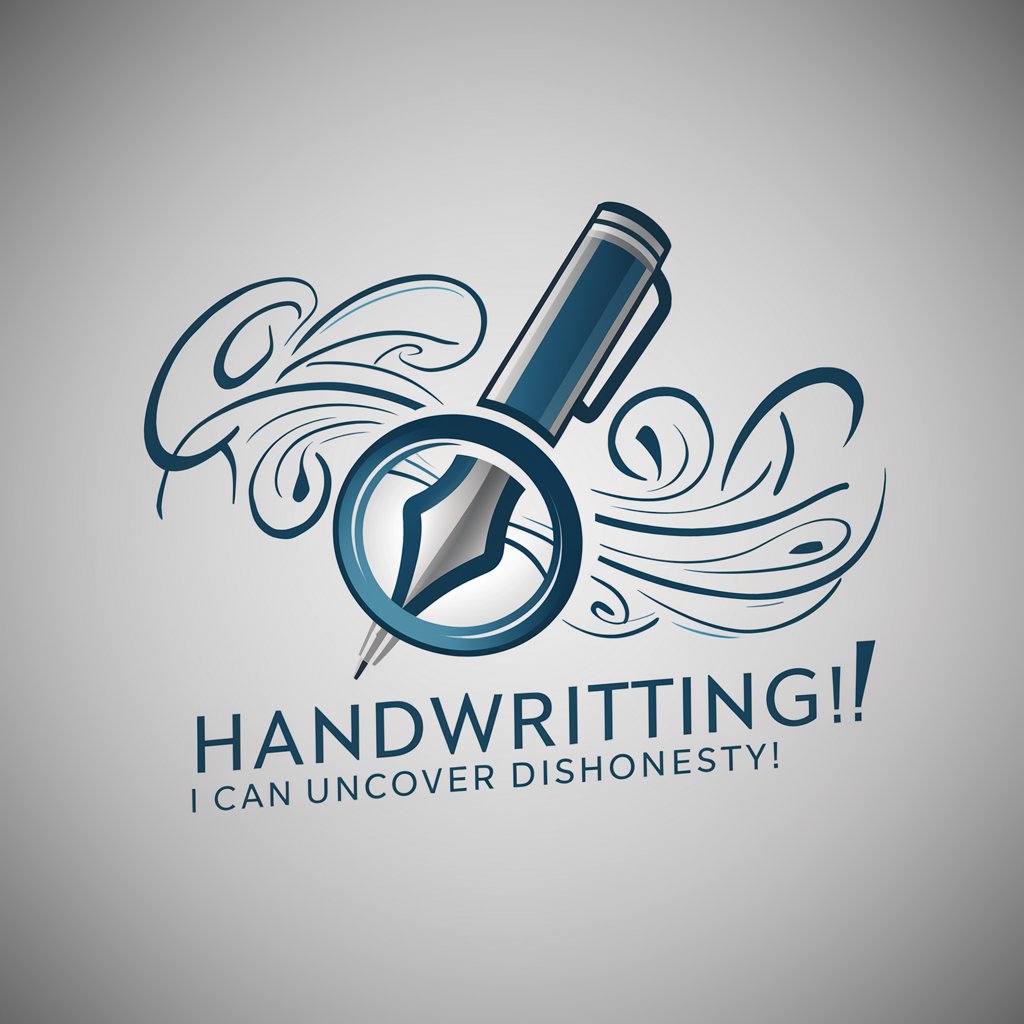
Code Mentor Ts
Elevate Your Coding Journey with AI

Bible Explorer
Demystifying the Bible with AI
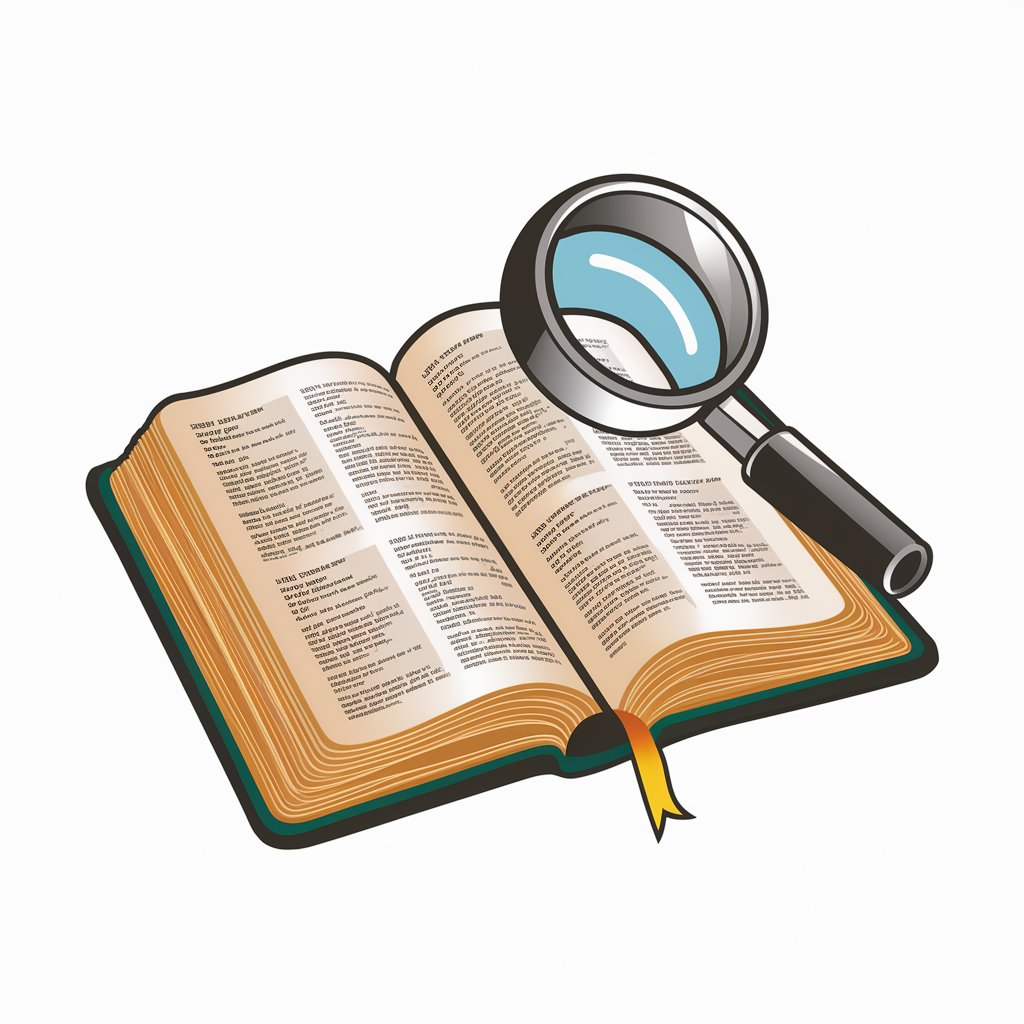
Bible Explorer
Explore the Bible with AI-powered insights
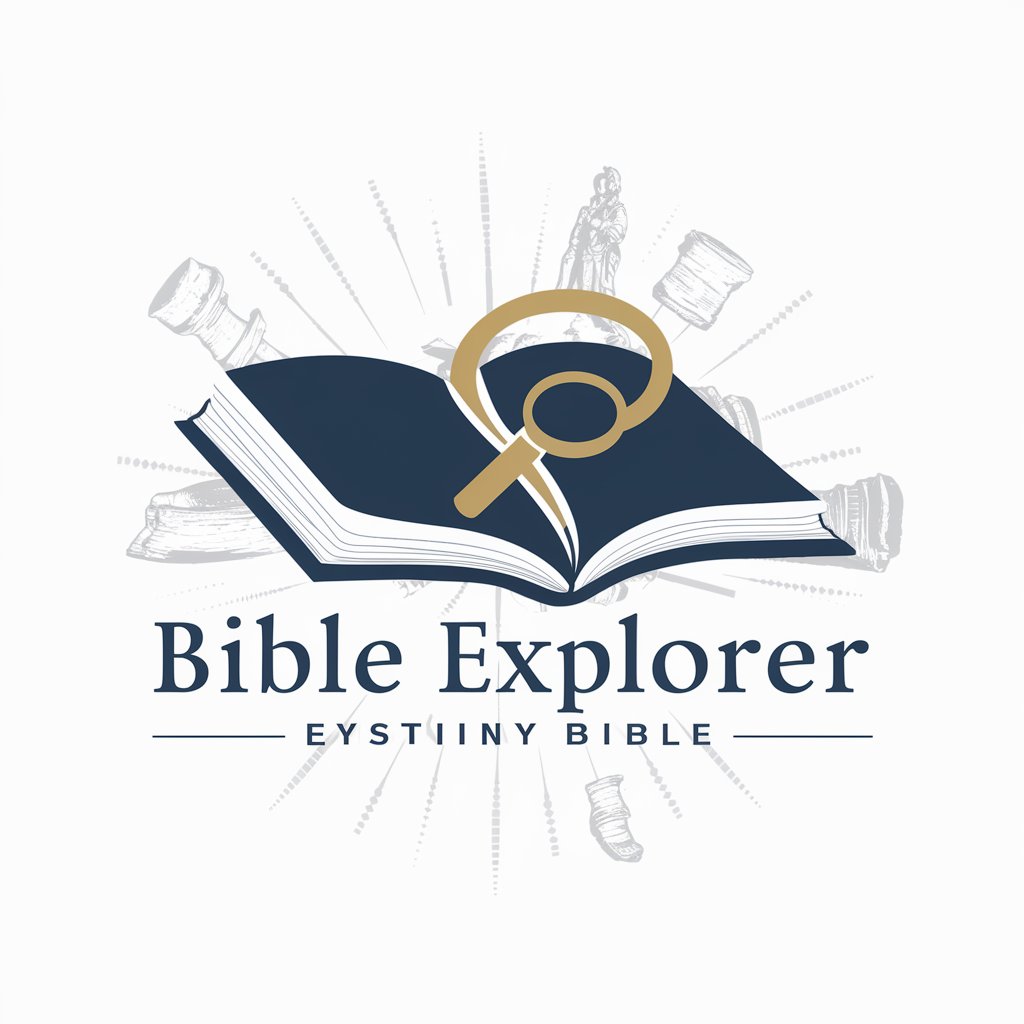
WEB GPT
Empowering Your Web Development Journey with AI

Web Builder
Empower Your Web Presence with AI

Web Crafter
Crafting Dynamic Web Experiences with AI

Web Architect
Empowering Development with AI

Novel Muse
Empowering Stories with AI
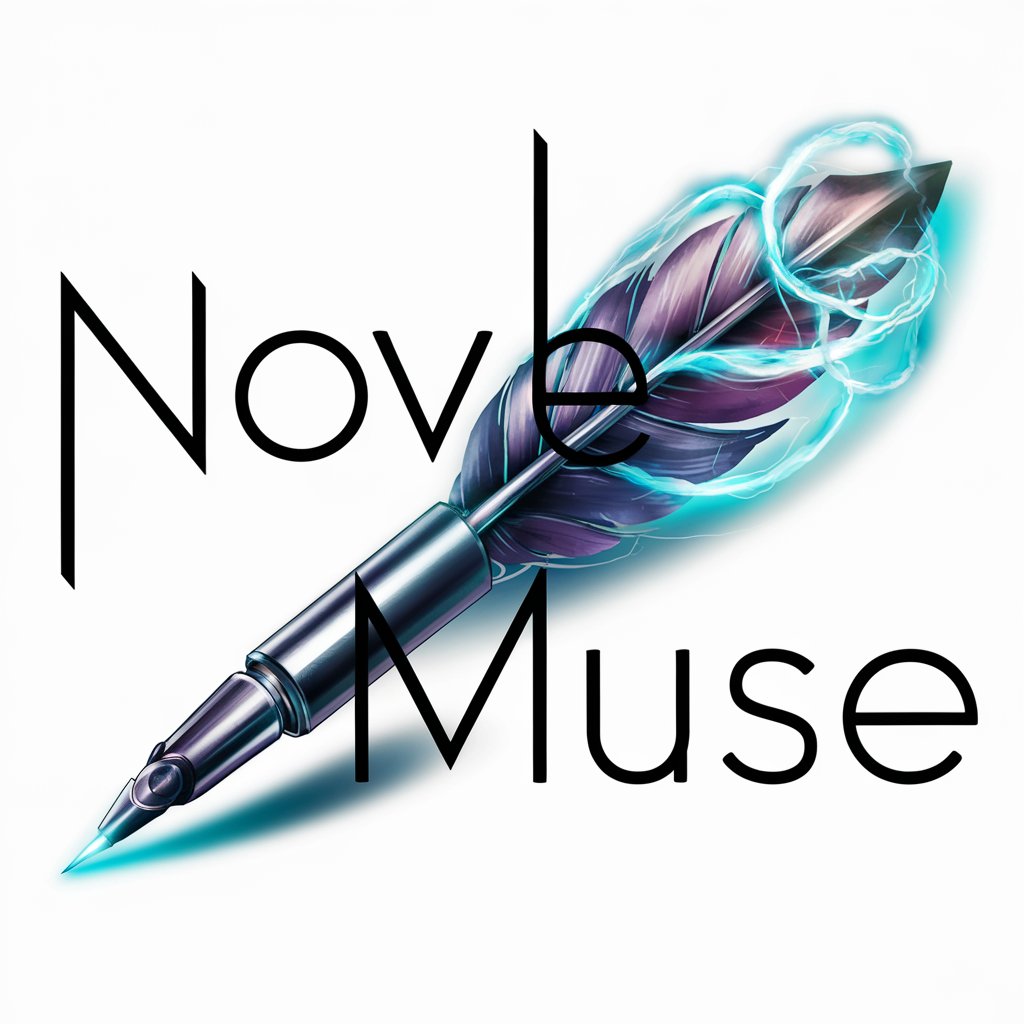
Novel Painter
Bringing Novel Characters to Life with AI

Frequently Asked Questions About Web Tutor
Can Web Tutor help with debugging code?
Absolutely, Web Tutor offers guidance on identifying and fixing errors in your web development projects. Just share your code snippet and describe the issue.
Does Web Tutor support learning about web frameworks?
Yes, while Web Tutor focuses on foundational web technologies like HTML, CSS, and JavaScript, it can also provide insights into popular frameworks such as React, Vue, and Angular.
How can beginners get the most out of Web Tutor?
Beginners should start with basic queries and progressively tackle more complex topics, using Web Tutor's feedback to practice and refine their skills in real-world projects.
Can I use Web Tutor for project ideas and inspiration?
Certainly, Web Tutor can suggest project ideas and modern web development practices to spark your creativity and enhance your portfolio.
Is Web Tutor suitable for advanced developers?
Yes, advanced developers can leverage Web Tutor for deep dives into complex topics, optimization techniques, and best practices to elevate their web projects.