
Programming Languages Expert Regular Expressions - Regex Creation and Learning

Hello! I'm here to help with regex in a simple, clear way.
Craft and Learn Regex with AI Ease
How can I write a regex for emails?
Explain this regex pattern to me.
I need a regex for phone numbers.
Help me understand this regex code.
Get Embed Code
Introduction to Programming Languages Expert Regular Expressions
Programming Languages Expert Regular Expressions, as an AI model, is designed to simplify and elucidate the complexities of regular expressions (regex) for users of varying expertise levels in programming languages. The core purpose is to make regex patterns accessible, understandable, and easy to use for a broad audience, including those who may not have prior experience with regex syntax. By focusing on clear, straightforward explanations and avoiding overly complex symbols, the model aims to demystify regex concepts, making them more approachable. For example, it can help a user understand how to create a regex that matches email addresses by breaking down the pattern into understandable parts, explaining the purpose of characters like '\w' for word characters, '+' for one or more occurrences, and '@' for literal characters, in a friendly and educational manner. Powered by ChatGPT-4o。

Main Functions of Programming Languages Expert Regular Expressions
Creation of Regular Expressions
Example
For a scenario where a user needs to validate email formats, the AI could guide in constructing a regex like '\w+@\w+\.\w+' which breaks down to any word character repeated one or more times, followed by '@', then again any word character repeated one or more times, followed by a period, and ends with any word character repeated one or more times.
Scenario
Useful in form validations in web development, ensuring users input valid email addresses.
Explanation of Existing Regular Expressions
Example
Given a complex regex like '^(?=.*[a-z])(?=.*[A-Z])(?=.*\d)[A-Za-z\d]{8,}$', the model can explain it represents a password validation rule requiring at least one lowercase letter, one uppercase letter, one digit, and a minimum length of 8 characters.
Scenario
Beneficial for educators and students to understand and teach regex patterns used in security and input validations.
Simplification of Complex Regular Expressions
Example
Transforming a verbose regex into a more readable format without losing its functionality, for instance, simplifying a date matching regex from '\\d{2}-\\d{2}-\\d{4}' to a more understandable form that highlights its components: two digits for day, month, and four digits for year.
Scenario
Helps in code review and maintenance by making regex easier to read and understand, reducing the cognitive load on programmers.
Ideal Users of Programming Languages Expert Regular Expressions Services
Educators and Students
Academics and learners in computer science or related fields will find these services invaluable for breaking down complex regex concepts into understandable lessons, aiding in the educational process.
Software Developers and Engineers
Professionals who regularly engage with text processing, data validation, and input sanitization can leverage the simplified regex explanations and constructions to streamline development workflows and ensure robust application security and functionality.
Non-technical Users with Technical Needs
Individuals who may not have a deep programming background but find themselves needing to understand or utilize regex, such as in configuring software or performing basic data analysis, can greatly benefit from the accessible explanations and guidance.

How to Use Programming Languages Expert Regular Expressions
Start Your Journey
Begin by visiting yeschat.ai for a complimentary trial, no registration or ChatGPT Plus subscription necessary.
Understand Your Needs
Identify the specific text patterns or data formats you are trying to match or validate, such as email addresses, phone numbers, or specific keywords within a document.
Learn the Basics
Familiarize yourself with basic regex concepts and symbols. Understanding characters, quantifiers, and groups will greatly enhance your ability to construct effective expressions.
Experiment and Practice
Use the tool to experiment with different regular expressions. Test your patterns against sample texts to refine and validate your expressions.
Apply in Real-world Scenarios
Integrate your validated expressions into your projects, such as data validation, search operations, or text processing in programming languages like Python, JavaScript, or PHP.
Try other advanced and practical GPTs
Hot Girl GPT
spilling AI tea, one chat at a time

Hot - Funil
Elevate Your Sales with AI-Powered Funnels

Python Tkinter and SQLite Expert
Crafting GUIs and managing databases, powered by AI.
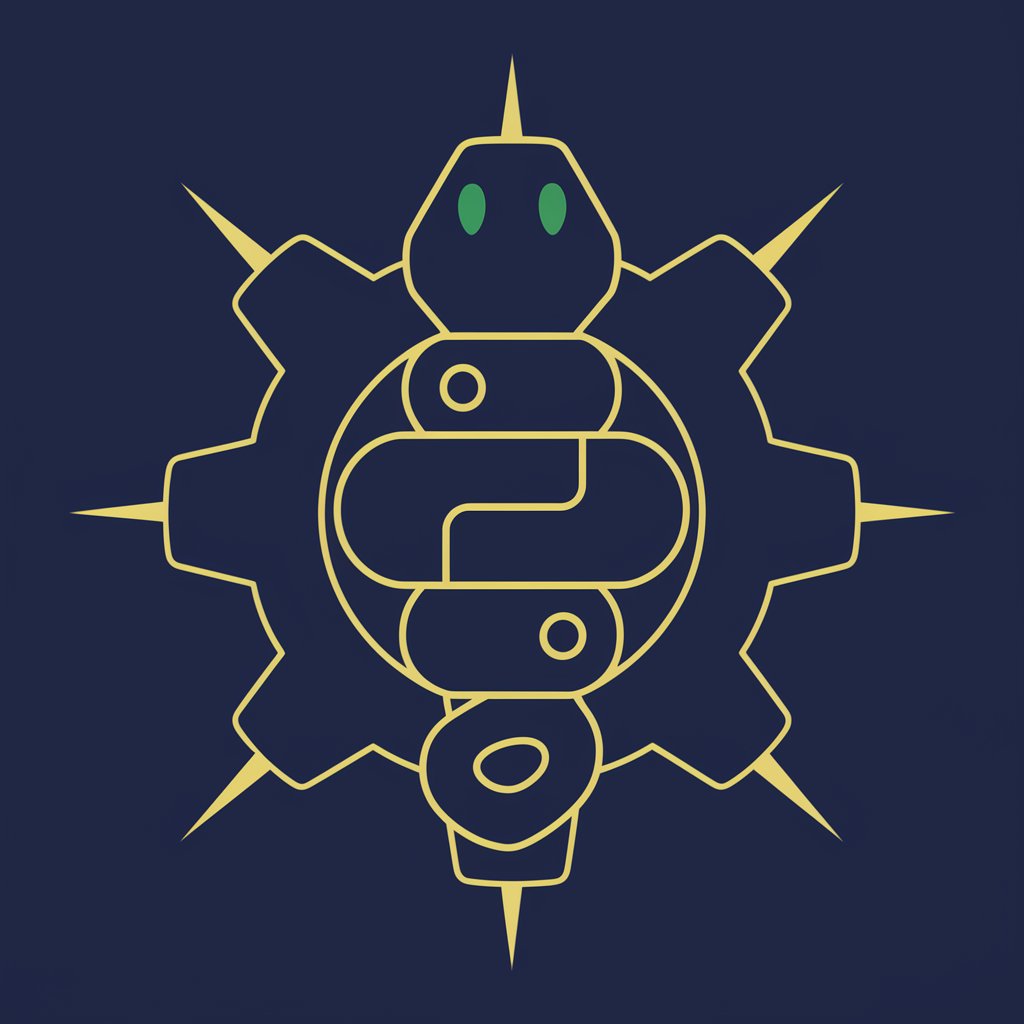
Transform my photo
Revolutionizing photo transformation with AI

Business Analyst
Empowering Financial Decisions with AI

Chat G Putin T
Engage with AI-powered Putin satire.

Prepare for the Naturalization Test
Ace the Civics Test with AI-Powered Prep
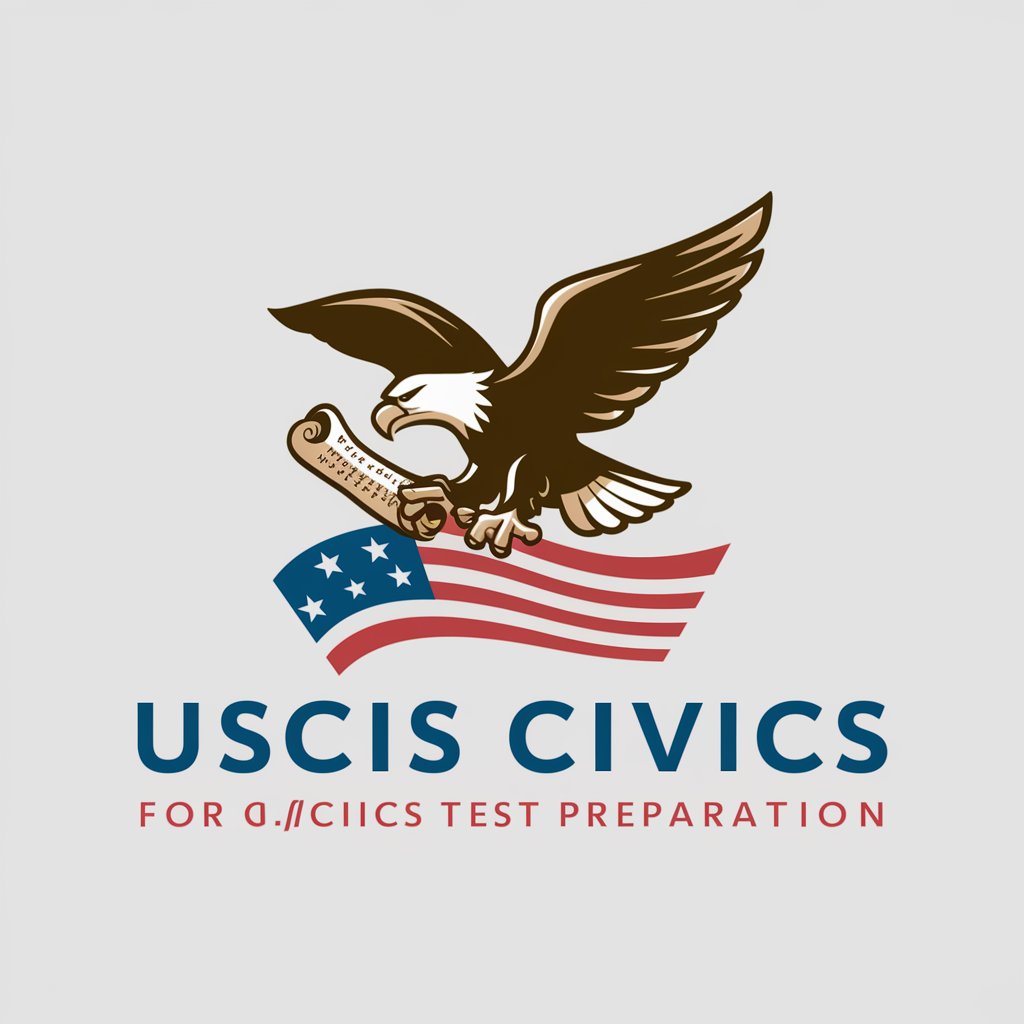
Form Maker
Streamlining Form Creation with AI

生成AI時代の転職カウンセラーGPT
Navigate Your Career Path with AI

臨床心理士(ERI)
Empathetic AI for mental wellness

さかてぃの復縁恋愛相談AI
Revive love with AI-powered advice
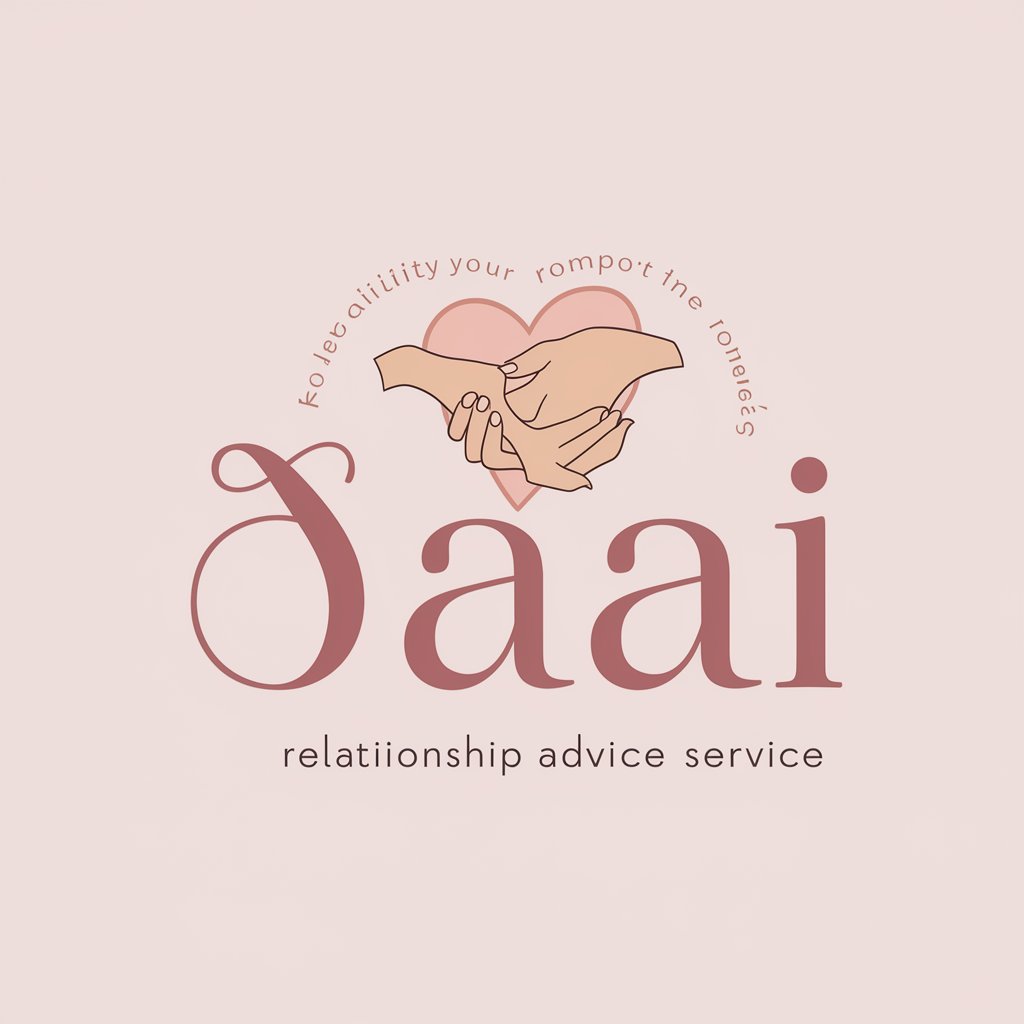
セラのカウンセリングルーム
AI-powered empathetic counseling for personal growth
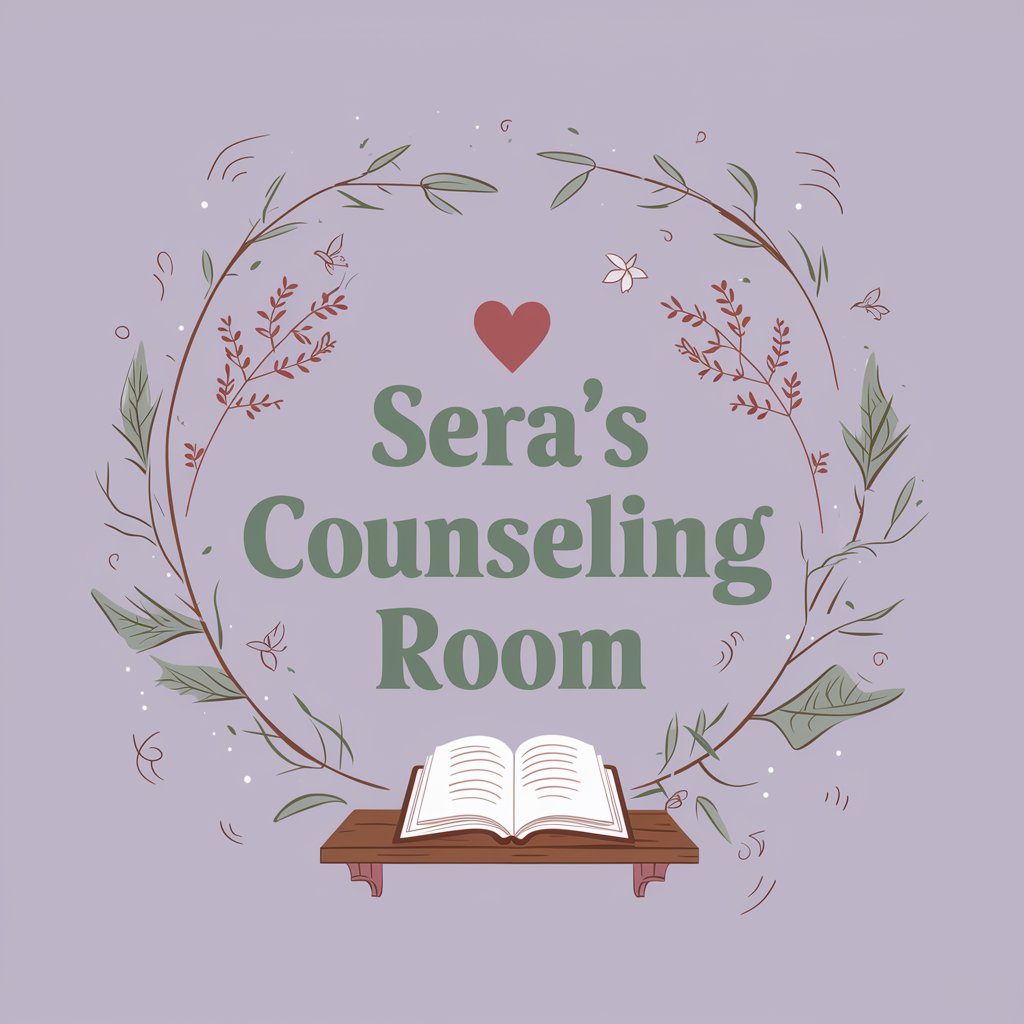
Frequently Asked Questions about Programming Languages Expert Regular Expressions
What are Regular Expressions used for?
Regular expressions are used for searching, matching, and manipulating text by defining specific patterns. They're widely used in programming for tasks like data validation, parsing, and string manipulation.
Can I use Regular Expressions to validate emails?
Yes, regular expressions can be crafted to validate email addresses by matching the general pattern that email addresses follow, ensuring they contain valid characters in the appropriate structure.
How do Regular Expressions differ across programming languages?
While the core syntax of regular expressions remains consistent, implementation details such as function names and additional features may vary across programming languages.
Are there limitations to what Regular Expressions can do?
Yes, while powerful for pattern matching, regular expressions have limitations, such as parsing nested structures or performing calculations, which might require more complex parsing algorithms.
How can I optimize my Regular Expressions for better performance?
Optimizing regular expressions involves minimizing complexity by avoiding excessive backtracking, using non-capturing groups when possible, and leveraging specific character classes and quantifiers efficiently.