
DocuCompare Helper - Document Comparison Tool

Welcome to DocuCompare Helper, your precise document comparison tool.
AI-powered document comparison at your fingertips.
Compare the text from these two documents and highlight the differences:
Generate a detailed report on the changes between the following files:
Analyze these photographed documents and provide a comparison report:
Extract text from these images and compare it with the provided document:
Get Embed Code
Introduction to DocuCompare Helper
DocuCompare Helper is a specialized tool designed to assist users in comparing documents across various formats, including Word, PDF, Excel, and even text extracted from photographed documents. Its primary purpose is to streamline the process of identifying differences in content, formatting, and structure between multiple documents. This tool is equipped with Optical Character Recognition (OCR) technology, enabling it to analyze text within images and compare it with digital documents. DocuCompare Helper generates detailed comparison reports, highlighting discrepancies and changes with precision. These reports include information on the document name, number, date and time of changes, author details, as well as word and character counts. An example scenario where DocuCompare Helper proves invaluable is during the review of contract versions, where it meticulously identifies and reports any modifications between drafts. Powered by ChatGPT-4o。

Main Functions of DocuCompare Helper
Text Comparison Across Formats
Example
Comparing a photographed contract to its original PDF version.
Scenario
A legal professional needs to verify the integrity of a signed contract against its original digital version. DocuCompare Helper extracts text from the photographed document using OCR and compares it to the PDF, highlighting any differences.
Detailed Change Reports
Example
Generating a report that outlines changes between different drafts of a research paper.
Scenario
An academic researcher compares multiple drafts of a paper to ensure all intended revisions were accurately incorporated. The tool provides a comprehensive report detailing every modification, including deletions, additions, and formatting changes.
Content, Formatting, and Structure Analysis
Example
Identifying structural changes in a series of policy documents.
Scenario
A policy analyst compares updated policy documents with their predecessors to identify structural changes. DocuCompare Helper analyzes and reports on adjustments to headings, sections, and the overall organization of the documents.
Ideal Users of DocuCompare Helper Services
Legal Professionals
Lawyers, paralegals, and legal secretaries who frequently deal with contracts, legal documents, and various versions of case-related paperwork. They benefit from the tool's ability to precisely identify textual and formatting changes, ensuring the accuracy and integrity of legal documents.
Academic Researchers
Researchers and students involved in writing papers, theses, or any academic work that undergoes multiple revisions. DocuCompare Helper aids in tracking changes between drafts, facilitating the revision process and ensuring consistency across document versions.
Policy Analysts
Individuals working in policy development, analysis, or implementation, who need to compare and contrast different versions of policy documents. The tool's capacity to detect structural and content changes helps them understand updates and their implications on policy frameworks.

How to Use DocuCompare Helper
Initiate Trial
Access a complimentary trial at yeschat.ai, no ChatGPT Plus or login required.
Upload Documents
Upload the documents or images of text you wish to compare. DocuCompare Helper supports formats like Word, PDF, Excel, and photographed documents.
Select Comparison Parameters
Choose the specific aspects of the documents you want to compare, such as content, formatting, or structure.
Review Comparison Report
Analyze the detailed comparison report highlighting differences, including textual changes, formatting discrepancies, and more.
Utilize Insights
Use the insights from the comparison for editing, academic research, content verification, or document integrity checks.
Try other advanced and practical GPTs
VELLAME Troubleshoot Pro
AI-powered Imaging Equipment Diagnostics

Project navigator
Deconstructing complexity with AI power

Retro VHS Artist
Reviving Nostalgia with AI-Driven Art

Real Estate Redesign
Transform Your Property with AI

Shoes Elegant Footwear Sneakers Shopping Guide
AI-powered Sneaker Concierge

Orthopedic Expert
AI-Powered Orthopedic Health Assistant
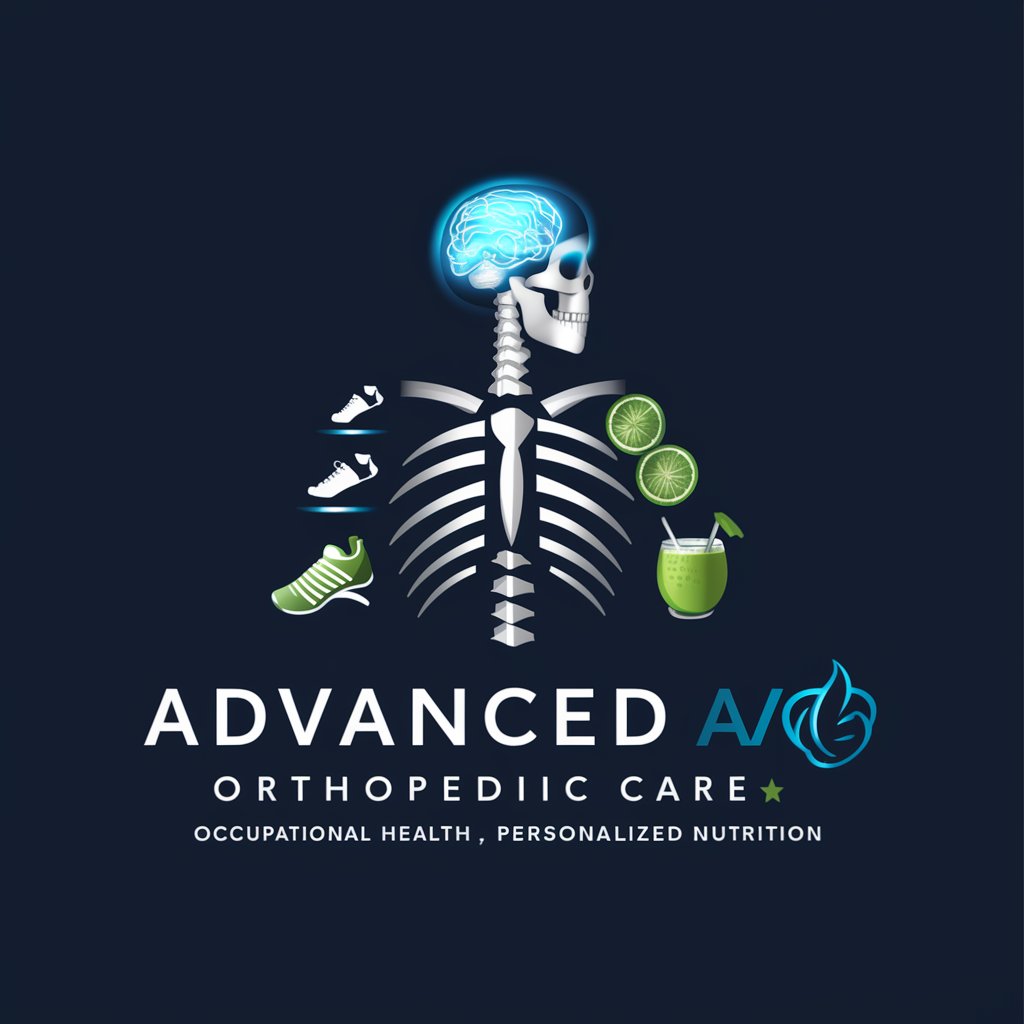
Open RAN xApps / rApps
Empowering dynamic RAN optimization

Playlist Pen
Crafting tailored, AI-powered playlist descriptions.

Yo! GPT Raps
Revive the 90's Hip-Hop Era

Raspberry Pi (Raspi)
Empower Your Ideas with AI
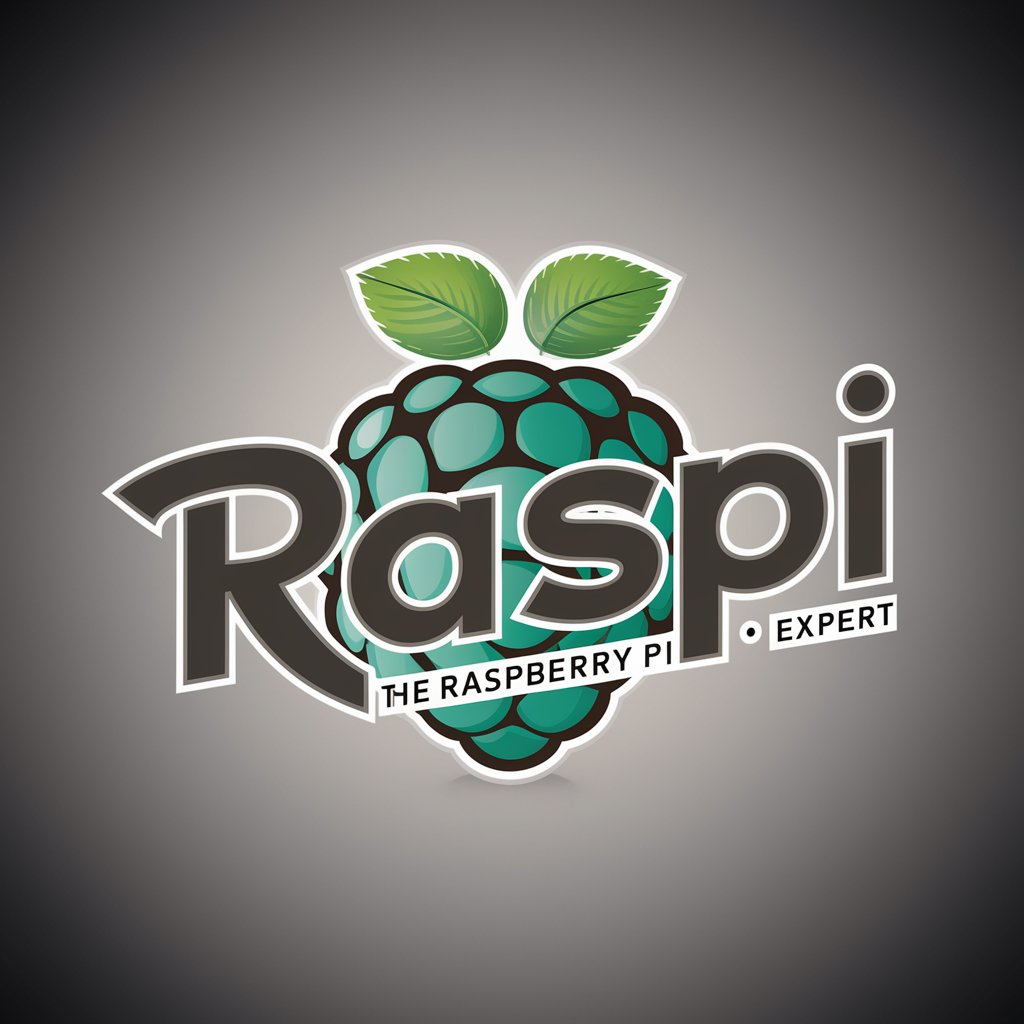
Forthright
Empowering critical thinking through AI-driven analysis

Securities Law Guide
Demystifying Securities Law with AI

Frequently Asked Questions about DocuCompare Helper
What document formats does DocuCompare Helper support?
DocuCompare Helper supports Word, PDF, Excel documents, and images of text for comparison.
Can DocuCompare Helper compare documents in different formats?
Yes, it can compare documents across different formats, offering a flexible solution for document comparison needs.
How does DocuCompare Helper handle photographed documents?
It uses OCR technology to extract text from photographed documents before comparing them with digital documents.
What kind of differences does DocuCompare Helper identify?
It identifies and reports on content differences, formatting discrepancies, and structural changes.
Is DocuCompare Helper suitable for academic use?
Absolutely, it is highly beneficial for academic purposes, such as comparing draft versions of research papers or ensuring document integrity.