
NerdSeq Mapping Maestro - Modular Mapping Control

Hello! Ready to explore NerdSeq mapping for your modular synth?
Empower your modular performances with AI-driven mapping.
How do I use NerdSeq for live performance?
Explain a complex mapping in NerdSeq.
What are some creative mappings for NerdSeq?
Guide me through setting up a NerdSeq mapping.
Get Embed Code
Introduction to NerdSeq Mapping Maestro
NerdSeq Mapping Maestro is an expert system designed to enhance the experience of using the NerdSeq modular sequencer by XOR Electronics, primarily focusing on its mapping screen functionalities. It offers in-depth advice and solutions for setting up and utilizing the NerdSeq's advanced mapping features for creative live modular performances. The Maestro is built with comprehensive knowledge from various resources, including detailed documentation on mapping sources and destinations, the functionalities of the mapping screen, and visual aids. For example, a user looking to dynamically modulate a filter cutoff in a live set could use the Maestro to find the best source and destination pair, perhaps linking a MIDI controller's knob to the filter's CV input through NerdSeq's mapping screen, thus facilitating real-time control during a performance. Powered by ChatGPT-4o。

Main Functions of NerdSeq Mapping Maestro
Mapping Advice
Example
Providing detailed mappings for connecting external MIDI controllers to modulate specific parameters within a patch.
Scenario
A user wants to use a MIDI keyboard's modulation wheel to control the decay time of a drum module's envelope generator. The Maestro would guide the user to map the MIDI CC associated with the modulation wheel to the appropriate CV destination controlling the decay parameter.
Creative Solutions
Example
Suggesting innovative mappings that leverage NerdSeq's capabilities to achieve unique sound manipulation.
Scenario
A user seeks to create a generative ambient patch where the note sequences evolve over time. The Maestro might suggest mapping a random voltage source to select different rows in a sequence or modulate a scale quantizer, resulting in continuously evolving melodies.
Performance Optimization
Example
Recommending mappings that facilitate smoother live performance workflows.
Scenario
For a live performer wanting quick access to mute or solo tracks without navigating menus, the Maestro could recommend setting up external triggers or buttons to directly control these functions through the mapping screen, ensuring immediate and tactile access during a performance.
Ideal Users of NerdSeq Mapping Maestro Services
Modular Synthesists
Individuals deeply involved in modular synthesis who seek to extend the functionality of their setups by integrating NerdSeq more effectively. They benefit from the Maestro's detailed mapping solutions to control and modulate their modules in complex and creative ways, enhancing both studio productions and live performances.
Live Performers
Musicians and artists who use modular systems in live settings and need to quickly adjust parameters on the fly. The Maestro's advice on setting up intuitive and accessible mappings is invaluable for making dynamic adjustments and keeping the audience engaged.
Experimental Composers
Composers looking to explore new soundscapes and compositional techniques through generative and algorithmic means. The Maestro can suggest unconventional mappings that enable these users to discover novel sonic territories by manipulating sequences, timbres, and rhythms in unique ways.

How to Use NerdSeq Mapping Maestro
Start Your Journey
Begin by visiting yeschat.ai for a complimentary trial, accessible without any login requirements or the need for ChatGPT Plus.
Explore the Interface
Familiarize yourself with the NerdSeq Mapping Maestro interface, including the mapping screen layout and available sources and destinations for modulation and control.
Understand Sources and Destinations
Review the documentation on sources and destinations to grasp how signals can be routed and manipulated within your modular setup for creative control.
Experiment with Mappings
Utilize the mapping screen to create your first mappings, starting with simple source-to-destination connections, then experimenting with more complex modulation setups.
Refine and Expand
As you become more comfortable, refine your mappings for optimal performance and explore advanced techniques like using variables and calculations to unlock the full potential of your modular system.
Try other advanced and practical GPTs
Wardley Mapping Mentor
Strategize with AI-powered Mapping
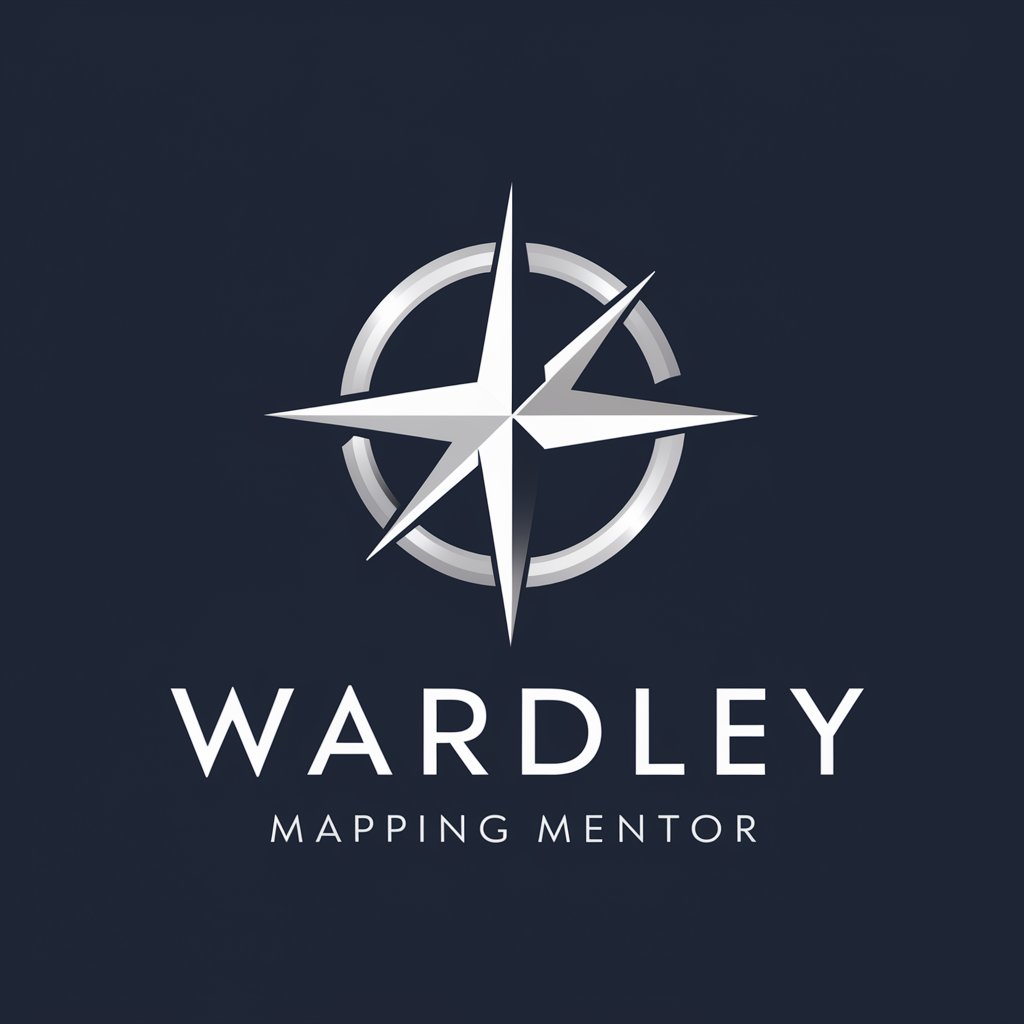
House Projection Mapping Helper
Bring visions to life with AI-powered projection mapping.

UX Affinity Mapping
Discover insights, design smarter.
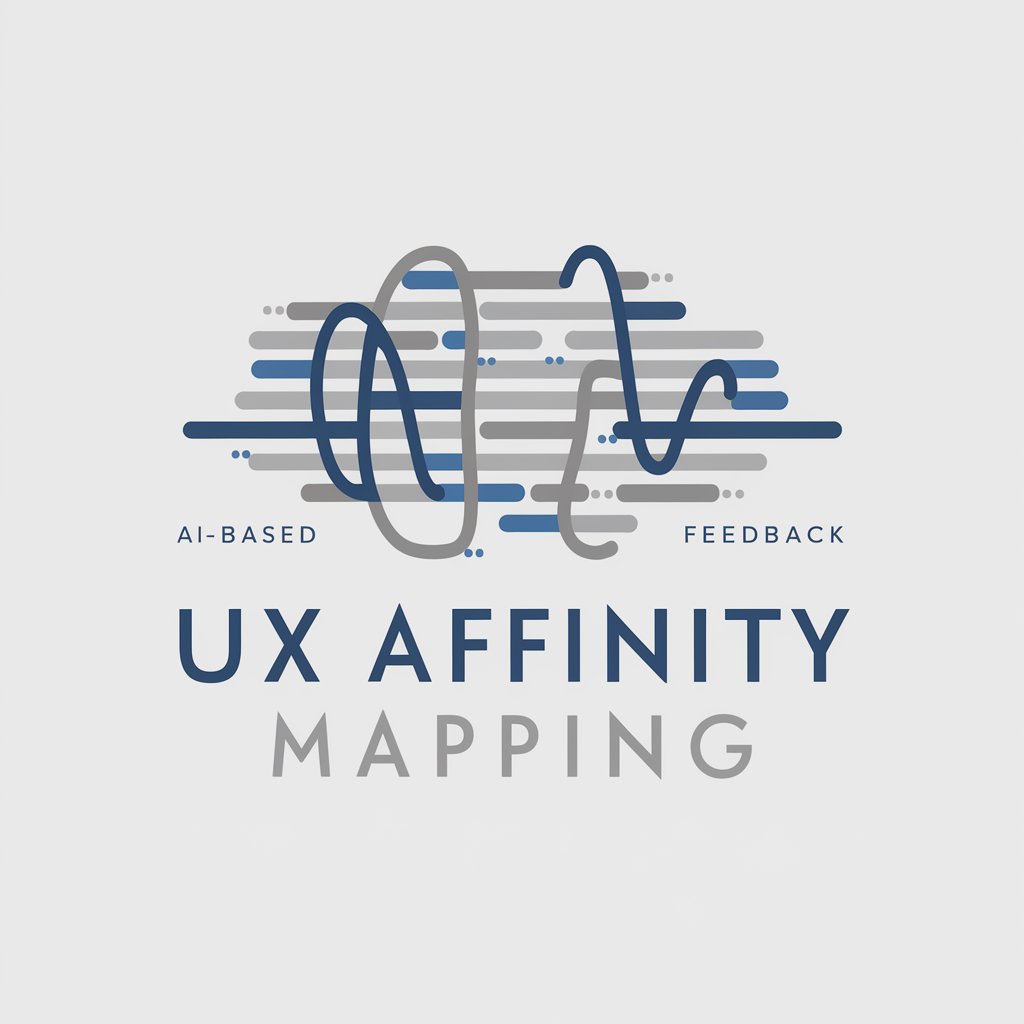
IT Infrastructure Coach
Streamline your IT infrastructure with AI-powered insights.

Bicycle Service Assistant
AI-powered Bike Care Expert

Capybara Riding a Bicycle image generator
Unleash creativity with AI-powered capybara imagery.
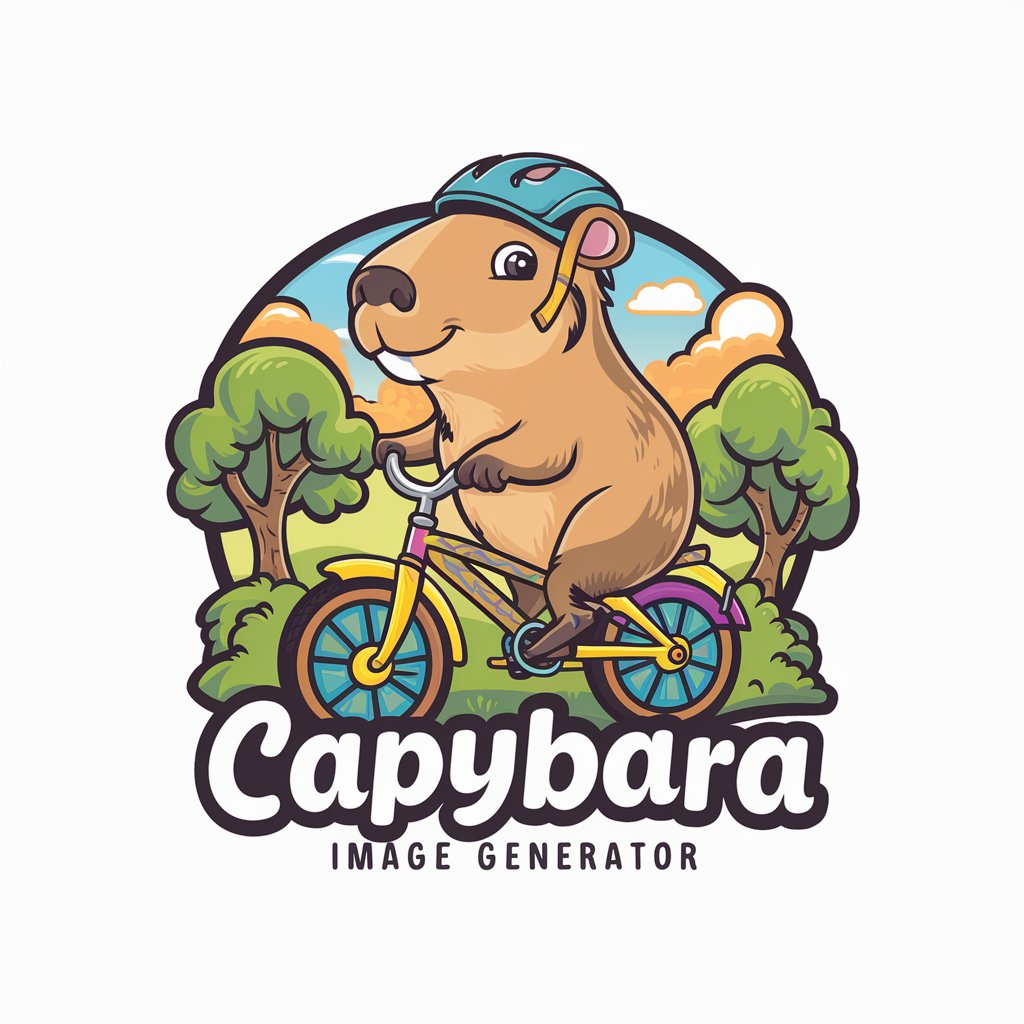
Mind Mapping Guide
Unlock creativity with AI-powered mind mapping.
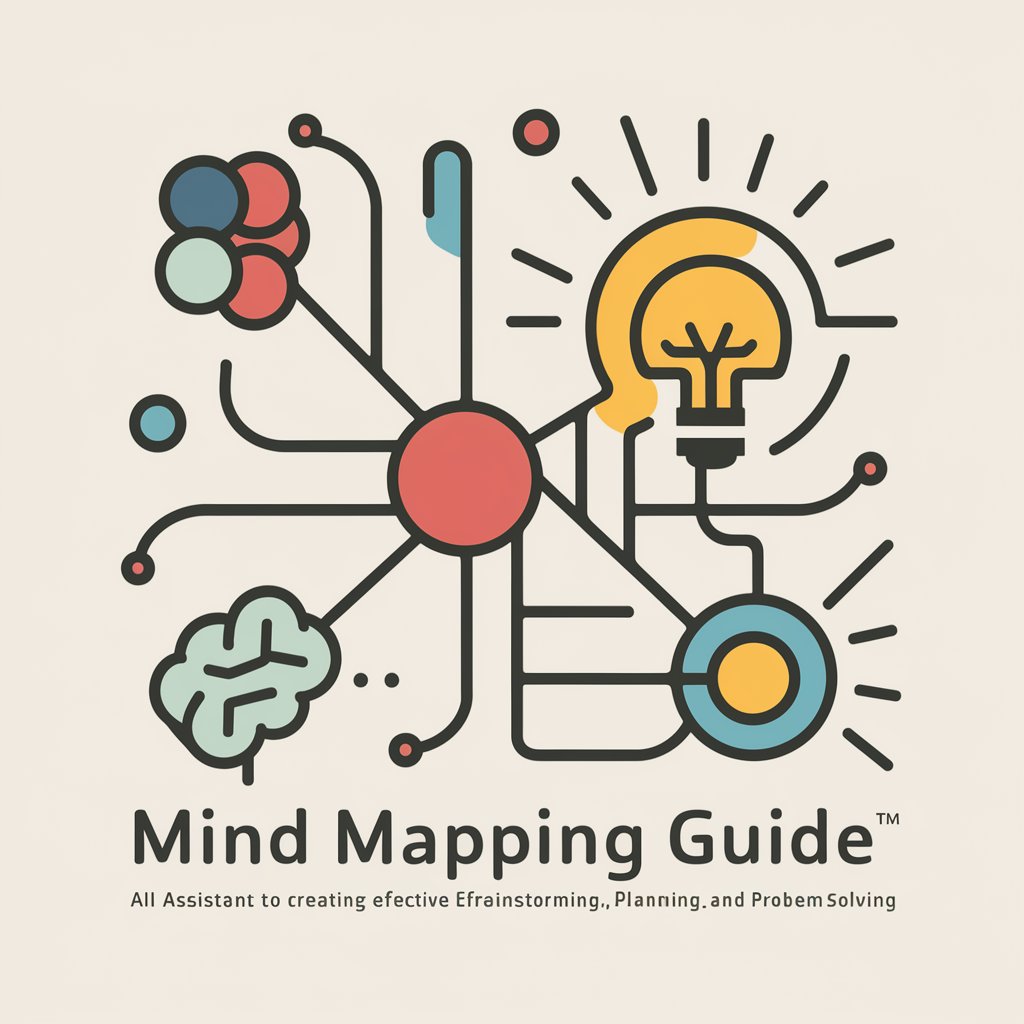
ChartMaster
Deciphering Markets with AI-Powered Analysis

Lil' Algo - The Digital Rapper
Unleash your story, rap-style.
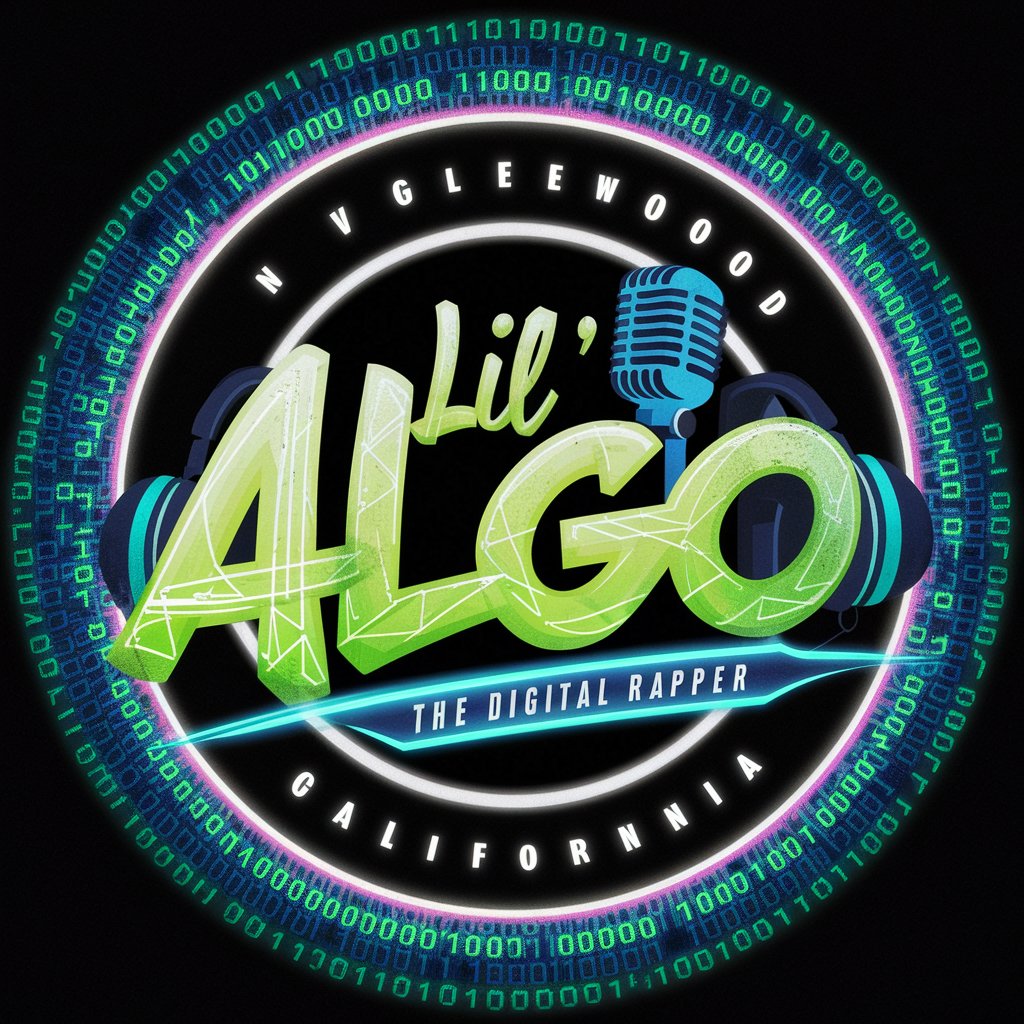
Smart Supermarket Shopper
AI-powered grocery shopping assistant

🛒 Swedish Supermarkets 🇸🇪
Maximize your grocery savings with AI

Compare Supermarkets: Supermarket Wizard
Smart grocery shopping with AI-powered comparisons

NerdSeq Mapping Maestro FAQs
What is NerdSeq Mapping Maestro?
NerdSeq Mapping Maestro is a specialized tool designed to enhance live modular performances by facilitating intricate mappings between sources and destinations, allowing for dynamic modulation and control.
Can I use NerdSeq Mapping Maestro for any modular synthesizer?
While designed with the NerdSeq modular sequencer in mind, the principles and mappings can be applied broadly, with some adaptation, to other modular systems that support similar control and modulation capabilities.
How do I create a mapping with a calculation?
To create a mapping with a calculation, select 'CALC' as your source, choose your calculation type, and specify operands using variables or constants. This allows for dynamic control changes based on mathematical operations.
What are the limitations of mapping rows?
Each mapping row can only include one calculation and cannot combine two calculations in one row. This ensures clear, error-free mappings. Utilize multiple rows for complex operations.
How can I optimize my live performance using NerdSeq Mapping Maestro?
Optimize live performances by pre-planning mappings that allow for real-time modulation, leveraging variables for dynamic changes, and using calculations to introduce variability and complexity into your sound.