
Frontend Dev Companion - Frontend Development Assistance

Hello, let's optimize your frontend development workflow!
Elevate your coding with AI-powered insights.
How do I implement...
What is the best way to troubleshoot...
Can you provide a code example for...
What are the common pitfalls when...
Get Embed Code
Introduction to Frontend Dev Companion
Frontend Dev Companion is a specialized tool designed to assist developers in the realm of frontend development. It's engineered to provide code solutions, debug assistance, and guidance on best practices tailored to the nuances of frontend technologies. This tool embodies a repository of knowledge covering a wide array of languages and frameworks such as HTML, CSS, JavaScript, React, Vue.js, and Angular, among others. An example scenario illustrating its utility could be a developer working on a React project encountering an unfamiliar error message. Frontend Dev Companion can dissect the error context, suggest precise solutions, and even offer code snippets or reference material to expedite resolution. Powered by ChatGPT-4o。

Main Functions of Frontend Dev Companion
Code Troubleshooting and Debugging
Example
Identifying the cause behind a JavaScript function failing to execute as expected.
Scenario
A developer encounters an issue where their JavaScript function does not update the UI. Frontend Dev Companion analyzes the code snippet, pinpoints the asynchronous data fetching issue, and suggests implementing async/await correctly to ensure the UI updates after data retrieval.
Performance Optimization Tips
Example
Providing advice on optimizing web page load times.
Scenario
Upon reviewing a webpage's code, Frontend Dev Companion detects inefficient DOM manipulation practices and large unoptimized images. It then advises on refactoring the code to use DocumentFragment for batch DOM updates and suggests image compression techniques to enhance page load performance.
Best Practices and Modern Techniques
Example
Guidance on implementing responsive design using modern CSS frameworks.
Scenario
A developer is redesigning a website to be mobile-friendly. Frontend Dev Companion recommends using CSS Grid and Flexbox for fluid layouts and introduces the developer to Tailwind CSS for utility-first styling, facilitating rapid, responsive design development.
Ideal Users of Frontend Dev Companion Services
Experienced Developers
Professionals seeking to refine their approach, learn new frameworks, or debug complex issues. They benefit from advanced troubleshooting tips, performance optimization strategies, and insights into the latest frontend technologies.
Beginner Developers
Individuals new to frontend development can find guidance on foundational concepts, coding practices, and common pitfalls. This tool can dramatically shorten their learning curve by providing immediate, context-specific advice and examples.
Educators and Trainers
Instructors looking for current, relevant examples and detailed explanations to enhance their curriculum. Frontend Dev Companion offers a wealth of information that can be integrated into teaching materials to provide students with a practical understanding of frontend development.

How to Use Frontend Dev Companion
Start Your Trial
Visit yeschat.ai for a complimentary trial, accessible immediately without the need for signing up or subscribing to ChatGPT Plus.
Specify Your Needs
Clarify your current project or problem, including any specific errors you're encountering or features you're aiming to implement.
Share Your Code
For code troubleshooting, provide the relevant sections of your code. This helps in diagnosing issues more accurately.
Engage with Responses
Interact with the provided solutions or explanations. Ask follow-up questions if certain aspects are unclear.
Implement Solutions
Apply the advised solutions or insights to your project. Experiment with the suggestions to see what works best for your scenario.
Try other advanced and practical GPTs
Paradox Waffle
Unravel the Fabric of Reality

WafflesGPT
Perfecting Waffles with AI

Raffle Master
AI-Powered Fair Raffle Draws

Sports Game Predictor
AI-powered sports game forecasts

Cannes Lions Guru
Unlock Creativity with AI-Powered Insights
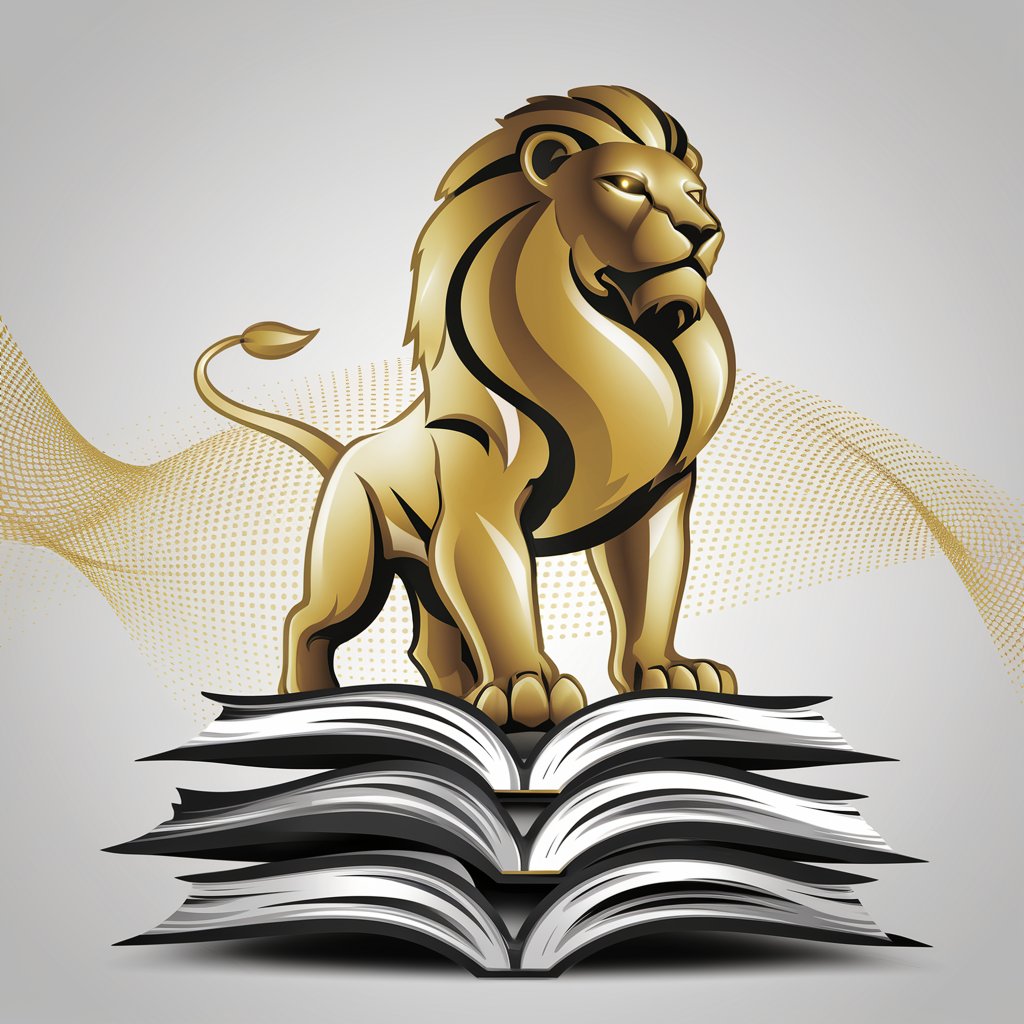
Football Matchday Analyst
Elevate Your Football Analysis with AI

Mnemonic Maker
Craft Memorable Learning with AI

Mnemonic Pro - AI Study Tool
Unlock memory mastery with AI
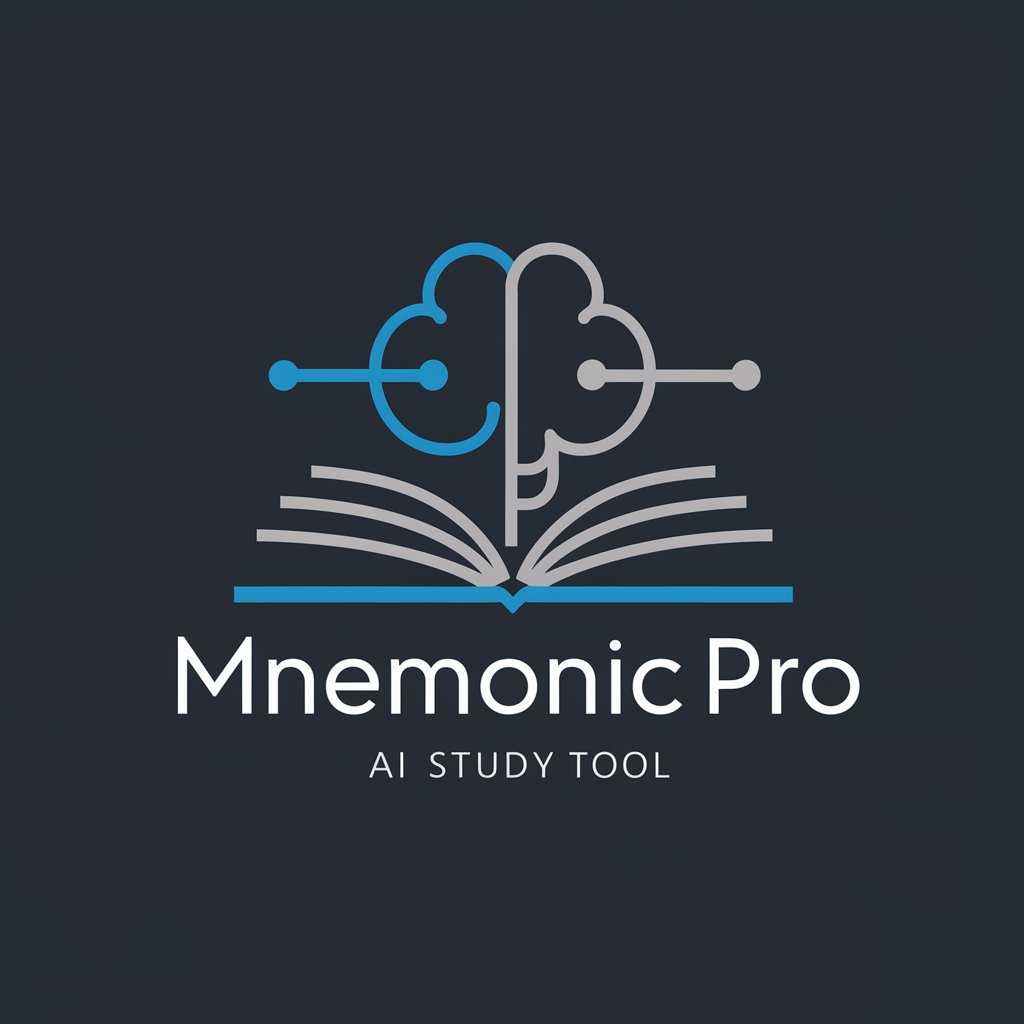
Mnemonic Master
Memorize Medicine, Powered by AI
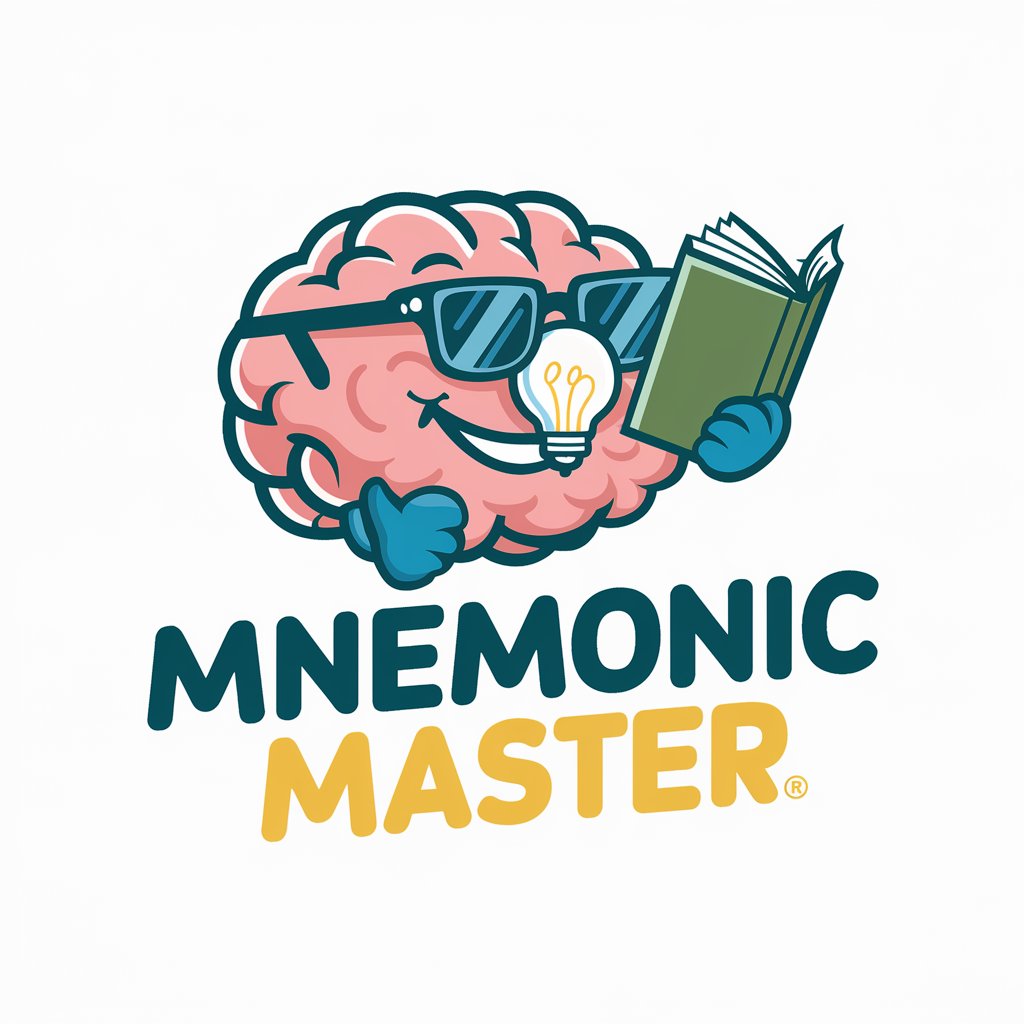
Mnemonic Maker
Enhancing memory with AI-crafted mnemonics

Mnemonic Maker
Turn Learning into Remembering

Mnemonic Flashcard Creator
Memorize faster with AI-powered mnemonics.

Frontend Dev Companion FAQs
What kind of issues can Frontend Dev Companion help me solve?
It can assist with a wide range of frontend development issues, from debugging JavaScript errors to CSS styling challenges and optimizing React component performance.
Can Frontend Dev Companion provide code examples?
Yes, it can offer specific code examples tailored to your project's needs, whether you're working with HTML, CSS, JavaScript, or modern frameworks like React and Vue.
Is it possible to get help with design to code conversions?
Absolutely, it can guide you on converting designs into functional frontend code, including tips on responsive layouts and accessibility considerations.
How does Frontend Dev Companion stay updated with the latest web technologies?
While it relies on a vast dataset up to its last update, for the very latest trends and changes, cross-referencing with official documentation and recent articles is recommended.
Can this tool help with performance optimization?
Yes, it offers advice on optimizing website performance, including techniques for reducing load times, improving Lighthouse scores, and implementing best practices in web development.