
UCCI Blackboard Helper - Blackboard Learn Assistance

Hi there! How can I assist you with Blackboard today?
Simplifying Blackboard with AI
How do I...
Can you help me with...
What's the best way to...
I need assistance with...
Get Embed Code
Overview of UCCI Blackboard Helper
UCCI Blackboard Helper is designed to assist users in navigating and troubleshooting issues with the Blackboard Learn platform, specifically tailored for the University College of the Cayman Islands (UCCI). This tool focuses on simplifying technical information and providing step-by-step guidance for a range of tasks, from basic login procedures to complex platform functionalities like assignments, quizzes, or grade book management. For instance, if a student encounters login issues, UCCI Blackboard Helper would guide them through using their UCCI Microsoft single sign-on credentials, or if a faculty member is unsure how to post grades, the helper would offer a detailed walkthrough of the process. This customization aims to make the Blackboard experience as smooth and intuitive as possible for all users, enhancing their educational experience. Powered by ChatGPT-4o。

Core Functions of UCCI Blackboard Helper
Troubleshooting Login Issues
Example
A student can't log into their Blackboard account. UCCI Blackboard Helper guides them to check if they're using their UCCI Microsoft single sign-on correctly and suggests contacting support@ucci.edu.ky for further assistance.
Scenario
This function is crucial at the start of a new semester when many students are logging in for the first time or after a password change.
Navigating Blackboard Features
Example
An instructor is unsure how to set up a peer review assignment. The helper provides a step-by-step guide on creating and assigning peer reviews within Blackboard, tailored to whether the instructor is using the original view or ultra view.
Scenario
This helps instructors leverage Blackboard's full suite of tools for engaging and assessing students, especially those new to online teaching.
Best Practices for Course Management
Example
A department head wants to ensure consistent course layouts across all courses. UCCI Blackboard Helper suggests standardizing course menus and content areas, and shares best practices for creating accessible and user-friendly course designs.
Scenario
This promotes a cohesive learning environment, making it easier for students to navigate courses and access materials.
Target User Groups for UCCI Blackboard Helper
Students
Students benefit from UCCI Blackboard Helper by receiving guidance on accessing course materials, submitting assignments, and troubleshooting common login or navigation issues. This support is especially beneficial for those new to the Blackboard platform or online learning.
Faculty and Instructors
Faculty and instructors can utilize the helper to understand how to create content, manage grades, and interact with students effectively on Blackboard. This assistance is crucial for those looking to enhance their online teaching strategies or streamline course management.
Administrative Staff
Administrative staff responsible for course setup and student enrollment processes can rely on UCCI Blackboard Helper for support with system configurations and to ensure smooth operations within Blackboard, aiding in the overall management of the platform.

How to Use UCCI Blackboard Helper
Start with a Trial
Initiate your journey by exploring yeschat.ai for a complimentary trial that requires no sign-in, offering an immediate start without the need for ChatGPT Plus.
Identify Your Need
Consider what you need assistance with on Blackboard Learn. Whether it's troubleshooting login issues, navigating the platform, or understanding specific features such as assignments and grade books.
Select the Appropriate Version
Determine whether you're using Blackboard's Original or Ultra View. This information is crucial for tailored guidance, as functionality can differ significantly between versions.
Ask Your Question
Once you're ready, ask your question in a clear and detailed manner. The more specific you are about your issue or inquiry, the better the assistance you'll receive.
Apply the Guidance
Follow the step-by-step instructions provided. For the best experience, ensure you're applying the advice as described and reach out if further clarification is needed.
Try other advanced and practical GPTs
Blackboard Quizmaster
Revolutionize Quiz Making with AI Power

Minerva
Revolutionizing essay feedback with AI power.

Poet
Crafting Personalized Verses with AI
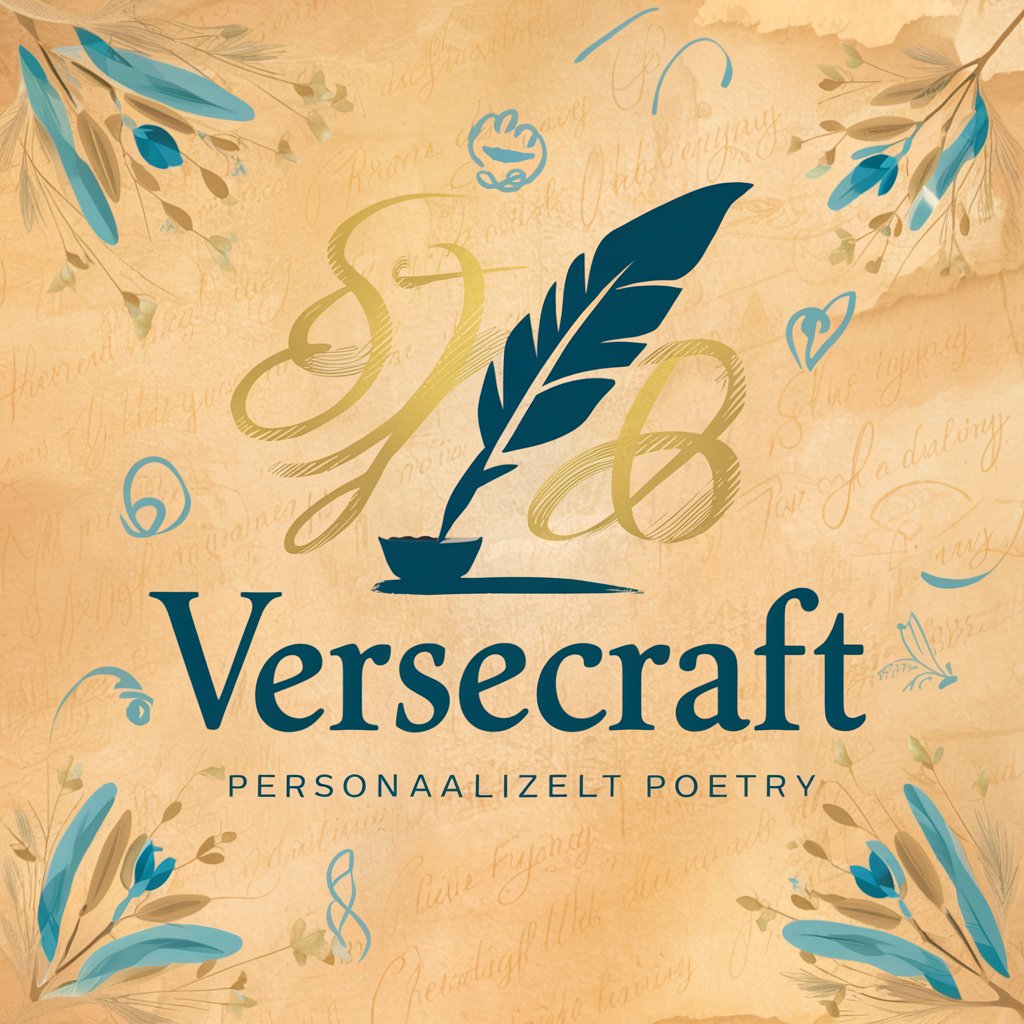
Minifyer GPT - Easy Code Minifyer
Optimize code effortlessly with AI-powered minification.

Kod Sıkıştırıcı
Compress code effortlessly with AI

Rue Pinard
AI-Powered Wine and Spirit Connoisseur

Academic Ally
Elevate Your Studies with AI

Layout Analyzer COCO
Streamlining Document Analysis with AI

UpbeatGPT
Elevate Your Day with AI-Powered Positivity

Streamline Overlay Assistant
Elevate Your Streams with AI-Powered Designs

Artistic Overlay Creator
Empowering creativity with AI-driven overlays.

OBS Infographic Wizard
Elevate your OBS content with AI-driven design

Frequently Asked Questions about UCCI Blackboard Helper
What issues can UCCI Blackboard Helper assist me with?
UCCI Blackboard Helper is designed to assist with a range of issues including login problems, navigating Blackboard Learn, understanding how to use features such as assignments, quizzes, and the grade book, and troubleshooting common errors.
How can I resolve login issues through UCCI Blackboard Helper?
For login problems, remember that Blackboard uses your UCCI Microsoft single sign-on credentials. If issues persist, contact support@ucci.edu.ky. The helper provides guidance but can't directly resolve account-specific issues.
Can UCCI Blackboard Helper help me with both Original and Ultra Views?
Yes, UCCI Blackboard Helper is equipped to provide support for both the Original and Ultra Views of Blackboard Learn. It's important to identify which version you're using for the most accurate assistance.
What are some tips for using UCCI Blackboard Helper effectively?
For an optimal experience, be specific with your queries, provide context where possible, and apply the advice as directed. Ensure your browser is up to date to prevent compatibility issues.
Is UCCI Blackboard Helper accessible for all users?
Yes, UCCI Blackboard Helper is designed to be user-friendly and accessible, simplifying technical information for users of all technical backgrounds. The free trial at yeschat.ai provides a no-barrier entry point.