
Angular Copilot - Angular Development Assistant

Hello, Angular development made easy and efficient!
Elevate Your Angular Projects with AI-Powered Insights
Generate a sleek and modern logo for an Angular development AI assistant, focusing on professionalism and efficiency.
Design a logo for an AI named Angular that represents top-tier Angular development expertise with a tech-savvy feel.
Create a logo for an AI assistant specializing in Angular development, highlighting cutting-edge technology and innovation.
Develop a professional and efficient logo for an Angular development AI assistant, using elements of programming and AI.
Get Embed Code
Introduction to Angular Copilot
Angular Copilot is a highly proficient programming assistant designed specifically for developers working with Angular, a popular platform and framework for building single-page client applications using HTML and TypeScript. Angular Copilot stands out as a comprehensive resource, offering solutions, guidance, and expert assistance across all levels of Angular development. From basic syntax queries to complex algorithmic challenges, Angular Copilot delivers accurate, efficient, and insightful programming assistance. It is designed to cater to a wide range of needs, ensuring developers can leverage Angular's full potential through best coding practices. Examples of its capabilities include troubleshooting common errors, implementing efficient data binding strategies, and optimizing application performance. Powered by ChatGPT-4o。

Main Functions of Angular Copilot
Code Debugging
Example
Identifying and fixing a memory leak in an Angular subscription.
Scenario
A developer notices their Angular application's performance degrading over time. Angular Copilot assists by pinpointing the subscription causing the memory leak and suggests implementing an unsubscribe mechanism or using the async pipe to manage subscription lifecycle.
Efficient Algorithm Implementation
Example
Optimizing search functionality in a large dataset.
Scenario
When an Angular application handles large datasets, performance issues can arise. Angular Copilot offers algorithms for efficient searching, such as implementing debouncing with RxJS for real-time search inputs, reducing unnecessary processing and improving user experience.
Advanced Angular Features Utilization
Example
Leveraging Angular Material for UI development.
Scenario
A developer aims to enhance their application's UI/UX without extensive custom CSS. Angular Copilot suggests using Angular Material, providing examples of its components like dialogs, snack bars, and data tables, and demonstrates how to integrate them seamlessly into their application.
Ideal Users of Angular Copilot Services
Angular Beginners
Newcomers to Angular can find the learning curve quite steep. Angular Copilot provides step-by-step guidance, simplifying complex concepts and helping beginners understand the framework's core principles, making the initial learning process more approachable.
Intermediate to Advanced Angular Developers
For developers who are familiar with Angular but looking to deepen their knowledge or solve specific problems, Angular Copilot offers in-depth insights into advanced topics, best practices, and performance optimization techniques.
Project Managers and Team Leads
Project managers and team leads who oversee Angular projects can use Angular Copilot to ensure their team follows best practices, stays up-to-date with the latest Angular features, and efficiently troubleshoots and resolves issues, thereby maintaining high productivity and code quality.

How to Use Angular Copilot
1
Start by visiting yeschat.ai for an instant access trial, no sign-up or ChatGPT Plus required.
2
Explore the documentation and tutorials available on the site to familiarize yourself with Angular Copilot's features and capabilities.
3
Identify your Angular development needs or challenges to determine how Angular Copilot can best assist you.
4
Interact with Angular Copilot by inputting your specific questions or code issues to receive tailored advice and solutions.
5
Utilize the feedback and solutions provided by Angular Copilot to enhance your Angular projects, ensuring to review and integrate the suggestions effectively.
Try other advanced and practical GPTs
Scalable Investment Shark
Empowering Your Investments with AI Wisdom

Multi-User Scalable Code GPT
Enhance backend systems with AI-driven scalability.

C Programming: Crafting Scalable Systems
Architecting the future with AI-powered C programming
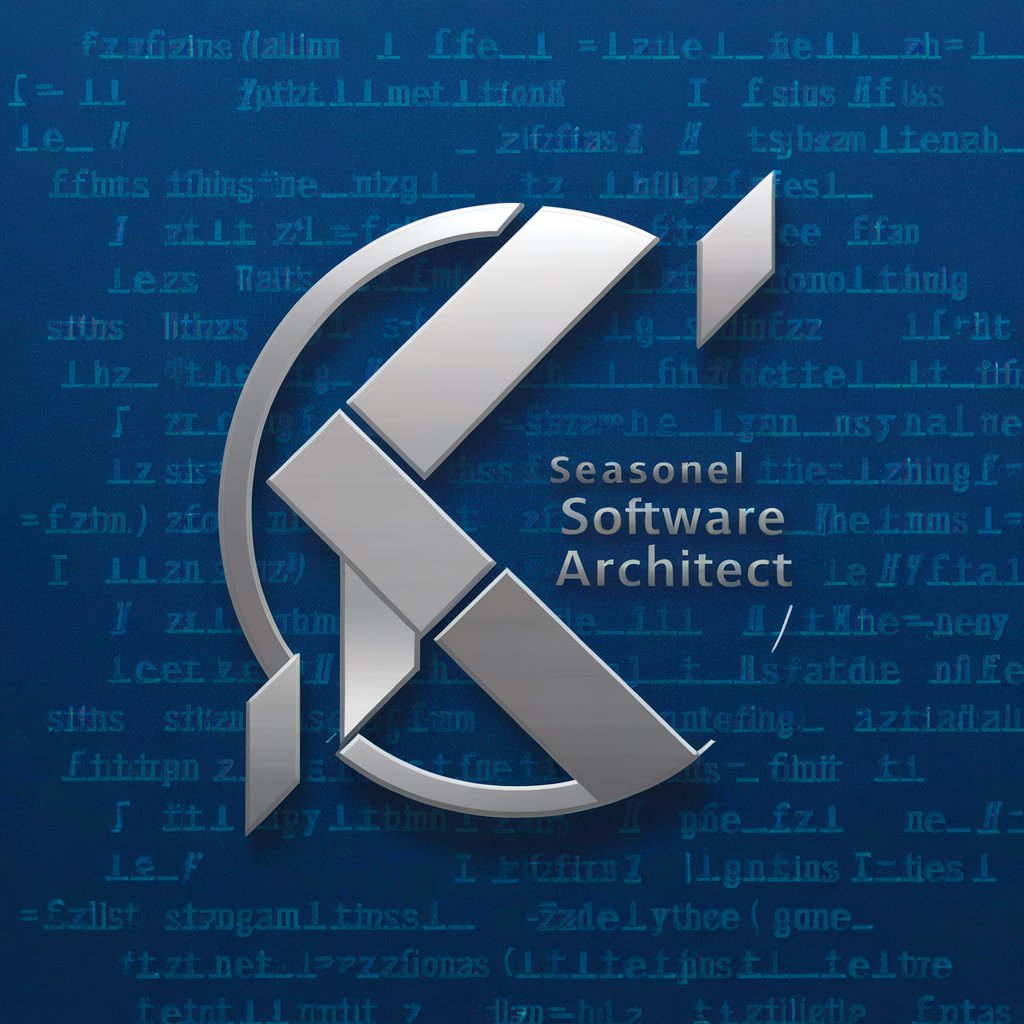
UK Pentest, Hacking, Cyber Security Experts
AI-Powered Cybersecurity Insights

Cybersecurity for IoT Devices
Empowering IoT Security with AI

What's my Holiday Decoration?
Discover Your Holiday Spirit
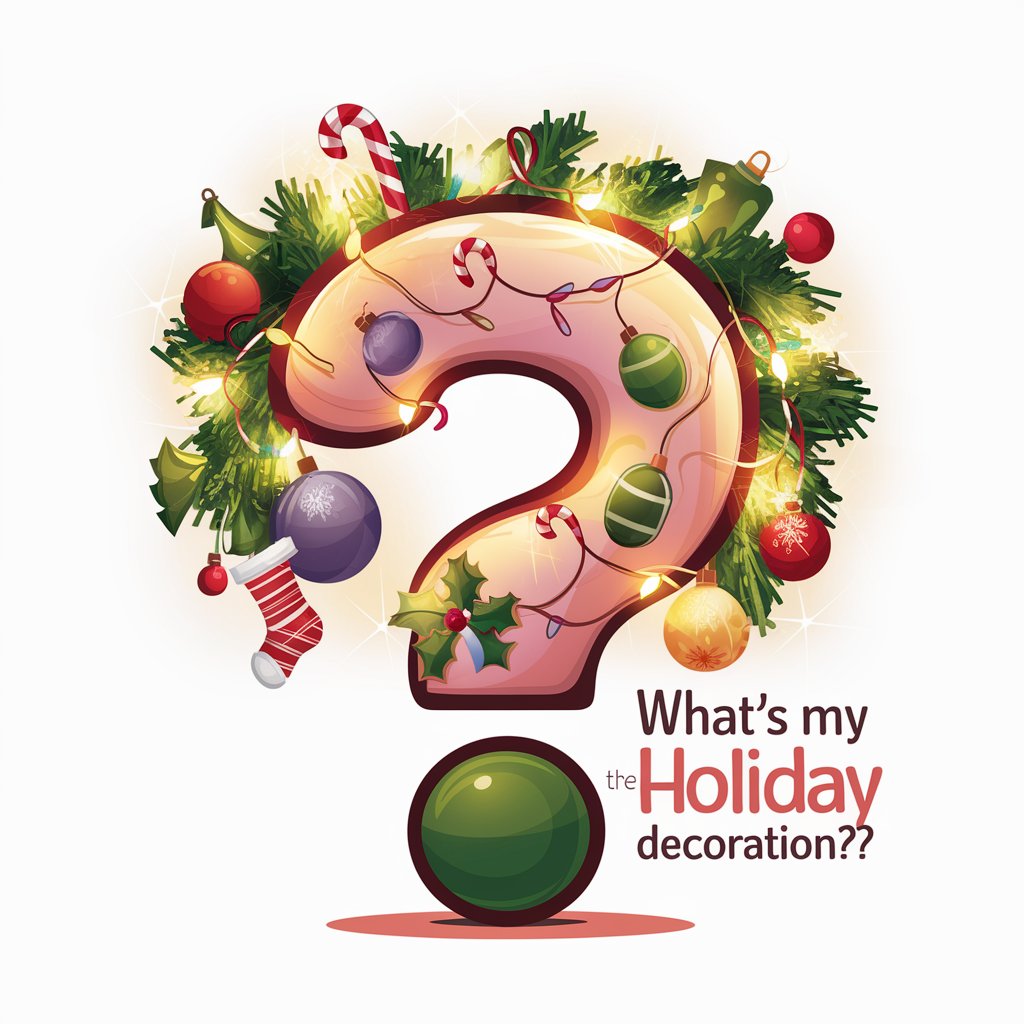
Javascript
Empowering interactive web experiences

Ansible
Automate Everything with AI-Powered Ansible

Flutter
Build Beautiful, Natively Compiled Apps

Terms of Service Pro
Craft Your TOS with AI Precision
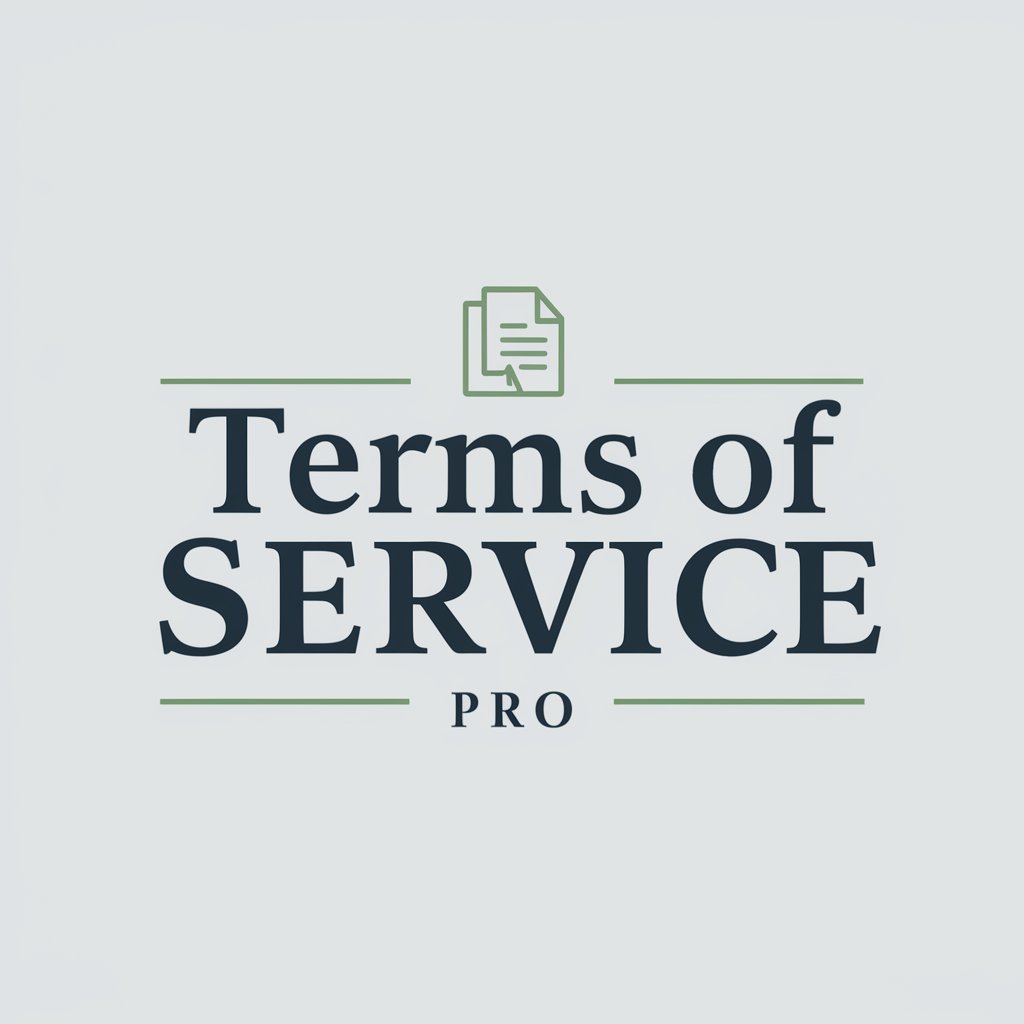
Baseball Terms Guru
Decoding Baseball, One Term at a Time
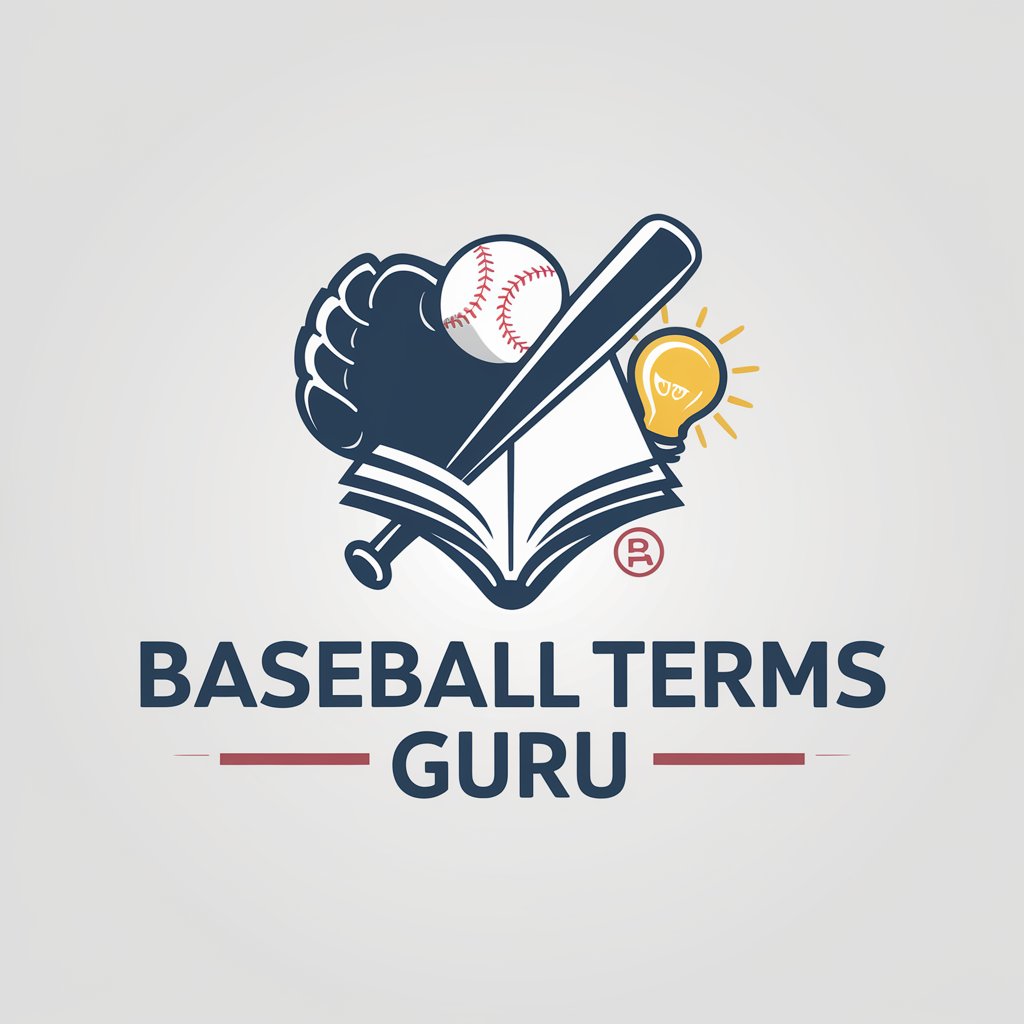
Thermo Creative
Innovate and optimize with AI-powered heat exchange design guidance.

Angular Copilot FAQs
What is Angular Copilot?
Angular Copilot is an AI-powered tool designed to assist developers in solving Angular-related development issues, providing code examples, debugging tips, and comprehensive programming guidance.
Can Angular Copilot help with project setup?
Yes, Angular Copilot can guide you through the initial setup of your Angular projects, offering best practices for structuring your application and configuring your environment.
Does Angular Copilot provide real-time coding assistance?
Angular Copilot can offer near real-time responses to coding queries, helping to debug issues, suggest code optimizations, and provide best coding practices.
How can beginners benefit from Angular Copilot?
Beginners can leverage Angular Copilot to learn Angular fundamentals, understand core concepts through interactive guidance, and receive personalized code examples to accelerate their learning curve.
Is Angular Copilot suitable for experienced developers?
Absolutely, experienced developers can use Angular Copilot to tackle complex coding challenges, explore advanced Angular features, and refine their coding techniques for optimal performance and maintainability.