
JUGGLE Showcase Assistant - Secure Blockchain-based File Sharing

Welcome to JUGGLE Showcase Assistant.
Transforming file sharing with blockchain.
Describe the key benefits of using blockchain for file sharing.
Explain how JUGGLE ensures secure file transfers.
What makes JUGGLE user-friendly compared to traditional methods?
How does JUGGLE handle file transfer errors or unintended recipients?
Get Embed Code
Introduction to JUGGLE Showcase Assistant
JUGGLE Showcase Assistant is a sophisticated platform designed to facilitate secure and user-friendly file sharing by leveraging blockchain technology. It addresses common issues associated with traditional file sharing methods, such as the insecurities of sending encrypted zip files and passwords over the same communication channel, and the risks associated with shared URLs in cloud storage solutions. JUGGLE ensures that files can only be opened by the intended recipient's device, making it virtually immune to interception and tampering during transmission. This system enhances security while minimizing the operational workload for both senders and receivers by eliminating the need for password exchanges. Powered by ChatGPT-4o。

Main Functions of JUGGLE Showcase Assistant
Secure File Sharing
Example
JUGGLE uses a unique encryption process involving the recipient's public key and the sender's private key, ensuring that files can only be decrypted and accessed by authorized devices.
Scenario
In a scenario where sensitive documents need to be shared between legal teams in different locations, JUGGLE facilitates secure transmission without the risk of unauthorized access, even if the communication channel is compromised.
User-Friendly Interface
Example
Senders and recipients do not need to manage or exchange passwords, simplifying the file-sharing process. Users are notified via email or Slack with a link to download the file, ensuring ease of use.
Scenario
When collaborating on a project, team members can send files to each other without worrying about setting up passwords or encryption methods, streamlining the workflow.
Revocation and Tracking
Example
If a file is sent to the wrong recipient, the sender can cancel the file's access before it is opened. Additionally, senders can verify whether the file has been accessed by the intended recipient.
Scenario
A financial analyst accidentally sends a confidential report to the wrong email address. With JUGGLE, they can immediately revoke access to the file, preventing unauthorized viewing.
System Integration
Example
Beyond secure file transmission, JUGGLE is designed for integration with existing systems to enhance operational efficiency across various platforms.
Scenario
An enterprise can integrate JUGGLE into their existing document management system, allowing for seamless and secure file sharing within their internal and external communication workflows.
Ideal Users of JUGGLE Showcase Assistant Services
Legal and Financial Professionals
These users often handle sensitive information that requires secure transmission and traceability. JUGGLE's encryption and tracking capabilities ensure that confidential documents remain protected.
Project Teams
Teams working on projects benefit from JUGGLE's ease of use and password-free file sharing, streamlining collaboration and reducing the risk of data breaches.
IT and Security Managers
Professionals tasked with safeguarding company data can leverage JUGGLE to enhance their organization's file-sharing protocols, ensuring compliance with data protection regulations.
Healthcare Providers
Healthcare providers dealing with patient information can use JUGGLE to securely share files, ensuring that sensitive data is only accessible to authorized personnel.

Usage Guidelines for JUGGLE Showcase Assistant
Step 1
Visit yeschat.ai for a complimentary trial without needing to sign in or subscribe to ChatGPT Plus.
Step 2
Select the JUGGLE Showcase Assistant option from the available tools to begin exploring its features.
Step 3
Choose the specific scenario you want assistance with, such as secure file sharing or integration with your system.
Step 4
Follow the prompts to upload or select the files you wish to securely share or manage.
Step 5
Utilize the feedback and tracking features to monitor file access and manage permissions accordingly.
Try other advanced and practical GPTs
Store Intro Wizard
Crafting Compelling Store Narratives, AI-Powered.

Intro Wizard
Crafting personalized introductions, powered by AI

Flights of Fancy
Where fantasy fuels the journey of discovery.

Artificial Stupidity
Delight in AI-driven Absurdity
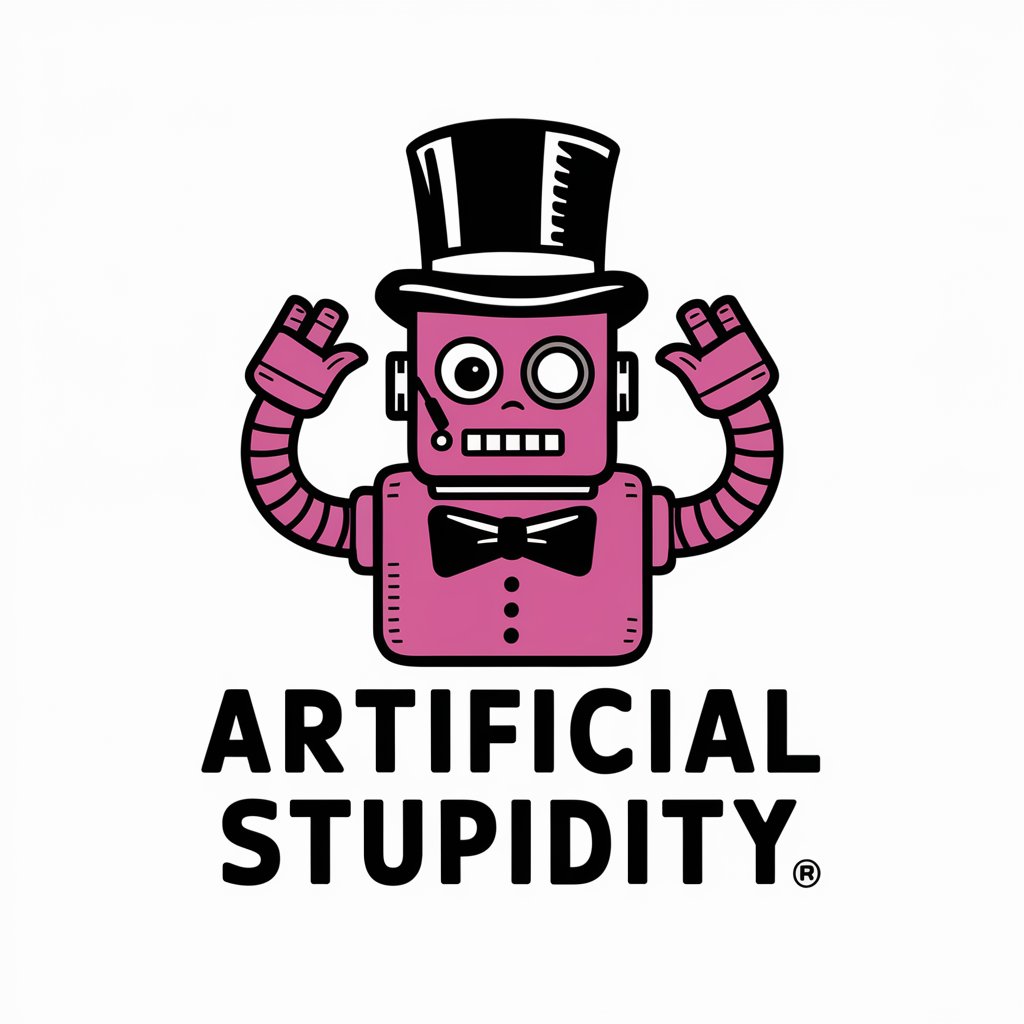
Zombie Prepper Weapons Guide
AI-powered survival and defense crafting.

Black Dove
Enhancing Interactions with AI Insight

Chronological Story Summarizer
Streamline your storytelling with AI-powered precision.

Essay Intro Wizard
Crafting engaging introductions with AI precision.

Investor Intro Ghost Writer
Crafting tailored investor connections with AI

Resume Calculator
AI-powered Job Duration and Company Insights
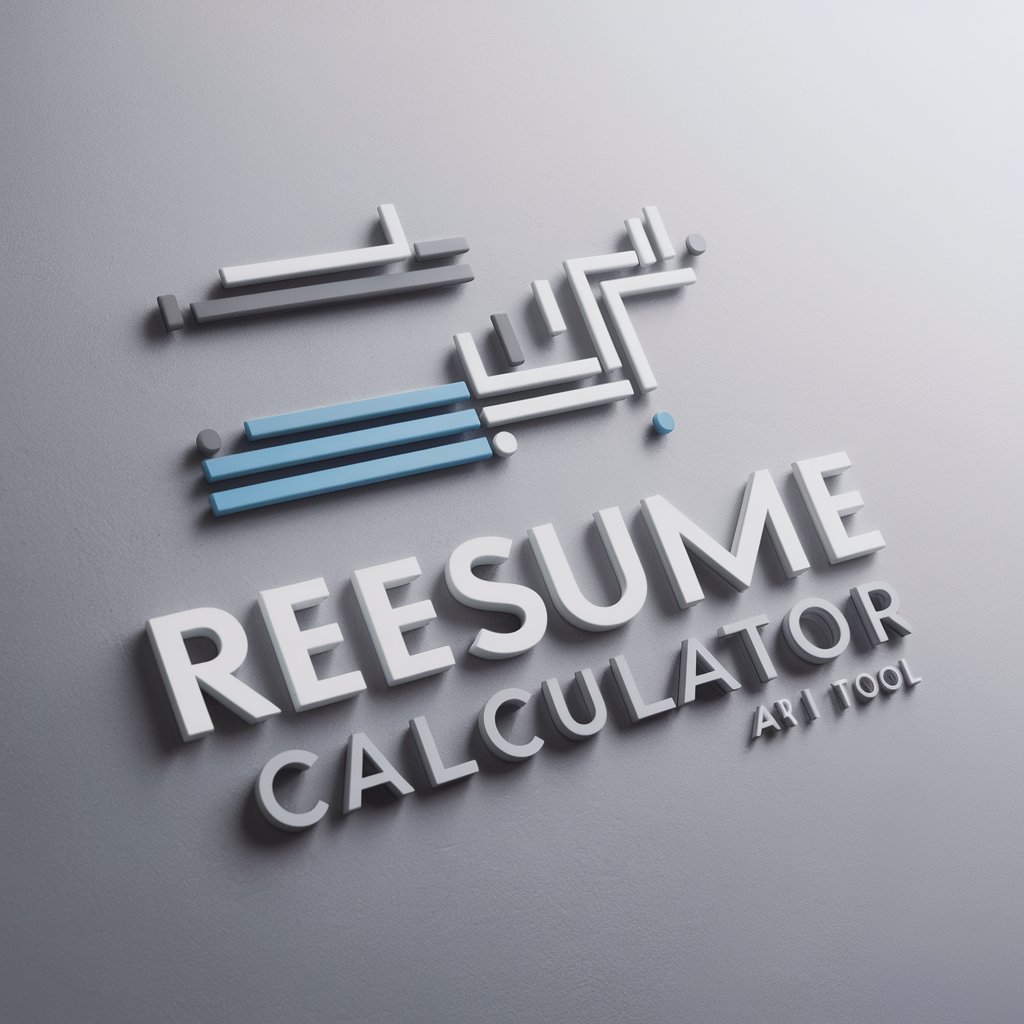
Blog Intro Wizard
Craft Unique Introductions with AI

AI Designer Assistant for Non Designers
Empowering Creativity with AI-Powered Design Insights

Frequently Asked Questions about JUGGLE Showcase Assistant
What makes JUGGLE Showcase Assistant unique?
JUGGLE Showcase Assistant leverages blockchain technology to provide a next-generation file sharing system that ensures secure and easy file transfers without the need for password memorization.
How does the blockchain technology enhance security in JUGGLE?
By utilizing a combination of recipient's public keys and sender's private keys for encryption, JUGGLE ensures that files can only be decrypted and accessed by authorized devices, offering protection against interception or alteration.
Can I integrate JUGGLE Showcase Assistant with existing systems?
Yes, JUGGLE is designed with extensibility in mind, allowing for seamless integration with your current systems to enhance secure file transmission capabilities.
Is it possible to revoke access to a file sent mistakenly?
Yes, JUGGLE allows senders to cancel the file's deployment if it has been sent to the wrong recipient, provided the file hasn't been opened yet.
How can I verify if a recipient has accessed the file?
JUGGLE provides tracking features that enable senders to confirm whether a file has been opened by the intended recipient, adding an extra layer of security and control.