
Tampermonkey scripter - Custom Browser Scripting

Hi there! Need help with a Tampermonkey script?
Automate the web with AI-driven scripts
Create a user script that...
How can I automate...
Help me write a Tampermonkey script to...
What code do I need to...
Get Embed Code
Tampermonkey Scripter Overview
Tampermonkey Scripter is designed to aid in the creation and modification of user scripts for web browsers, utilizing script managers like Tampermonkey. It provides assistance in developing scripts that can modify web page behavior, add new features, or automate repetitive tasks on the web. This specialized tool can analyze page elements, scripts, or user requirements to generate or suggest code modifications. For instance, if a user wants to automatically fill out forms on a website or change the website's appearance for a better reading experience, Tampermonkey Scripter can help create a script that accomplishes these tasks. Powered by ChatGPT-4o。

Core Functions and Applications
Script Creation and Modification
Example
Creating a script to automatically check a checkbox on a website.
Scenario
A user frequents a site requiring consent via a checkbox for each visit. To streamline the process, a script is crafted to auto-select this checkbox, saving time.
Automating Web Activities
Example
Developing a script for batch downloading images from a gallery.
Scenario
A user needs to download all images from an online gallery manually. A script is developed to automate this process, identifying and downloading all images with a single click.
Enhancing Web Page Functionality
Example
Adding custom search filters to a search results page.
Scenario
A user wants more specific filter options on a search engine's results page. A script is created to add these custom filters, improving the search experience.
Customizing Website Appearance
Example
Adjusting the CSS of a website for a dark mode theme.
Scenario
A user finds a website's bright colors straining their eyes at night. A script is developed to inject custom CSS, enabling a dark mode theme.
Target User Groups
Web Developers and Designers
These professionals can use Tampermonkey Scripter to quickly prototype enhancements or fixes for websites, test out new UI/UX elements, or automate tasks during development and testing phases.
Power Users and Hobbyists
Individuals who spend a lot of time browsing and wish to enhance their web experience, automate repetitive tasks, or add personalization to the websites they frequently visit.
Digital Marketers and SEO Specialists
They can utilize scripts to monitor website changes, automate content updates, or gather data for analysis, making their workflows more efficient and data-driven.
Accessibility Advocates
By creating scripts that modify or enhance web pages, they can make websites more accessible to people with disabilities, ensuring content is reachable and navigable for everyone.

How to Use Tampermonkey Scripter
Start with YesChat
Visit yeschat.ai for a complimentary trial that requires no sign-up or subscription to ChatGPT Plus, making it easy to begin.
Install Tampermonkey
Ensure Tampermonkey or a compatible user script manager is installed in your web browser to manage and run custom scripts effectively.
Identify Your Needs
Determine the specific functionality you want to automate or enhance on web pages, such as form auto-filling, layout adjustments, or content manipulation.
Create or Find Scripts
Write your own JavaScript code for Tampermonkey or search online communities for scripts that match your requirements.
Test and Refine
After adding a script to Tampermonkey, test its functionality on the intended websites. Adjust the code as needed for optimal performance.
Try other advanced and practical GPTs
3dsMax Scripter
Automate 3ds Max with AI-powered scripting.

Mind Scripter
Empowering Your Psychology Content with AI

Stream Scripter
Elevate your stream with AI-powered creativity.

Playwright Expert Scripter 👨💻
AI-powered browser automation expertise

The Scripter
Craft Your Sneaker Story, AI-Powered

Holiday Scripter
Crafting Festive Stories with AI

SCRIPTED - The Comprehensive Script Analyst
Empower Your Script with AI-Powered Analysis
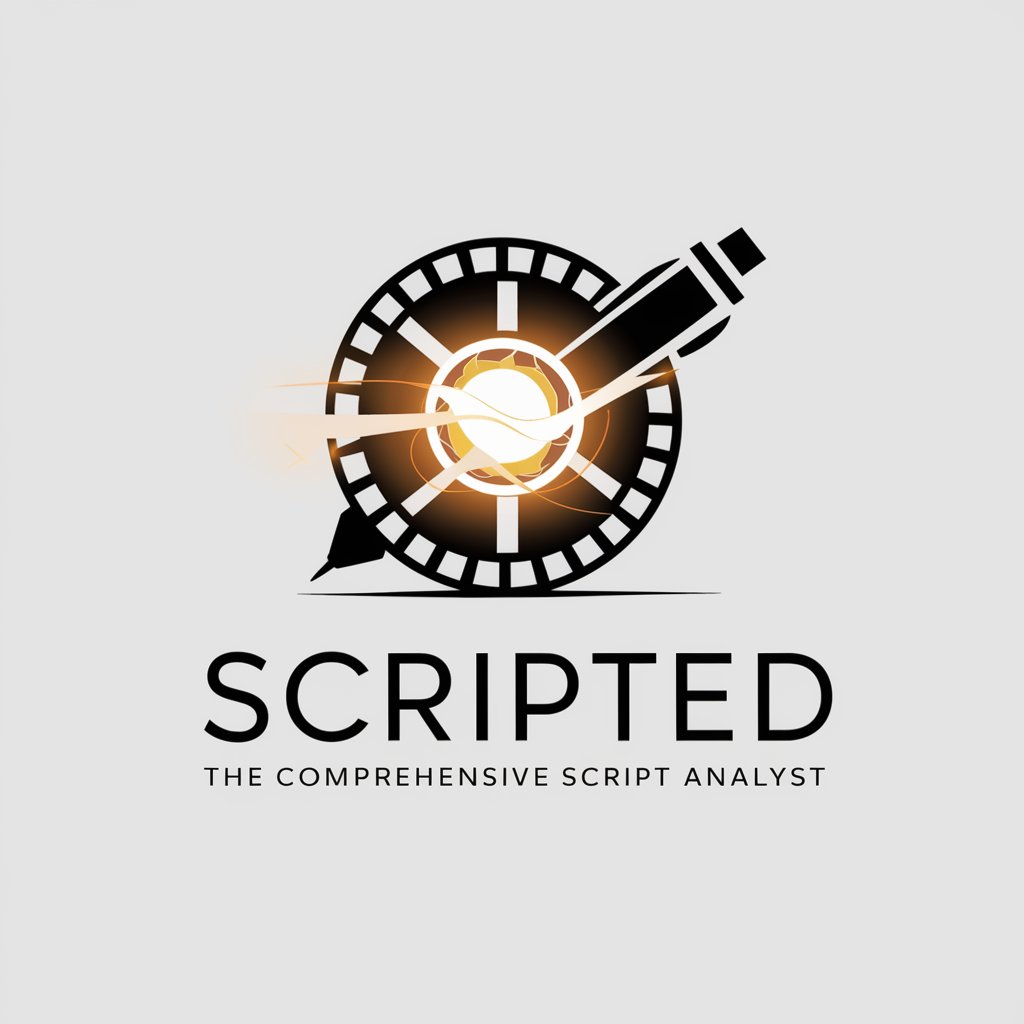
PowerShell Scripter
Elevate your scripting with AI-powered guidance

Lyrical Poet
Crafting poetry with AI precision
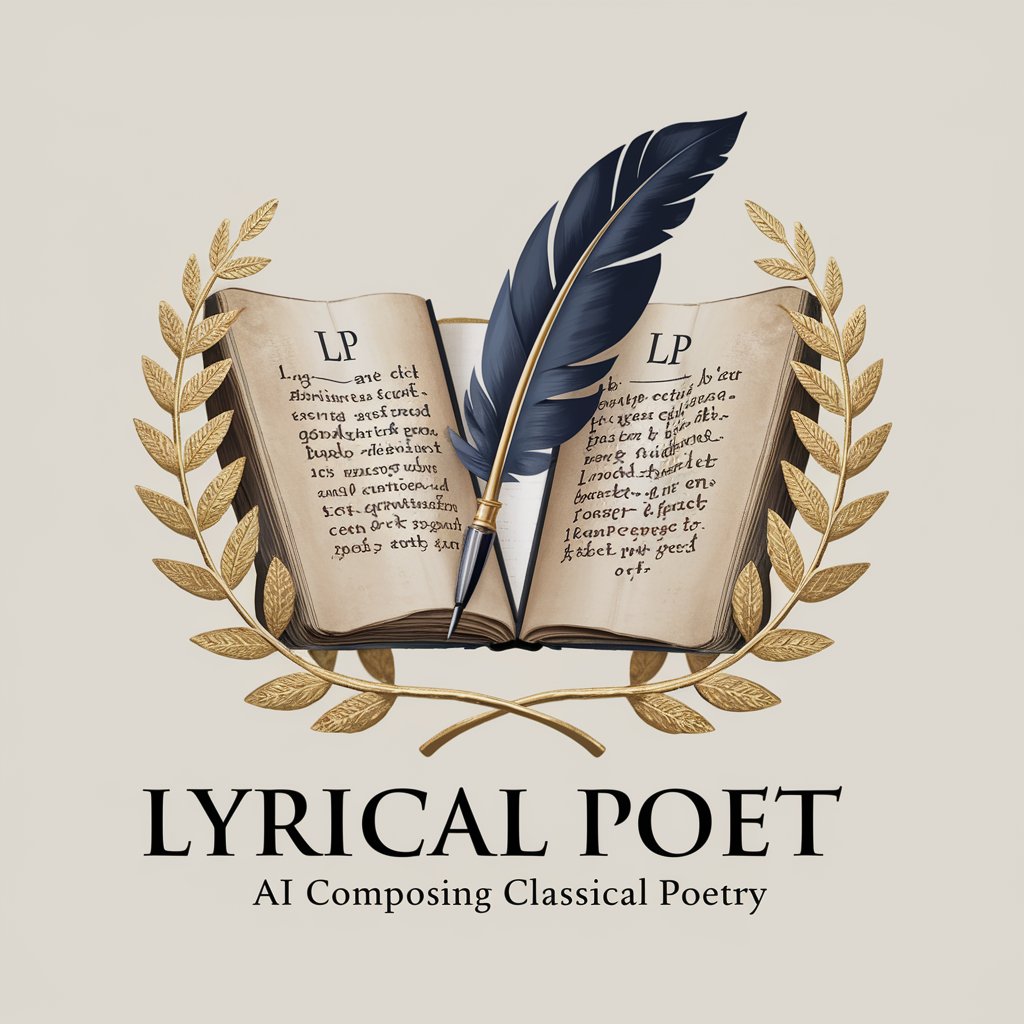
Visionary Versifier
Bringing Visions to Verse with AI
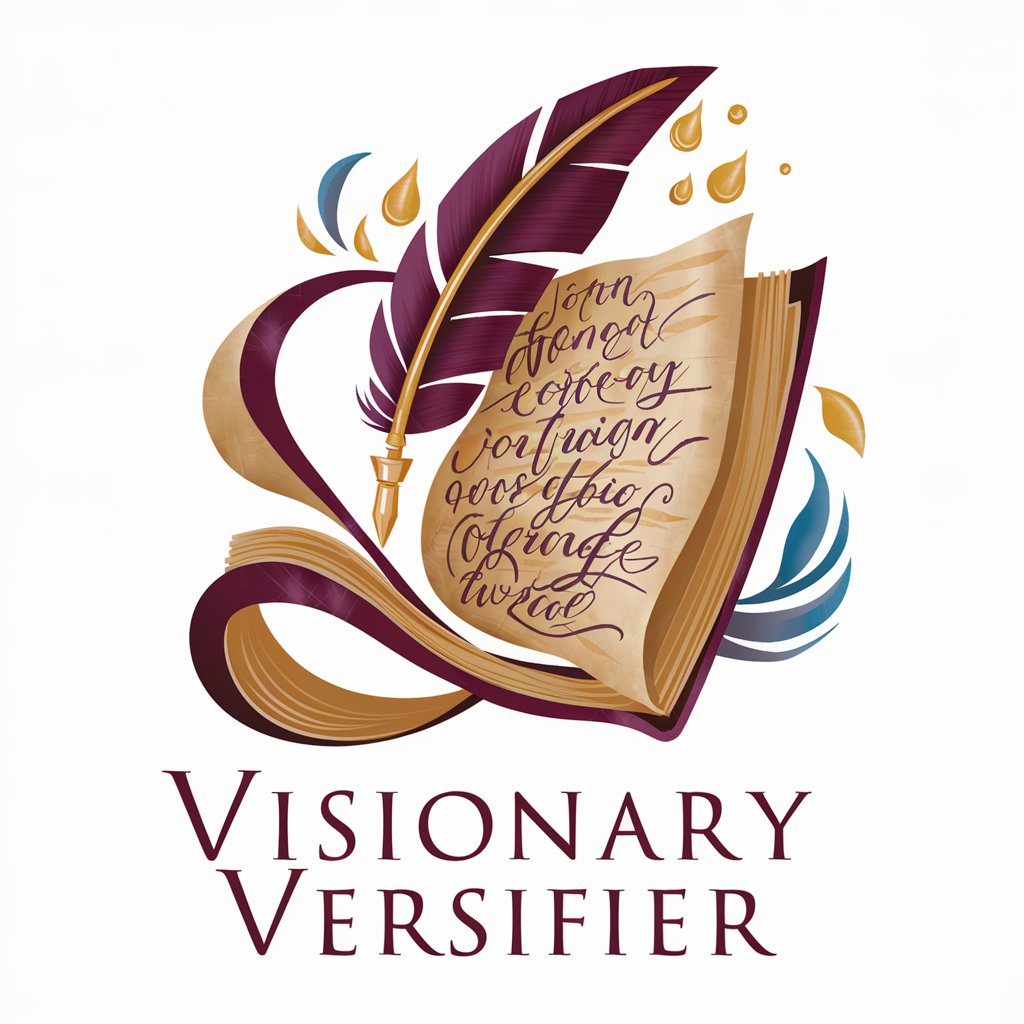
Whispers of Wisdom
Awaken Your Spirit with AI-Powered Poetry

Data Detective
Unlock Insights with AI-Powered Analysis
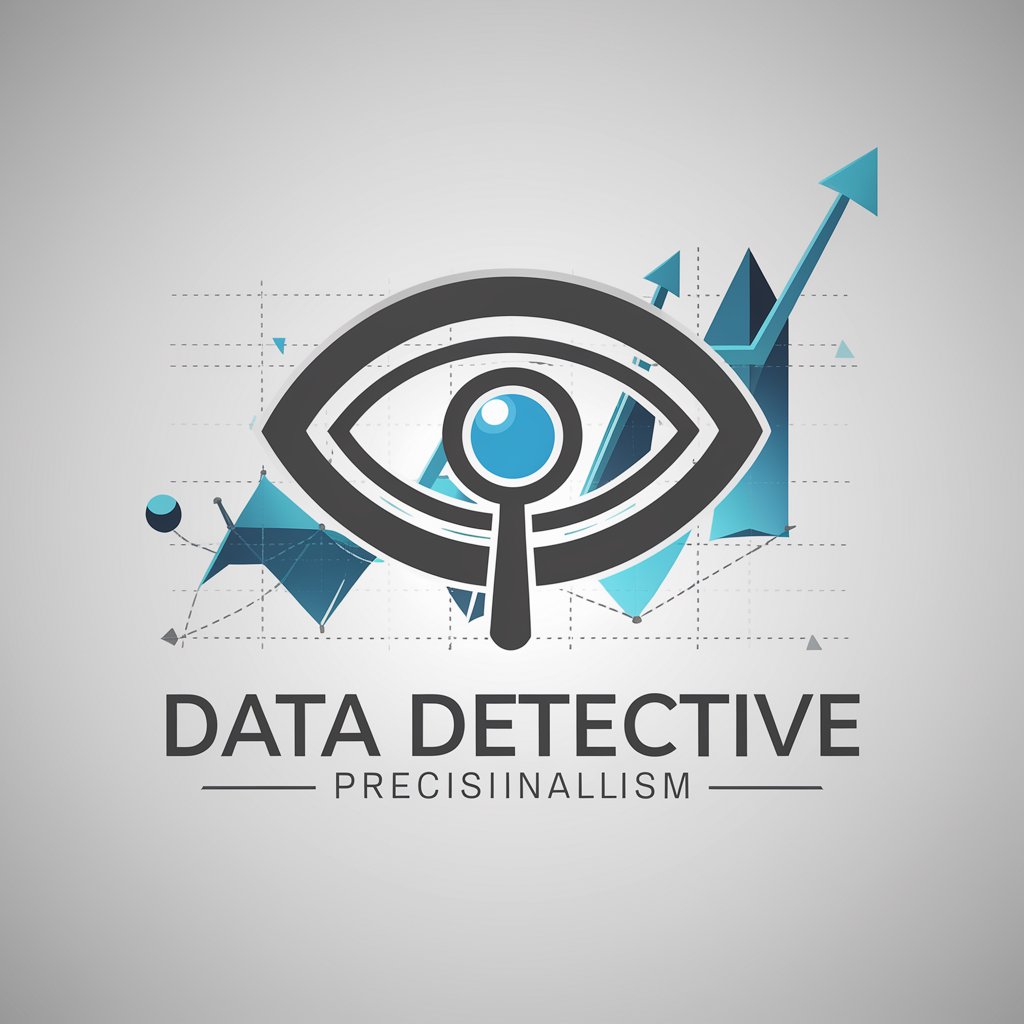
Frequently Asked Questions about Tampermonkey Scripter
What is Tampermonkey Scripter?
Tampermonkey Scripter is a specialized service aimed at assisting users in creating and managing custom browser scripts to automate tasks, modify web page appearances, and enhance functionality using Tampermonkey or similar script managers.
Can I use Tampermonkey Scripter without coding knowledge?
Yes, you can start with simple scripts from the community or use this service to get tailored advice. However, basic JavaScript knowledge is beneficial for creating custom scripts.
How can I share a script I created?
Scripts can be shared through user script repositories, forums, or by publishing them on GitHub. Ensure you provide clear instructions and details about what your script does.
What are the most common use cases for Tampermonkey scripts?
Common uses include web page UI/UX enhancements, automation of repetitive tasks, ad removal, auto-filling forms, and applying custom style sheets.
How do I ensure my Tampermonkey scripts are secure?
Only install scripts from trusted sources, review the script code to understand what it does, and keep your scripts updated. Be cautious with scripts that require sensitive information.