
Invoice GPT - Invoice Data Extraction

Welcome! How can I assist with your invoice needs today?
AI-Powered Invoice Processing
Convert the attached invoice image to a JSON file.
Summarize the key details from this invoice.
Create a CSV from the provided invoice image.
Extract the financial data from this invoice.
Get Embed Code
Introduction to Invoice GPT
Invoice GPT is a specialized tool designed to streamline and enhance the process of managing and converting invoice data into various digital formats. Its primary design purpose is to offer a seamless, efficient, and accurate method for extracting information from invoice images and transforming it into structured formats such as JSON and CSV. This capability is especially crucial for businesses and individuals who handle a large volume of invoices and require a reliable method to digitize and analyze their financial data. Through advanced algorithms and tailored functionalities, Invoice GPT simplifies the task of invoice data conversion, ensuring precision and reducing the margin for error. For example, a user can upload an invoice image, and Invoice GPT will process this image to identify and extract key details such as vendor names, dates, amounts, and item descriptions, converting them into a structured digital format. This process not only saves time but also facilitates better financial management and analysis. Powered by ChatGPT-4o。

Main Functions of Invoice GPT
Data Extraction and Conversion
Example
Converting an invoice image into JSON format, capturing details like vendor name, invoice number, and total amount.
Scenario
A business receives hundreds of paper-based invoices monthly. Using Invoice GPT, they can quickly convert these invoices into digital format for easier processing and integration into their accounting software.
Data Summarization
Example
Generating a summary report of key invoice data points for quick review.
Scenario
A finance team needs to present a monthly expenditure report. They use Invoice GPT to summarize the invoice data, highlighting total spend, top vendors, and expense categories, thereby streamlining the report creation process.
Format Conversion
Example
Transforming invoice data from JSON to CSV format for compatibility with different software applications.
Scenario
An accountant uses various financial tools that require data in CSV format. Invoice GPT facilitates the conversion from JSON, making it easier to import data into these tools.
Ideal Users of Invoice GPT Services
Small and Medium Enterprises (SMEs)
SMEs, particularly those with limited accounting departments, benefit greatly from Invoice GPT by automating the tedious task of invoice processing. This automation saves time and resources, allowing them to focus more on core business activities.
Freelancers and Independent Contractors
These users often manage their invoicing and finances independently. Invoice GPT's ability to quickly convert and summarize invoice data can significantly simplify their financial management tasks, making it easier to track income and expenses.
Financial Analysts
Analysts require detailed and accurate data to perform financial analysis and reporting. Invoice GPT provides them with a tool to efficiently extract and convert invoice data, facilitating deeper insights into financial performance and spending trends.

How to Use Invoice GPT
Start Free Trial
Access Invoice GPT without needing to log in or subscribe to ChatGPT Plus by visiting yeschat.ai for a complimentary trial.
Upload Invoice
Upload an image of your invoice. Ensure the image is clear and all relevant details are visible to facilitate accurate data extraction.
Specify Format
Choose the output format you require for the invoice data, such as JSON, CSV, or a summarized text.
Review Output
Examine the extracted data to ensure accuracy. You can request adjustments or corrections if necessary.
Utilize Data
Use the extracted data for your intended purpose, such as financial analysis, record-keeping, or integration into other systems.
Try other advanced and practical GPTs
The True Herald
Your AI-powered truth navigator.

Apolo
Guiding stars for your personal journey.
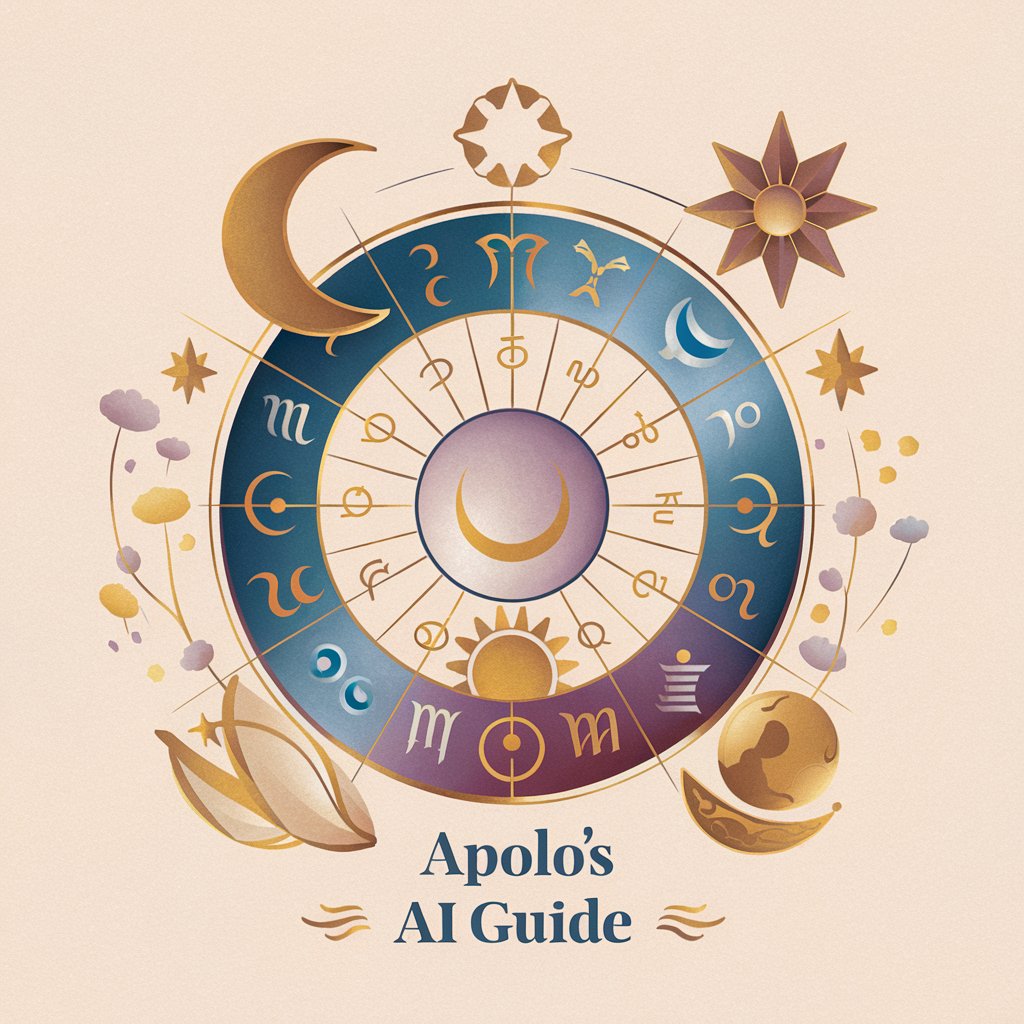
Mythos Namewright
Craft names that resonate with your story.

Head Only - Content
Crafting Quality Content with AI Precision

Healy Helper
AI-Powered Healy Insights

Heads Up (Czółko)
Turn Guesswork into Funwork with AI
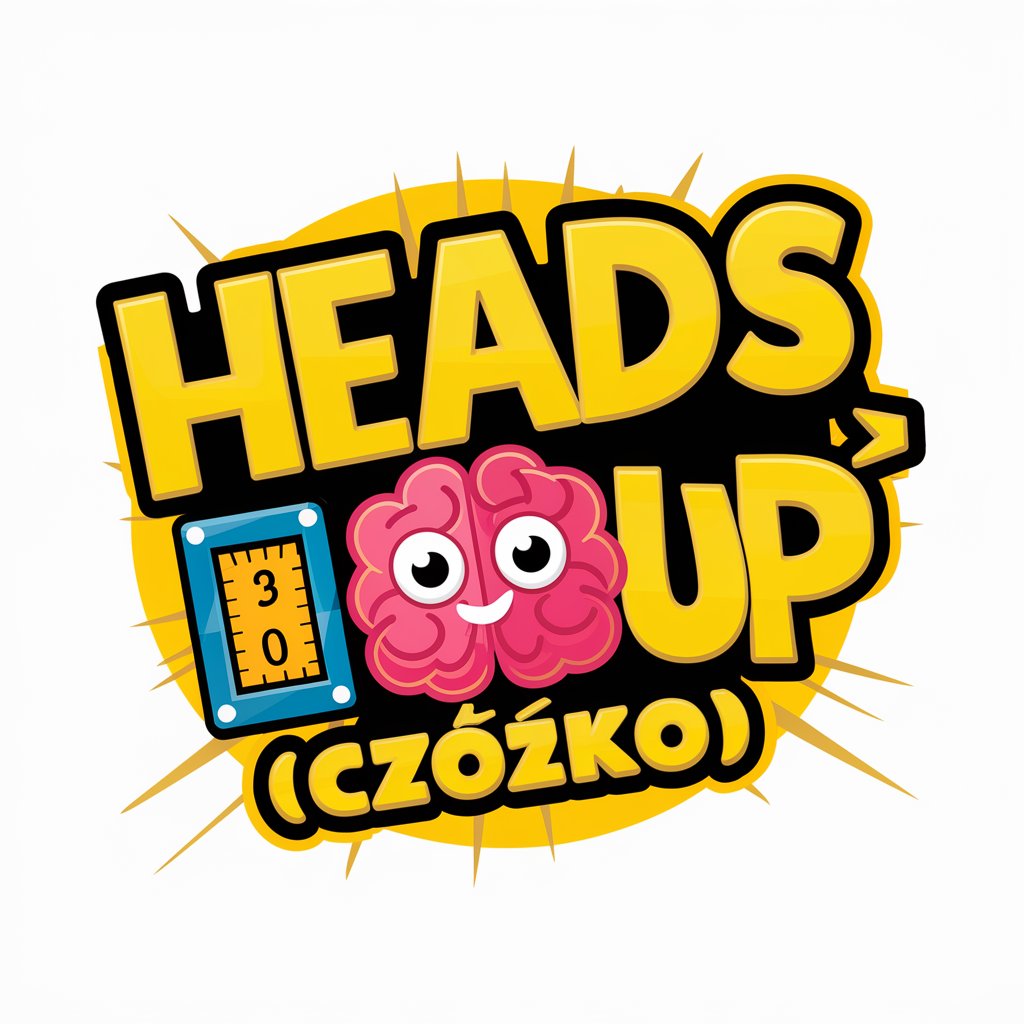
Melissa Invoice Analyst
Streamline Invoicing with AI

Invoice by [Office Brain]
Simplify invoicing with AI-powered efficiency
![Invoice by [Office Brain]](https://r2.erweima.ai/i/JpFdW_uSRVubMGIGSG2NxQ.png)
Invoice Data Assistant
Streamlining Invoice Management with AI

Excel Invoice Generator
Streamline billing with AI-powered invoicing.

Invoice Extractor
AI-driven precision for invoice management

Invoice
Simplify invoicing with AI assistance

Invoice GPT Q&A
What file formats can Invoice GPT process?
Invoice GPT can process a variety of image formats, including JPEG, PNG, and PDF, as long as the invoice information is clearly visible.
Can Invoice GPT handle invoices in multiple languages?
Invoice GPT is primarily designed for English-language invoices. However, it can process invoices in other languages with varying degrees of accuracy, depending on the language and clarity of the text.
How does Invoice GPT ensure the accuracy of extracted data?
Invoice GPT employs advanced OCR and AI algorithms to extract data, which is then cross-verified for consistency and accuracy. Users are encouraged to review the extracted data and can make corrections if needed.
Is there a limit to the number of invoices I can process with Invoice GPT?
While there's no fixed limit, the free trial might have restrictions. For continuous, high-volume processing, consider subscribing to a premium plan.
Can Invoice GPT integrate with other business software?
Invoice GPT can output data in formats like JSON and CSV, which are compatible with many business and accounting software systems, facilitating easy integration.