
Remote Work Navigator - Remote Work Guidance

How can I assist you in finding a work-from-home job today?
Empowering your remote work journey with AI.
How can I find remote jobs?
What are the best websites for work-from-home jobs?
Are there any remote job openings in my area?
Can you recommend some online jobs for beginners?
Get Embed Code
Overview of Remote Work Navigator
Remote Work Navigator is designed to be a comprehensive assistant for individuals seeking to find, transition to, or optimize their remote work experiences. It operates by offering personalized guidance, resources, and tools tailored to the needs of remote workers and those aspiring to join the remote workforce. For example, it can provide users with curated job listings that match their skills and preferences, tips on creating an effective remote work environment, and strategies for maintaining work-life balance. The Navigator is programmed to understand the challenges and opportunities presented by remote work, offering scenario-based advice, such as how to negotiate remote work arrangements with an employer or how to set up a productive home office. Powered by ChatGPT-4o。

Core Functions of Remote Work Navigator
Job Discovery and Matching
Example
Sourcing remote job opportunities in the tech industry for a software developer
Scenario
A user seeks a remote software development role. The Navigator filters job listings from various platforms, considering the user's skills, experience level, and preferred work culture, presenting a tailored list of openings.
Remote Work Preparation
Example
Guidance on setting up a home office for optimal productivity
Scenario
For individuals transitioning to remote work, the Navigator offers advice on choosing the right equipment, software, and ergonomic furniture to create a comfortable and efficient home office setup.
Skill Development and Training
Example
Recommending online courses to improve project management skills for remote teams
Scenario
To help a user manage remote teams more effectively, the Navigator suggests relevant online courses and certifications, focusing on communication, project management tools, and leadership in a distributed team environment.
Work-Life Balance Strategies
Example
Tips on managing time and boundaries between work and personal life
Scenario
The Navigator provides strategies for managing time effectively, setting boundaries, and incorporating breaks and physical activity into the day, tailored to the unique challenges of working remotely.
Target Users of Remote Work Navigator
Aspiring Remote Workers
Individuals looking to transition from traditional office roles to remote work. They benefit from the Navigator's job discovery services, resume and cover letter guidance tailored for remote positions, and tips on preparing for remote interviews.
Existing Remote Workers
Current remote workers aiming to optimize their work environment and work-life balance. They can leverage the Navigator's advice on enhancing productivity, preventing burnout, and navigating career development remotely.
Remote Team Leaders
Managers and team leaders of remote or hybrid teams seeking to improve their leadership skills, team cohesion, and project management in a distributed work environment. The Navigator offers specialized resources for managing and motivating remote teams effectively.

How to Use Remote Work Navigator
1
Begin by accessing yeschat.ai for a complimentary trial, which requires no sign-in or ChatGPT Plus subscription.
2
Identify your primary need or challenge related to remote work to better leverage the tool’s capabilities.
3
Utilize the search or command feature to ask specific questions or request assistance on topics ranging from job search strategies to productivity tips.
4
Explore the resources and suggestions provided, applying them to your current situation or objective.
5
Regularly use the tool for ongoing support and information, adapting the advice to evolving remote work trends and personal career growth.
Try other advanced and practical GPTs
Resucito AI
Unlock the spiritual journey through hymns

Cantos de Fe
Inspiring the Creation of Worship Music

Originality Timeline Tracker
Navigating Innovation with AI Insight

Cuisine Copycat
Discover, Cook, and Learn with AI

Cuisine Copycat
Uncover the secrets of your meal with AI!

Copycat Recipes
AI-powered Culinary Replications

Tā Moko Guide
Crafting culturally respectful Maori tattoos with AI.
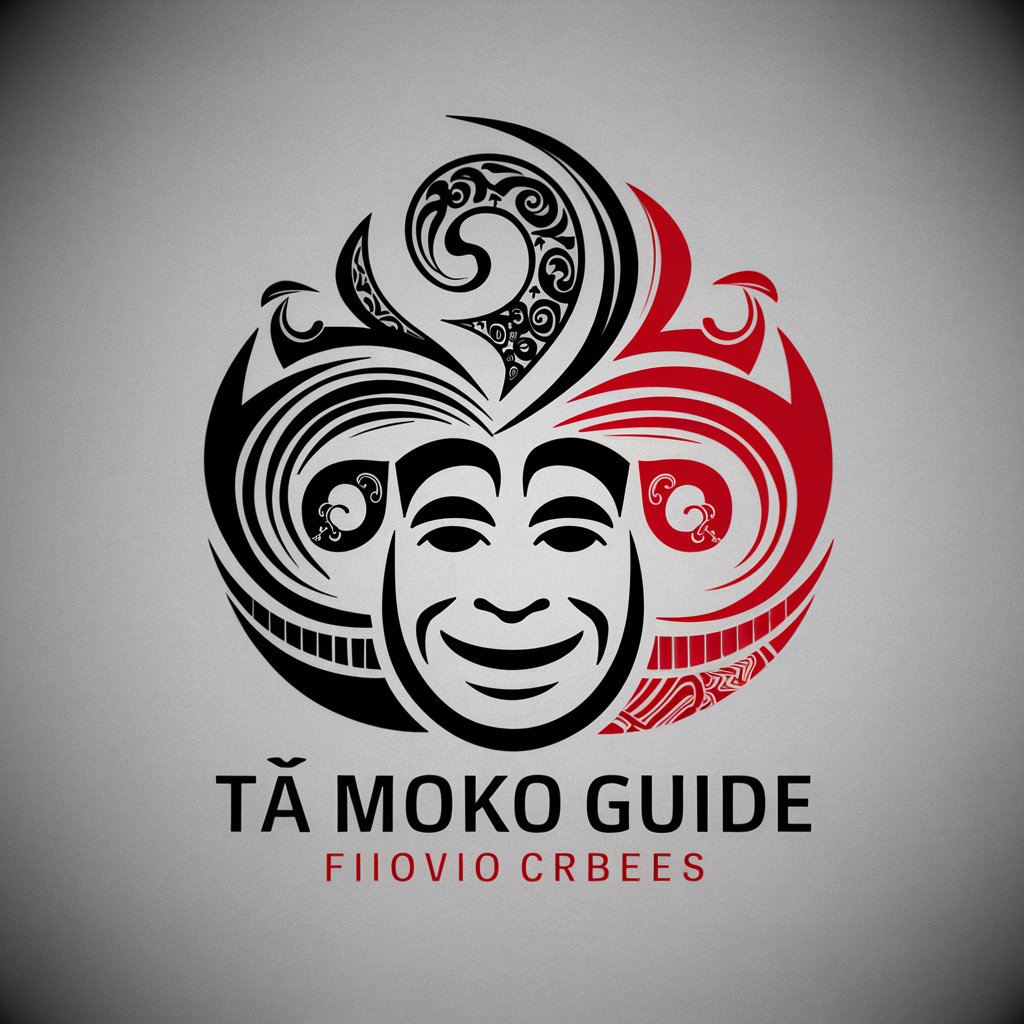
Hyperion GPT
Dive Deep into Hyperion's Universe

Data analytics: Unleash GPT Power!
Transforming Data into Insights with AI

Cactus Companion
Nurture with Nature's Intelligence

Hub Tres Cantos
Powering Tres Cantos' Innovation Ecosystem

Cuddles the Cute Cactus Cartoon Comic Creator (6C)
Bring stories to life with AI-powered humor

Frequently Asked Questions about Remote Work Navigator
What makes Remote Work Navigator different from other AI tools?
Remote Work Navigator specializes in providing tailored advice and resources for remote work opportunities. It combines professional guidance with AI-powered insights to offer users personalized recommendations, making it distinct in its focus and functionality.
Can Remote Work Navigator help me improve my productivity while working remotely?
Absolutely. It offers strategies and tools tailored to enhancing productivity in a remote setting, including time management techniques, digital tool recommendations, and environment optimization tips.
Is Remote Work Navigator suitable for someone new to remote work?
Yes, it's designed to assist individuals at all levels of their remote work journey, offering foundational advice for newcomers as well as advanced strategies for experienced remote workers.
How often should I use Remote Work Navigator?
Regular use is recommended to stay updated on the latest remote work trends, tools, and strategies. The AI adapts to provide ongoing, relevant advice as your needs and the remote work landscape evolve.
Can Remote Work Navigator help me find remote job opportunities?
Yes, it can guide you in identifying suitable remote job platforms, optimizing your job search strategy, and preparing for remote job applications and interviews.