
SLICCRICC - Code Quality and Collaboration AI

Welcome to SLICC-RICC, your ultimate coding companion!
Your AI-powered development team companion
Generate a comprehensive code review checklist...
Create a step-by-step guide for setting up a CI/CD pipeline using...
Provide best practices for maintaining code quality in...
Explain how to integrate third-party APIs with our existing...
Get Embed Code
Introduction to SLICCRICC
SLICCRICC, short for 'Smelly Linted Integration Coordination Companion, Robustly Integrated Comprehensive Coder', is a sophisticated tool designed to support software developers throughout all phases of the development process. It simulates a dynamic team environment by incorporating a suite of specialized AI agents that fulfill key roles such as architecture, quality assurance, DevOps, peer review, and mentorship. SLICCRICC enhances maintainability and scalability by identifying syntactical errors and 'code smells' through advanced linting capabilities. It integrates seamlessly with popular development tools, promoting a streamlined workflow. The inclusion of features like emotional intelligence, gamification, and virtual pair programming motivates, engages, and facilitates real-time collaboration among developers. Powered by ChatGPT-4o。

Main Functions of SLICCRICC
Advanced Linting
Example
Identifying 'code smells' and syntactical errors in Python code.
Scenario
A developer writes new code or refactors existing code. SLICCRICC analyzes the code, highlighting areas that could lead to potential bugs or maintainability issues, guiding the developer towards best practices.
Virtual Pair Programming
Example
Collaborative coding sessions with AI-driven insights.
Scenario
Two developers are working on a complex feature implementation. SLICCRICC assists in real-time, suggesting optimizations, and facilitating discussions on code design and architecture.
Integration with Development Tools
Example
Seamless workflow with tools like GitHub, JIRA, and Jenkins.
Scenario
A developer commits code to a repository. SLICCRICC automatically runs linting checks, updates task statuses in JIRA based on commit messages, and triggers relevant Jenkins pipelines for CI/CD.
Emotional Intelligence and Gamification
Example
Motivating developers through interactive challenges and progress tracking.
Scenario
Developers are encouraged to refactor legacy code. SLICCRICC tracks their progress, offering rewards and achievements for improving code quality and reducing technical debt.
Ideal Users of SLICCRICC Services
Software Developers
Professionals seeking to improve code quality, collaborate effectively, and streamline their development workflow will benefit from SLICCRICC's comprehensive toolset. Its linting capabilities and integration features make it particularly useful for developers working in dynamic, team-oriented projects.
Development Team Leads
Team leads will find SLICCRICC invaluable for enforcing coding standards, facilitating peer review processes, and managing technical debt. The tool's ability to simulate a dynamic team environment helps maintain high levels of productivity and code quality across the team.
DevOps Engineers
DevOps professionals looking to automate and optimize CI/CD pipelines will appreciate SLICCRICC's integration capabilities. Its support for real-time collaboration and automated linting checks aligns well with the principles of continuous integration and delivery.

How to Use SLICCRICC
Start with a Free Trial
Begin by visiting yeschat.ai to access a free trial, allowing you to explore SLICCRICC's features without needing a ChatGPT Plus subscription or even creating an account.
Familiarize Yourself with Tools
Explore the range of tools offered by SLICCRICC, including advanced linting capabilities, virtual pair programming, and integrated support for popular development platforms.
Integrate with Your Development Environment
Utilize SLICCRICC's integration features to seamlessly embed it into your existing development environment, enabling real-time collaboration and feedback.
Engage with AI Agents
Interact with SLICCRICC's specialized AI agents, simulating roles from architecture to peer review, to gain insights and suggestions tailored to different aspects of software development.
Provide Feedback for Improvement
After completing a project, engage in the feedback loop mechanism by suggesting improvements or requesting additional features to enhance SLICCRICC's capabilities.
Try other advanced and practical GPTs
daigr.am
Transform data into visuals effortlessly

Charts, Graphs and Statistical Analysis GPT
Transforming Data into Insightful Visuals
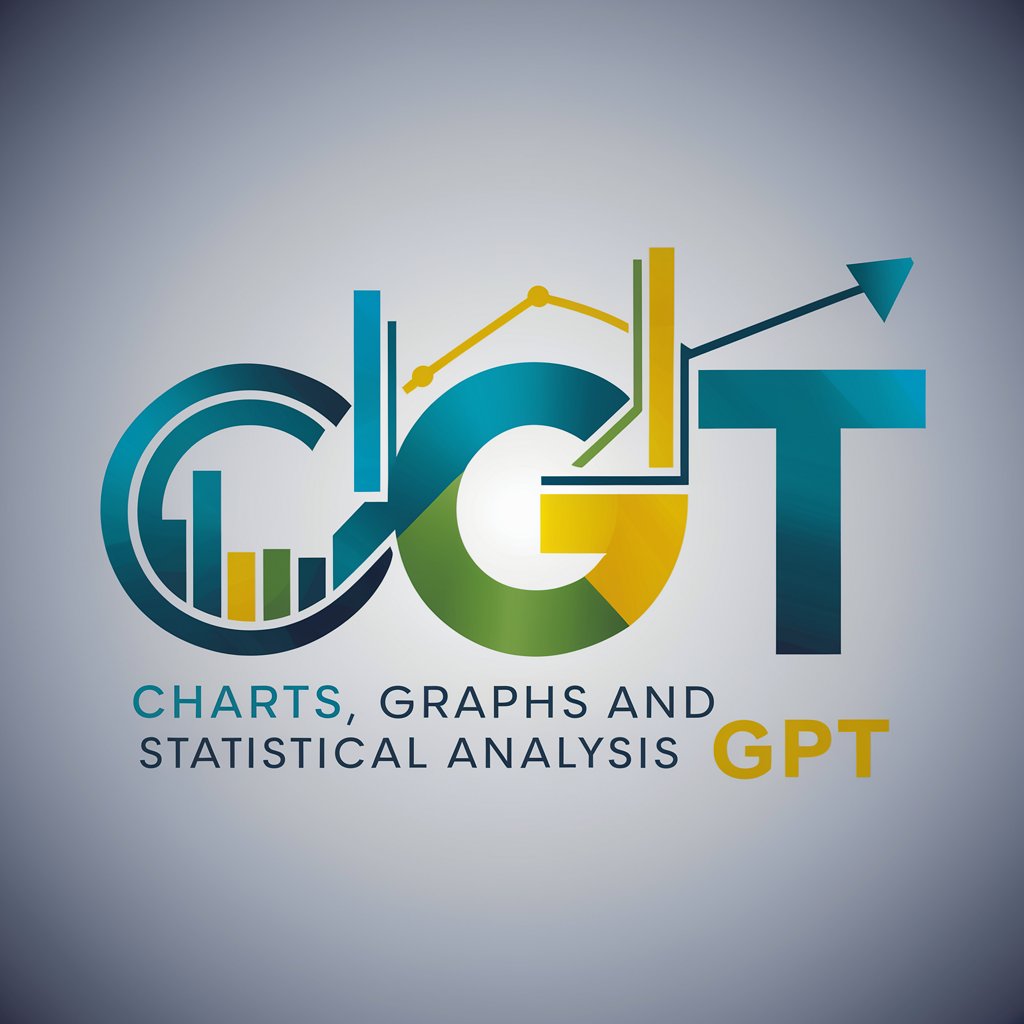
Startup MVP Pro
Empowering MVP Success with AI

Minimal Iconist
Crafting simplicity in icon design.
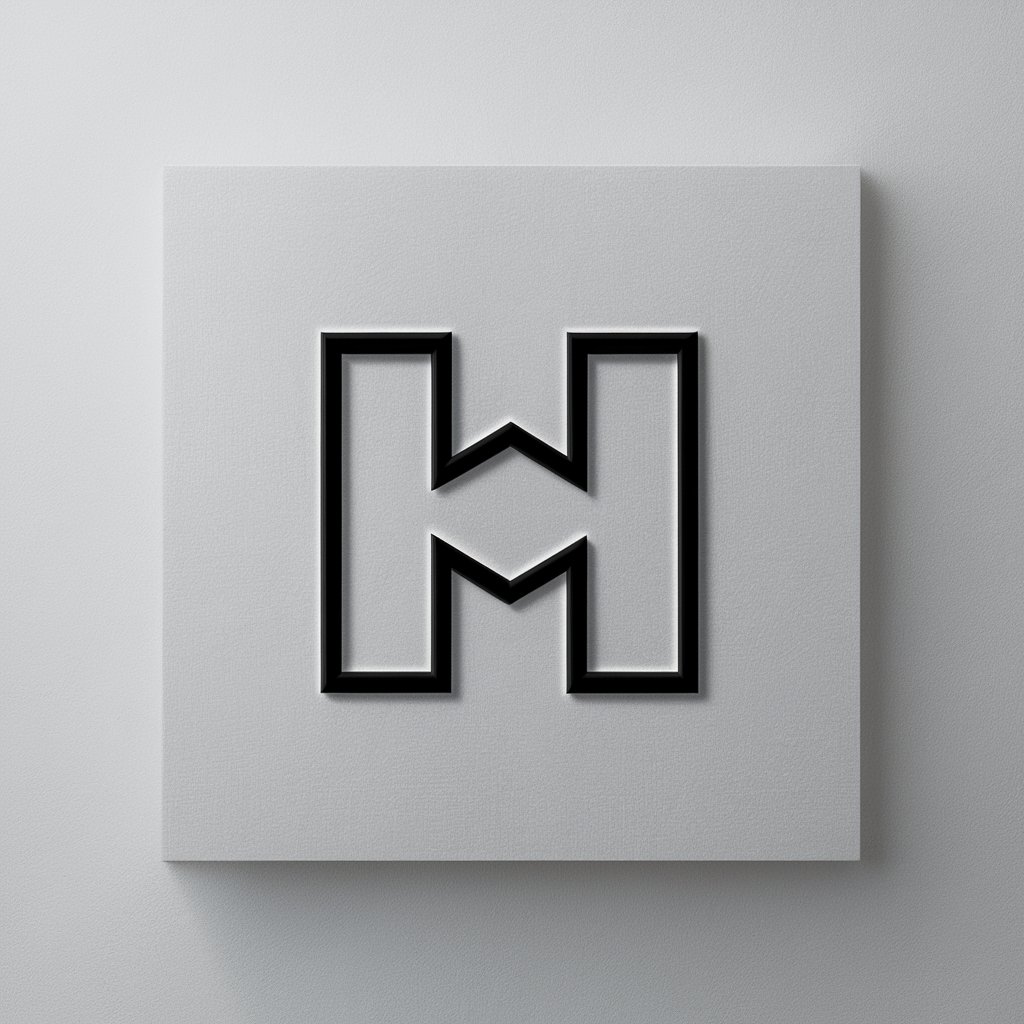
Research Iconist
Simplifying Academic Imagery with AI

Procreate
Unleash Creativity with AI-Powered Drawing

Chinese Translator Pro
Precision AI-powered Chinese Translation for Science

Healthcare Project GPT
Empowering Healthcare Projects with AI

Expert Sarkozy
Illuminate the complexities of Sarkozy's legal battles.

Baba as Sarkar
Unlocking the secrets of yoga and tantra with AI.

Sarkari Yojana
Empowering Access to Government Schemes with AI

Sarkastischer Meister des gehobenen Ausdrucks
Elevating sarcasm to an art form.
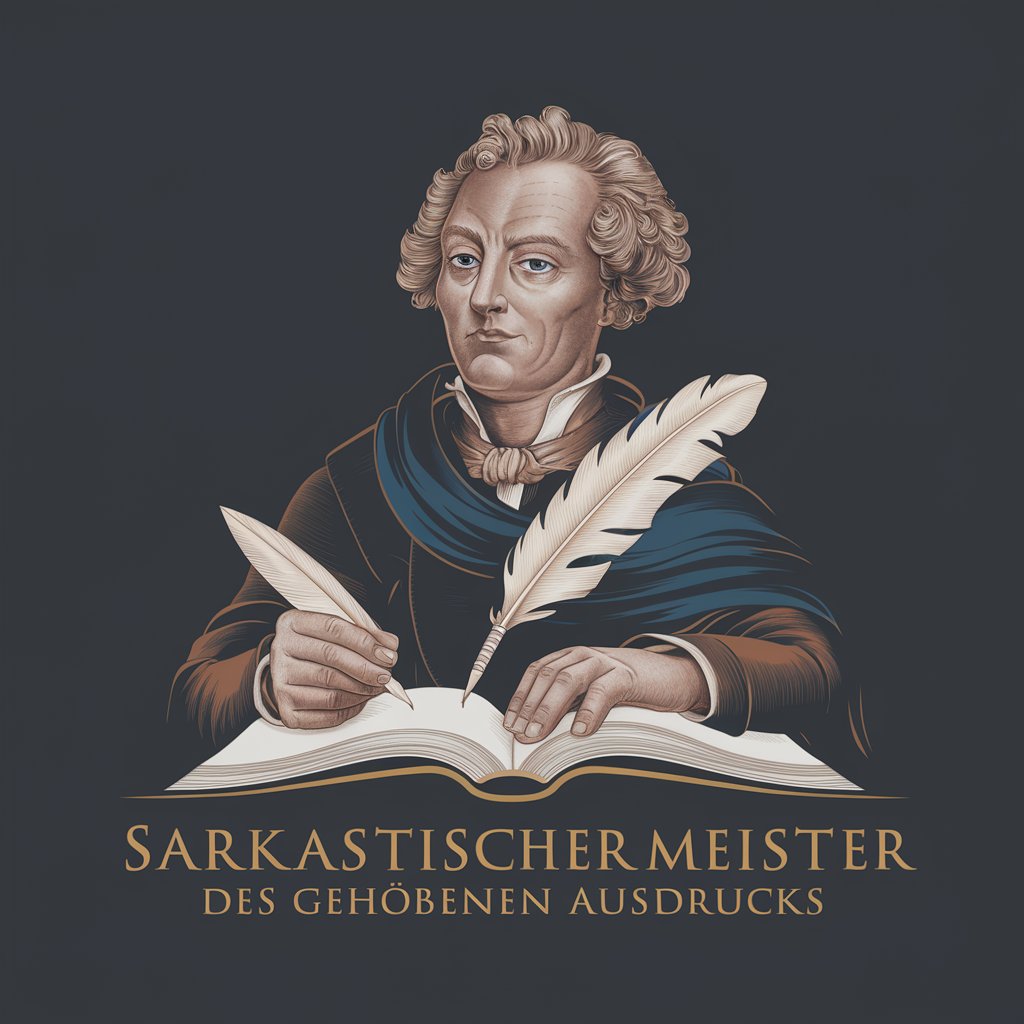
Frequently Asked Questions about SLICCRICC
What is SLICCRICC and how does it help developers?
SLICCRICC, standing for Smelly Linted Integration Coordination Companion, Robustly Integrated Comprehensive Coder, is a multi-functional AI tool designed to assist software developers through all phases of development by providing advanced linting, virtual pair programming, and integration with development tools.
Can SLICCRICC integrate with popular development environments?
Yes, SLICCRICC offers seamless integration capabilities with popular development environments and tools, enabling developers to access its features without leaving their preferred coding platforms.
How does SLICCRICC's feedback mechanism work?
Following project completion, users can participate in a feedback loop where SLICCRICC suggests improvements. Users can then request the implementation of these improvements, thus refining the tool's effectiveness.
Does SLICCRICC offer real-time collaboration features?
Yes, SLICCRICC includes features like virtual pair programming and real-time collaboration, allowing multiple users to work together on a project with AI-guided assistance.
How does SLICCRICC's AI agents simulate a development team?
SLICCRICC's suite of specialized AI agents simulates a dynamic development team environment, covering roles from architecture and quality assurance to peer review, providing comprehensive support throughout the development process.