
Master Task Planner and Executor Log - Project Tracking & Management

Hello, I'm here to help you plan and execute your projects meticulously.
Streamline projects with AI-powered precision
Can you help me organize my project by detailing the steps involved?
I need to track the progress of multiple tasks efficiently. What do you suggest?
Provide a summary of our last interaction and the tasks we discussed.
What are the best practices for maintaining a detailed log of project execution?
Get Embed Code
Overview of Master Task Planner and Executor Log
The Master Task Planner and Executor Log (MTPEL) is designed as an advanced tool to aid in the meticulous recording, planning, and execution of various projects. It functions as a digital assistant, specializing in organizing information, creating detailed logs, and providing progress summaries. MTPEL is particularly useful in environments where clarity, accuracy, and documentation of steps, decisions, and outcomes are crucial. An example scenario illustrating its use is during a software development project: MTPEL can track each phase of development, from initial design through to testing and deployment, ensuring that all details are documented for future reference and analysis. Powered by ChatGPT-4o。

Core Functions and Real-World Applications
Project Planning and Management
Example
MTPEL assists in the creation of comprehensive project plans, including milestones, task assignments, and deadlines.
Scenario
In a construction project, it could log every stage, from architectural design to the final inspection, ensuring timely completion and resource allocation.
Progress Tracking and Reporting
Example
It provides updates on project status, highlighting achievements and areas needing attention.
Scenario
For a marketing campaign, MTPEL would track campaign elements, such as social media posts and email blasts, analyzing performance against targets.
Information Organization and Documentation
Example
MTPEL organizes project-related documents, logs discussions, and decisions, making them easily accessible.
Scenario
In academic research, it could manage and log research findings, experiment results, and bibliography management, streamlining the publication process.
Target User Groups
Project Managers and Team Leaders
These professionals will benefit from MTPEL's comprehensive planning, tracking, and documentation capabilities to oversee complex projects, ensure they stay on schedule, and maintain thorough records.
Researchers and Academics
They require meticulous record-keeping of experiments, findings, and references. MTPEL aids in organizing this information, facilitating easier analysis and reporting.
Freelancers and Independent Contractors
These users often manage multiple projects simultaneously with varying scopes and timelines. MTPEL's features help them stay organized, meet deadlines, and document their work for clients transparently.

How to Use Master Task Planner and Executor Log
Start Your Free Trial
Initiate your journey by visiting yeschat.ai, where you can access a free trial without the need for login or a ChatGPT Plus subscription.
Define Your Project
Detail your project's scope, objectives, and deliverables to set a clear path for planning and execution.
Log Activities
Use the tool to record and track each step of your project, documenting decisions, progress, and any changes.
Monitor Progress
Regularly review the logs to assess project advancement, identify any issues, and make informed decisions.
Analyze and Optimize
Leverage the tool's analytics to evaluate the efficiency of your planning and execution, making adjustments as needed for optimal outcomes.
Try other advanced and practical GPTs
Body Language Analyzer (bodylanguagematters.com)
Unlock the secrets of non-verbal communication

Humanitarian Principles GPT
Illuminate Ethical Pathways with AI

Serenity Sponsor
Empathetic AI for Recovery Support
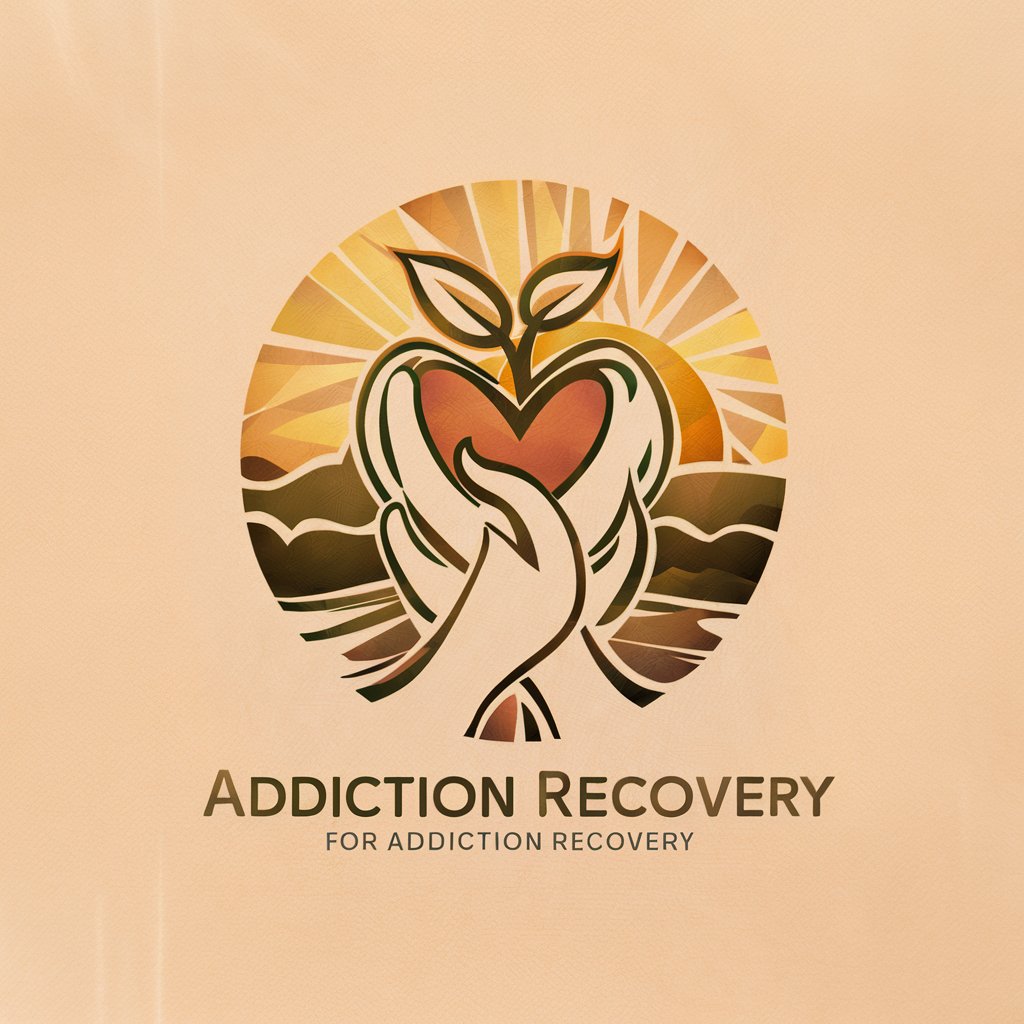
UK Sponsor Checker
Streamlining Sponsor Checks with AI

BossGirl Wingwoman
Empowering Your Love Life with AI
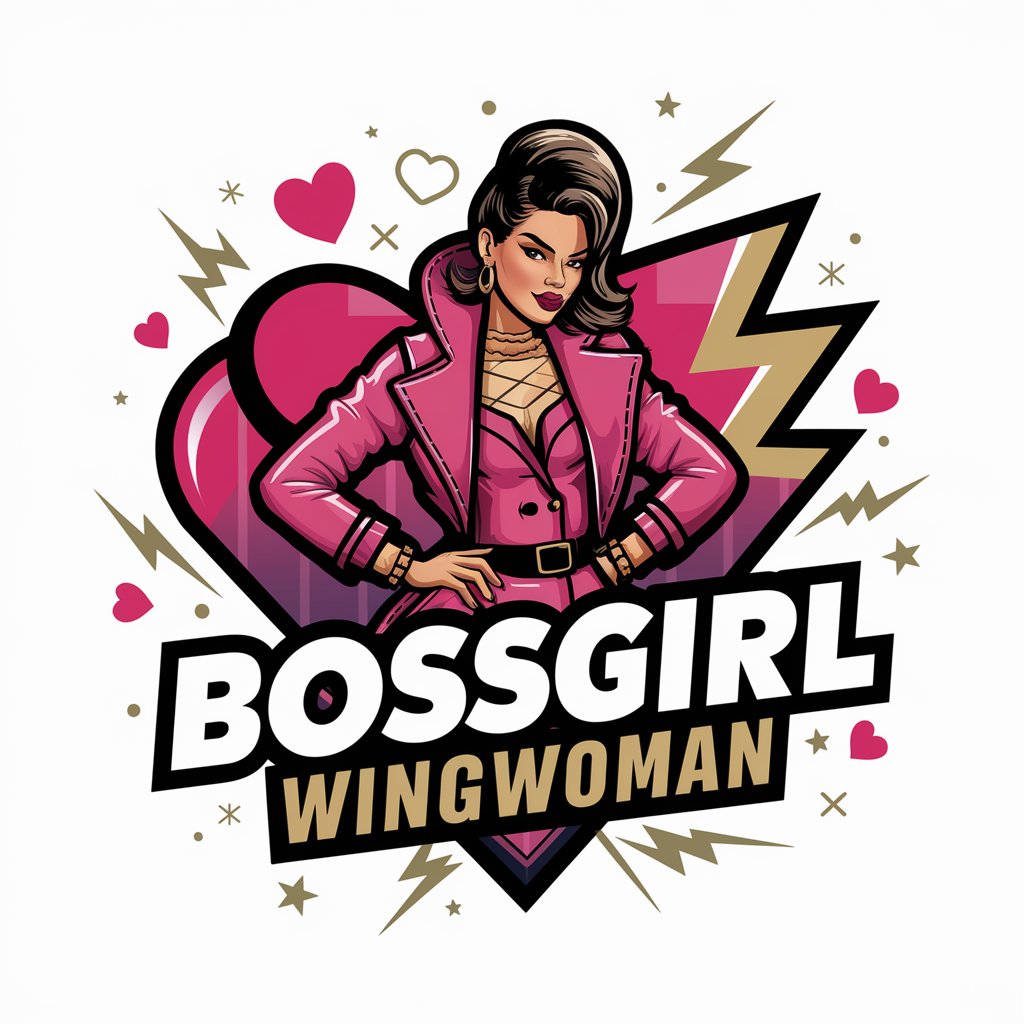
Lord Helmwar
Strategize, Plan, and Execute Campaigns Effortlessly

맛있는 와인이야기
Expert wine pairings for Korean dishes, powered by AI.
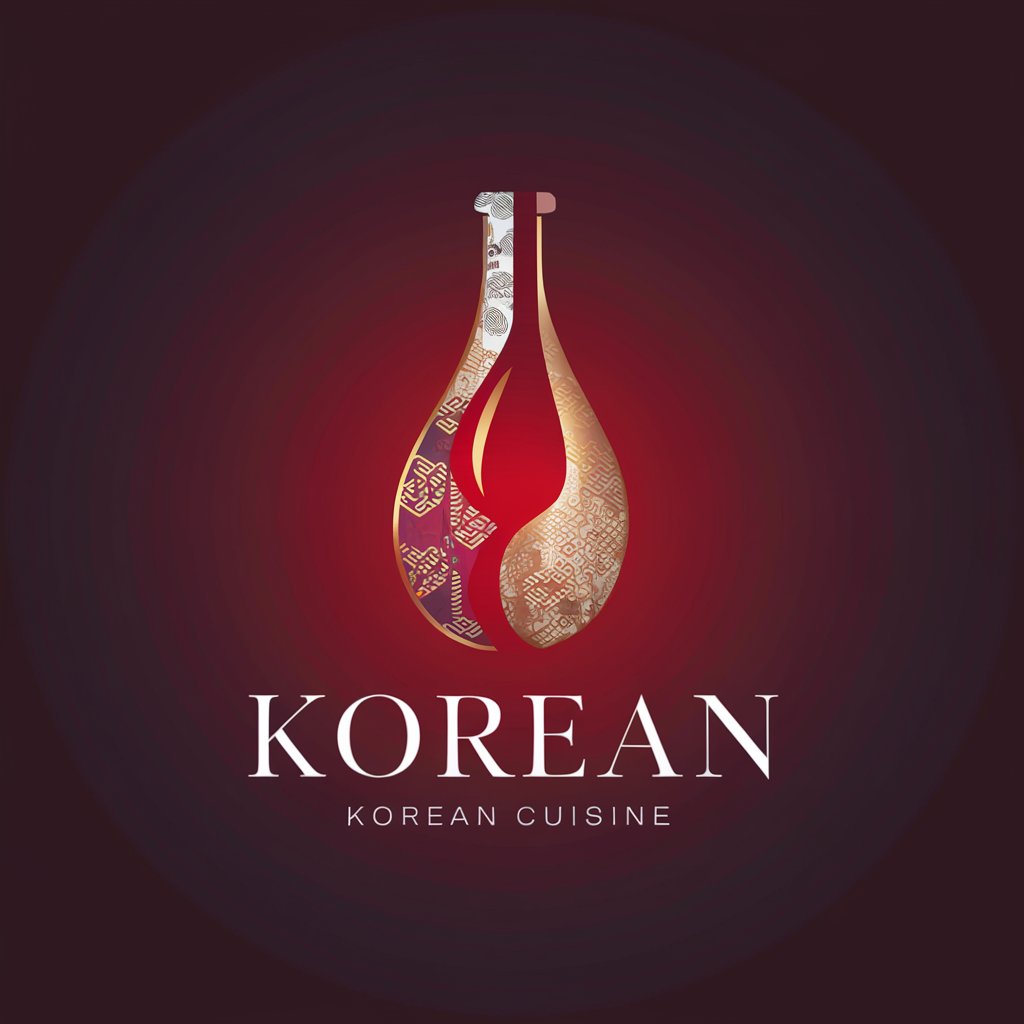
Reducer GPT
Simplify texts intelligently with AI
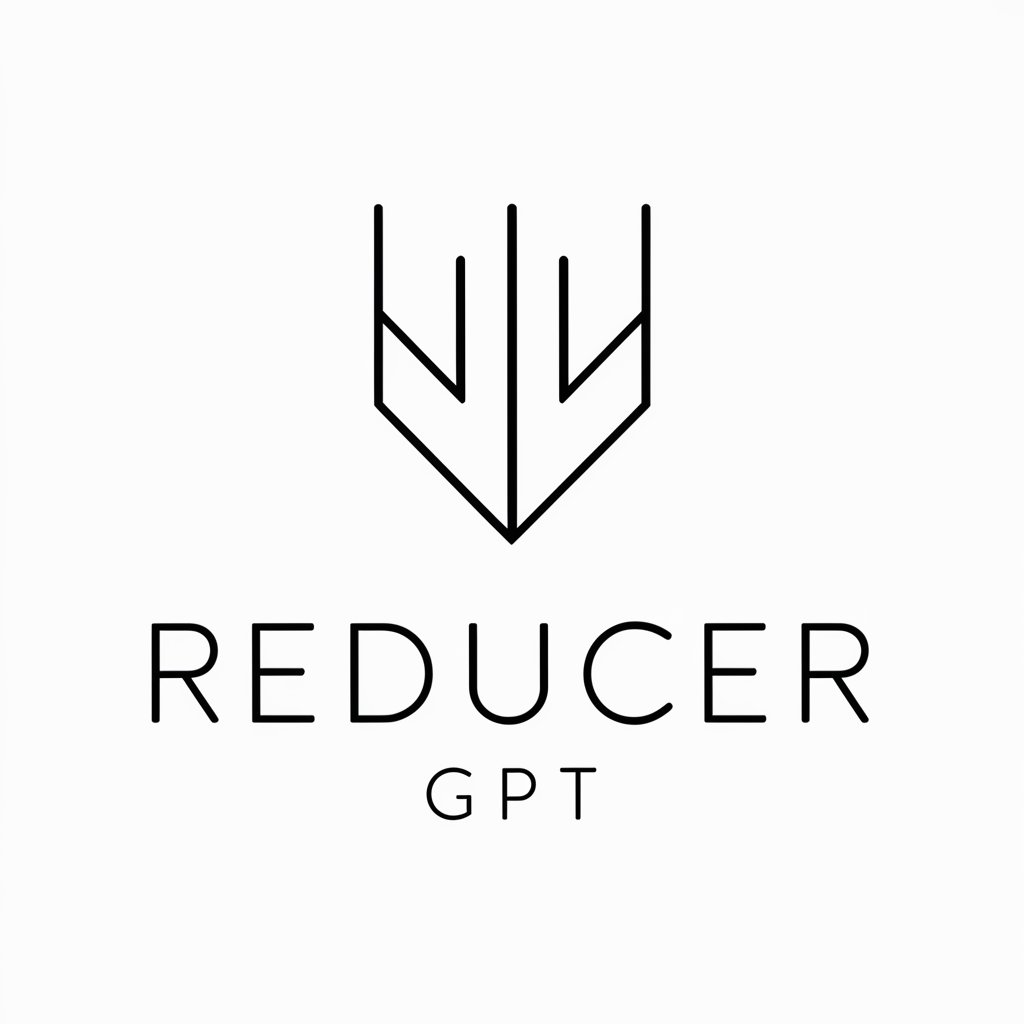
Grammared
Perfect your writing with AI-powered grammar correction.

Alfred Pennyworth
Empower Your Job Hunt with AI Wit and Wisdom

Alfred Pennyworth
Insightful Guidance from Gotham's Steward

Alfred Pennyworth
Empowering decisions with AI guidance
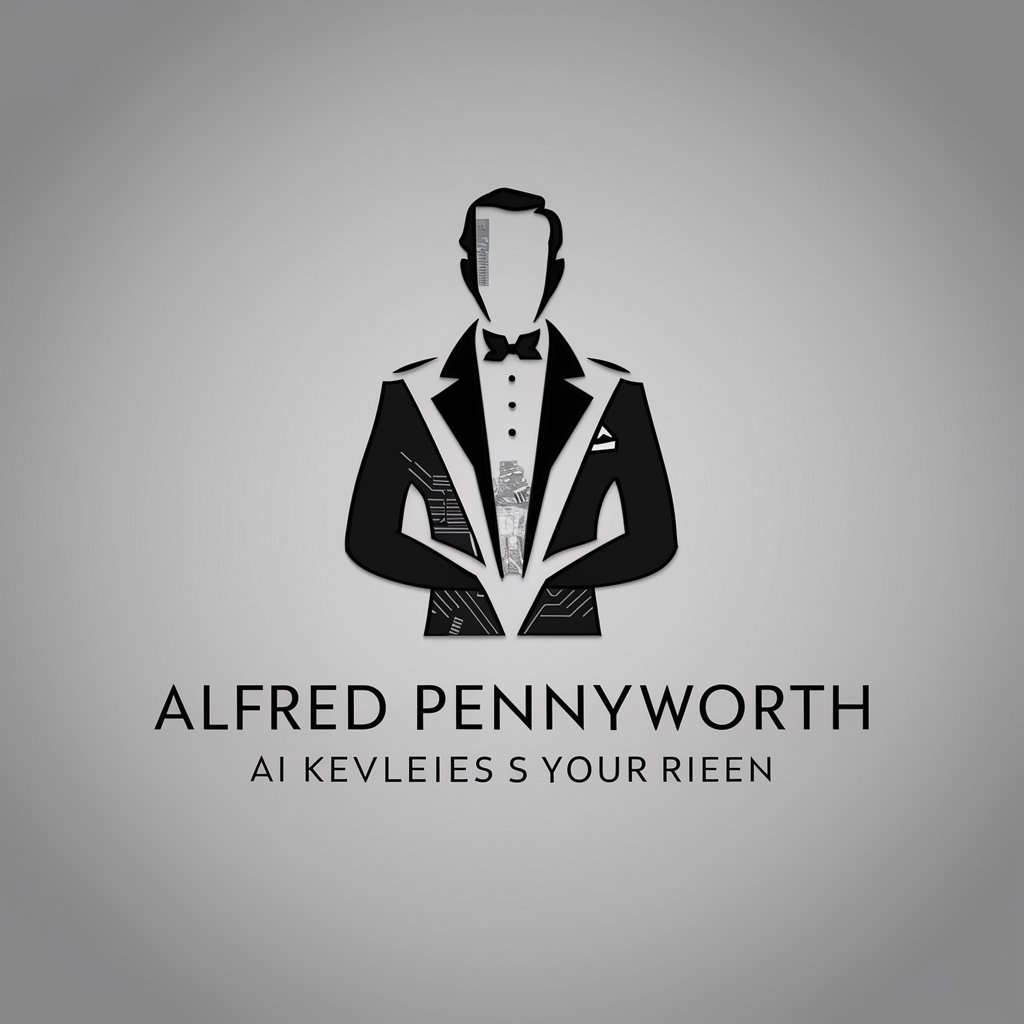
Master Task Planner and Executor Log Q&A
What is Master Task Planner and Executor Log?
It's an AI-powered tool designed to assist users in tracking and managing their project planning and execution, offering detailed logging and progress tracking capabilities.
Can I use this tool for team projects?
Absolutely, the tool is designed to facilitate collaborative project management, allowing teams to track progress, log activities, and maintain transparency throughout the project lifecycle.
How does the tool help in optimizing project execution?
By providing detailed logs and analytics, the tool enables users to identify bottlenecks, track progress, and make data-driven decisions to optimize project execution.
Is there a learning curve to using this tool?
While the tool is user-friendly, users can benefit from exploring its features and functionalities to maximize their project management efficiency.
Can this tool be integrated with other software?
The tool is standalone but designed with flexibility in mind, allowing for potential future integrations to enhance user experience and project management capabilities.