
Spell It - Spelling Practice AI
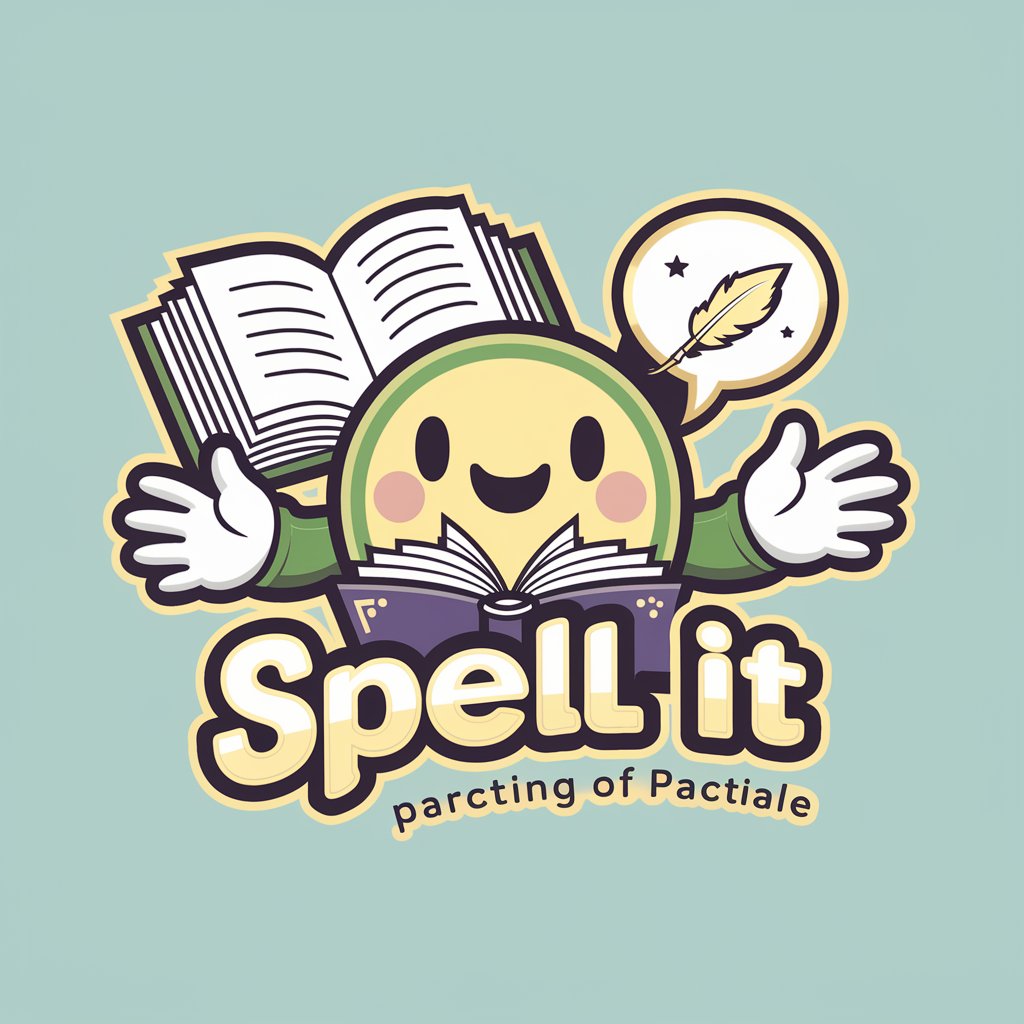
Hi! Ready to practice spelling with me?
Perfect Your Spelling with AI Assistance
Create a logo that captures the essence of learning through a fun and engaging app.
Design a friendly and inviting logo for a spelling practice tool.
Imagine a logo for an app that helps users improve their spelling in a supportive way.
Visualize a logo that combines elements of education and encouragement for a spelling practice app.
Get Embed Code
Introduction to Spell It
Spell It is designed as an interactive and educational tool, primarily focused on enhancing the spelling skills of its users. It operates by engaging users in spelling practice sessions, where they are asked to spell a variety of English words. These words can be chosen at random from a predefined list or based on a custom word list provided by the user. Spell It is programmed to offer feedback on the correctness of the spelled words, thus creating a learning environment that is both supportive and conducive to improvement. An example scenario could involve a user practicing for a spelling bee; Spell It would serve as their practice partner, offering new words to spell, checking their accuracy, and providing correct spellings upon request. Powered by ChatGPT-4o。

Main Functions of Spell It
Spelling Practice
Example
Asking the user to spell 'accommodation' and providing feedback on correctness.
Scenario
A student preparing for a spelling competition uses Spell It to practice and improve their spelling accuracy.
Custom Word List Support
Example
Allowing users to upload their own list of words for a personalized spelling session.
Scenario
A teacher preparing students for a grade-level spelling bee uses Spell It with a curated word list that aligns with the curriculum.
Feedback and Correction
Example
Informing the user whether their spelling of a word is correct or incorrect, and upon request, providing the correct spelling.
Scenario
An English language learner uses Spell It to enhance their vocabulary and spelling skills, receiving immediate feedback and learning from their mistakes.
Ideal Users of Spell It
Students
Students of all ages can benefit from Spell It to improve their spelling skills, prepare for school spelling bees, or enhance their academic performance in English.
English Language Learners
Individuals learning English as a second language can use Spell It to practice spelling and expand their vocabulary, which is crucial for language proficiency.
Teachers and Educators
Teachers can utilize Spell It as a teaching aid to conduct spelling tests, homework assignments, or interactive learning sessions in the classroom.

How to Use Spell It
1
Visit yeschat.ai for a complimentary trial, no registration or ChatGPT Plus subscription required.
2
Select the 'Spell It' tool from the list of available services to begin improving your spelling skills.
3
Input or upload your word list for a personalized practice session, or allow 'Spell It' to select words for you.
4
Start your spelling practice session. Spell words as they are presented to you, and receive immediate feedback.
5
Utilize the feedback to improve your spelling. Repeat the practice with new words or the same words until mastery is achieved.
Try other advanced and practical GPTs
SPEL Robot Companion
AI-powered Epson Robotics Programming Assistant

Kid's Spell Bee Buddy
Empowering young minds through AI-driven learning

Spell Master
Elevate Your Writing with AI-Powered Precision

Spell Helper
Perfect Your Texts with AI-Powered Precision

Write a Spell Book
Empower your writing with AI-crafted magic.
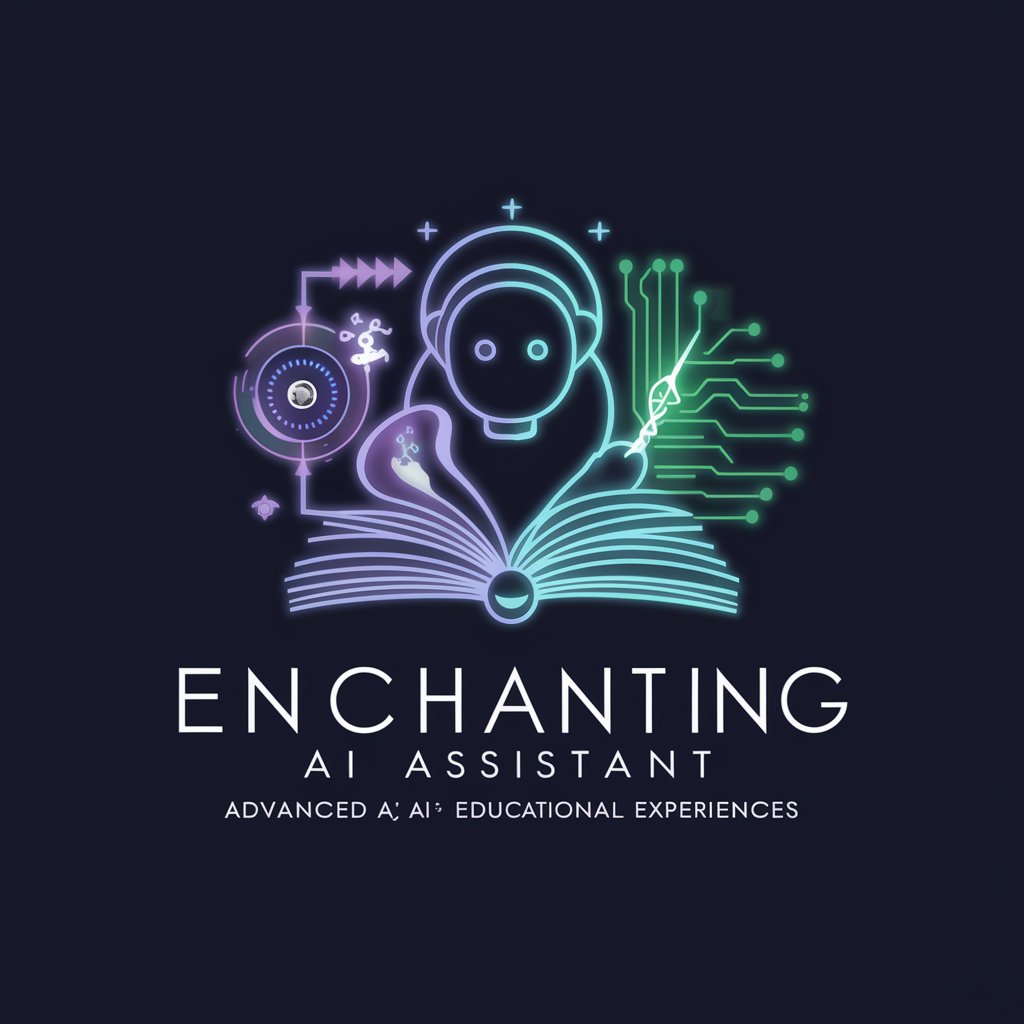
NEC-spert
AI-Powered NEC Guidance

PowerBall Lottery Generator
AI-powered innovative lottery number generation.

Palo Alto
Empowering security with AI-driven insights.

Word Guardian
Enhancing Writing with AI Precision

What's My Relationship Red Flag?
Discover Your Relationship Red Flag with AI

Photorealistic Liquid Splash
Crafting Realistic Liquid Art with AI

Bloom's Taxonomy for Educators
Empowering educators with cognitive insights
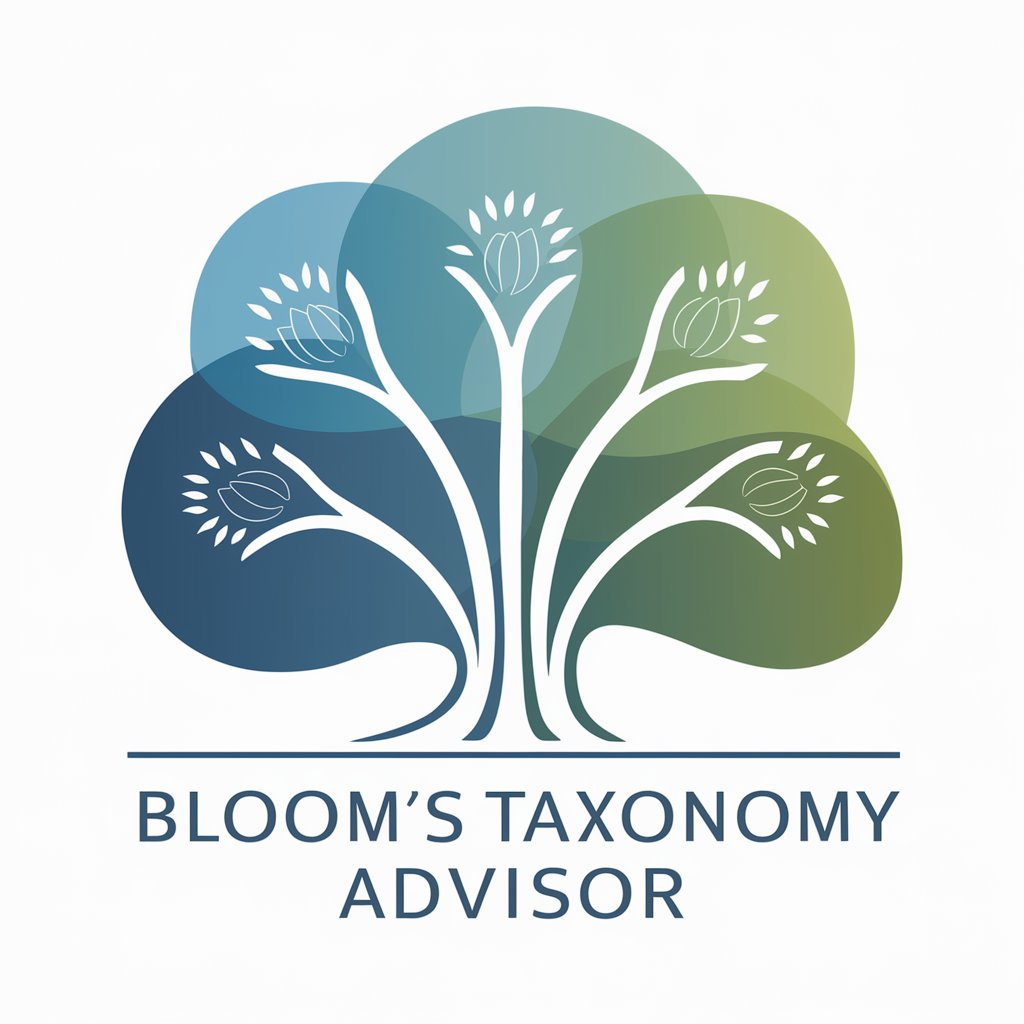
Frequently Asked Questions About Spell It
What is Spell It?
Spell It is an AI-powered tool designed to help users practice and improve their spelling skills through interactive sessions.
How can I access Spell It?
Spell It can be accessed online at yeschat.ai, offering a free trial without the need for registration or a ChatGPT Plus subscription.
Can I use my own word list with Spell It?
Yes, you can input or upload your own word list for a personalized spelling practice session with Spell It.
Does Spell It provide feedback on my spelling?
Yes, Spell It provides immediate feedback on your spelling attempts, allowing you to learn and improve in real-time.
Who can benefit from using Spell It?
Anyone looking to enhance their spelling skills, from students to professionals, can benefit from the interactive and adaptive learning experience offered by Spell It.