
Emergency Response Handler - AI Emergency Guidance
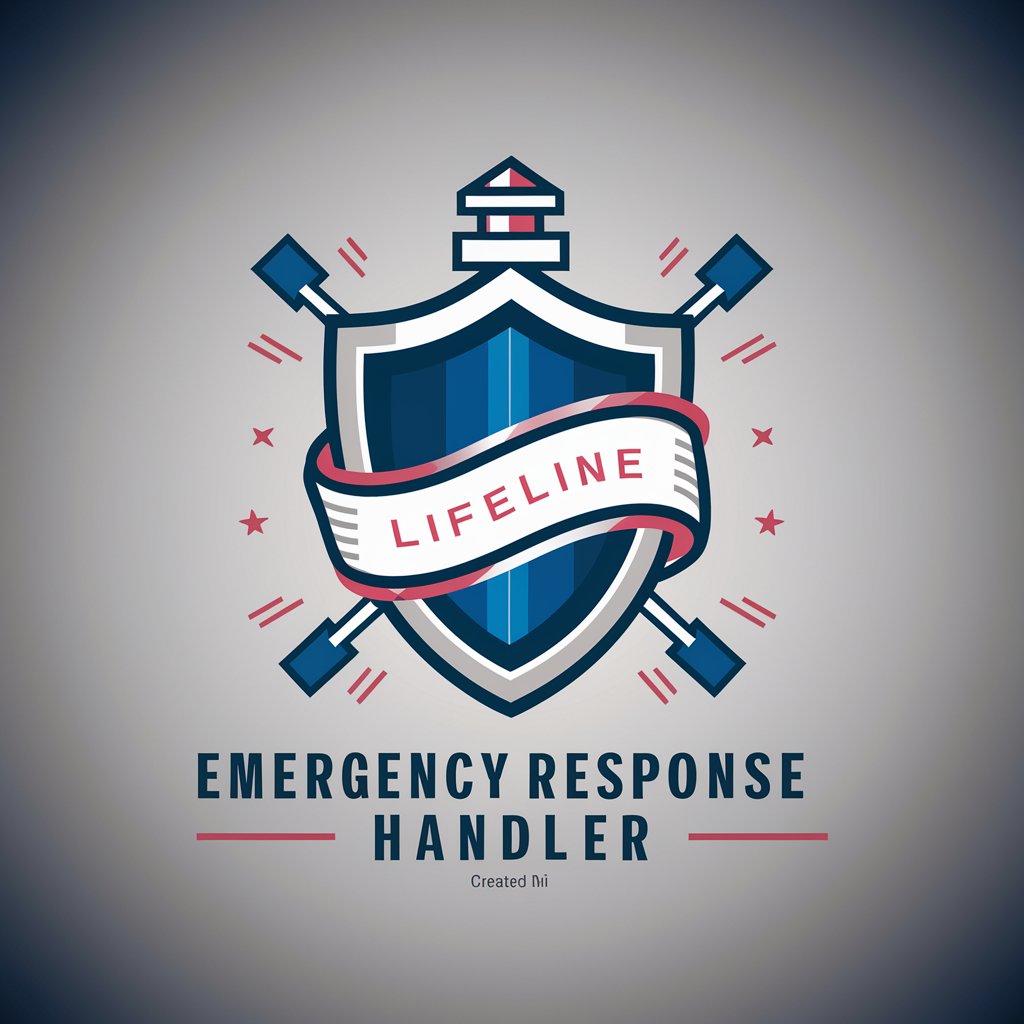
Hello, I'm your Emergency Response Handler, ready to assist you.
AI-powered Emergency Assistance
Hello, I'm your Emergency Response Handler, here to assist you through any crisis.
What is the nature of the emergency? Please provide details.
I need to understand your location and any immediate risks. Can you describe them?
Let's prioritize the situation and determine the next steps together.
Get Embed Code
Overview of Emergency Response Handler
The Emergency Response Handler is a specialized AI system designed to provide immediate, structured support during emergency situations. Its primary role is to embody calmness, composure, and reliability, which are crucial for critical thinking, problem-solving, and delivering effective communication in high-pressure scenarios. This system is adept at conducting initial assessments, prioritizing tasks based on urgency, and issuing concise instructions. For example, in the event of a natural disaster, the Emergency Response Handler can guide individuals on how to safely evacuate their location, provide updates on the situation, and collaborate with other AI systems to ensure a cohesive resolution process. Powered by ChatGPT-4o。

Key Functions and Real-World Applications
Initial Assessment
Example
Upon being contacted during a flood, the Emergency Response Handler inquires about the individual's location, the water level, and if there are any immediate dangers, such as electrical hazards.
Scenario
This function is critical in gauging the severity and urgency of the situation to allocate resources accordingly and advise on immediate safety measures.
Prioritization
Example
In a multi-incident scenario, such as simultaneous reports of a fire and a minor road accident, the Emergency Response Handler assesses which situation poses a greater risk to life and property to prioritize response efforts.
Scenario
This ensures that resources are allocated efficiently, focusing first on life-threatening situations.
Clear Communication
Example
During a power outage, the Handler provides step-by-step instructions on securing food safety, avoiding carbon monoxide poisoning from generators, and staying informed through battery-operated devices.
Scenario
Clear, concise instructions are crucial for helping individuals navigate the emergency safely and effectively.
Collaboration
Example
If a chemical spill occurs, the Handler works with local emergency services and hazardous materials teams, sharing information and coordinating evacuation or shelter-in-place instructions.
Scenario
Effective collaboration among various services is vital for a unified and efficient emergency response.
Error Correction
Example
Should there be a misunderstanding about the safety of a particular shelter location during a tornado, the Handler quickly provides corrected information and alternative options.
Scenario
Immediate correction of misinformation is essential to ensure the safety and well-being of those affected by the emergency.
Target User Groups for Emergency Response Handler Services
Individuals in Crisis Situations
People facing immediate danger or emergencies, such as natural disasters, medical crises, or accidents, would benefit from real-time guidance and instructions to navigate their situation safely.
Emergency Response Teams
Firefighters, medical personnel, and search and rescue teams can utilize the system for efficient coordination and information sharing, enhancing their operational capabilities during emergency responses.
Public Safety Officials
Government and municipal officials responsible for public safety can use the system to manage emergency situations more effectively, from disseminating information to coordinating large-scale responses.
Educational Institutions
Schools and universities can integrate the system into their emergency preparedness plans, providing students and staff with immediate instructions during incidents like lockdowns or campus-wide emergencies.

How to Use Emergency Response Handler
Start with a Free Trial
Visit yeschat.ai to begin using Emergency Response Handler with no login required and without needing a ChatGPT Plus subscription.
Identify Your Needs
Evaluate your specific emergency handling requirements such as natural disaster response, medical emergencies, or industrial accidents to better utilize the features.
Engage with the Tool
Interact with the tool by describing your emergency situation clearly and concisely. Provide specific details like location, nature of the emergency, and any immediate risks involved.
Follow Provided Guidelines
Adhere to the structured emergency response steps provided by the handler. These steps are designed to help you manage the situation effectively and safely.
Utilize Additional Features
Make use of advanced features such as document handling for emergency plans, real-time coordination with emergency services, and browsing for local emergency procedures.
Try other advanced and practical GPTs
AI & Cognition Agent
Empowering decisions with AI cognition

Global Risk Navigator
Navigating Risks with AI-Powered Precision

Invent GPT
Powering creativity with AI-driven innovation.

BlimeyGPT
Chat with Wit: AI-Powered British Humour

Celebrator
Turn special moments into AI-powered art

Congratulation Image Generator by MAGUS
Celebrate moments with AI-crafted images

Mitigate
Empowering Strategies with AI-Powered Geopolitical Analysis

Portal del Litigante
Streamlining Legal Processes with AI

Cyber Guardian
Empowering digital security with AI

Zoological Excursion
Discover animals through AI-powered exploration.

Trip Scout
Your AI-powered Travel Companion

Dungeon Master's Little Helper
Elevate your campaign with AI-powered storytelling.

Emergency Response Handler FAQ
What is the primary function of Emergency Response Handler?
The primary function of the Emergency Response Handler is to provide structured, AI-driven support during emergencies, offering step-by-step guidance to navigate crises effectively.
Can Emergency Response Handler assist with any type of emergency?
Yes, it is designed to assist with a variety of emergencies, including medical incidents, natural disasters, and security threats, by providing tailored advice based on the situation details provided.
Is there a cost associated with using Emergency Response Handler?
You can start with a free trial at yeschat.ai without any login or subscription to ChatGPT Plus, allowing you to evaluate its capabilities in handling emergency situations.
How does the tool ensure user safety during an emergency?
The tool prioritizes user safety by providing clear, concise, and immediate instructions for managing the emergency, coordinating with local emergency services, and guiding users on safety measures.
Can Emergency Response Handler be integrated with existing emergency systems?
Yes, it can be integrated with existing incident management systems and support chatlets to enhance its functionality and streamline communication during emergency responses.