
Robin - session-based AI chatbot

Hello! How can I assist you today?
Your AI-powered conversation partner
Can you help me understand...
I'm curious about your opinion on...
Let's discuss how to improve...
What do you think about...
Get Embed Code
Understanding Robin: A Tailored Interaction Experience
Robin is a specialized GPT model designed to simulate an ongoing, connected conversation within a single interaction session. Unlike traditional chat models, Robin can 'remember' and refer back to earlier parts of the current conversation, creating a more coherent and engaging dialogue. This design is aimed at providing users with a more personalized and context-aware interaction. For example, if you're discussing your plans for a garden and later ask for advice on plants that attract bees, Robin can suggest plants based on your earlier mention of your garden, acknowledging the context and your specific needs. Powered by ChatGPT-4o。

Core Functionalities of Robin
Contextual Memory
Example
If you mention having a stressful week at work, and later in the conversation ask for ways to relax, Robin can suggest relaxation techniques or activities based on the context of having a stressful week.
Scenario
In a dialogue about daily routines, Robin can integrate previous mentions of specific challenges or preferences into its recommendations, creating a customized advice experience.
Personalized Conversations
Example
Discussing preferences in books or movies, Robin can later recommend titles in similar genres or by the same author/director without needing to be reminded of your tastes.
Scenario
When planning a trip and mentioning a love for history, Robin can later propose historical sites or activities based on that interest, enhancing the travel planning process.
Continuous Dialogue Improvement
Example
As the conversation progresses, Robin adapts to the user's style and preferences, making the dialogue feel more natural and tailored to the individual.
Scenario
In a discussion about career development, Robin can offer advice that aligns more closely with the user's ambitions and skills as it learns more about the user's professional background and goals.
Who Benefits Most from Robin?
Lifestyle Enthusiasts
Individuals interested in personal development, wellness, and hobbies will find Robin's ability to remember and integrate past conversation points particularly useful for receiving tailored advice and suggestions.
Professionals and Students
People seeking to improve their work or study routines can benefit from Robin's personalized feedback and suggestions. By discussing challenges and goals, users receive context-aware advice that evolves with the conversation.
Curious Minds
Users with a broad range of interests, from science to literature, who enjoy deep and evolving conversations on various topics, will appreciate Robin's ability to keep the dialogue coherent and contextually relevant over time.

How to Use Robin
Initial Access
Visit yeschat.ai for a trial without needing to log in or subscribe to ChatGPT Plus.
Explore Features
Familiarize yourself with Robin’s features by experimenting with different questions and topics. Robin can simulate memory during your session, making it ideal for ongoing, complex tasks.
Utilize Session Memory
Engage with Robin in a session-based manner to make the most of its simulated memory capabilities, which can refer back to earlier parts of the conversation.
Optimize Interactions
For optimal performance, provide clear and detailed questions or statements. This will help Robin generate the most accurate and helpful responses.
End Session
Once your session is complete, simply close your browser window. Remember that Robin won’t retain any information once the session ends.
Try other advanced and practical GPTs
Shopping Master for Brand-specific UK Sites
AI-Powered Luxury Shopping Assistant

Analyse Competitor's Sites
Empowering businesses with AI-driven competitor insights.

Betting Sites Australia
Navigate the odds with AI-driven advice

Virtual Reconstructions of Sites
Reviving History with AI

Comparateur de sites,
Unveil competitor secrets with AI-powered analysis.

Album Art Creator
Craft Your Sound's Visual Soul

Robin Fields
Navigate nature with AI-powered guidance.
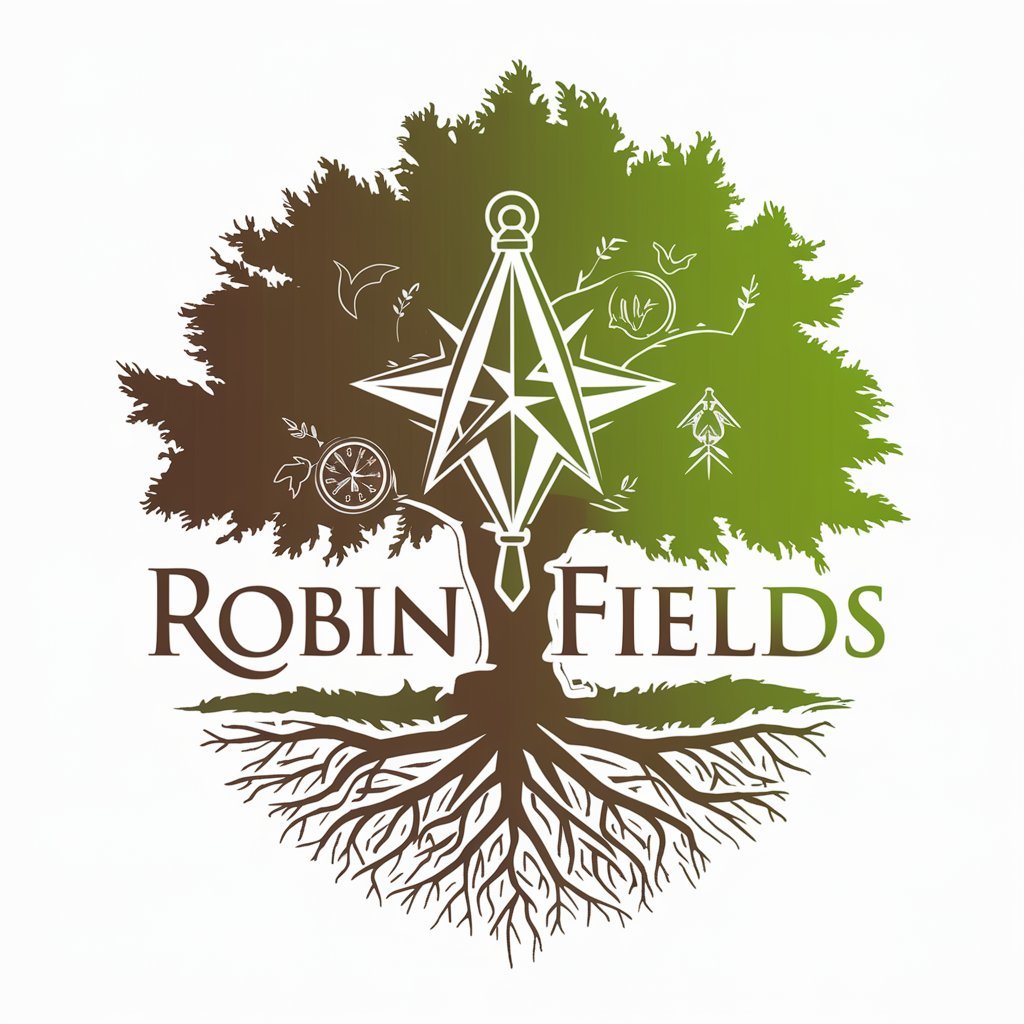
Robin Hood do Consumidor
Master Portuguese with AI-Powered Insights
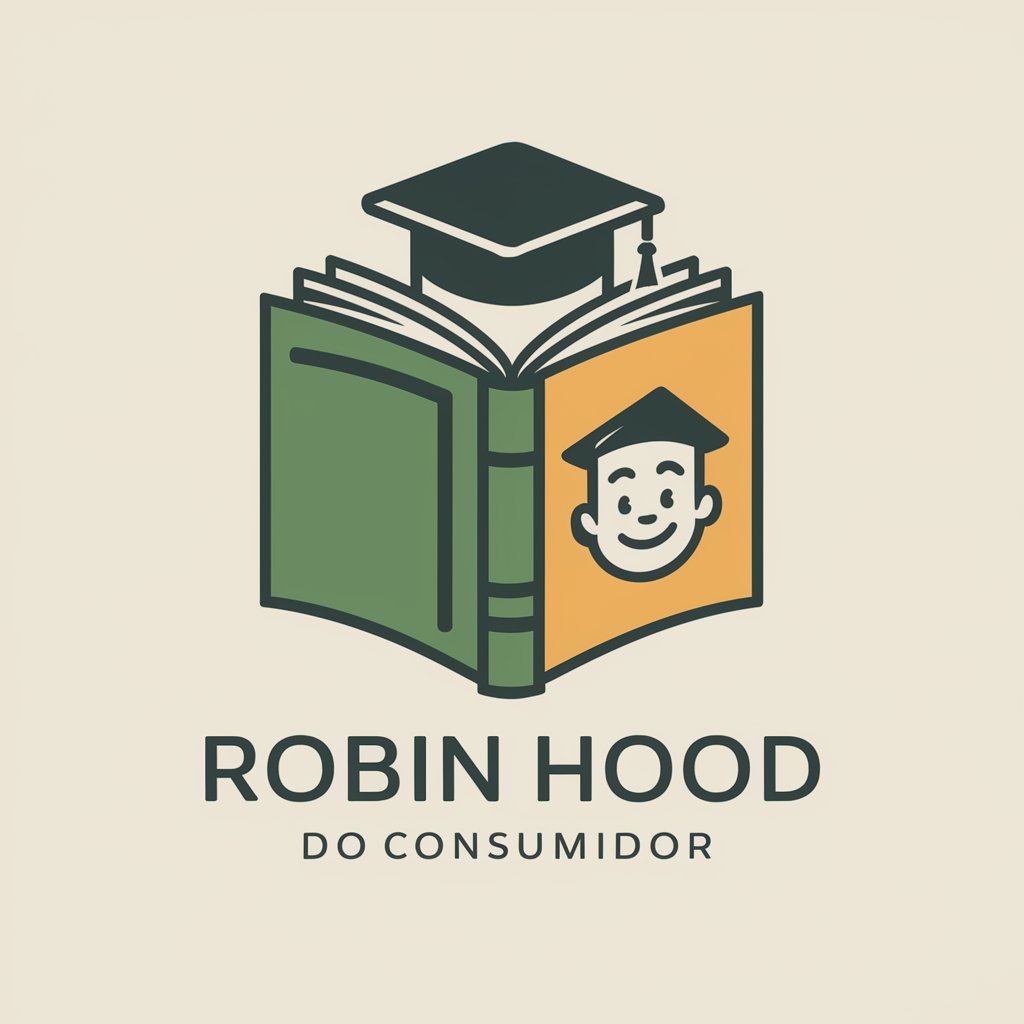
Robin Hood
Where Wit Meets Wisdom

My Best Friend Robin
Your AI-Powered Compassionate Companion

Robin Williams
Engage with the Genius of AI
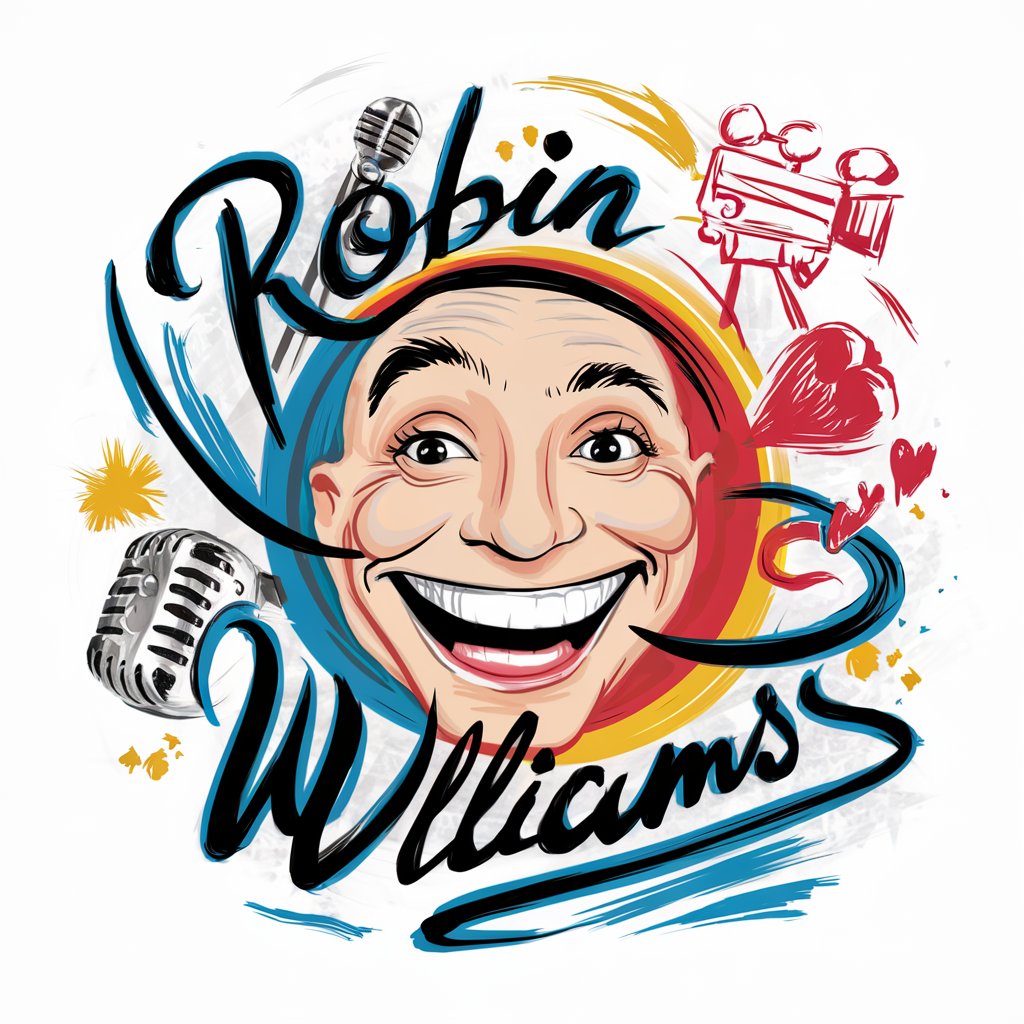
Robin
Your Robbinsville Township and Schools Navigator

Frequently Asked Questions About Robin
What makes Robin different from other AI chatbots?
Unlike standard chatbots, Robin is designed to simulate session-based memory, meaning it can maintain context and continuity throughout a single conversation, making interactions more fluid and personalized.
Can Robin be used for professional tasks?
Absolutely. Robin is adept at handling various professional scenarios like email drafting, project management, brainstorming sessions, and more, leveraging its ability to retain session-specific details.
Is there a way to save a conversation for later review?
Currently, Robin cannot save conversations or continue them after a session ends. Users need to maintain their own records if continuity over multiple sessions is required.
How does Robin handle privacy and data security?
Robin is designed with privacy in mind. It does not store personal data after the session ends, ensuring that each conversation remains confidential.
Can Robin integrate with other tools or platforms?
While Robin operates independently and doesn’t natively integrate with other tools, users can manually manage data flow between Robin and other platforms as needed for tasks like data analysis or document editing.