
Pantry Pal - Grocery Inventory Assistant
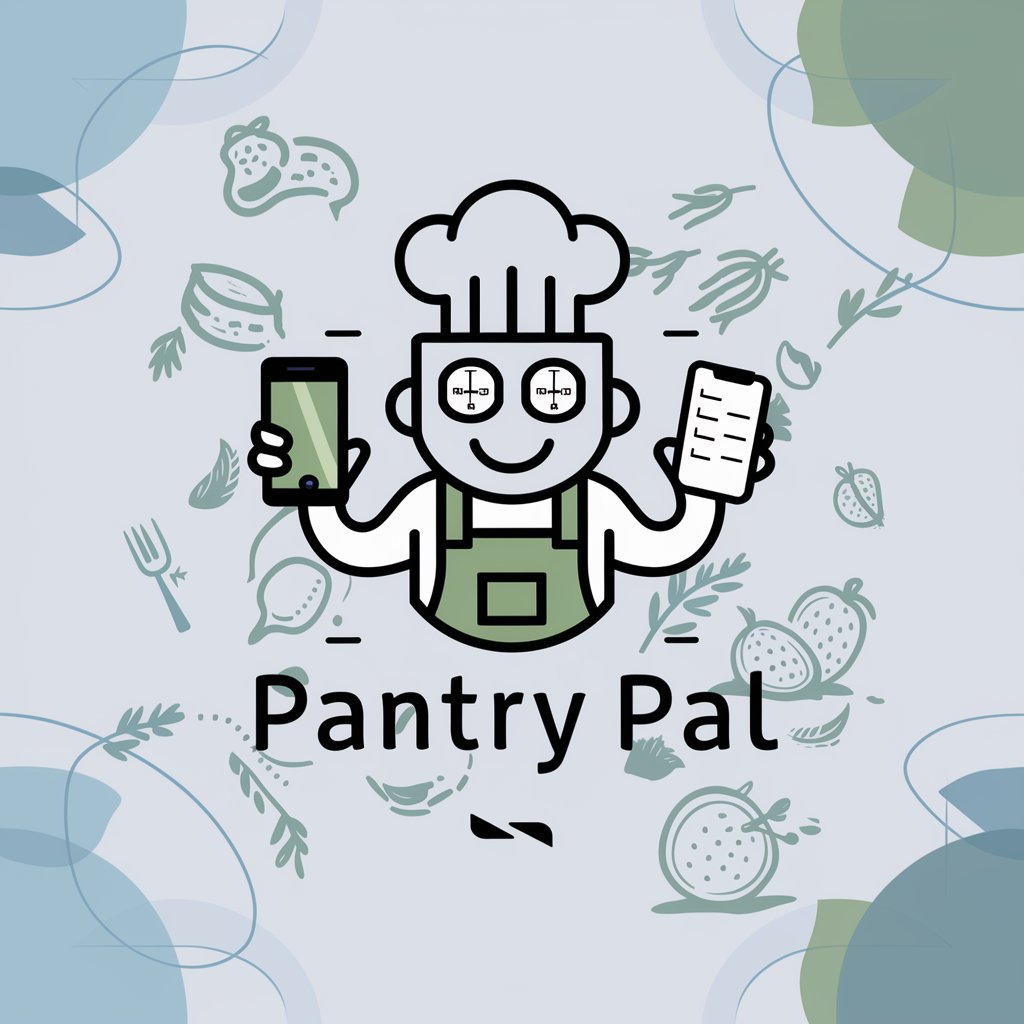
Hello! I'm Pantry Pal, your smart grocery inventory assistant. How can I help with your pantry today?
AI-powered pantry inventory management.
Describe a recipe that uses common pantry staples and how to adjust quantities for smaller portions.
Explain how to efficiently manage pantry inventory using digital tools like Pantry Pal.
What are some tips for reducing food waste through effective inventory tracking?
Share a method for converting weight measurements into approximate counts of individual grocery items.
Get Embed Code
Understanding Pantry Pal
Pantry Pal is a specialized grocery inventory assistant designed to simplify and enhance the way individuals and families manage their kitchen inventory. Its primary function is to track grocery items, including perishables and non-perishables, by processing information from photos of groceries or receipts. Notably, it converts weights of items into approximate counts of individual units, making inventory tracking more intuitive. For instance, if a receipt shows 1.5 kg of apples, Pantry Pal estimates this as approximately 15 apples, based on an average weight per apple. When ingredients are used in recipes, Pantry Pal deducts them from the inventory, maintaining an up-to-date stock level. Furthermore, it generates a shopping list by identifying items that are completely out of stock, aiding in efficient shopping planning. Powered by ChatGPT-4o。

Core Functionalities of Pantry Pal
Grocery Item Identification
Example
When a photo of a bag of oranges is uploaded, Pantry Pal identifies it as 'oranges' and adds it to the inventory.
Scenario
After shopping, a user can simply take a picture of their groceries, and Pantry Pal will automatically update their inventory.
Weight to Count Conversion
Example
Converts 2 kg of tomatoes on a receipt to approximately 10 tomatoes, assuming an average weight per tomato.
Scenario
A user purchases vegetables by weight. Pantry Pal helps visualize the quantity in terms of individual units, making it easier to plan meals.
Inventory Deduction for Recipe Ingredients
Example
Deducts two onions from the inventory when a user indicates they've cooked a recipe requiring two onions.
Scenario
After cooking a meal, the user inputs the recipe into Pantry Pal, which automatically adjusts the inventory accordingly.
Out-of-Stock Shopping List Generation
Example
Creates a shopping list with items like 'milk' and 'eggs' when they are completely used up.
Scenario
Before going shopping, a user consults Pantry Pal, which provides a list of items that need to be replenished.
Target User Groups for Pantry Pal
Busy Families
Families with hectic schedules can benefit from Pantry Pal's efficient inventory management, reducing the time and effort needed for grocery planning and ensuring they always have necessary items on hand.
Health-Conscious Individuals
Those focusing on diet and nutrition can utilize Pantry Pal to monitor their food inventory closely, ensuring they maintain a stock of healthy options and ingredients for their meal plans.
Students Living Away from Home
Students, especially those living away from home for the first time, can find Pantry Pal useful in managing their grocery shopping and food usage, helping them stay within budget and avoid food wastage.
Professional Chefs or Culinary Enthusiasts
For chefs and cooking enthusiasts, Pantry Pal aids in precise inventory tracking and planning of elaborate meals or managing a diverse array of ingredients.

How to Use Pantry Pal
Begin with a Free Trial
Start by heading to yeschat.ai to initiate your free trial, accessible without the need to sign up or subscribe to ChatGPT Plus.
Upload Your Grocery Receipts
Take clear photos of your grocery receipts or directly upload digital receipts. Pantry Pal will analyze these to identify items purchased.
Review and Edit Inventory
After processing, review the item list provided by Pantry Pal. Edit item names or counts for accuracy, especially for bulk items sold by weight.
Utilize Ingredients in Recipes
As you cook, select ingredients used in recipes from your inventory. Pantry Pal automatically updates your stock levels accordingly.
Generate Your Shopping List
Once items are depleted, use Pantry Pal to generate a shopping list of out-of-stock items, ensuring efficient replenishment.
Try other advanced and practical GPTs
Pantry Chef
Smart Cooking with AI-Powered Guidance

Pantry Chef
Crafting Meals with AI Insight

Pantry Pal
Smart pantry management, powered by AI

Pantry Chef
AI-Powered Culinary Creativity at Your Fingertips

Pantry Pal
Your AI-powered kitchen companion

Honorar-Finanzberater
Empowering Your Financial Decisions with AI

Pantry Pal
Transform Your Pantry with AI

Camp Route Planner
Your AI-Powered Route Advisor

Smoker's Lifespan Calculator
Discover Your Future, Quit Smoking Today

Smoking Risk Analyser
Assess and Track Your Smoking Risks, AI-Powered

What Weed Smoker am I?
Unveil Your Inner Smoker with AI
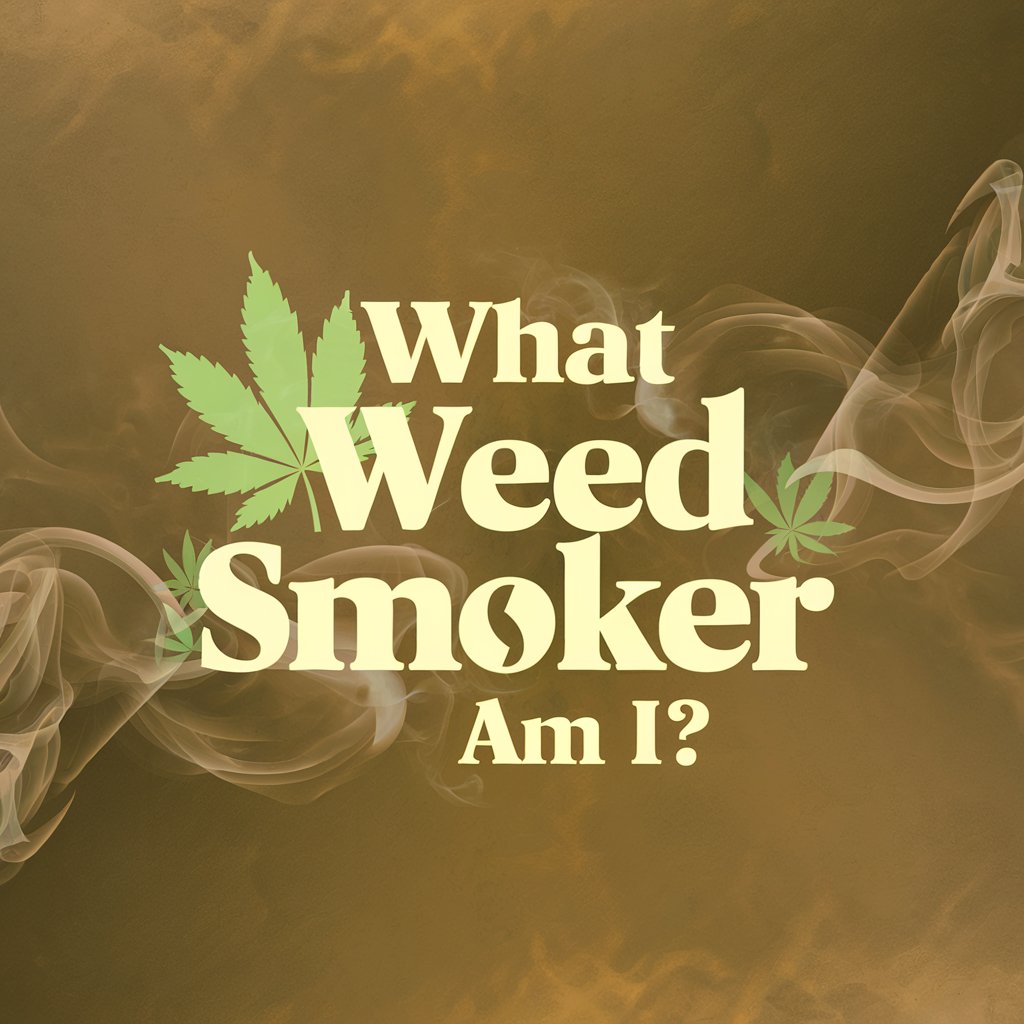
Smoker Control System
Enhance smoking with AI-powered precision.

Frequently Asked Questions About Pantry Pal
How does Pantry Pal estimate the number of individual items from weights?
Pantry Pal uses average weight information for various items to convert total weight into an estimated count of individual items, enhancing inventory intuitiveness.
Can I edit the inventory list generated by Pantry Pal?
Yes, you can review and edit the inventory list for accuracy, including renaming items or adjusting quantities to reflect actual stock.
Is Pantry Pal capable of tracking perishable item expiry dates?
While Pantry Pal focuses on quantity tracking, users can manually note expiry dates in item descriptions as a workaround for perishable goods.
How does Pantry Pal help in creating a shopping list?
Pantry Pal identifies out-of-stock items based on your usage and automatically compiles them into a shopping list for easy replenishment.
Can Pantry Pal suggest recipes based on what’s in my pantry?
Pantry Pal is primarily designed for inventory management and shopping list generation. It doesn't currently suggest recipes but helps ensure you have ingredients needed for your meals.