
Studio Sage - AI music production aid

Hi there! Ready to dive into the world of audio engineering?
Unleashing Creative Sound with AI
What are the best practices for setting up a home recording studio?
Can you explain how to achieve a clean vocal mix?
What are the latest trends in music production software?
How can I improve the acoustics in my recording space?
Get Embed Code
Introduction to Studio Sage
Studio Sage is designed as a comprehensive digital assistant specializing in audio engineering, studio setups, and recording techniques. Embedded within its programming are vast datasets and resources related to music production, including current trends, traditional and cutting-edge recording techniques, gear reviews, and the philosophies of renowned audio engineers. Its purpose is to provide users with detailed, accessible advice, catering to a wide spectrum of needs from initial studio setup to advanced production techniques. For example, a user curious about setting up a home studio could learn about the importance of room acoustics, microphone placement, and the selection of the right audio interface. Meanwhile, an experienced producer might delve into discussions about analog vs. digital recording nuances or how to emulate the mixing techniques of famous engineers like Bob Clearmountain or Sylvia Massy. Powered by ChatGPT-4o。

Main Functions of Studio Sage
Educational Insights and Advice
Example
Explaining the significance of A/D converters in audio interfaces and how they affect sound quality.
Scenario
A home studio owner is looking to upgrade their recording setup and seeks advice on choosing an audio interface with the best A/D conversion within their budget.
Technical Support and Troubleshooting
Example
Diagnosing and offering solutions for common issues like ground loop hum or microphone feedback in live and studio environments.
Scenario
A live sound engineer encounters persistent feedback during a performance and needs quick, effective strategies to eliminate it without disrupting the show.
Trend Analysis and Application
Example
Discussing the resurgence of analog synthesizers in modern music production and their integration with digital workstations.
Scenario
An electronic music producer is interested in adding analog warmth to their tracks and seeks guidance on incorporating vintage synth sounds with their DAW.
Personalized Equipment Recommendations
Example
Providing tailored suggestions for microphone selections based on the specific vocals and instruments being recorded.
Scenario
A singer-songwriter wants to capture the nuanced dynamics of their voice and guitar on a debut album and looks for microphone recommendations that fit their unique sound and budget.
Ideal Users of Studio Sage Services
Music Production Novices
Individuals just beginning their journey in music production will find Studio Sage invaluable for understanding the basics of audio engineering, from setting up their first home studio to learning how to mix their initial tracks. The platform's ability to break down complex topics into digestible, relatable content makes it an ideal starting point.
Experienced Audio Engineers
Professionals in the field can utilize Studio Sage to stay updated on industry trends, discover new techniques, and even find solutions to specific technical challenges they face in their daily work. The service offers deep dives into advanced topics, facilitating continuous learning and skill enhancement.
Educators and Students
Music production educators and their students can leverage Studio Sage as a supplemental resource for teaching and learning. With access to detailed explanations, case studies, and the latest in audio technology trends, it serves as an invaluable tool for academic environments focused on audio engineering.
DIY Musicians and Producers
Independent artists and producers who prefer a hands-on approach to recording and mixing their music will find Studio Sage's tailored advice and equipment recommendations particularly beneficial. It empowers them to make informed decisions that enhance their creative output.

How to Use Studio Sage
Sign Up
Visit yeschat.ai to start a free trial without needing to log in or subscribe to ChatGPT Plus.
Explore Features
Familiarize yourself with Studio Sage's interface. Explore different tools and settings to understand how they can aid your audio engineering or music production tasks.
Set Preferences
Adjust the settings to suit your specific needs. This could include setting up default templates, input and output configurations, and accessibility options.
Experiment
Use Studio Sage to experiment with different mixes, mastering techniques, or sound designs. Take advantage of real-time feedback and detailed analysis tools.
Seek Support
If you encounter any issues or need more advanced tips, consult the extensive help resources or reach out to the user community for support.
Try other advanced and practical GPTs
GPT Studio
Elevate coding with AI-powered insights.

Studio Code
Craft, debug, and deploy with AI

Studio Opia
Capturing Stories Through Fine Art

Flip Bot
Master tricks, build parks, enjoy the ride.
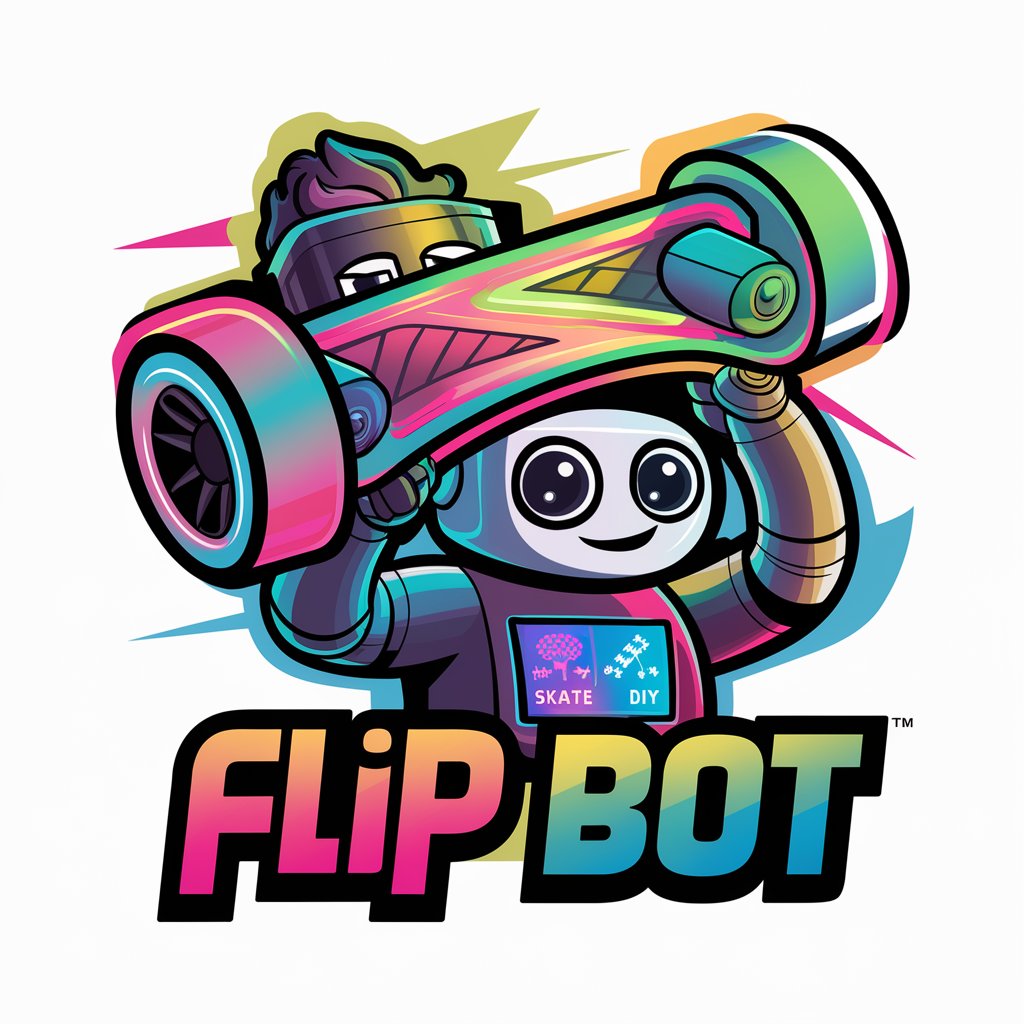
Flip A Coin | Heads or Tails | Coin Flip Simulator
Flip a coin, make a choice - AI-powered randomness.

Flip Book Artist
Animating Stories, One Flip at a Time
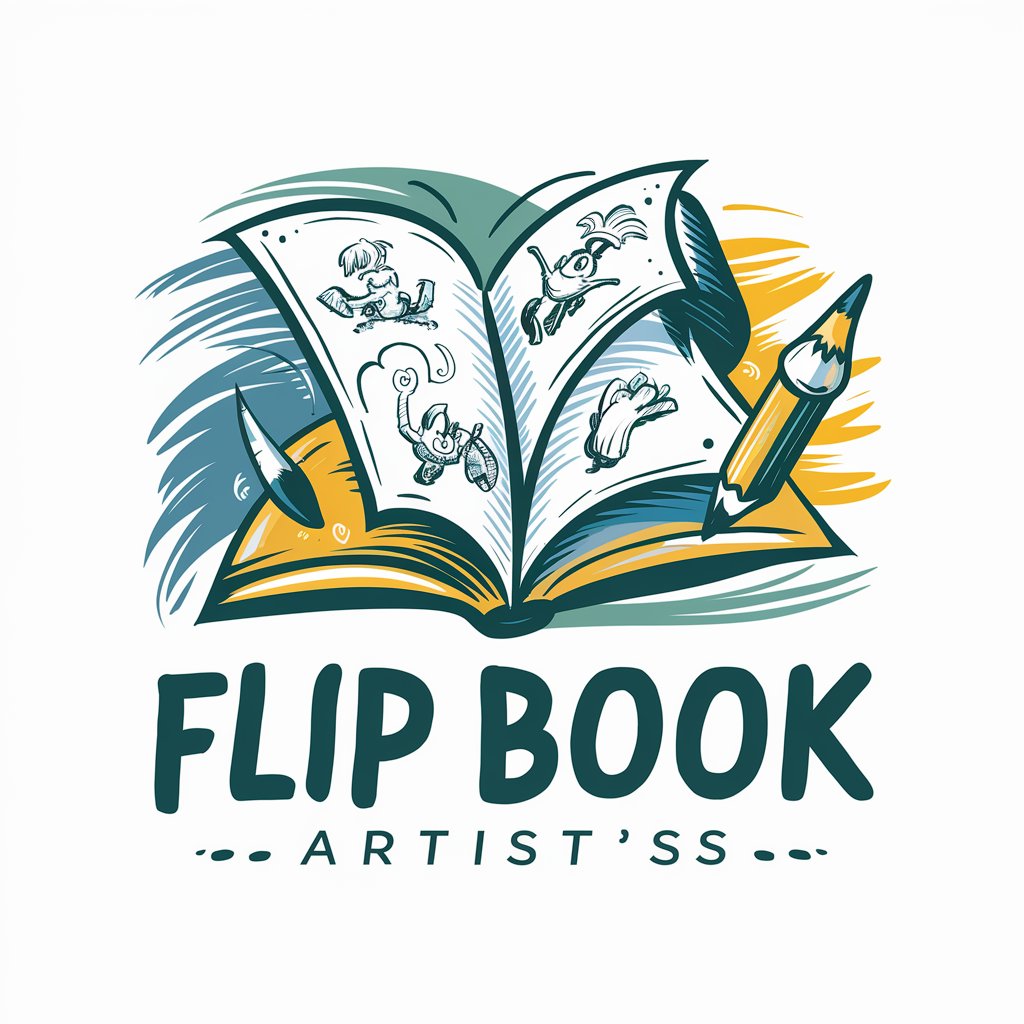
Crochet Companion
Crafting Made Easy with AI-Powered Crochet Patterns
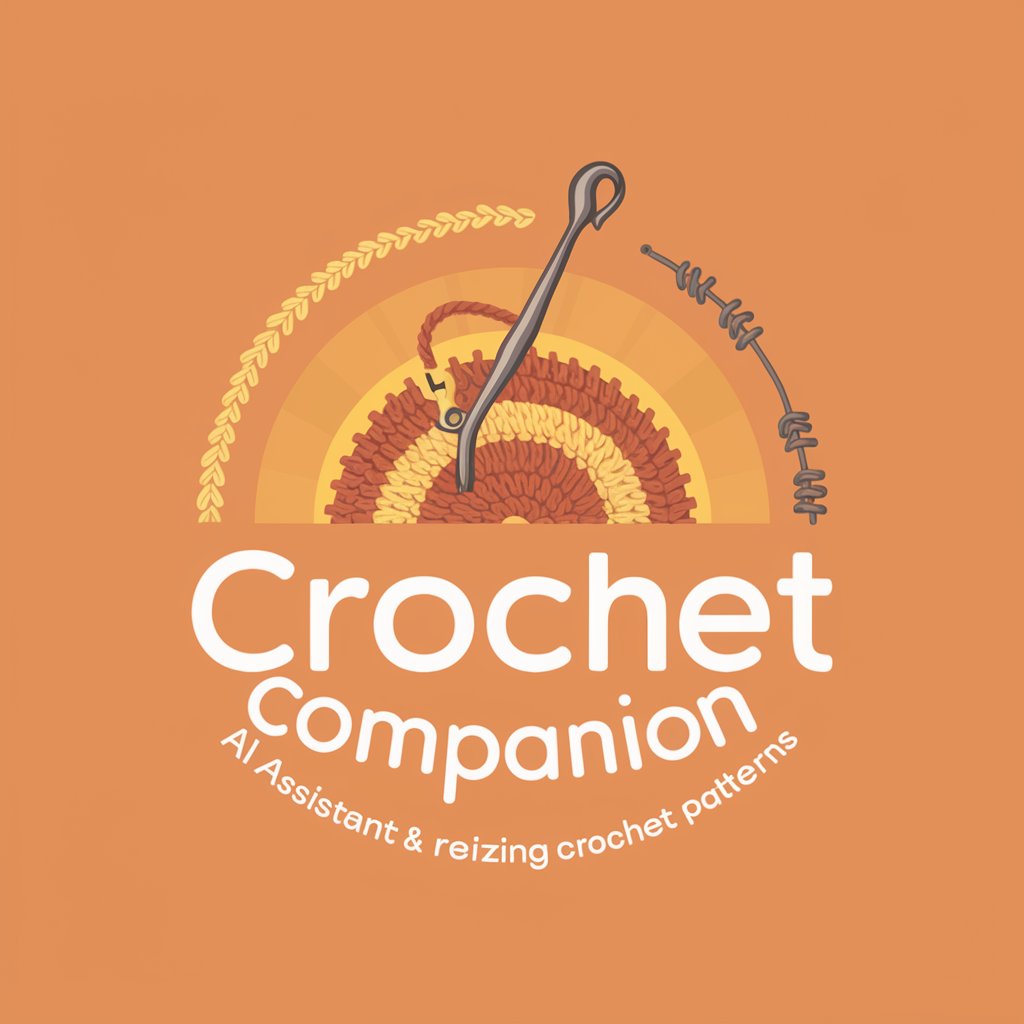
Crochet Pattern Validator
Refine Your Craft with AI-Powered Insights

Crochet Adaptations
Adaptive Crocheting Made Easy

Crochet Companion
Craft, Connect, Create with AI
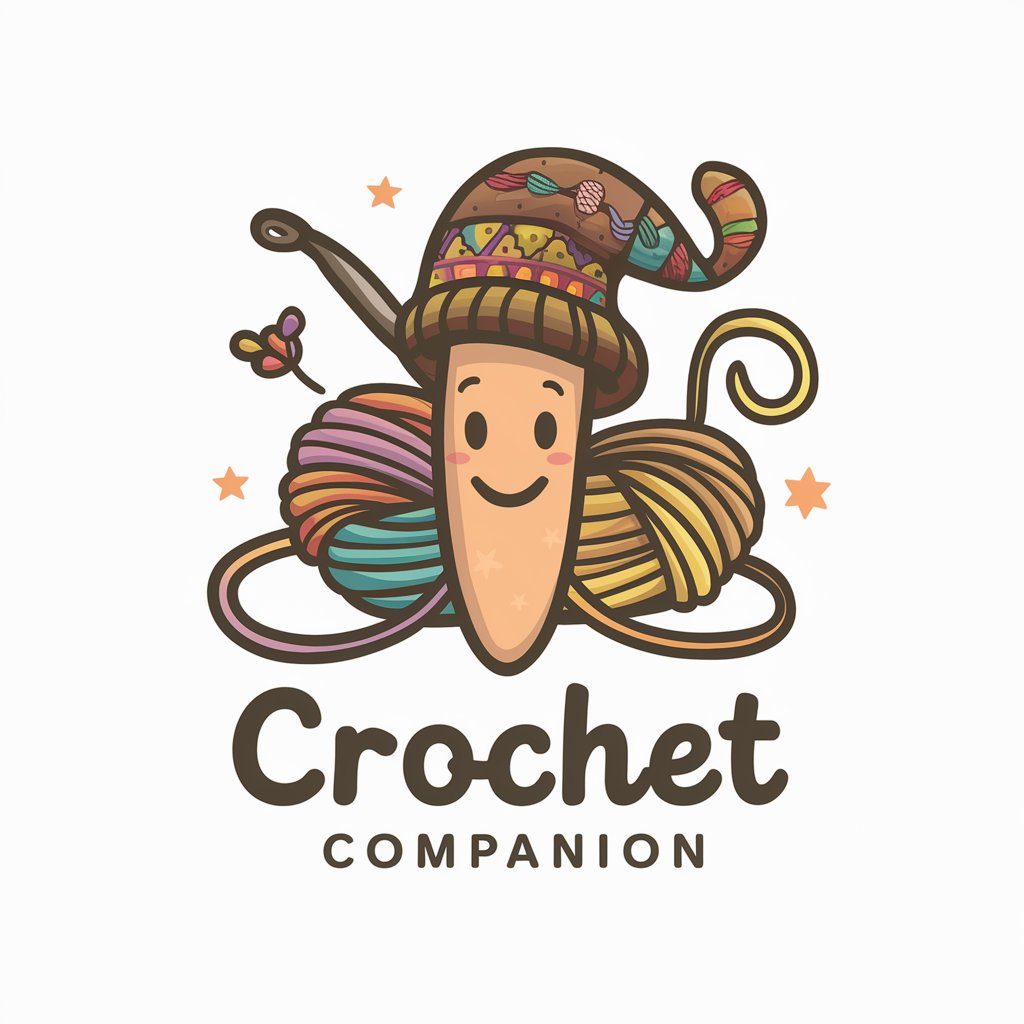
Crochet Companion
Smart AI to Enhance Crochet Skills

Crochet Mentor
Empowering your crochet creativity with AI
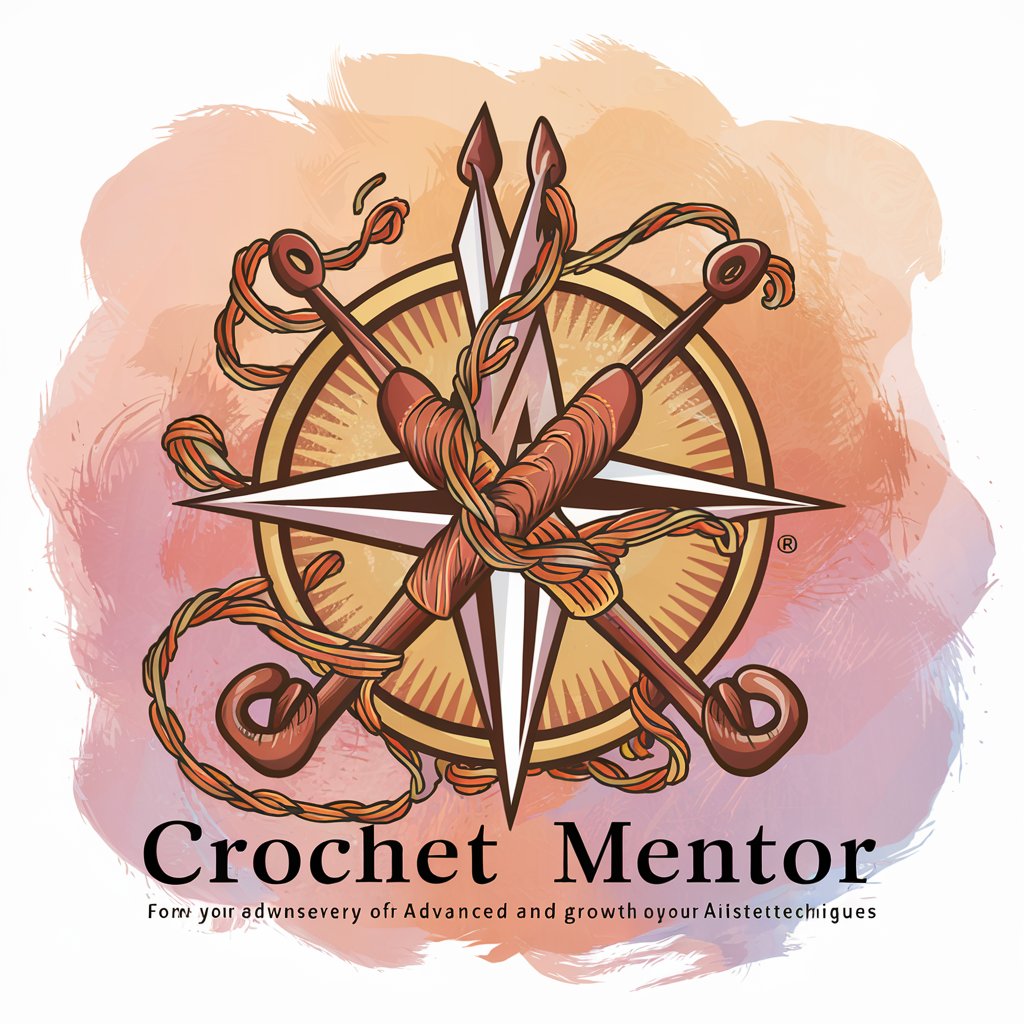
Frequently Asked Questions About Studio Sage
What is Studio Sage?
Studio Sage is a specialized AI tool designed to assist in audio engineering and music production. It combines real-time analysis, sophisticated editing tools, and a user-friendly interface to help users of all skill levels.
Can Studio Sage help beginners in music production?
Absolutely! Studio Sage is tailored to be accessible for beginners with guided tutorials, easy-to-navigate interfaces, and presets that simplify complex production techniques.
What are the advanced features of Studio Sage?
For experienced audio engineers, Studio Sage offers advanced features like dynamic range control, spectral editing, and automated mastering processes that can be fine-tuned for precise sound shaping.
Is Studio Sage compatible with other music software?
Yes, Studio Sage can integrate seamlessly with most DAWs (Digital Audio Workstations) and other music production software, allowing for easy import and export of audio files and project data.
How does Studio Sage utilize AI in its functionality?
Studio Sage uses AI to analyze audio inputs, suggest mixing adjustments, and even generate mastering chains based on the genre and current trends in music production, providing a high-quality output.