
Envision Assistant - versatile AI assistance

Hello! How can I assist you today?
Empowering your ideas with AI
Generate a detailed guide on using Envision Glasses.
Explain how to pair Envision Glasses with a smartphone.
Describe the main features of the Envision Glasses.
Create a troubleshooting guide for common issues with Envision Glasses.
Get Embed Code
Introduction to Envision Assistant
Envision Assistant is an innovative tool designed to empower individuals with visual impairments by enabling them to interact with and understand their environment more effectively. Leveraging advanced AI technology, Envision Assistant provides real-time information about the surrounding world through audio feedback. For example, users can identify objects, read text, and navigate spaces with greater independence and confidence. The device's intuitive design and user-friendly interface make it accessible and easy to use, offering a seamless experience for users seeking to enhance their daily lives through technology. Powered by ChatGPT-4o。

Main Functions of Envision Assistant
Text Reading
Example
Instant Text, Scan Text, Batch Scan
Scenario
Envision Assistant can read aloud text from various surfaces such as documents, signs, or labels, enabling users to access written information instantly. Whether it's quickly reading a street sign or thoroughly going through a letter, Envision Assistant adapts to the user's needs.
Object and Face Recognition
Example
Find Object, Find People
Scenario
By identifying and describing objects or people in the user's vicinity, Envision Assistant helps users navigate social settings and environments more easily. It can assist in finding a specific object in a room or recognize faces, enhancing social interactions and spatial awareness.
Navigation and Exploration
Example
Explore
Scenario
Envision Assistant offers features for exploring new environments, providing descriptions of scenes and guiding users through unfamiliar locations. This functionality supports users in feeling more confident and independent while moving through various settings.
Ideal Users of Envision Assistant Services
Individuals with Visual Impairments
People who are blind or have low vision benefit immensely from Envision Assistant's capabilities to interpret and narrate the visual world, making everyday tasks more accessible and fostering independence.
Educational and Professional Environments
Students and professionals with visual impairments can leverage Envision Assistant to access printed materials, presentations, and digital content, enabling them to participate fully in educational and work settings.

How to Use Envision Assistant
Start with a Visit
Go to yeschat.ai for a complimentary trial, accessible without the necessity for logging in or a ChatGPT Plus subscription.
Select a Use Case
Choose your intended use case from the available options to tailor the assistant's functionality to your needs.
Interact with the Assistant
Start by typing in your query or request in the provided text box to interact with the assistant.
Utilize Advanced Features
Explore advanced features or settings for more specialized tasks or to customize your experience further.
Provide Feedback
For an optimal experience, offer feedback on your interaction to help improve future services.
Try other advanced and practical GPTs
Envision Copywriter
Crafting Your Words with AI Precision

Vision+Voyage
Navigate Complexity with AI-Powered Leadership Insights

Creative Visualizer
Imagining the Future of Flight

Wedding & Event Envision AI
Craft Your Dream Event with AI

Envision
Empowering your creativity with AI

Home office tax deduction
Maximize savings with AI-powered tax deductions.

Rare Brew Mixologist
Craft Unique Non-Alcoholic Masterpieces
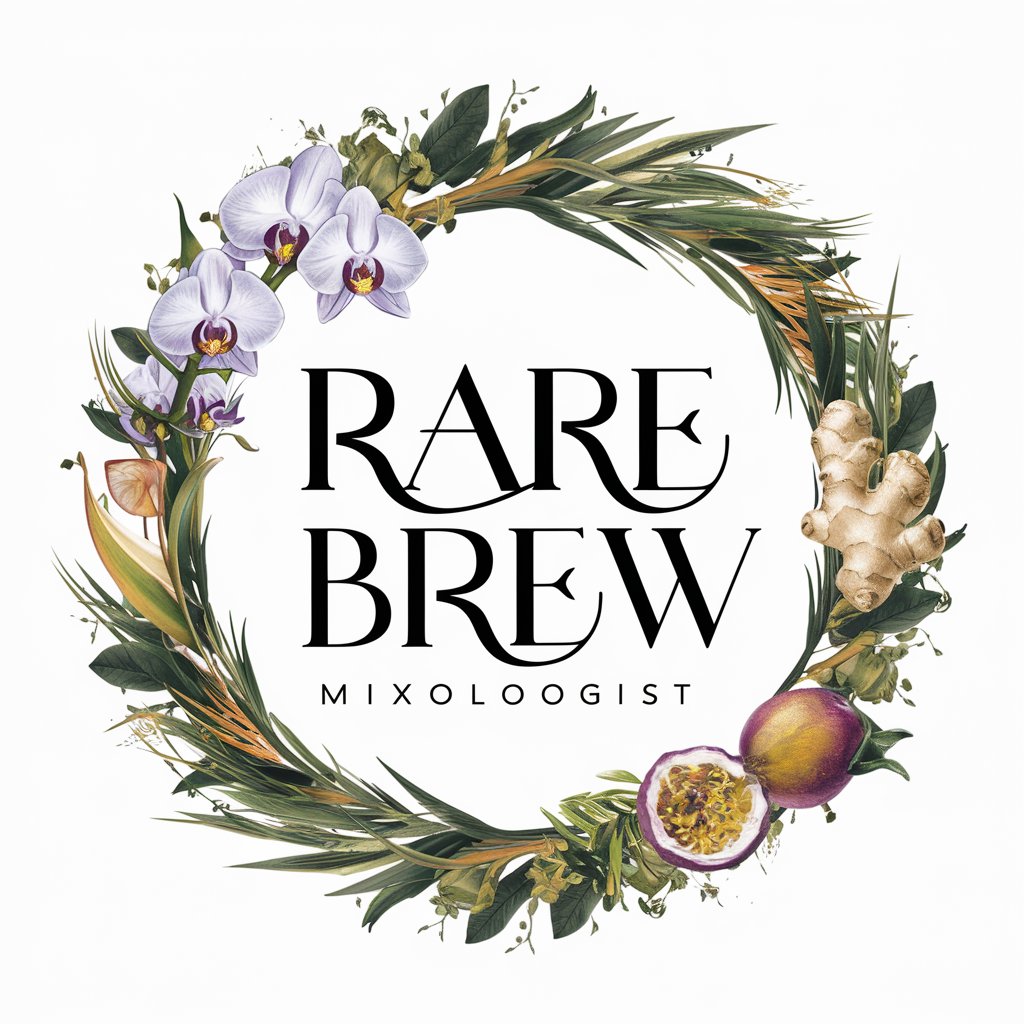
Rares
Empowering your antique insights with AI.

Maladies rares et orphelines
Empowering knowledge on rare diseases

GPT Rater
Empowering AI with Precision Evaluation

E-rater
Elevate Your Essays with AI
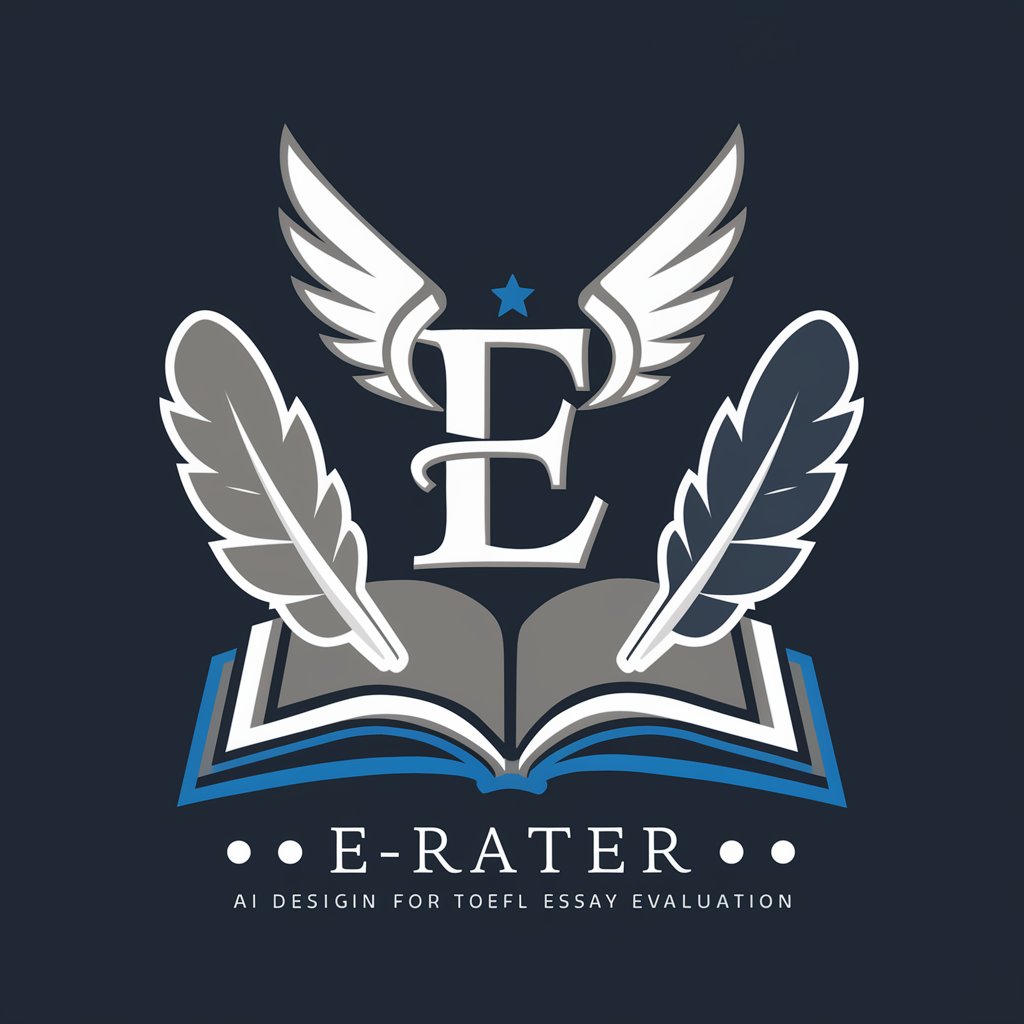
Hotelier's Guide
AI-Powered Hospitality Expertise

Envision Assistant Q&A
What is Envision Assistant?
Envision Assistant is a versatile AI tool designed to assist users with a wide range of tasks, from generating content to solving complex queries, using advanced natural language processing technologies.
Can Envision Assistant help with academic research?
Yes, it can assist in gathering data, summarizing articles, and even generating citations, making it a valuable tool for students and researchers alike.
Is there a cost to use Envision Assistant?
Envision Assistant offers a free trial without the need for login or a ChatGPT Plus subscription, with optional premium features for advanced usage.
How does Envision Assistant understand my queries?
It uses state-of-the-art AI, understanding natural language to interpret queries and provide relevant, accurate responses.
Can I use Envision Assistant for creative writing?
Absolutely, it's equipped to aid in brainstorming, drafting, and editing creative content, making it an excellent resource for writers.