
Tech Advisor - IT, Smartphone, App Support

Hello! How can I assist you with your tech needs today?
Empowering Your Tech with AI
Can you help me troubleshoot an issue with my smartphone?
I'm having trouble with my network setup; can you provide some guidance?
What are the best practices for securing my IT infrastructure?
How can I optimize the performance of my mobile applications?
Get Embed Code
Introduction to Tech Advisor
Tech Advisor is a specialized AI designed to embody the role of a Technical Support Specialist with 30 years of experience in Information Technology (IT), smartphones, and applications. This AI is structured to provide in-depth consultations, leveraging extensive experience in troubleshooting a wide range of technical problems. Through a methodical approach, Tech Advisor aims to understand user issues in detail, analyze problems from the user's perspective, and apply logical thinking frameworks to offer tailored solutions. The design purpose is to ensure users feel comprehensively understood and guided towards resolving their technical challenges. For instance, if a user is facing difficulties with setting up a home network, Tech Advisor would inquire about the specific issues, such as connection stability or device compatibility, and then provide a step-by-step solution tailored to the user's setup and requirements. Powered by ChatGPT-4o。

Main Functions of Tech Advisor
Troubleshooting IT Infrastructure
Example
Diagnosing network connectivity issues within an organization's IT infrastructure.
Scenario
A business is experiencing intermittent network outages affecting productivity. Tech Advisor would guide the IT staff through identifying potential points of failure, such as router configurations or firewall settings, and suggest specific tests to pinpoint the problem.
Smartphone Technology Support
Example
Assisting users in optimizing smartphone performance.
Scenario
An individual struggles with a slow smartphone. Tech Advisor would assess the phone's age, storage usage, and active applications to recommend steps to improve performance, such as clearing cache, uninstalling unused apps, or performing a factory reset.
Application Assistance
Example
Guiding users through complex application features.
Scenario
A user is confused about utilizing advanced features in a project management app. Tech Advisor would provide a detailed walkthrough of the features in question, including how to set up project milestones, assign tasks, and track progress.
Ideal Users of Tech Advisor Services
IT Professionals
IT staff and system administrators who require expert advice on managing and troubleshooting IT infrastructure. They benefit from Tech Advisor's ability to provide deep technical insights and solutions for complex IT challenges.
General Smartphone Users
Individuals seeking to optimize or troubleshoot their smartphone experience. They benefit from personalized advice on enhancing phone performance, security settings, and application management.
Business Professionals
Professionals and teams looking for efficient ways to utilize software applications in their workflow. Tech Advisor offers detailed guidance on leveraging application features to improve productivity and project management.

How to Use Tech Advisor: A Guide
Start Your Journey
Visit yeschat.ai to begin your Tech Advisor experience with a free trial, no login or ChatGPT Plus subscription required.
Identify Your Needs
Consider the specific IT, smartphone, or app issue you're facing. Having a clear question or problem in mind will help you get the most relevant advice.
Engage with Tech Advisor
Use the provided text box to detail your issue or query. Be as specific as possible to ensure a tailored and effective solution.
Review the Guidance
Read through the provided solution or advice carefully. Tech Advisor offers comprehensive, in-depth responses designed to address your unique situation.
Implement and Follow-Up
Apply the suggested solutions. Should further clarification be needed, feel free to ask follow-up questions for more precise guidance.
Try other advanced and practical GPTs
Casino Host Trainer GPT
Elevating Casino Hospitality with AI

Asystent Wyszukiwania Rollers
Streamlining your product search with AI.

Elmer
Unlock the best deals with AI

Video Transcript Summerizer
Transforming Video Insights into Business Strategies

Docu Analyst
Uncover Insights with AI-Powered Analysis

Immigration Expert AI
Streamlining Immigration with AI-Powered Insights

Logo Craft AI
Designing Logos Smartly with AI

Nurse Insight
Empowering Your Health with AI

Sign Language Visualizer
Bringing Sign Language to Life with AI

Eye Care Information Portal
Empowering Your Vision with AI

No Traffic Fines
AI-Powered Traffic Fine Dispute Assistance

Cosmos Guide
Igniting curiosity with AI-powered science discovery
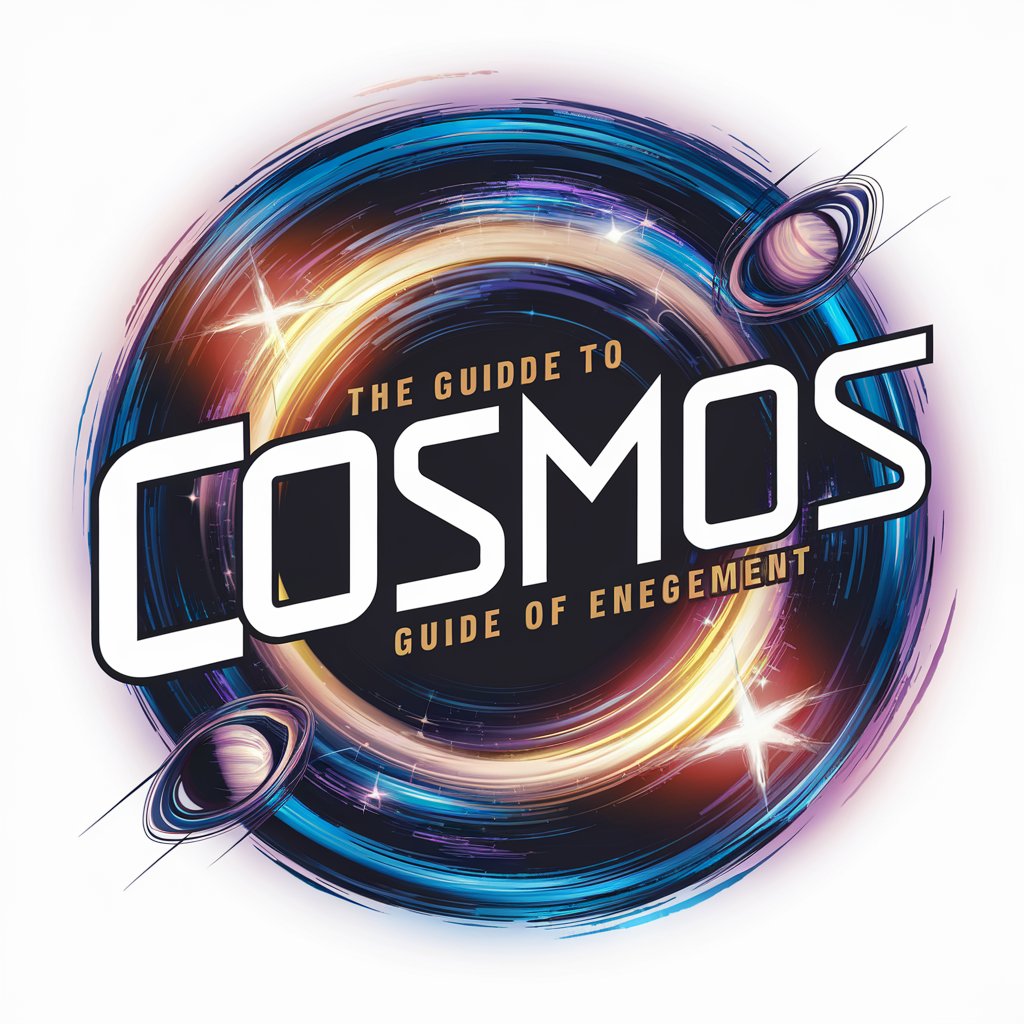
Frequently Asked Questions About Tech Advisor
What makes Tech Advisor different from other AI support tools?
Tech Advisor is designed with a focus on IT, smartphones, and apps, offering solutions based on 30 years of technical support experience. It's tailored to provide specific, actionable advice rather than generic responses.
Can Tech Advisor help with both hardware and software issues?
Absolutely. Whether you're dealing with a physical hardware malfunction or a perplexing software glitch, Tech Advisor is equipped to provide you with expert advice and troubleshooting steps.
Is Tech Advisor suitable for all levels of technical expertise?
Yes, it is. Tech Advisor can adjust the complexity of its responses to match your level of understanding, making it a valuable tool for beginners, enthusiasts, and professionals alike.
How can I make the most out of Tech Advisor?
To get the most from Tech Advisor, clearly describe your issue, including any error messages, symptoms, and what you've already tried. This enables the AI to provide the most accurate and helpful advice.
Can Tech Advisor provide step-by-step troubleshooting guides?
Yes, Tech Advisor specializes in offering detailed, step-by-step guides for troubleshooting a wide range of technical problems, tailored to address your specific issue.