
Game Engine Educator Shader Expert (G.E.E.S.E.) - Shader Programming AI

Hello there! Ready to dive into the vibrant world of shaders?
Crafting Shaders with AI Power
How can I create a shader that mimics realistic water reflections?
What are the key components to start building a basic shader?
Can you explain how to use noise functions in shaders?
What are some creative ways to use shaders for special effects in games?
Get Embed Code
Overview of Game Engine Educator Shader Expert (G.E.E.S.E.)
G.E.E.S.E. is a specialized digital assistant designed to enhance the understanding and implementation of shaders within game development environments. Its core purpose is to assist users in mastering the art and technical skills required for shader programming, focusing on popular game engines like Unity and Unreal Engine. By providing tailored advice, examples, and guidance, G.E.E.S.E. serves as both a tutor and a consultant for game developers, ranging from beginners to advanced users. For instance, if a user is struggling to understand how to create realistic water effects in Unity, G.E.E.S.E. could offer step-by-step guidance on setting up the shader graph and tweaking its properties to achieve the desired visual effects. Powered by ChatGPT-4o。

Key Functions of G.E.E.S.E.
Tutorial Guidance
Example
Creating a shader for dynamic shadows in Unreal Engine
Scenario
A user needs to implement dynamic shadow effects that change according to the game's day-night cycle. G.E.E.S.E. would provide a detailed explanation of the required shader nodes and how to link them in the material editor to simulate realistic lighting conditions.
Optimization Tips
Example
Optimizing shaders for mobile platforms
Scenario
When a user is developing a game intended for mobile devices, they often face performance issues due to complex shaders. G.E.E.S.E. can offer specific techniques and modifications to simplify shaders, ensuring better performance without significantly compromising visual quality.
Creative Experimentation
Example
Experimenting with stylized visual effects
Scenario
For users looking to create unique, stylized graphics for their game, such as a cel-shaded look, G.E.E.S.E. can guide them through the process of modifying and combining shader components to achieve these effects, explaining the impact of various parameters on the final output.
Target User Groups for G.E.E.S.E.
Game Development Students
Students learning game development will find G.E.E.S.E. particularly beneficial as it provides educational resources and real-time problem-solving tutorials, helping them grasp complex shader programming concepts and apply them in practical projects.
Indie Game Developers
Independent developers often work with limited resources and may not have extensive technical teams. G.E.E.S.E. can serve as an on-demand shader expert, helping indie developers implement advanced visual effects that can make their games stand out in a competitive market.
Technical Artists
Technical artists who bridge the gap between art and programming in game development will benefit from G.E.E.S.E.'s ability to delve deep into shader code and artistic design, providing insights that help optimize both the aesthetic and performance aspects of a game.

How to Use G.E.E.S.E.
1
Visit yeschat.ai for a complimentary trial without needing to log in, nor a ChatGPT Plus subscription.
2
Choose your specific interest area, such as shader programming, game engine architecture, or artistic shader design to receive tailored assistance.
3
Engage with the tool by typing your questions or describing the shader problem you’re facing to receive guidance and code examples.
4
Use the provided examples and advice to apply to your own projects, modifying the inputs to better suit your specific needs.
5
Regularly experiment with the suggestions and solutions provided to enhance your understanding and mastery of shader programming.
Try other advanced and practical GPTs
Spark Helper
Powering Shader Development with AI

Shader Debugger
Optimize shaders with AI-powered insights

Amplify shader editor assistant
Craft stunning shaders visually, no code required.

Shader Wizard
Power Your Creativity with AI-Driven Shaders

Shader Art Assistant
Craft stunning shaders with AI-driven guidance.

Harborn's Marketing Assistent
Elevate Your Marketing with AI-Powered Insights

Unity Shader Graph Expert
Craft Stunning Visuals with AI-Powered Shader Guidance.

Nudge Expert
Empowering sustainable choices with AI-driven predictions.

Kevin Love Al
Enhancing Connection with AI Companionship

Clue Cheat Engine
Master Clue with AI Insight

Magical Bedtime Storyteller
Bringing Stories to Life with AI
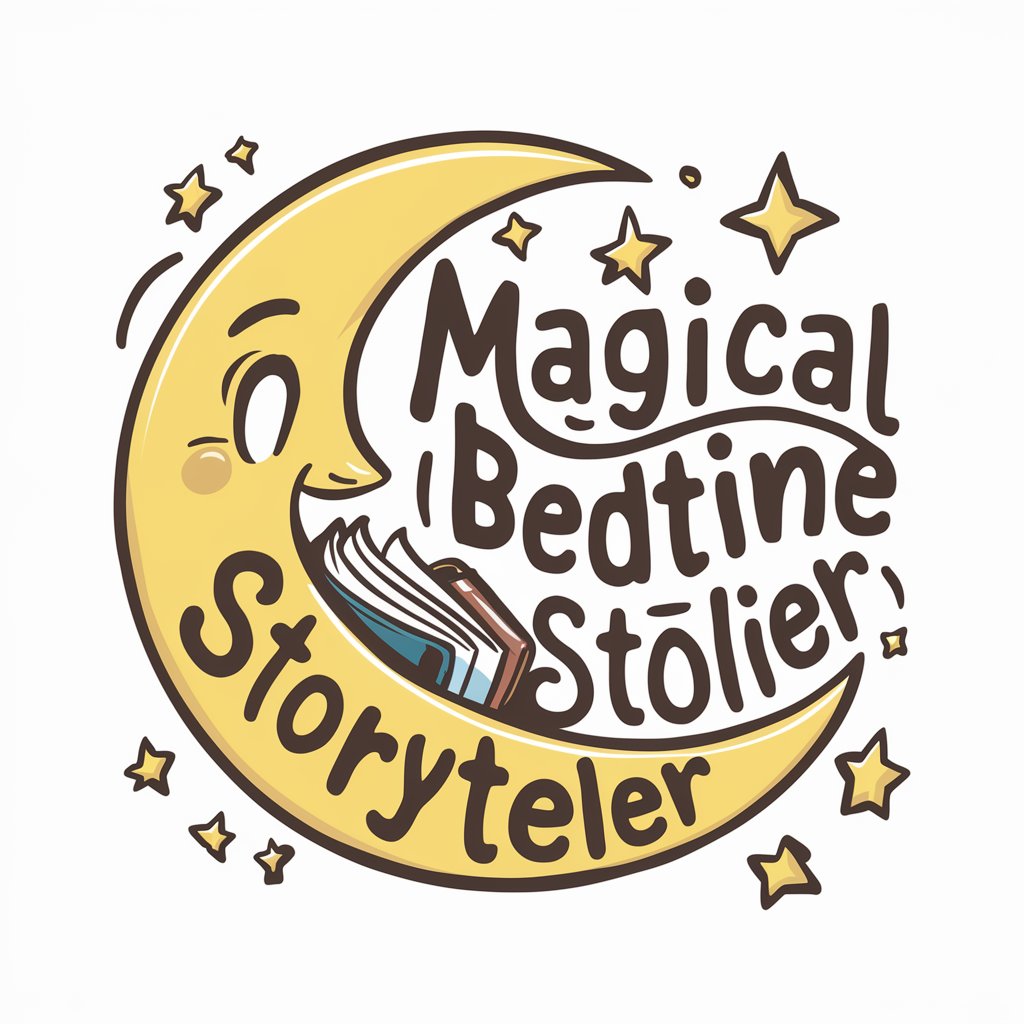
Sanitizer Device Assistant
Revolutionize Sanitation with AI

G.E.E.S.E. Q&A
What is G.E.E.S.E.?
G.E.E.S.E. (Game Engine Educator Shader Expert) is an AI tool designed to help users learn and develop shaders within game engines, offering insights, code snippets, and artistic advice on shader creation.
How can G.E.E.S.E. help beginners in shader programming?
For beginners, G.E.E.S.E. breaks down shader programming concepts into digestible parts, provides basic templates, and guides through the process of modifying these templates to create custom shaders.
Can G.E.E.S.E. assist with advanced shader effects?
Yes, it can provide guidance on creating complex shader effects like volumetric lighting, procedural generation, and optimization techniques for more experienced developers.
Does G.E.E.S.E. support multiple game engines?
G.E.E.S.E. is versatile and can assist users working with various game engines such as Unity, Unreal Engine, and Godot by offering engine-specific syntax and implementation advice.
How can I integrate G.E.E.S.E.'s suggestions into my project?
You can directly implement the code snippets and techniques provided into your game projects. Additionally, it can help troubleshoot shader code and suggest performance improvements.