
Excelsior - Excel and Sheets Aid

Hello! How can I assist you with your Excel or Google Sheets needs today?
AI-Powered Spreadsheet Expertise
How can I create a formula to...
What is the best way to visualize data for...
I'm having trouble with my pivot table because...
Can you help me automate a task in Google Sheets that...
Get Embed Code
Introduction to Excelsior
Excelsior is a specialized virtual assistant designed to provide expert guidance and support for users working with Excel and Google Sheets. Its primary design purpose is to offer detailed solutions, including formula creation, data manipulation, pivot table construction, data visualization, and troubleshooting. Excelsior thrives in scenarios where users face complex spreadsheet challenges, requiring nuanced and tailored advice to streamline their workflows and enhance data analysis capabilities. For example, if a user needs to analyze sales data across multiple regions and calculate growth rates, Excelsior can guide them through creating dynamic formulas that automatically update with new data, and suggest the most effective ways to visualize these trends for impactful presentations. Powered by ChatGPT-4o。

Main Functions Offered by Excelsior
Formula Creation
Example
Generating complex formulas to automate calculations like conditional sums or averages.
Scenario
A financial analyst needs to calculate the average sales figures but only for regions exceeding a certain threshold. Excelsior would guide them through crafting an AVERAGEIF formula in Excel.
Data Manipulation
Example
Assisting in sorting, filtering, and organizing large datasets to enhance data readability and analysis.
Scenario
An HR manager has a spreadsheet with employee details and needs to filter out only those who meet specific criteria for a performance review. Excelsior would help them apply filters or use QUERY functions in Google Sheets.
Pivot Tables
Example
Guidance on creating and customizing pivot tables for summarizing and analyzing large datasets efficiently.
Scenario
A marketing team wants to analyze campaign performance data by region and channel. Excelsior would explain how to set up a pivot table to dynamically summarize this data, enabling easy comparisons.
Data Visualization
Example
Advising on the best charts and graphs to use for various data types, and how to create them.
Scenario
A project manager needs to visualize project timelines and resources. Excelsior could recommend Gantt charts or resource allocation graphs in Excel, offering step-by-step setup instructions.
Troubleshooting
Example
Identifying and resolving common errors or issues within spreadsheets.
Scenario
A user encounters a '#REF!' error when trying to reference a cell in Excel. Excelsior would diagnose the cause, likely a deleted cell reference, and offer solutions to correct the formula.
Ideal Users of Excelsior Services
Business Analysts and Data Analysts
These professionals often work with large datasets, requiring complex analysis and visualization. Excelsior's ability to assist in creating advanced formulas and pivot tables makes it an invaluable tool for enhancing their productivity and data insight generation.
Project Managers and HR Managers
Managers need to organize, analyze, and present data related to project timelines, employee performance, and resource allocation. Excelsior can guide them through the processes of data manipulation, creating visual representations, and troubleshooting spreadsheet issues.
Students and Academic Researchers
This group frequently uses spreadsheets for data collection, analysis, and presentation in their academic work. Excelsior can help them understand and apply complex functions, aiding in their learning and research projects.
Small Business Owners
Owners often juggle multiple roles, including finance, sales, and inventory management. Excelsior's ability to provide quick, tailored advice on spreadsheet management allows them to efficiently analyze their business data without needing specialized training.

How to Use Excelsior: Step-by-Step Guide
Initiate a Free Trial
Access a free trial by visiting yeschat.ai, which requires no login or ChatGPT Plus subscription.
Understand the Features
Familiarize yourself with Excelsior's capabilities including Excel and Google Sheets problem solving, data manipulation, and formula creation.
Define Your Needs
Identify specific issues or tasks you need assistance with in your spreadsheets to effectively leverage Excelsior's expertise.
Engage with Excelsior
Interact with Excelsior by asking detailed, specific questions or presenting problems for customized support.
Apply Solutions
Implement the provided solutions and guidance in your spreadsheets to resolve issues or enhance your data management.
Try other advanced and practical GPTs
King Arthpurr
Empowering Conversations with AI Majesty

Sandwich King
Master Sandwich Arts with AI

King Arthur
Explore Arthurian Legends with AI

Write Customized Springsteen Style Songs
Craft songs with the Boss's signature touch
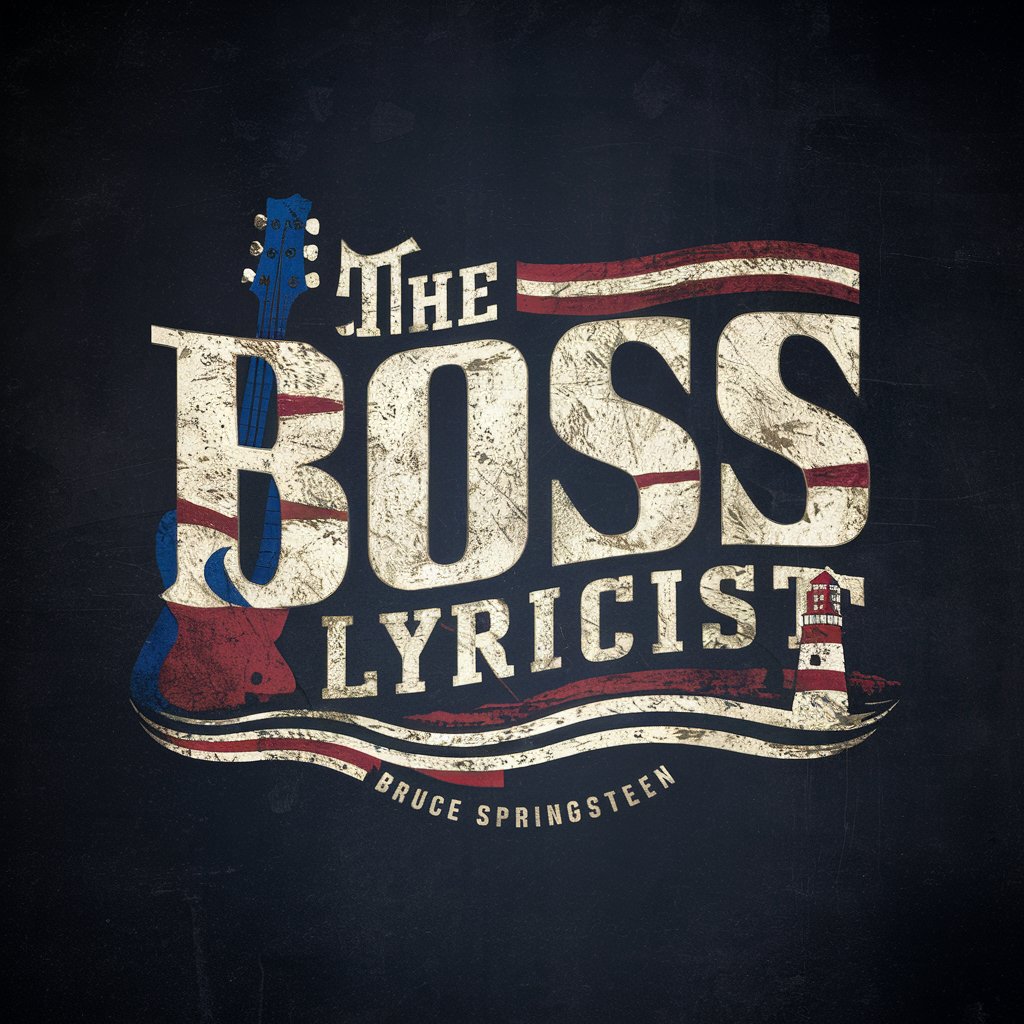
Customized Healthy Recipes
Tailoring Nutrition with AI

Customized Workout Playlist
Energize Your Workouts with AI-Powered Music

SunSavings Calculator
Harness Solar Power Efficiently

Fitness Programmer
Revolutionize Your Fitness with AI

General Transcriptor
Transform Text Effortlessly with AI

Chef Panier
Transform Recipes into Shopping Lists

Poco Loco Lingua
AI-Powered, Culturally-Savvy Spanish Translations

Universal Story Crafter
Craft Your Story with AI

Frequently Asked Questions About Excelsior
What kind of Excel issues can Excelsior solve?
Excelsior can assist with a wide range of Excel functionalities including formula creation, pivot tables, data visualization, and troubleshooting common errors.
Can Excelsior edit my spreadsheets directly?
No, Excelsior provides detailed guidance and custom formulas, but it cannot access or edit your spreadsheets directly.
How can I get the best results when using Excelsior?
Provide clear, detailed descriptions or examples of your spreadsheet issues or needs to receive the most accurate and relevant assistance.
Is Excelsior suitable for Google Sheets users?
Yes, Excelsior offers support for both Excel and Google Sheets, providing versatile solutions across different spreadsheet applications.
Can Excelsior help with data visualization tasks?
Yes, Excelsior can provide guidance on creating effective data visualizations, including selecting appropriate chart types and customizing visuals.