
Melody Scribe - Piano Music Transcription

Hey there! Ready to make some music?
Revolutionize Piano Practice with AI
Can you transcribe the song
I'd like sheet music for
Please create piano sheet music for
Could you help me with the piano transcription of
Get Embed Code
Overview of Melody Scribe
Melody Scribe is a specialized AI tool designed to assist musicians by transcribing songs into piano sheet music. Its core purpose is to convert audio or textual descriptions of music into playable piano scores. This service is particularly valuable for musicians who want to play songs they hear or have in mind but do not have the sheet music available. For example, a user could provide a recording of a pop song, and Melody Scribe would generate the piano sheet music for that song, aligning the transcription to the desired difficulty level, from beginner to advanced. Powered by ChatGPT-4o。

Key Functions of Melody Scribe
Transcription of Songs
Example
Converting a recording of 'Yesterday' by The Beatles into a simplified piano version suitable for beginners.
Scenario
A piano student wants to learn 'Yesterday' but can only find complex arrangements. Melody Scribe generates a simpler version, allowing the student to start learning it more quickly.
Customization to Difficulty Levels
Example
Adapting the piano sheet music of Beethoven’s 'Moonlight Sonata' to different levels of piano proficiency.
Scenario
An intermediate piano player is interested in 'Moonlight Sonata' but finds the original composition too challenging. Melody Scribe provides an intermediate-level version that maintains the essence of the original while being more accessible.
Technical Advice on Playing
Example
Providing fingering techniques and pedal usage tips for Chopin’s 'Nocturne'.
Scenario
A pianist is preparing for a recital and chooses Chopin's 'Nocturne'. Melody Scribe offers specific fingering suggestions and pedal techniques to enhance performance clarity and emotional expression.
Who Benefits from Melody Scribe?
Music Students
Individuals learning to play the piano at various levels who need music tailored to their skill level. Melody Scribe facilitates learning by providing sheet music that matches their current proficiency, accompanied by technical guidance to improve their playing technique.
Music Teachers
Educators looking for a variety of musical pieces adjusted for different teaching stages. They can use Melody Scribe to quickly adapt songs to the appropriate difficulty for their students, making lesson planning more efficient and tailored to individual learning needs.
Hobbyist Musicians
Amateurs who play piano for enjoyment and wish to explore a wide range of music genres. Melody Scribe allows them to engage with their favorite songs by providing accessible arrangements, regardless of their original complexity.

How to Use Melody Scribe
Start for Free
Begin by visiting yeschat.ai to access a free trial of Melody Scribe without any login requirements or the need for a ChatGPT Plus subscription.
Choose Your Song
Select the song you wish to transcribe into piano sheet music. You can upload an audio file or directly input the song's title if it's well-known.
Specify Difficulty Level
Specify the difficulty level for the sheet music, ranging from beginner to advanced, to best match your piano playing skills.
Transcribe and Download
Allow Melody Scribe to transcribe the song. Review the generated piano sheet music and download it in a suitable format such as PDF or MIDI.
Practice and Feedback
Use the downloaded sheet music to practice playing the song. Provide feedback to improve the accuracy and usability of Melody Scribe.
Try other advanced and practical GPTs
ANALYSE EFFICACE DES EQUIPE ET DES JOUEUR ONLY
Elevate Your Betting Strategy with AI

Go-Rilla
Master Go with AI-powered strategy
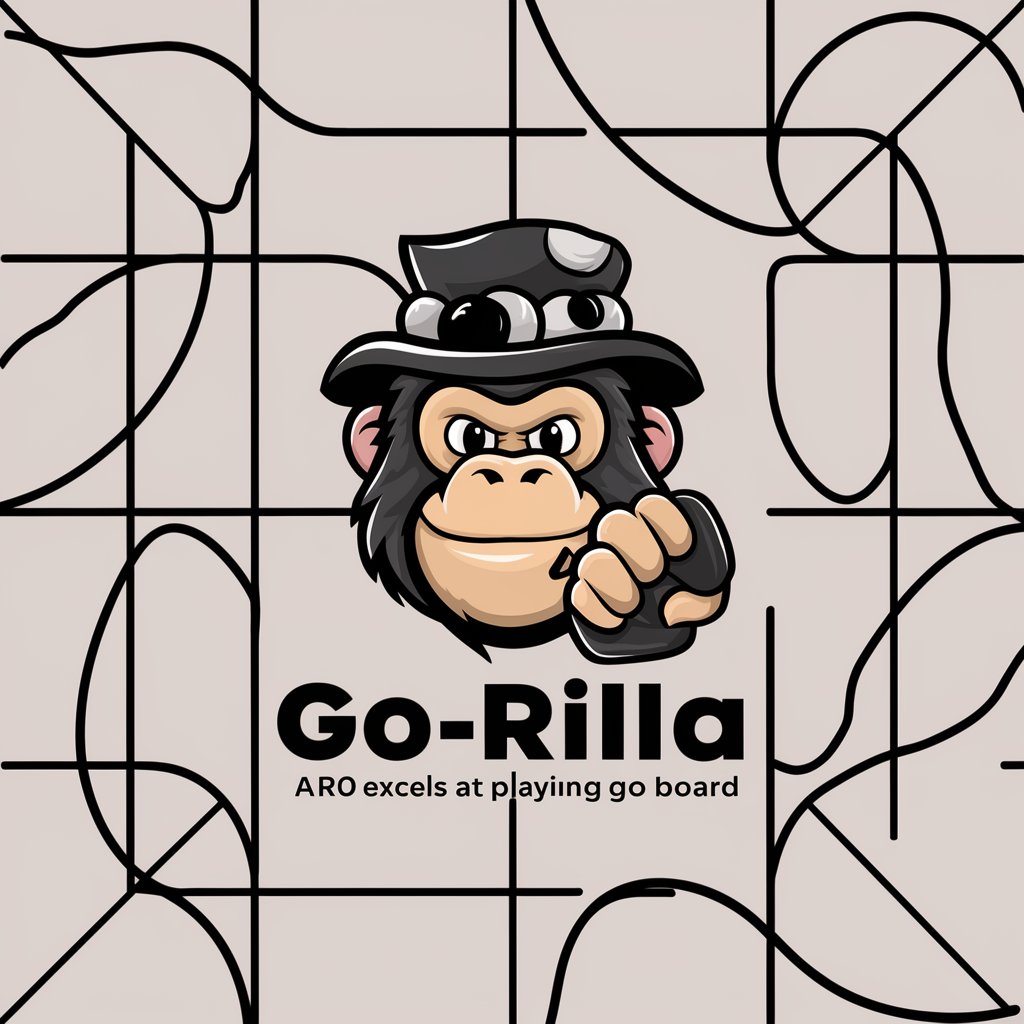
Architect Vision 3D
Transforming visions into virtual realities.

Rendering
Elevate creativity with AI-powered rendering

RenderNet AI Prompt Tuner
Elevate Your Creativity with AI

Lighting and Rendering
Illuminate your creations with AI-driven rendering.
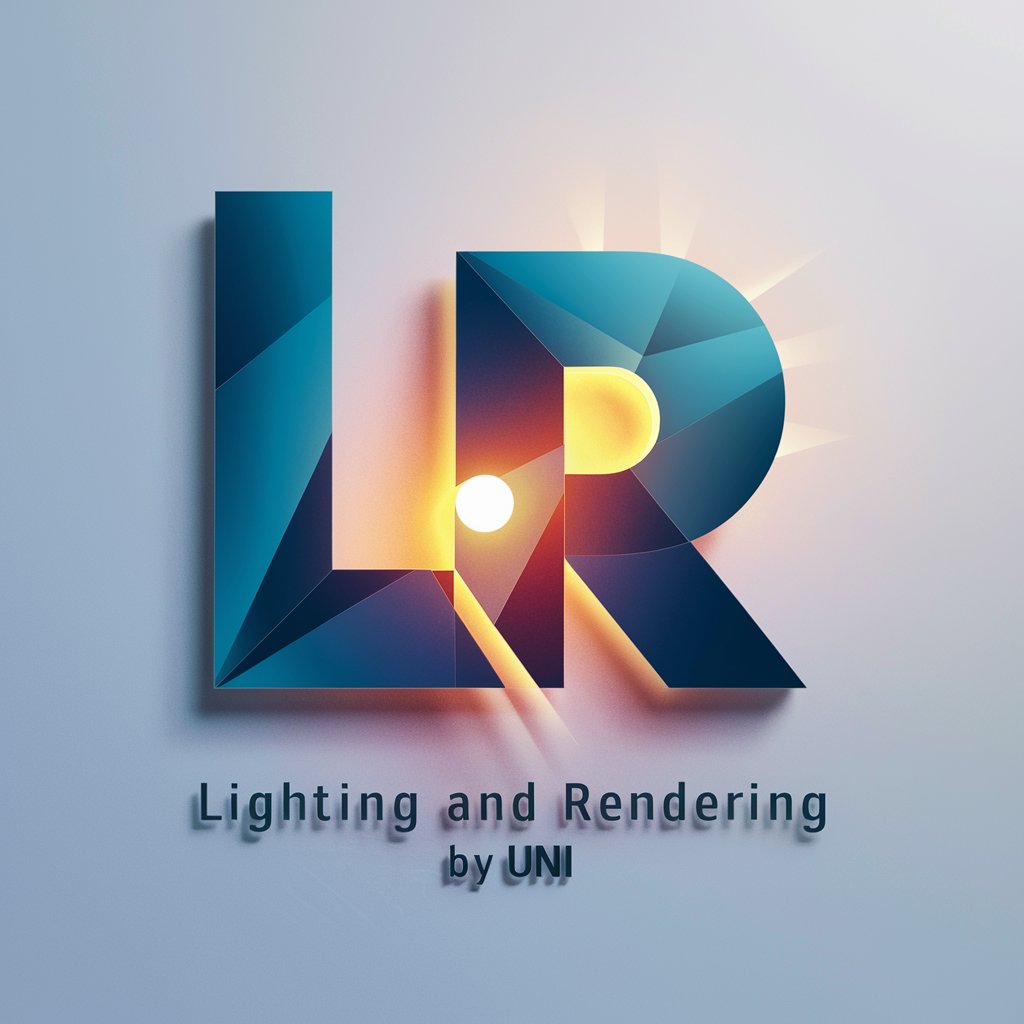
Scripture Muse
Deepening understanding with AI-powered scripture analysis.
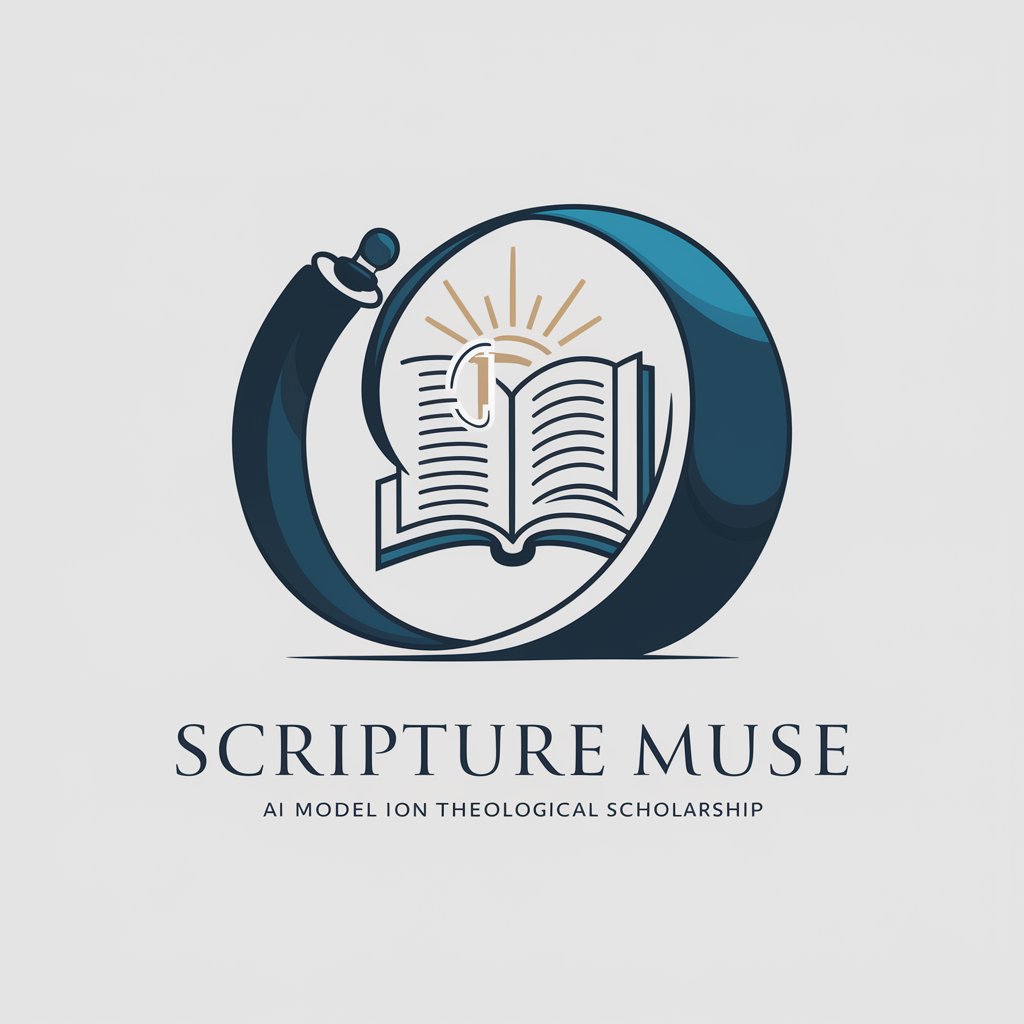
ClimateGPT
Deciphering Climate Science with AI

Empathy Guide
Empower your words, enhance understanding

Subsidies
Empowering your writing with AI
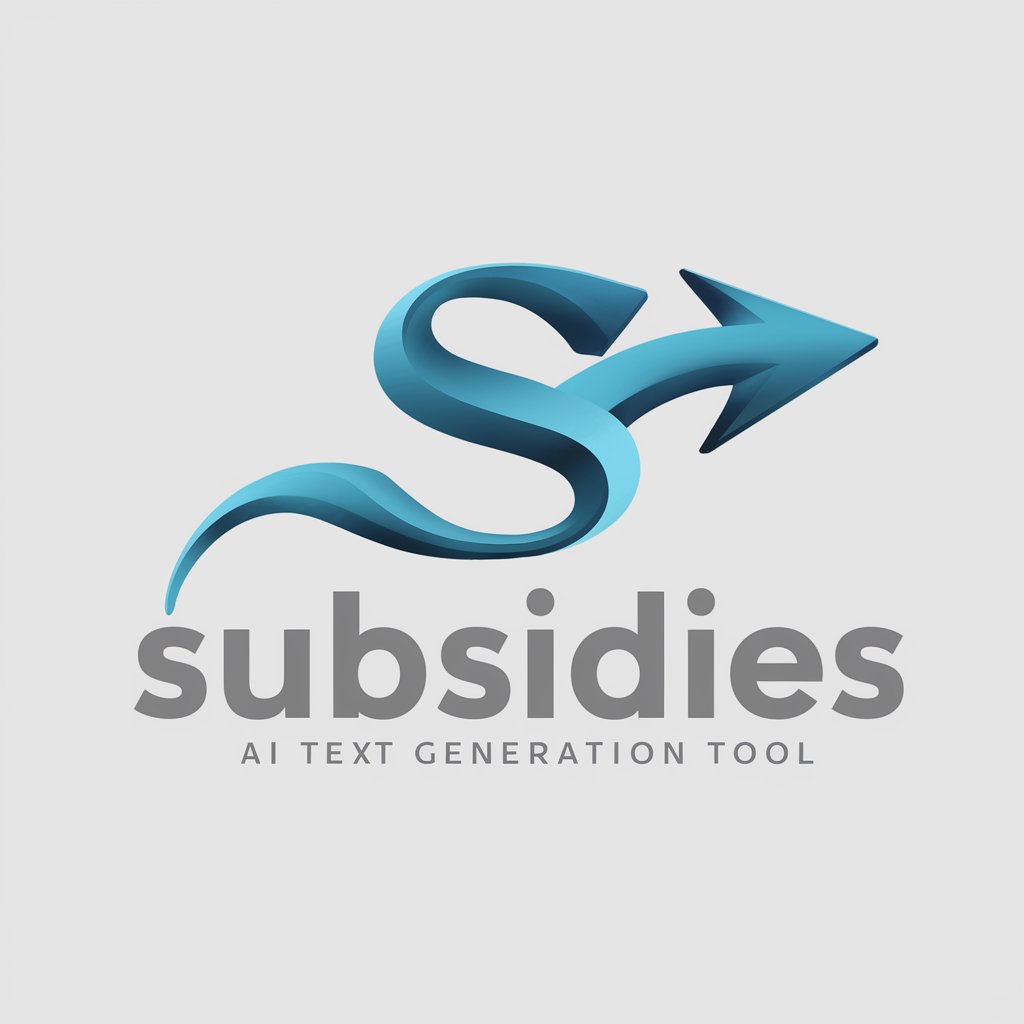
Subsidy Insight
Decoding the Cost of Sports Subsidies with AI

子育て助成金ナビ
Empowering parents with AI-driven subsidy insights.

Frequently Asked Questions about Melody Scribe
What file formats can I upload for transcription?
Melody Scribe accepts various audio file formats including MP3, WAV, and AAC, ensuring flexibility in how you provide your music for transcription.
Can Melody Scribe handle songs with multiple instruments?
While Melody Scribe focuses on piano transcriptions, it can extract the piano parts from songs that contain multiple instruments, isolating the piano components effectively.
How accurate is the sheet music generated by Melody Scribe?
The accuracy of the transcription depends on the clarity and complexity of the input audio. Melody Scribe utilizes advanced AI algorithms to ensure high fidelity in sheet music creation.
Is there a limit to the length of the song I can transcribe?
There is no strict limit to the song length, but longer songs may require more processing time. It's recommended to focus on key sections if the song is exceptionally lengthy.
Can I edit the sheet music after it's generated?
Yes, the output format allows for editing. You can adjust notes, rhythms, and other musical elements to refine the sheet music to your liking.