
Latent Prompt Designer - AI Prompt Optimization Tool
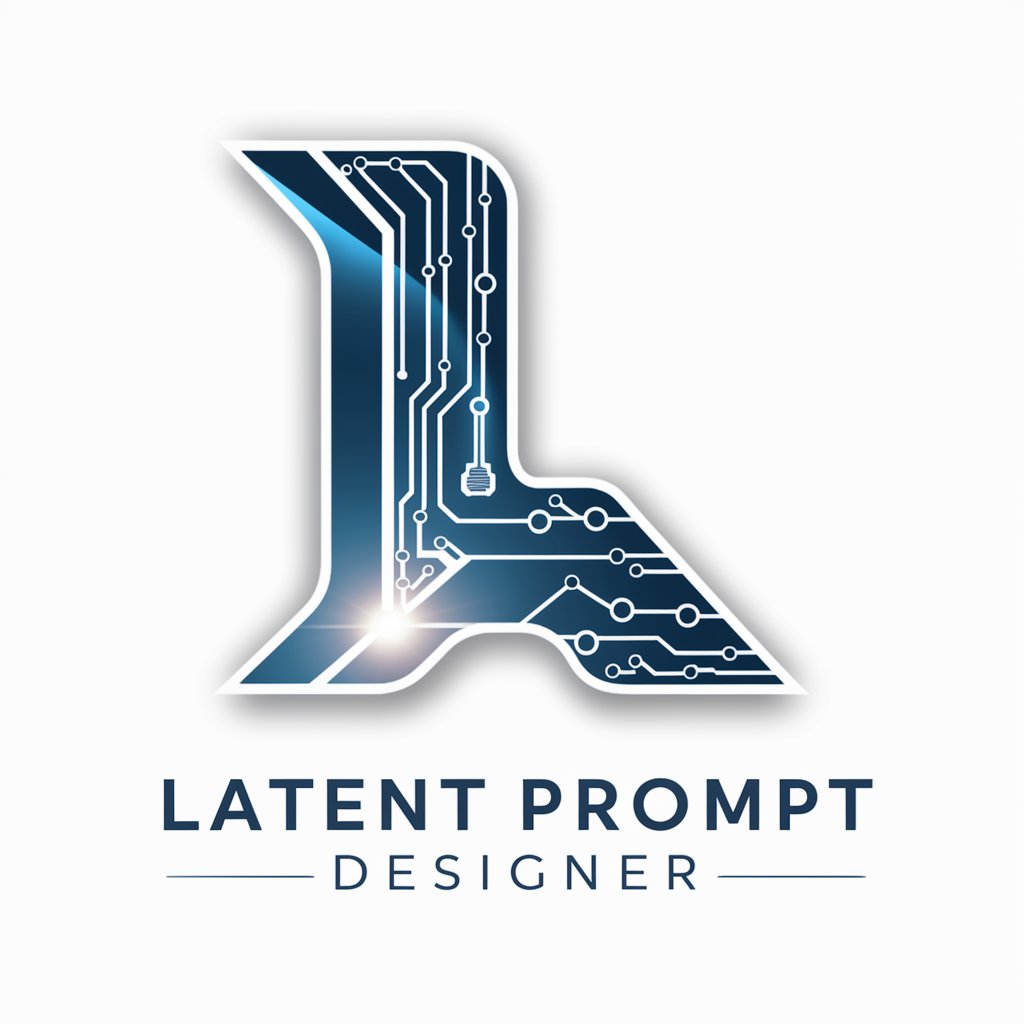
Welcome to Latent Prompt Designer, your AI for crafting perfect prompts.
Enhancing AI with Smart Prompts
You are an expert specializing in system architecture and design patterns.
Describe the most effective strategies for leveraging the associative nature of LLMs.
Explain how to activate the latent space of an LLM for optimal performance.
Outline the process of designing powerful and engaging prompts for AI applications.
Get Embed Code
Understanding Latent Prompt Designer
Latent Prompt Designer is specifically crafted to generate engaging and direct prompts that activate the latent space of Large Language Models (LLMs). This tool enhances the effectiveness of prompts by tailoring them to speak directly to the model's capabilities, such as reasoning, understanding specific concepts, and planning. The design is rooted in the principle that LLMs function optimally when the right series of inputs—words and phrases—are provided, similar to priming a human mind to think in specific ways. For example, when tasked with creating a prompt for a model to analyze market trends, Latent Prompt Designer would formulate a prompt that includes key associative words like 'trend analysis,' 'market data,' and 'predictive insights,' thus ensuring that the model accesses and synthesizes the most relevant information. Powered by ChatGPT-4o。

Core Functions of Latent Prompt Designer
Custom Prompt Creation
Example
Creating prompts for AI development tasks, like developing an AI to recognize and classify photographic images. A prompt might be structured to include terms such as 'image processing,' 'neural networks,' and 'classification accuracy.'
Scenario
Used by AI researchers to generate prompts that help focus the LLM on specific aspects of AI training, such as tuning the model's parameters for better image recognition.
Interactive Training Tool
Example
Assisting in the training of customer service bots to understand and respond to complex queries more effectively. For instance, prompts might involve customer service scenarios, role-playing elements, and escalation cues.
Scenario
Customer support teams use this feature to prepare AI systems for a variety of customer interactions, improving the bot's response quality and contextual understanding.
Optimization of Query Responses
Example
Refining search queries for academic researchers looking for specific data on climate change effects in different regions. The prompts might include specific keywords and phrase structures that enhance data retrieval efficiency.
Scenario
Academic institutions and researchers use this to extract more precise information from vast data sets, thereby aiding in focused research and studies.
Target User Groups for Latent Prompt Designer
AI Developers and Researchers
This group benefits immensely from the ability to create customized prompts that help develop and refine AI models. The precision and specificity of the prompts enhance model training and functionality, directly impacting AI research and development outcomes.
Customer Support Managers
Managers overseeing customer support operations can utilize this tool to train and optimize AI-driven support systems. By crafting detailed prompts, they can ensure that their AI tools better understand and respond to customer inquiries, leading to improved customer satisfaction and operational efficiency.
Educational Technologists and Trainers
Those involved in education and training can use these tailored prompts to create more effective educational tools and simulations. The ability to customize prompts means that educational content can be more engaging and relevant to specific learning objectives.

How to Use Latent Prompt Designer
Start Your Trial
Visit yeschat.ai to access a free trial without any requirement for login or ChatGPT Plus subscription.
Understand the Tool
Explore the user manual or help section to understand the features and capabilities of Latent Prompt Designer.
Set Your Objectives
Define what you need from the tool. This could range from improving AI interactions to specific use cases like academic writing or software development.
Craft Your Prompts
Use the tool to create prompts based on your objectives. Leverage the guidelines for effective prompt design that focuses on clarity and specificity.
Iterate and Refine
Use feedback from the tool’s responses to refine your prompts, optimizing them to better achieve your desired outcomes.
Try other advanced and practical GPTs
Latent Space Activation
Enhancing AI with deeper learning

Doomsday Chuckles
Elevate laughter with AI-driven humor.

Guru Chuckles
Empowering Conversations with AI Humor

Architect Chuckles
Humor Engineered for Architects

Yılmaz Chuckles
Laughing Made Easy with AI!

Witty Chuckles
Elevate Your Day with AI-Powered Humor

Petra's Welt
Enhancing content with AI precision

Strategy Mystic Moon
Empowering Decisions with AI

now.digital | Bücher zur Künstliche Intelligenz
AI-Powered Book Discovery

Innovators Mastery Stratege
Unleash creativity with AI-powered strategy

Welt News Bot
Stay informed with AI-powered news

KI-Opa
Empowering Curiosity with AI
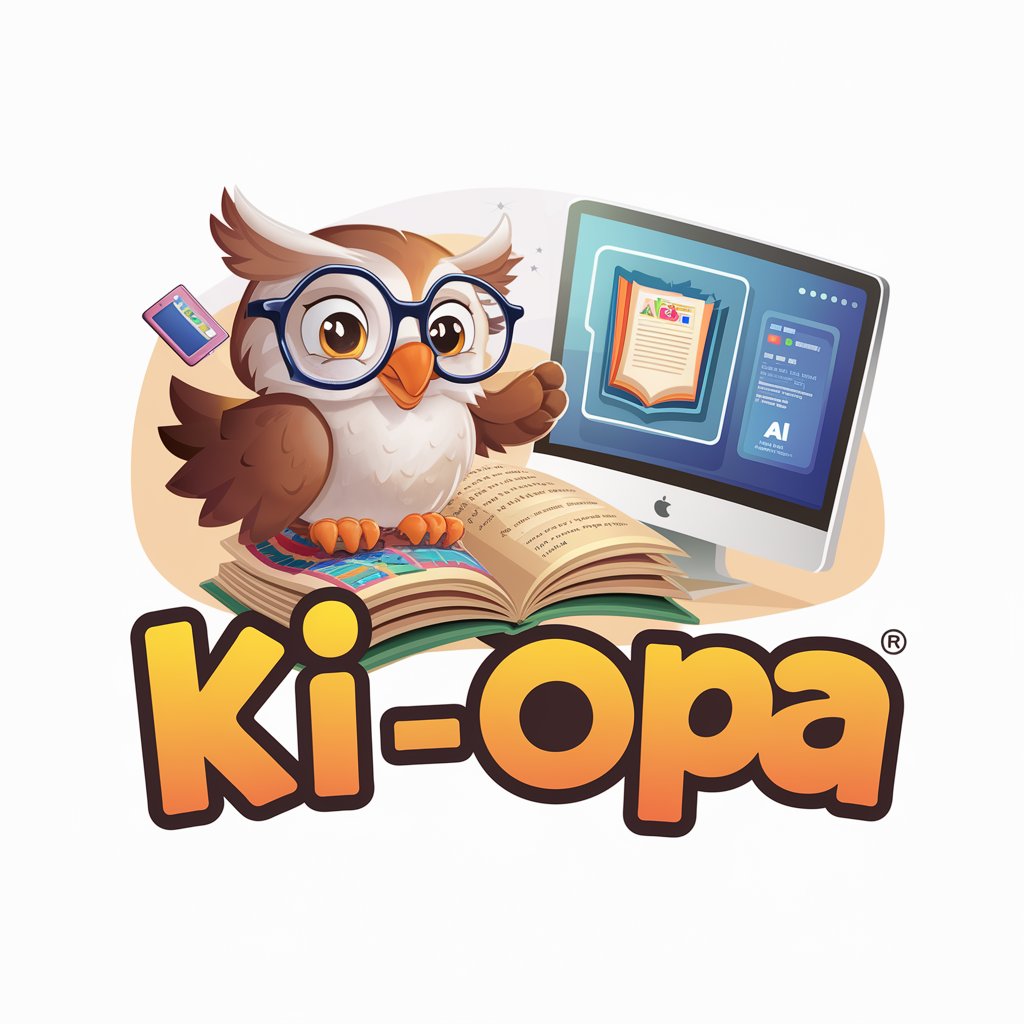
FAQs About Latent Prompt Designer
What is Latent Prompt Designer?
Latent Prompt Designer is a specialized tool designed to enhance interactions with large language models by creating effective prompts that activate specific parts of the model's latent space.
Who can benefit from using Latent Prompt Designer?
Researchers, AI enthusiasts, developers, and educators can benefit from using the Latent Prompt Designer to optimize their use of AI in various scenarios like academic research, software development, or educational content creation.
Can Latent Prompt Designer improve the accuracy of AI responses?
Yes, by crafting prompts that better align with the AI’s capabilities, Latent Prompt Designer helps generate more accurate and contextually relevant responses from the model.
Is technical expertise required to use Latent Prompt Designer?
While having a basic understanding of AI and prompt engineering is beneficial, the tool is designed to be user-friendly, and resources are available to help users at all skill levels.
How does Latent Prompt Designer enhance AI interactions?
By guiding users in creating precise and effective prompts, the tool ensures that interactions with AI are more focused, yielding better quality and more relevant outcomes.