
Lens Analyzer - Lens Angle Estimation Tool
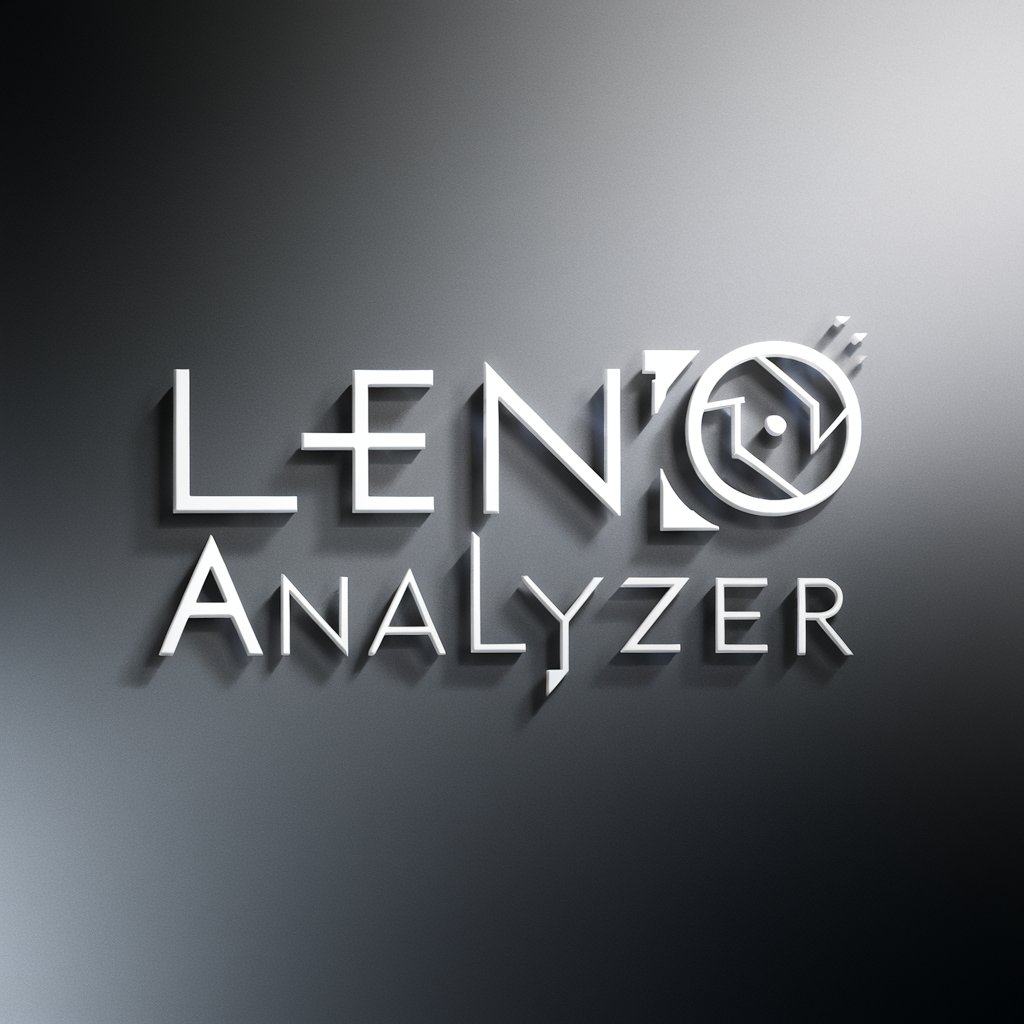
Welcome to Lens Analyzer, your tool for precise lens angle analysis.
Discover Your Lens's True Perspective
Analyze the lens angle used in this photograph.
Determine the focal length from the photo provided.
Estimate the lens perspective based on the image.
Identify the lens characteristics shown in this picture.
Get Embed Code
Overview of Lens Analyzer
Lens Analyzer is designed to analyze uploaded photographs to estimate the lens angle used during shooting, focusing on focal length, lens perspective, and distortion characteristics. It performs this analysis by examining visual cues such as perspective distortion and field of view in the provided images. This tool does not require additional details beyond the visual content of the photos, ensuring an efficient and focused assessment. For instance, a photographer might use Lens Analyzer to determine if a photo was taken with a wide-angle lens based on the noticeable distortion at the edges of the image or the exaggerated spatial relationships among objects in the frame. Powered by ChatGPT-4o。

Core Functions of Lens Analyzer
Focal Length Estimation
Example
Determining if a landscape photograph was taken with a 24mm lens or a 35mm lens based on how much of the scene is included and the apparent distance between foreground and background elements.
Scenario
A real estate photographer uploads interior photos to confirm whether a wide-angle lens was used to enhance the perception of space within rooms.
Lens Distortion Analysis
Example
Identifying barrel distortion in architectural photography where straight lines, such as the edges of buildings, appear curved.
Scenario
An architectural photographer uses the tool to check for distortion in their photos, helping to decide if lens correction in post-processing is necessary.
Perspective Analysis
Example
Analyzing a street photograph to determine if it was taken with a telephoto lens, indicated by the compressed space and flattened depth, making distant objects appear closer to the foreground than they actually are.
Scenario
A photojournalist analyzes their photos to understand how lens choice might have altered the narrative perception of a scene during a crowded event.
Target User Groups for Lens Analyzer
Photographers
Professional and amateur photographers benefit from understanding how different lenses affect their photographs, which aids in selecting the appropriate lens for future shoots and understanding how to correct or utilize lens-specific distortions.
Photography Students
Students learning about photography can use Lens Analyzer to experiment with and learn about the visual effects of various focal lengths and lens types, enhancing their educational experience and technical skills.
Photo Editors
Photo editors in media, advertising, and publishing might use the tool to assess images for distortion or perspective issues that need correction during post-processing, ensuring that the final prints meet quality standards.

How to Use Lens Analyzer
Start Your Trial
Visit yeschat.ai to begin your free trial without needing to log in or subscribe to ChatGPT Plus.
Upload Your Photo
Using the provided interface, upload a digital photo for analysis. Ensure the photo is clear and well-lit for best results.
Analysis Initiation
Submit the photo for analysis. Lens Analyzer will process the image to assess the lens characteristics such as focal length and distortion.
Review Results
Examine the detailed report provided by Lens Analyzer, which includes the estimated lens angle, perspective distortion, and other relevant data.
Optimize Usage
For optimal results, use photos with distinct architectural lines or detailed landscapes that can help in more accurately determining lens characteristics.
Try other advanced and practical GPTs
GPT Lens
Power Your Conversations with AI
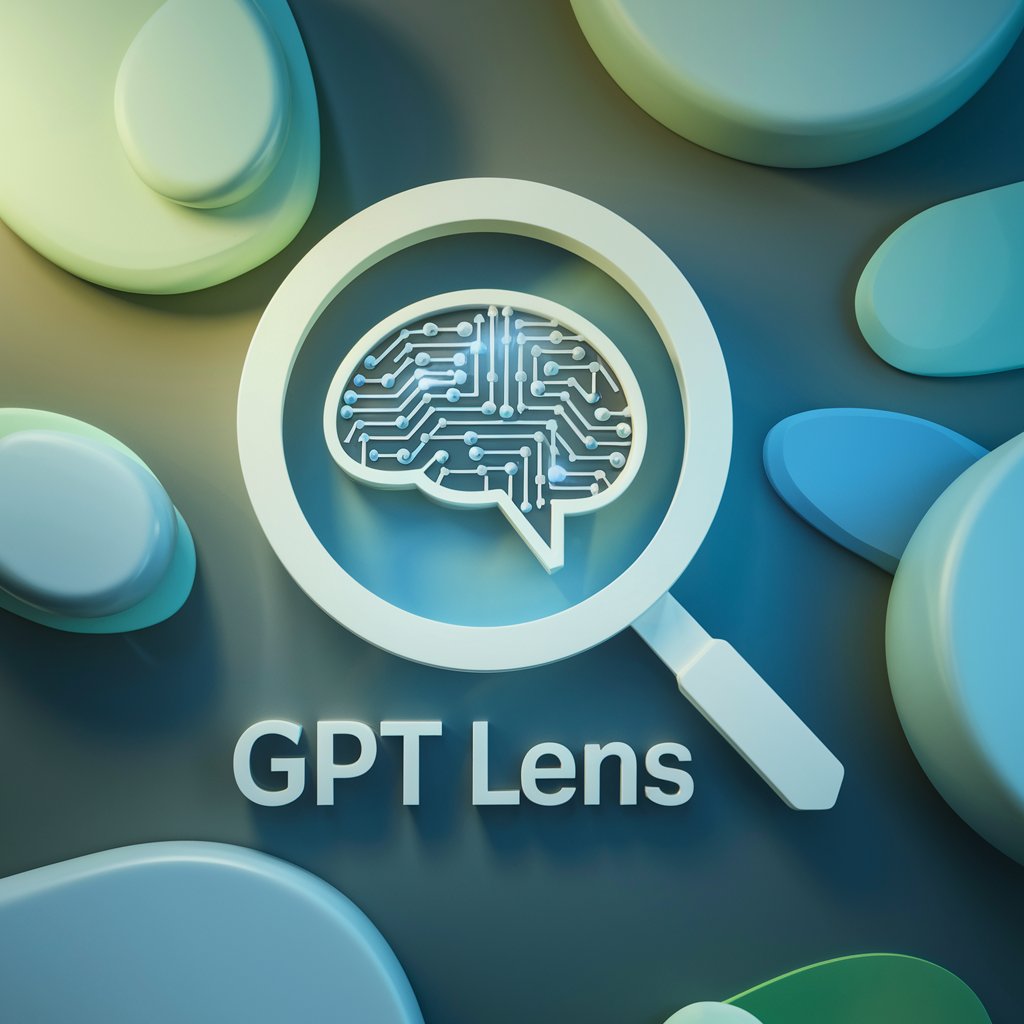
Lens Expert
AI-powered Lens Recommendation

Lentes esclerales
Enhancing Vision with AI-Powered Precision

Electro Wizard
AI-powered technical problem solver for engineers.

Electro Tutor
AI-powered guidance for all your learning needs.

Electro Scholar
Empowering Scholarship with AI

Nuevas Leyes Milei
Empowering Legal Insight with AI
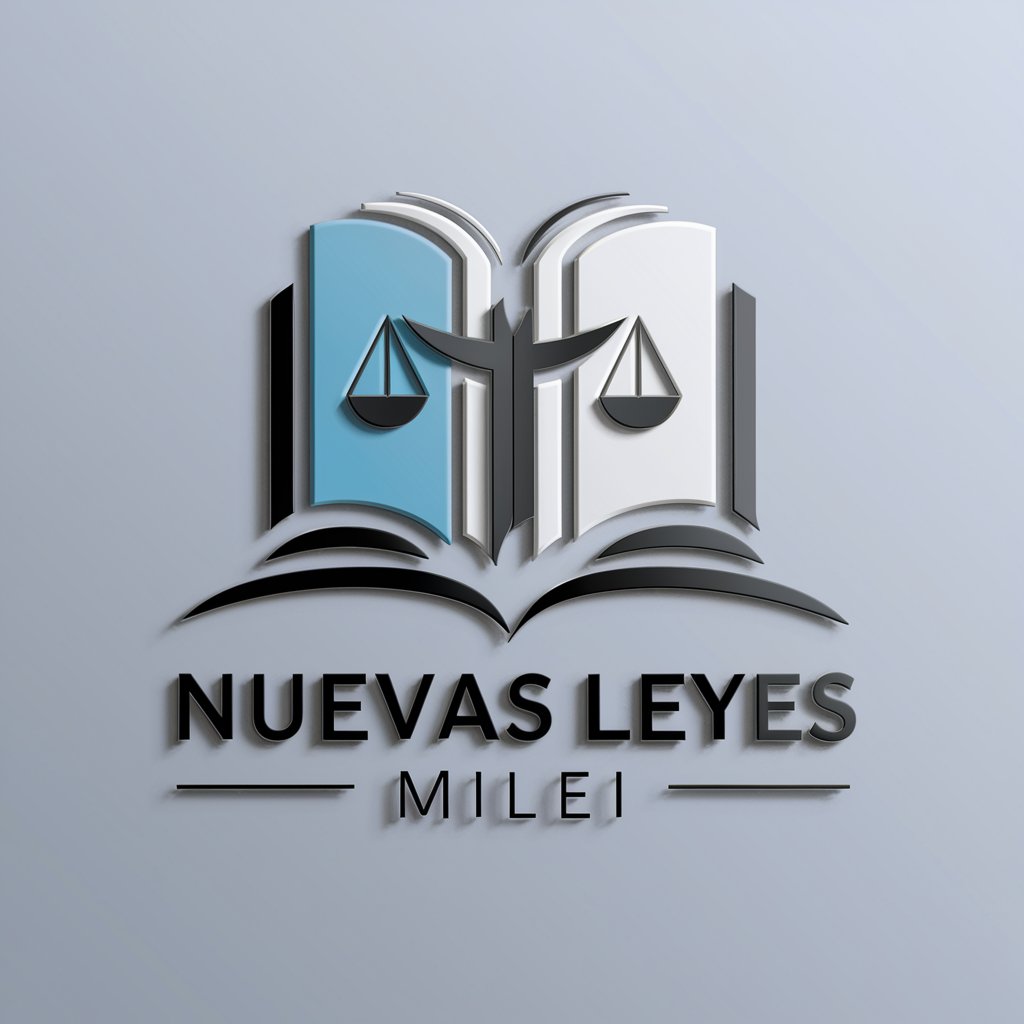
Lens Expert
Deciphering Lens Quality with AI

ColorPopContact Lens Selector
Transform your look with AI precision.

Abogado Virtual: Leyes España
AI-powered Spanish legal advisor

SaudiChatGPT
Empowering Communication with AI

WebNative
Empowering WordPress App Creation

Frequently Asked Questions About Lens Analyzer
What types of photos work best with Lens Analyzer?
Photos with clear perspective lines, such as urban scenes or landscapes, provide the best results as they help accurately assess distortion and field of view.
Can Lens Analyzer determine the type of camera used?
No, Lens Analyzer focuses solely on analyzing the lens characteristics based on the image's perspective and distortion, not on identifying camera models.
How accurate is the focal length estimation?
While highly effective, the accuracy can vary based on the image quality and composition. Clear lines and minimal obstructions enhance precision.
Is there a limit to the number of photos I can analyze during the trial?
The free trial may have limitations on the number of analyses. Check the terms on yeschat.ai for specific details.
Can Lens Analyzer help improve my photography?
While it doesn't provide direct photography tips, understanding lens characteristics and distortions can help photographers make informed decisions about lens selection and composition.