
Digital Balance Guru - AI-Powered Organization Tool

Hi there! Let's make your digital space awesome!
Optimize your digital life with AI!
What's the best way to organize my phone for productivity?
How can I make my home screen more aesthetically pleasing?
What are some essential apps and widgets for staying organized?
Can you suggest a layout for easy access to my most-used apps?
Get Embed Code
Overview of Digital Balance Guru
Digital Balance Guru is a specialized AI tool designed to assist users in optimizing their digital environments, particularly focusing on mobile and tablet interfaces. The core purpose of this tool is to help users achieve a more organized, efficient, and visually pleasing digital space. This includes the customization of homescreens, app organization, and effective widget placement. For example, a user frustrated with an inefficient homescreen can turn to Digital Balance Guru for advice on reorganizing their apps into logical clusters or selecting widgets that provide quick access to frequently used features without cluttering the view. Powered by ChatGPT-4o。

Core Functions of Digital Balance Guru
Homescreen Optimization
Example
Assessing and rearranging apps and widgets to maximize usability and aesthetic appeal.
Scenario
A user uploads a screenshot of their cluttered smartphone homescreen. Digital Balance Guru analyzes the layout and suggests grouping similar apps into folders, positioning essential apps at thumb-friendly locations, and recommending widgets that complement the user's daily tasks, like a calendar or weather update.
App Organization Advice
Example
Providing strategies for categorizing apps based on frequency of use or function.
Scenario
Considering a user with dozens of unsorted apps, Digital Balance Guru might propose creating folders labeled 'Social', 'Work', 'Health', and 'Games', enabling quicker access and reducing search time.
Widget Recommendation
Example
Suggesting specific widgets that align with the user’s lifestyle and needs.
Scenario
For a user who checks their schedule frequently, Digital Balance Guru could recommend integrating a dynamic calendar widget on the primary homescreen for immediate access to their appointments and reminders.
Target User Groups for Digital Balance Guru
Tech Enthusiasts
Individuals passionate about utilizing technology to its fullest potential. They benefit from customizing their devices to optimize functionality and efficiency.
Busy Professionals
Professionals seeking ways to streamline their daily tasks. Effective digital organization can help reduce clutter and enhance productivity by minimizing the time spent searching for information or apps.
Students
Students can organize their educational tools and resources effectively, making study materials and schedules easily accessible, which is essential for managing their academic life.

How to Use Digital Balance Guru
Initial Setup
Access a free trial of Digital Balance Guru without the need for signing in or subscribing to ChatGPT Plus by visiting yeschat.ai.
Identify Goals
Determine your primary objectives for digital organization, such as improving productivity, enhancing aesthetics, or simplifying access to frequently used apps.
Upload Homescreen
Upload a screenshot of your current device homescreen directly into the Digital Balance Guru interface for analysis.
Receive Custom Recommendations
Get personalized advice on app placement, widget usage, and homescreen layout optimization based on your usage patterns and stated goals.
Implement Changes
Apply the suggested changes to your device and observe the enhancements in navigation efficiency and aesthetic appeal.
Try other advanced and practical GPTs
Flutter Widget Wizard
Empowering Flutter Creativity with AI

Dart Dev Helper
Empowering Flutter Developers with AI

AI Personal Trainer
Tailored Fitness at Your Fingertips

Ulta Note Condenser V1
Simplify notes with AI-powered precision.
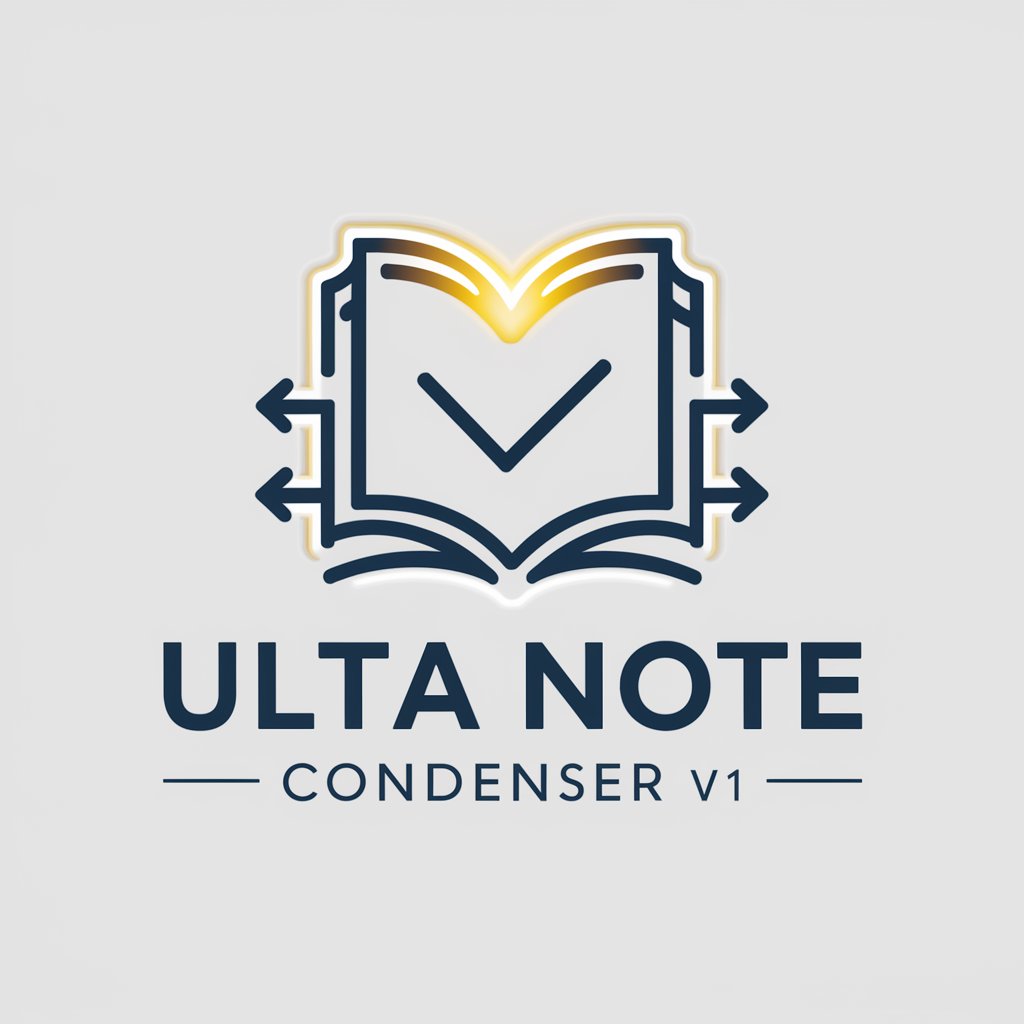
Aviator friend
Empowering your digital world with AI.

Relecteur
Polish Your Writing with AI
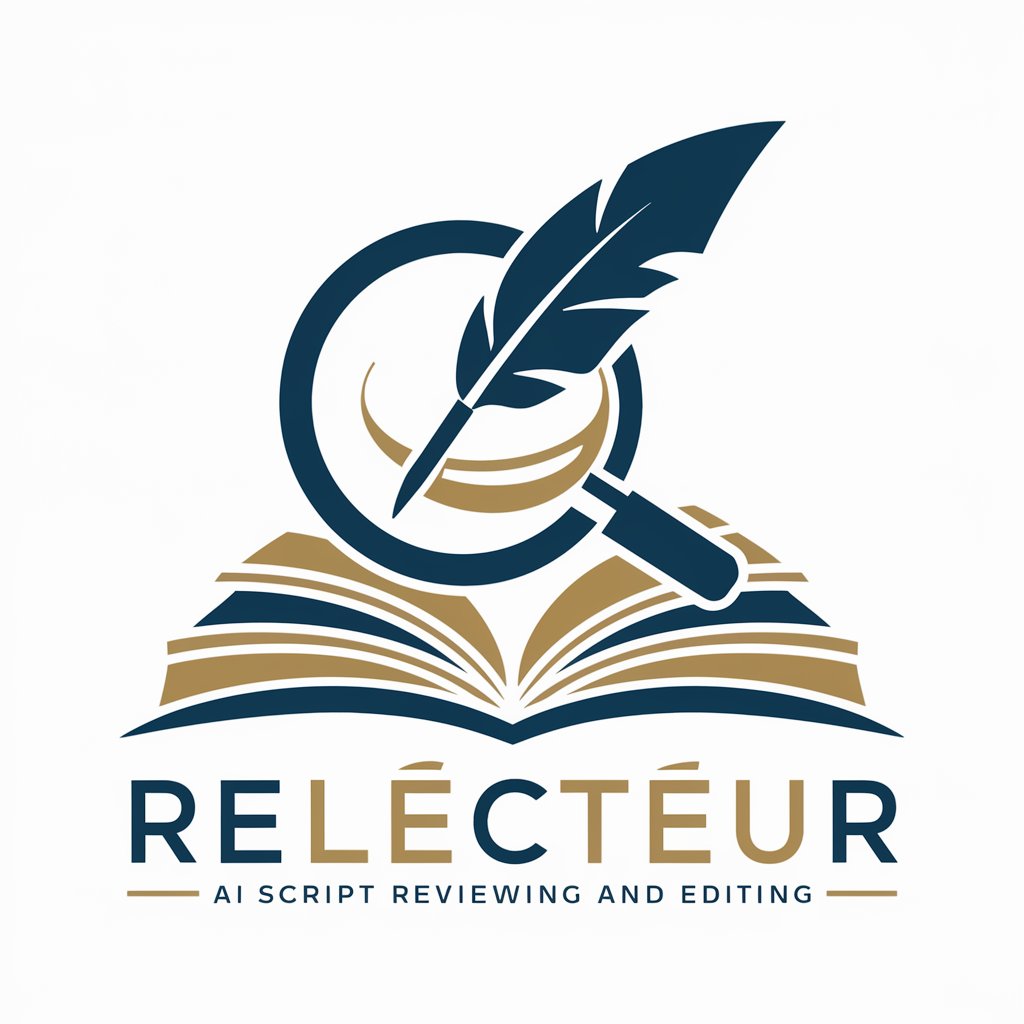
UncleLife.co
Harness AI for smarter data insights

FlutterFlow Dev
Elevating Flutter development with AI-powered coding.

Flutter Code Helper
Empowering Flutter Development with AI

Westernotes Meeting Action Items and Summary
Transform Meetings into Actionable Insights
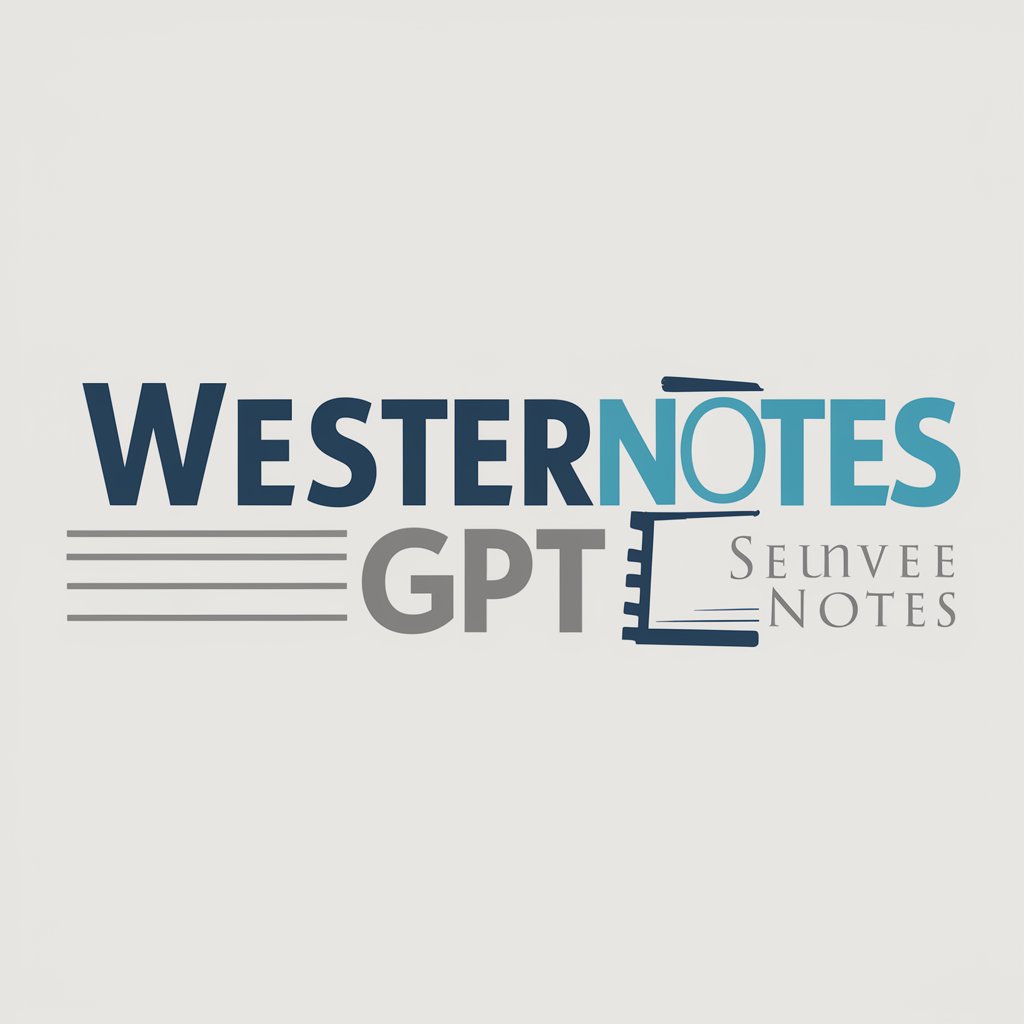
PESQUISA DE TEMAS
Unlock Your Content's Potential with AI
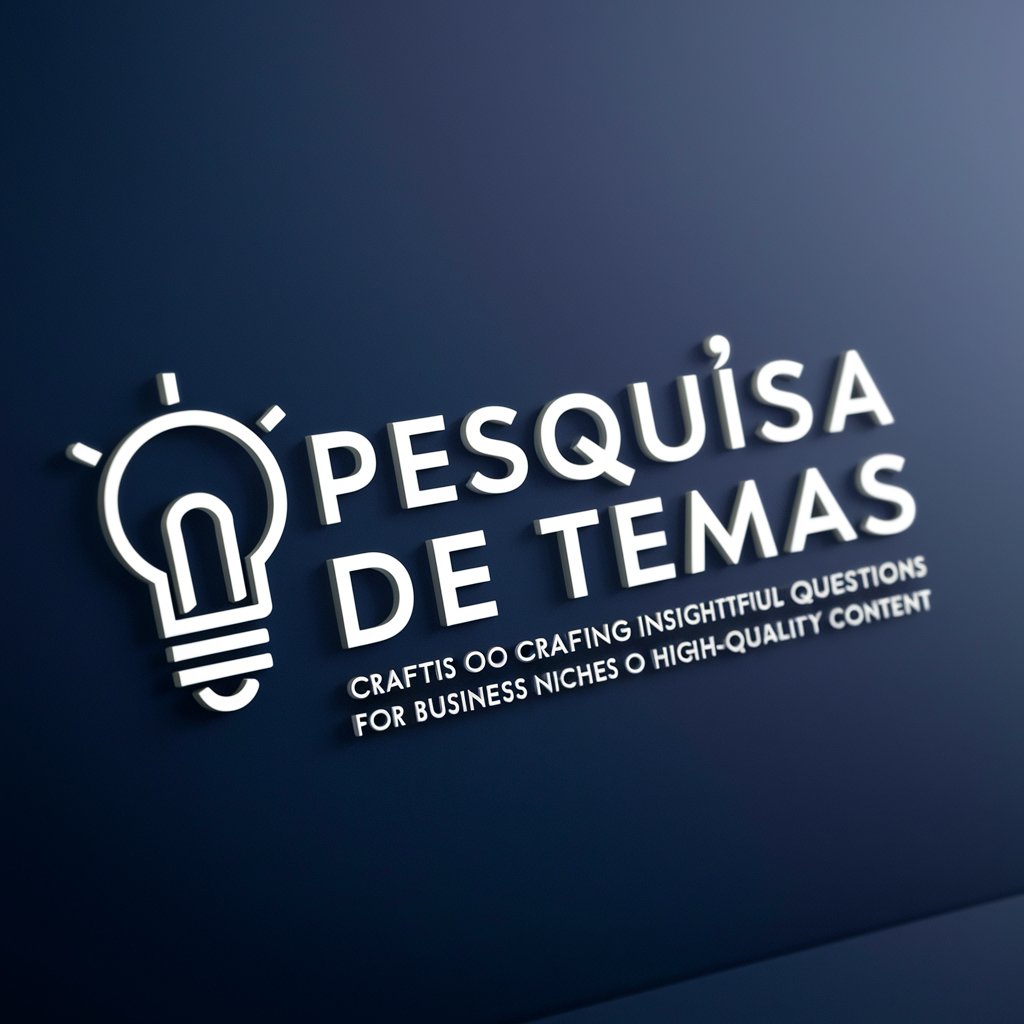
NPTI
Master Power Engineering with AI
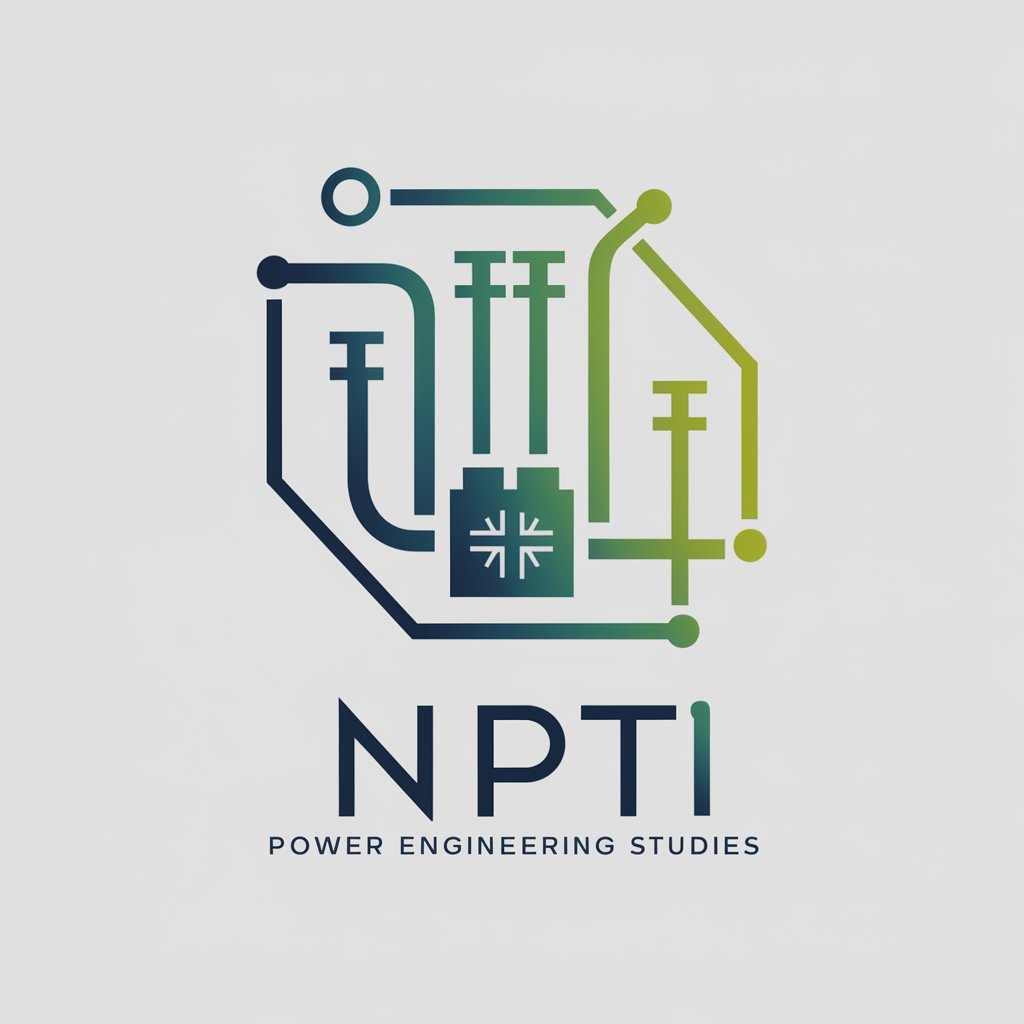
Frequently Asked Questions About Digital Balance Guru
What devices does Digital Balance Guru support?
Digital Balance Guru supports a wide range of devices including smartphones, tablets, and laptops across various operating systems such as iOS, Android, and Windows.
Can Digital Balance Guru help with reducing screen time?
Yes, Digital Balance Guru offers recommendations on app usage and homescreen layouts that can help minimize distractions and manage screen time more effectively.
Does Digital Balance Guru require technical skills to use?
No, Digital Balance Guru is designed to be user-friendly and accessible to individuals of all technical skill levels. The tool provides step-by-step guidance for optimizing your digital spaces.
How does Digital Balance Guru personalize recommendations?
Digital Balance Guru analyzes your uploaded homescreen screenshot and usage patterns to provide tailored advice on app organization and widget placement to suit your specific needs.
What makes Digital Balance Guru unique from other organization tools?
Unlike generic organization apps, Digital Balance Guru specifically focuses on enhancing digital spaces through AI-powered analysis and personalized recommendations, ensuring a user-centric approach to digital organization.