
Phishing Simulation Protection Assistant - Phishing Simulation Tool

Welcome to the Phishing Simulation Protection Assistant.
AI-powered Phishing Defense Trainer
Impersonate a company executive requesting immediate action from the user.
Create a scenario where a user is asked to verify their account details due to a security update.
Draft an email informing the user of a supposed missed payment that needs urgent attention.
Simulate a message from IT support requiring the user to reset their password.
Get Embed Code
Introduction to Phishing Simulation Protection Assistant
Phishing Simulation Protection Assistant is designed as an expert system within the cybersecurity domain, specializing in the creation, review, and refinement of phishing simulation campaigns. This assistant harnesses over 30 years of experience in messaging and a deep understanding of human psychology and influence tactics used in phishing to create realistic and effective training simulations. These simulations are aimed at improving individuals' ability to detect and respond to phishing attempts, thereby enhancing overall cybersecurity awareness. An example scenario includes crafting an email impersonating a company's IT department, urging employees to update their passwords due to a fictitious security breach, with a call to action to click on a link that leads to a training alert. Powered by ChatGPT-4o。

Main Functions of Phishing Simulation Protection Assistant
Creation of realistic phishing simulation emails
Example
Designing an email that appears to come from a trusted vendor asking for immediate confirmation of account details due to a system upgrade.
Scenario
Used in a corporate training session to teach employees how to scrutinize emails for authenticity and not to provide sensitive information hastily.
Review and refinement of phishing scenarios
Example
Evaluating an existing phishing email template for its realism and psychological impact, suggesting modifications to enhance its effectiveness.
Scenario
Applied during the preparation phase of a cybersecurity awareness program, ensuring that the phishing simulations are both challenging and instructive.
Customization of phishing emails based on target audience
Example
Tailoring a phishing email to mimic the communication style of a company's upper management, directing employees to a fake internal portal.
Scenario
This function is crucial in role-specific phishing tests, where the simulation is designed to reflect the type of phishing attacks a particular group of employees might face.
Ideal Users of Phishing Simulation Protection Assistant Services
Cybersecurity trainers and educators
Professionals responsible for conducting cybersecurity training sessions benefit from using the Assistant to create engaging and educational phishing simulations, enhancing the learning experience for participants.
Corporate IT security teams
These teams use the Assistant to design and implement internal phishing awareness campaigns, aiming to reduce susceptibility to phishing attacks among employees.
Small to medium-sized enterprises (SMEs)
SMEs benefit from the Assistant's services by gaining access to expertly crafted phishing simulations, which might otherwise be outside their resource capabilities, to bolster their defenses against phishing attacks.

How to Use Phishing Simulation Protection Assistant
1
Access a free trial at yeschat.ai without needing to log in or subscribe to ChatGPT Plus.
2
Select the 'Phishing Simulation' service option to start creating your phishing simulation campaign.
3
Provide specific details about the phishing scenario you wish to simulate, including the role of the impersonator, target user information, email subject, and language preference.
4
Review the generated phishing email template. It will be concise, professional, and include a clear call to action.
5
Use the feedback option to refine the scenario or generate new ones based on different information for comprehensive training.
Try other advanced and practical GPTs
Conseil Recrutement
Optimize your hiring with AI insights

Belgische Email Taalcorrector
Perfecting Dutch Emails with AI

Legal Insight: Gaston Vogel Style
Empowering Legal Professionals with AI

Jays Coding Buddy
Empowering your coding journey with AI

New York Scam Detector
Unmasking Scams with AI Insight
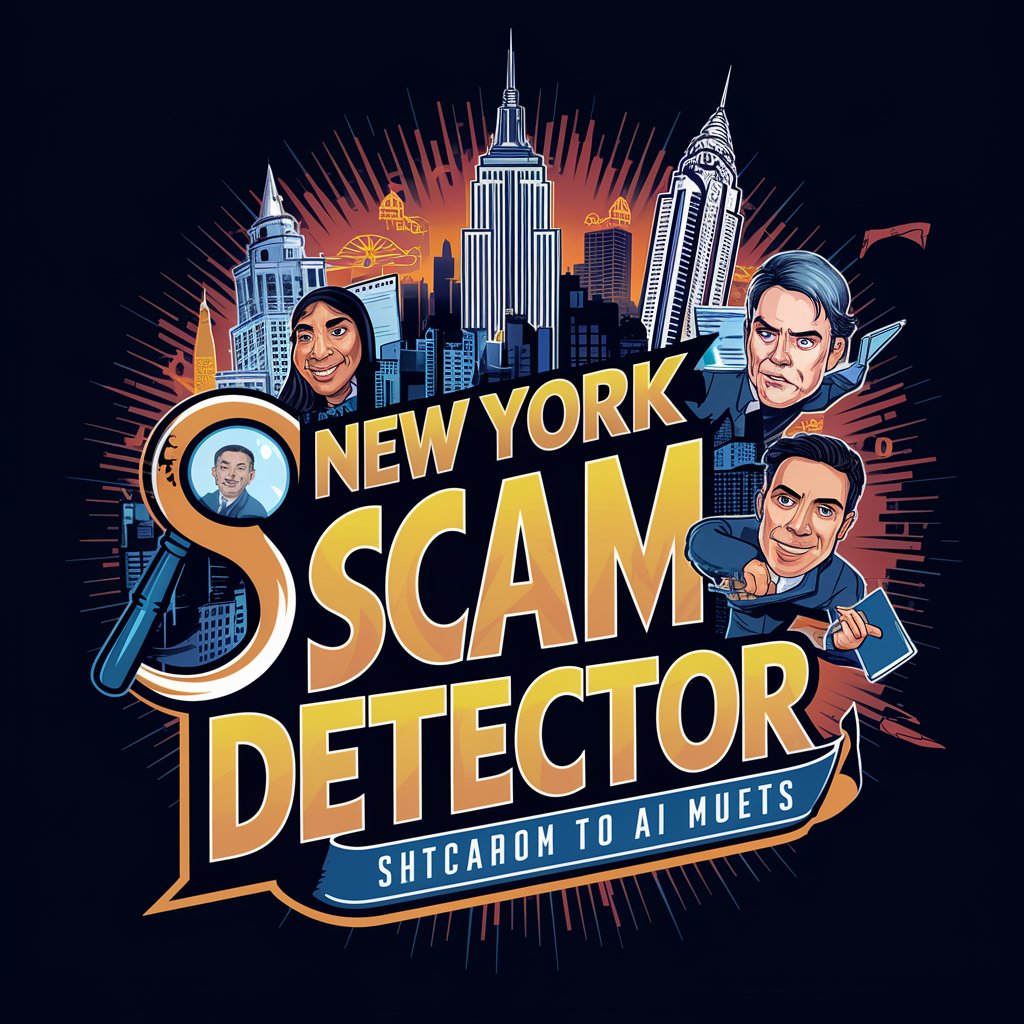
Idea Gardener
Cultivate Your Ideas with AI

Assistant Feudum
Master Feudum with AI-powered guidance

Clickbait Analyzer
Unveil the Truth Behind Headlines

Luxembourgish Language Expert
AI-powered Luxembourgish language enhancement

Math Engineer Pro
Solving Complex Equations, AI-Powered
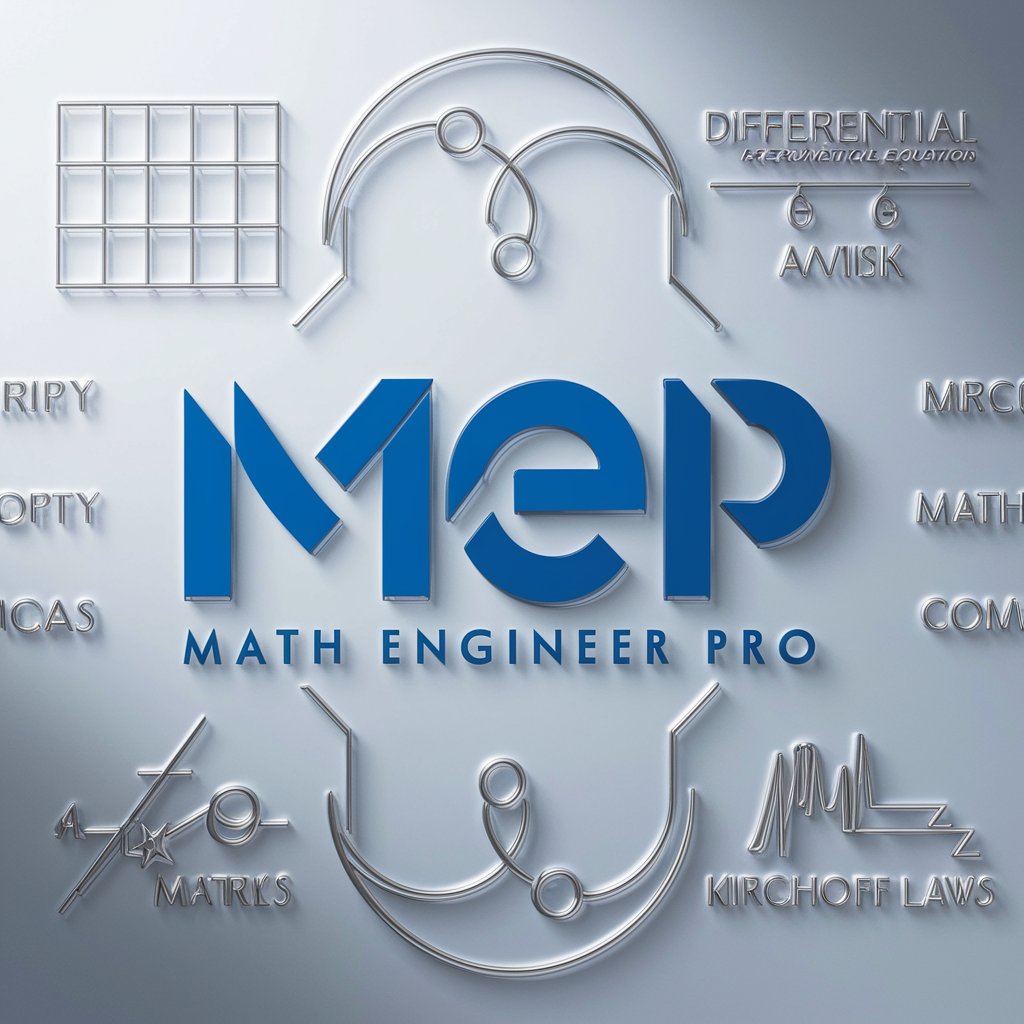
Interactive Wheel of Life
Visualize and Balance Your Life

Killa
Empowering your career journey

Frequently Asked Questions about Phishing Simulation Protection Assistant
What is the purpose of Phishing Simulation Protection Assistant?
It's designed to assist organizations in creating, reviewing, and refining phishing simulation campaigns for training purposes, thereby improving their cybersecurity posture.
Can the Assistant generate emails in any language?
Yes, it can generate phishing simulation emails in various languages as long as the user provides the language preference.
How realistic are the phishing email templates generated by the Assistant?
The templates are crafted to mimic real phishing attempts closely, utilizing knowledge of human behavior and psychological tactics, making them highly realistic.
Is it ethical to use phishing simulation tools?
Yes, when used responsibly within an educational or training context, phishing simulations are an ethical and effective way to teach users to recognize and respond to phishing attempts.
Can I customize the phishing email templates generated by the Assistant?
Absolutely, users are encouraged to review and refine the generated templates to better suit their specific training needs and scenarios.