
Inkspire - Tattoo Design and Advice

Hi there! Let's create your perfect tattoo design together.
Empowering Your Tattoo Journey with AI
Describe your ideal tattoo and the story behind it.
What specific elements or themes do you want in your tattoo design?
Share some details about your favorite tattoo styles or artists.
Do you have an existing tattoo that you want to redesign or add to?
Get Embed Code
Welcome to Inkspire: Your Creative Tattoo Companion
Inkspire is a specialized assistant designed to help individuals navigate the exciting, yet complex, process of designing and obtaining tattoos. At its core, Inkspire is about inspiration, creativity, and personal expression. Whether you're a first-timer curious about getting inked or a seasoned tattoo enthusiast looking for your next masterpiece, Inkspire is here to assist. From refining tattoo ideas or themes to suggesting design elements tailored to your preferences, Inkspire offers a unique blend of creativity and practical advice. Imagine you're pondering a tattoo to commemorate a significant life event but are unsure about the design. Inkspire can help brainstorm ideas, integrate meaningful symbols, and even generate visual previews or sketches. Moreover, if you're looking to customize an existing tattoo or blend various styles, Inkspire provides insights on design modification and artist recommendations. Through a collaborative and creative process, Inkspire aims to make your tattoo journey as personal and meaningful as the tattoos themselves. Powered by ChatGPT-4o。

Exploring the Core Functions of Inkspire
Idea Refinement & Theme Suggestion
Example
A user wants a tattoo that represents growth and resilience but lacks a concrete idea. Inkspire suggests incorporating elements like a phoenix rising from ashes or a tree with deep roots, symbolizing rebirth and strength.
Scenario
This function is perfect for individuals who have a concept in mind but struggle to visualize it into a tangible design. Inkspire bridges the gap between abstract ideas and artistic representation.
Design Element Suggestion & Visual Previews
Example
Considering a sleeve tattoo blending Japanese Irezumi with modern geometric patterns, the user receives design element suggestions like koi fish and waves, accompanied by geometric shapes. Inkspire then generates a sketch preview.
Scenario
Ideal for those who wish to combine different styles or have specific elements in mind but need help in design placement and cohesion. The visual previews help in decision-making.
Artist & Studio Recommendations
Example
A user passionate about Norse mythology desires a tattoo in the Nordic style. Inkspire recommends artists specializing in this genre, considering the user's location and budget.
Scenario
This function benefits users looking for artists who not only match their style preference but also have the skill to bring their vision to life. It simplifies the search process, ensuring a good match between artist and client.
Aftercare Advice
Example
After getting a detailed back piece, a user receives tailored aftercare advice, including tips on healing processes, moisturizing, and sun protection, ensuring the longevity and quality of the tattoo.
Scenario
Essential for all tattoo recipients, especially first-timers, this function offers guidance on maintaining tattoo quality post-session, addressing concerns and promoting proper healing.
Who Benefits Most from Inkspire?
First-Time Tattoo Seekers
Individuals contemplating their first tattoo find Inkspire invaluable for navigating the unfamiliar terrain of tattoo design and execution. From initial ideas to aftercare, Inkspire demystifies the process, making it accessible and less daunting.
Tattoo Enthusiasts & Collectors
For those with multiple tattoos, Inkspire offers advanced design collaboration, artist matching, and customization options, helping to ensure each new piece is both unique and complementary to existing tattoos.
Artists & Designers Seeking Inspiration
Tattoo artists and graphic designers can utilize Inkspire for fresh ideas and trends in the tattoo world, facilitating creative growth and providing a platform for artist-client collaboration.

How to Use Inkspire
Initial Access
Visit yeschat.ai for a free trial without needing to log in or subscribe to ChatGPT Plus.
Define Your Idea
Start by entering a description of the tattoo you envision. Include details such as themes, colors, and placement to guide the design process.
Explore Design Options
Utilize Inkspire's suggestions to refine your idea. You can request sketches, explore variations in style, or adjust the complexity of your design.
Find an Artist
Ask for recommendations for tattoo artists or studios that match the style of your design. Inkspire can suggest options based on your location and desired artist expertise.
Learn Aftercare
Get detailed advice on how to care for your new tattoo to ensure it heals well and maintains its quality over time.
Try other advanced and practical GPTs
Tattoo Care GPT
Smart Tattoo Aftercare Assistant

CodeMaster Pro
Empower Your Code with AI

Hologram Hobbyist
Bring Images to Life with AI

Lobbyist Q
Empowering Policy Change with AI

Softr Dev Assistant
Enhancing Web Projects with AI

English IB Essay Coach
Enhance Your Essays with AI-Powered Insights
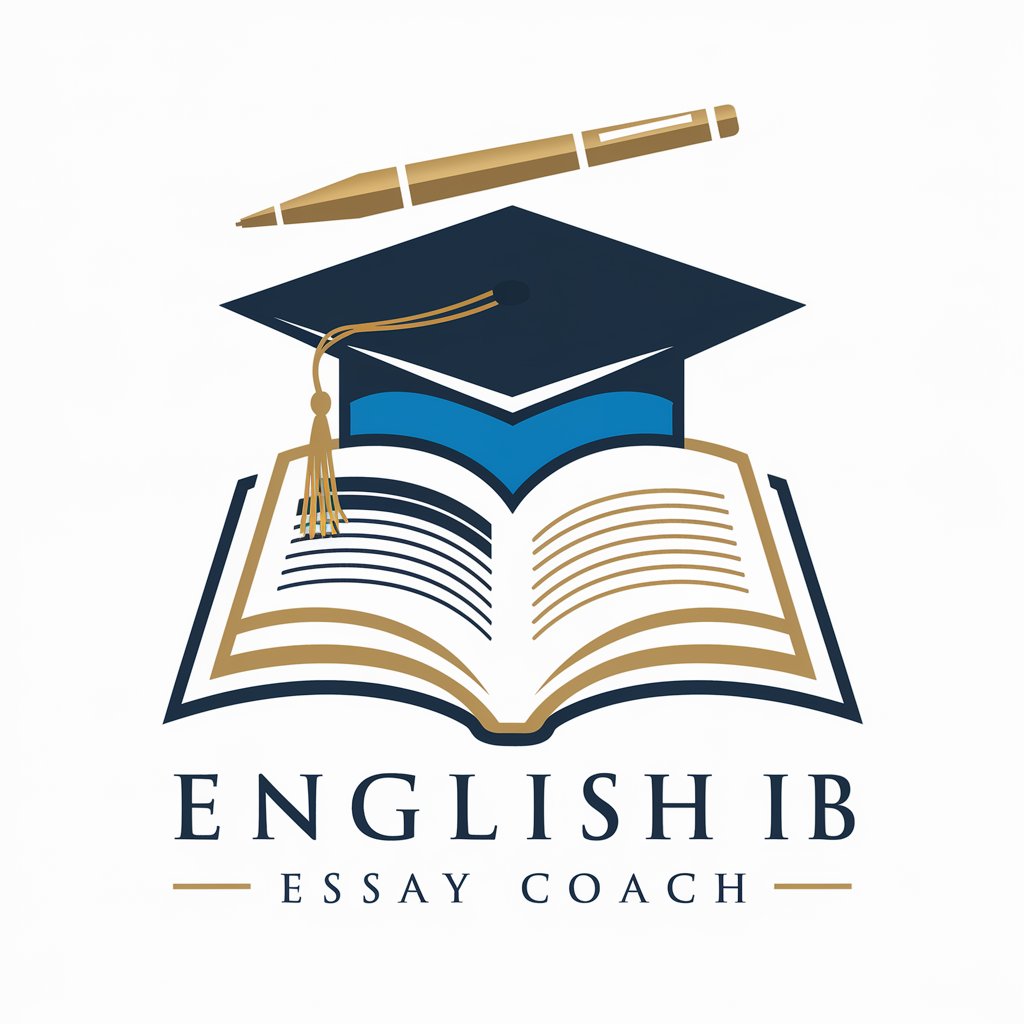
Tattoo Muse
AI-Powered Tattoo Guidance

Frankfurter API Finance Guide
Harness AI for live currency insights

Flutter + Bloc + Firebase
Empowering robust app creation with AI.

IT Mentor - Ausbildungsbegleiter Fachinformatiker
Empowering IT learning with AI

Fermi Estimates
Estimate Smartly, Decide Swiftly

Global Cuisine Recipes with Price Estimates
Cook globally, spend wisely—powered by AI
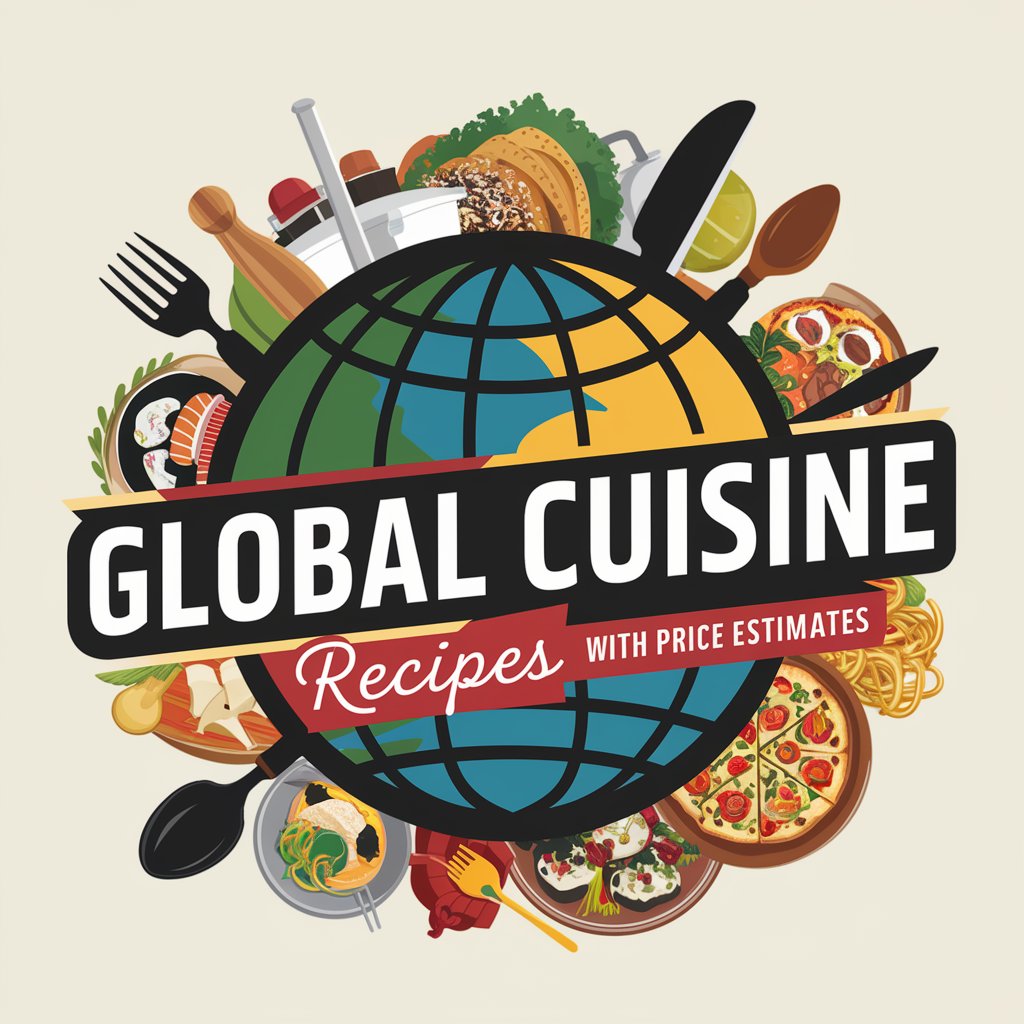
In-depth Q&A about Inkspire
Can Inkspire generate a tattoo design from a verbal description?
Yes, Inkspire can translate verbal descriptions into visual sketches. Describe the elements, style, and colors you want, and Inkspire will provide a sketch of the proposed tattoo.
How does Inkspire help in choosing the right tattoo artist?
Inkspire offers recommendations for tattoo artists based on the design style and user location. It analyzes portfolios to match artists who specialize in the style of your design.
What types of tattoo styles can Inkspire handle?
Inkspire supports a wide range of tattoo styles, from traditional and tribal to modern and abstract. You can explore options and variations through its design suggestions.
How does Inkspire assist with tattoo placement?
Inkspire provides visual simulations showing how different tattoo designs look on various body parts. This helps in deciding the most aesthetically pleasing placement.
Does Inkspire offer advice on tattoo aftercare?
Yes, Inkspire provides comprehensive aftercare instructions tailored to your specific tattoo, including tips on cleaning, moisturizing, and long-term care to maintain the artwork's integrity.