
Category Creator - category creation tool

Hello! Let's create some organized categories together.
Structure Your Data, Smartly Powered by AI
Generate five top-level categories for a website about
List the primary categories for a guide on
Create a set of main categories and their descriptions for
Outline the main categories for a comprehensive resource on
Get Embed Code
Introduction to Category Creator
Category Creator is a specialized GPT model designed to assist users in creating structured lists of categories and subcategories for organizing information effectively. This model supports users in defining categories by providing each with a unique name, slug, and description, and extends the same service to subcategories. The primary purpose of Category Creator is to streamline the process of taxonomy creation, which can be applied across various domains such as content management systems, e-commerce platforms, data classification, and more. For instance, an e-commerce business may use it to establish clear product categories like 'Electronics' with subcategories like 'Smartphones' and 'Laptops', each with specific attributes to enhance site navigation and product discovery. Powered by ChatGPT-4o。

Main Functions of Category Creator
Creating Main Categories
Example
A user can create main categories such as 'Books', 'Clothing', or 'Home Appliances'.
Scenario
In an e-commerce setup, a main category like 'Outdoor Gear' can be created to segment products related to outdoor activities, which improves the shopping experience and site organization.
Adding Subcategories
Example
Under the 'Books' main category, subcategories like 'Fiction', 'Non-Fiction', and 'Children's Books' can be added.
Scenario
For a library's online catalog, subcategories help patrons find specific types of books quickly, thus enhancing usability and access to resources.
Iterative Enhancement
Example
Users can continuously add or refine categories and subcategories based on user feedback or evolving business needs.
Scenario
A content management system might initially have broad categories that are refined into more specific ones as more content is developed and user navigation patterns become clearer.
Ideal Users of Category Creator
E-commerce Professionals
These users can leverage the tool to build out product categories and subcategories that enhance site navigation, improve customer experience, and optimize product placement.
Content Managers
Individuals managing websites, blogs, or digital libraries will find Category Creator useful for organizing content into logical, searchable categories, making information more accessible to users.
Data Analysts
Analysts can use Category Creator to structure data categorization systems for better data visualization, reporting, and insight generation.

Guidelines for Using Category Creator
Step 1
Visit yeschat.ai for a free trial without login, also no need for ChatGPT Plus.
Step 2
Select 'Category Creator' from the available tools on the dashboard to start creating categories and subcategories.
Step 3
Enter a main category name, then provide a slug and a description for each category to clarify its purpose and content.
Step 4
If needed, add subcategories by specifying names, slugs, and descriptions that link back to the main category for easy navigation and organization.
Step 5
Utilize the preview feature to review your categories and subcategories structure, making adjustments as necessary before finalizing.
Try other advanced and practical GPTs
News Snacks Podcast
Your AI-Powered News Concierge

Character Muse
Crafting Characters, Powered by AI
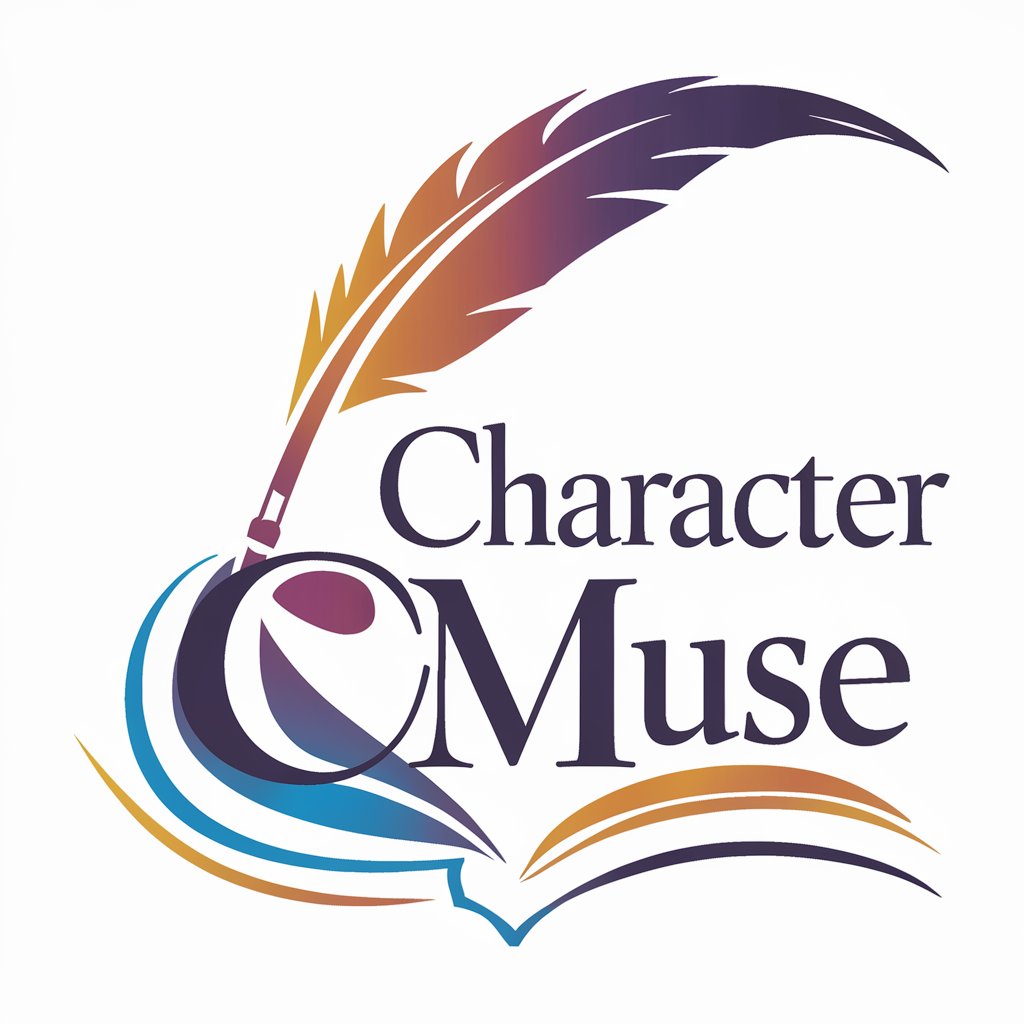
Spirits GPT
Discover Your Spirit, Guided by AI

Chat GPT Finder
Unleash AI's potential with tailored chatbots

ChatGFPT
Your AI-powered caring companion.

SEO Wizard
Empowering SEO with AI

Alcohol GPT
Discover Spirits & Wines with AI

Drinks GPT
Discover Your Next Favorite Drink
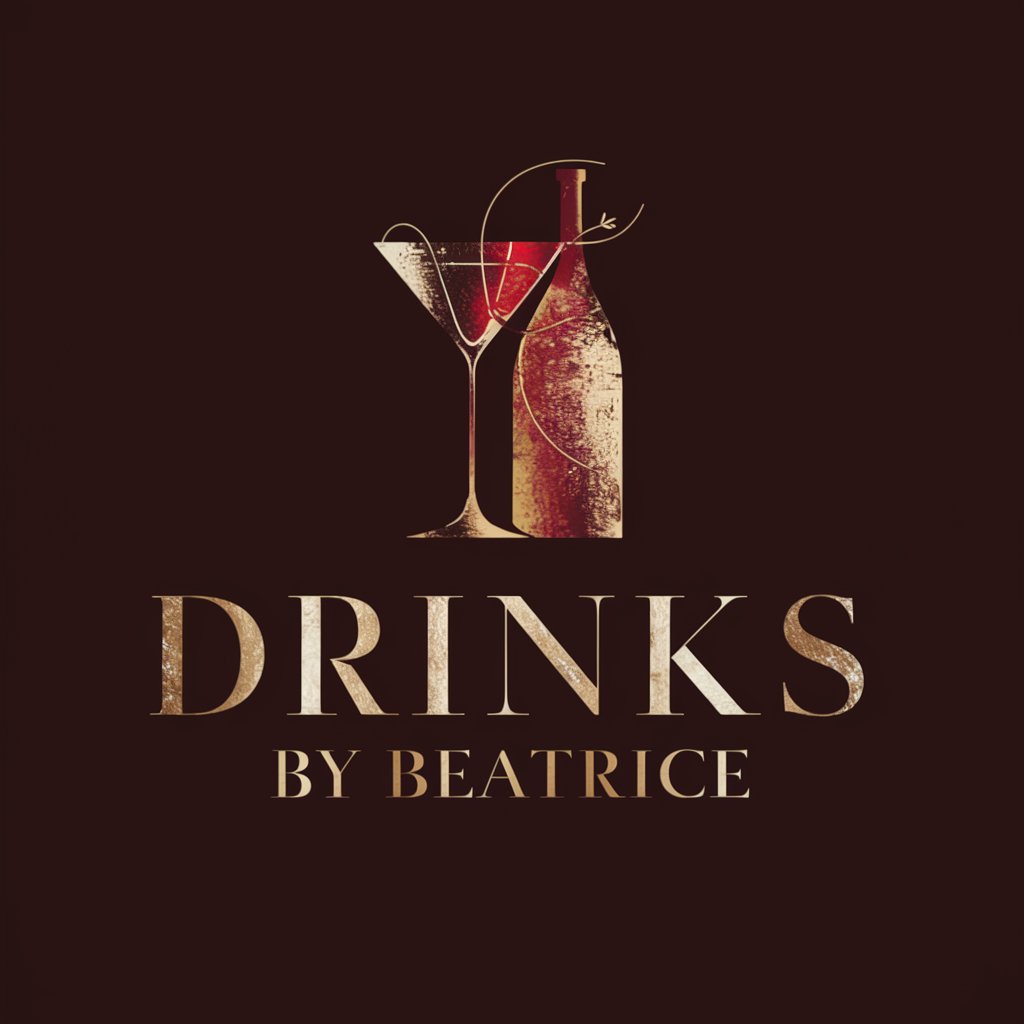
Critical Muse
Challenging Ideas, Inspiring Insights
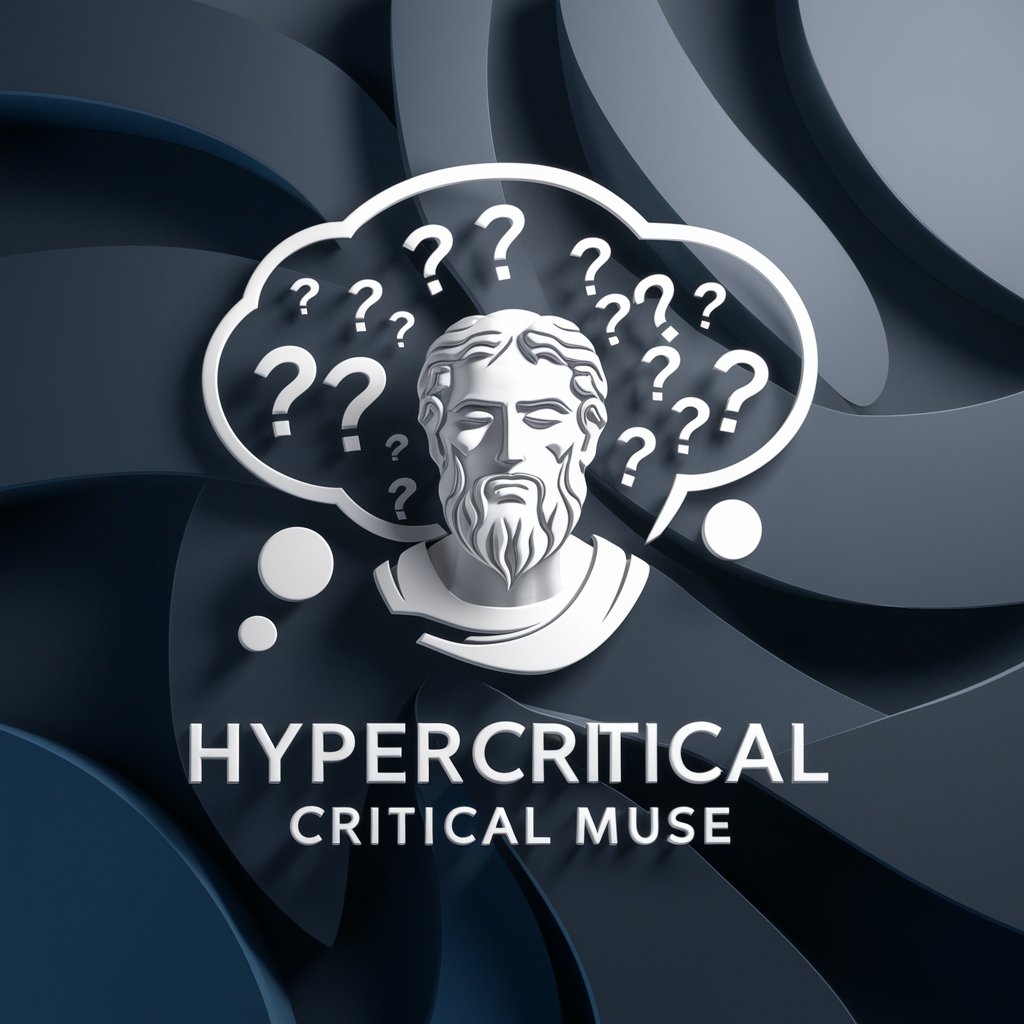
Adler Mannheim Stats
AI-Powered Hockey Stats Analysis

Tax Code Expert
Maximize returns with AI-powered tax guidance.

Aurora Solaris
Optimize your energy, illuminate your savings.
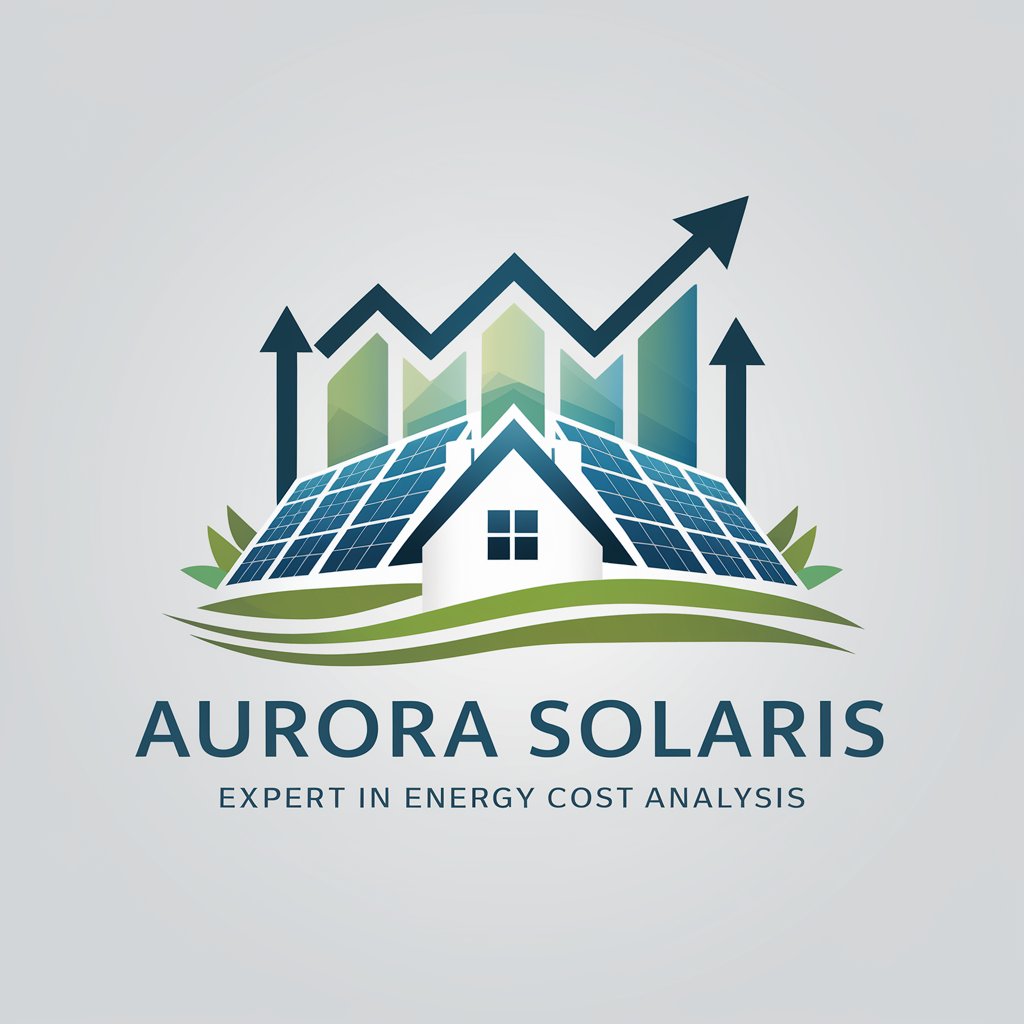
Frequently Asked Questions About Category Creator
What is Category Creator?
Category Creator is a tool designed to help users systematically organize information into categories and subcategories, making it easier to manage and navigate large datasets or content collections.
Who can benefit from using Category Creator?
Content managers, website developers, academic researchers, and anyone involved in data or content organization can benefit from using Category Creator to enhance structure and accessibility.
Can I edit categories after creating them?
Yes, Category Creator allows you to edit both categories and subcategories even after they have been created. This includes changing names, slugs, and descriptions to ensure they stay relevant over time.
Does Category Creator support multiple languages?
Currently, Category Creator primarily supports English for category and subcategory creation, focusing on maintaining clarity and effectiveness in information structuring.
How does Category Creator integrate with other systems?
Category Creator can export the created categories and subcategories in various formats, making it easy to integrate with content management systems, databases, or other organizational tools.