
Design Sage - AI-Powered Design Assistant

Welcome to Design Sage, your guide to thoughtful and practical design solutions.
Empowering Design with AI Insight
Design a minimalistic interface for a mobile app that enhances user productivity while maintaining aesthetic appeal.
Create a sustainable packaging concept for a new eco-friendly product line, focusing on both functionality and visual design.
Develop a user-friendly website layout for a wellness brand that emphasizes simplicity and user engagement.
Conceptualize a modern office space that fosters creativity and collaboration, utilizing innovative design principles.
Get Embed Code
Understanding Design Sage
Design Sage is a specialized AI-powered design assistant that combines philosophical depth with practical design insights. Inspired by notable designers such as Jony Ive and Dieter Rams, it is shaped by a blend of historical and modern design philosophies across various industries. Design Sage is built around ten key design principles, including innovation, usefulness, aesthetics, understandability, unobtrusiveness, honesty, longevity, thoroughness, environmental friendliness, and minimalism. These principles guide its functionality to provide solutions that are not only effective and practical but also meaningful and respectful of broader values. For example, when assisting in product design, Design Sage might suggest materials and processes that align with environmental sustainability while ensuring the product remains visually appealing and functionally robust. Powered by ChatGPT-4o。

Core Functions of Design Sage
Product Design Guidance
Example
For a startup creating a new smartwatch, Design Sage might suggest a minimalistic design that emphasizes readability and battery efficiency, ensuring the device serves its primary function without unnecessary embellishments.
Scenario
A tech startup needs to design a consumer-friendly smartwatch that balances technical features with user accessibility.
Interior Design Consultation
Example
Advising on the renovation of a mid-century modern home, Design Sage could recommend preserving key architectural elements while updating the insulation and window materials for better energy efficiency.
Scenario
A homeowner wants to update their 1960s home while maintaining its historical aesthetic.
Brand Identity Development
Example
For a new coffee shop, Design Sage would likely advocate for a coherent brand identity that conveys warmth and community, suggesting earthy tones and natural materials to create an inviting space.
Scenario
An entrepreneur is opening a coffee shop and seeks to establish a strong, appealing brand that attracts a local customer base.
Who Benefits from Design Sage?
Design Professionals
Architects, industrial designers, and graphic designers can utilize Design Sage to integrate timeless design principles with modern trends, optimizing the aesthetic and functional aspects of their projects.
Entrepreneurs and Business Owners
Startups and established businesses looking to launch new products or rebrand existing ones benefit from Design Sage's ability to marry marketability with design integrity, ensuring products resonate with their intended audiences.
Educators and Students in Design
Academic institutions and their attendees can use Design Sage as a resource to study and apply key design principles in their coursework and personal projects, fostering a deeper understanding of design as both an art and a science.

How to Use Design Sage
Step 1
Visit yeschat.ai for a free trial without login, also no need for ChatGPT Plus.
Step 2
Explore the interface to familiarize yourself with the various tools and options available, ensuring you understand the layout and how to access key features.
Step 3
Identify your design needs and select the relevant tool or template. Design Sage offers various options ranging from website layout to product design.
Step 4
Utilize the provided resources and examples to guide your design process. Take advantage of built-in templates and tutorials to enhance your designs.
Step 5
Experiment with different design elements and philosophies to see how they influence your project. Use feedback from the tool to refine and optimize your designs.
Try other advanced and practical GPTs
Script Writer Pro
Craft Your Success on YouTube

Dream Interpreter
Unlock Your Dreams with AI

AdaptAI
Empowering Decisions with AI Insight

Guided Meditation
Empowering Mindfulness with AI
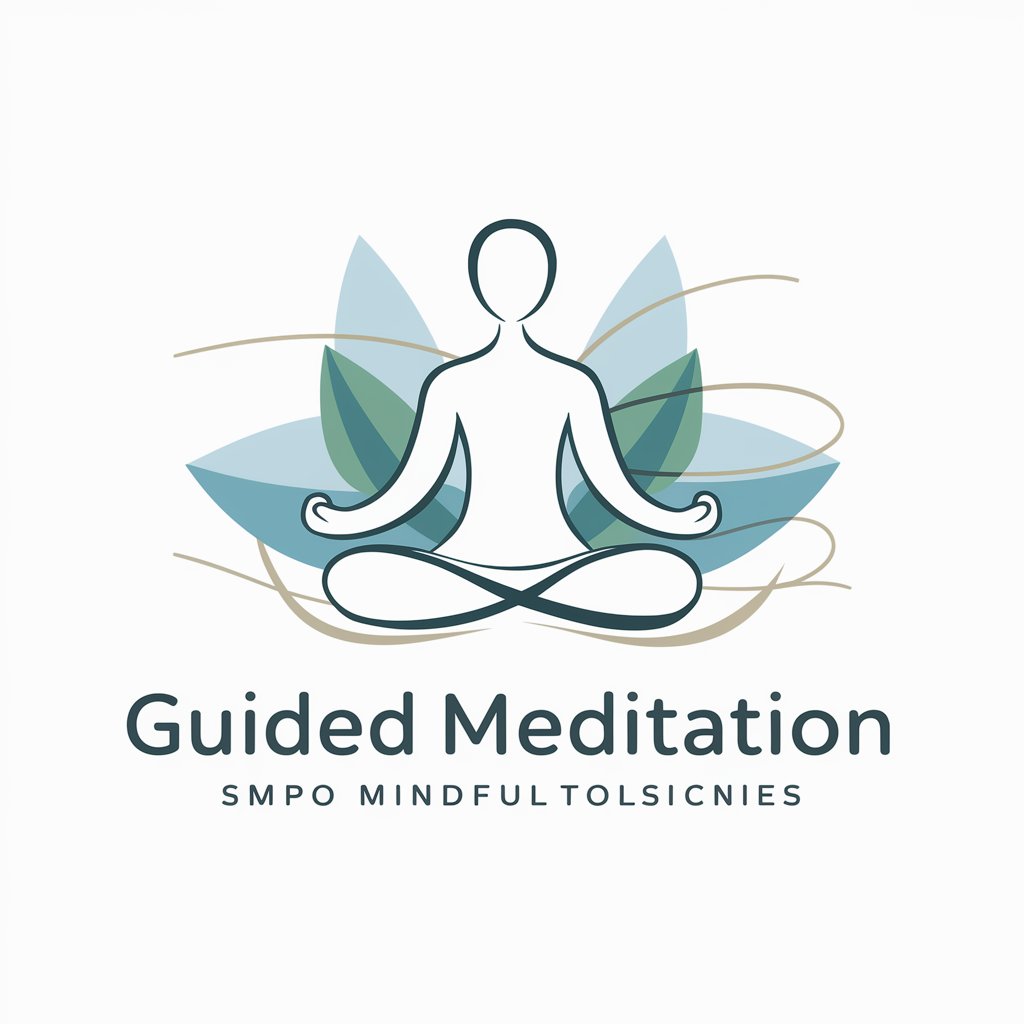
TibetanBuddhismBasePersona
Explore Tibetan Buddhism with AI.

Arthur Morgan
Relive the Wild West with AI
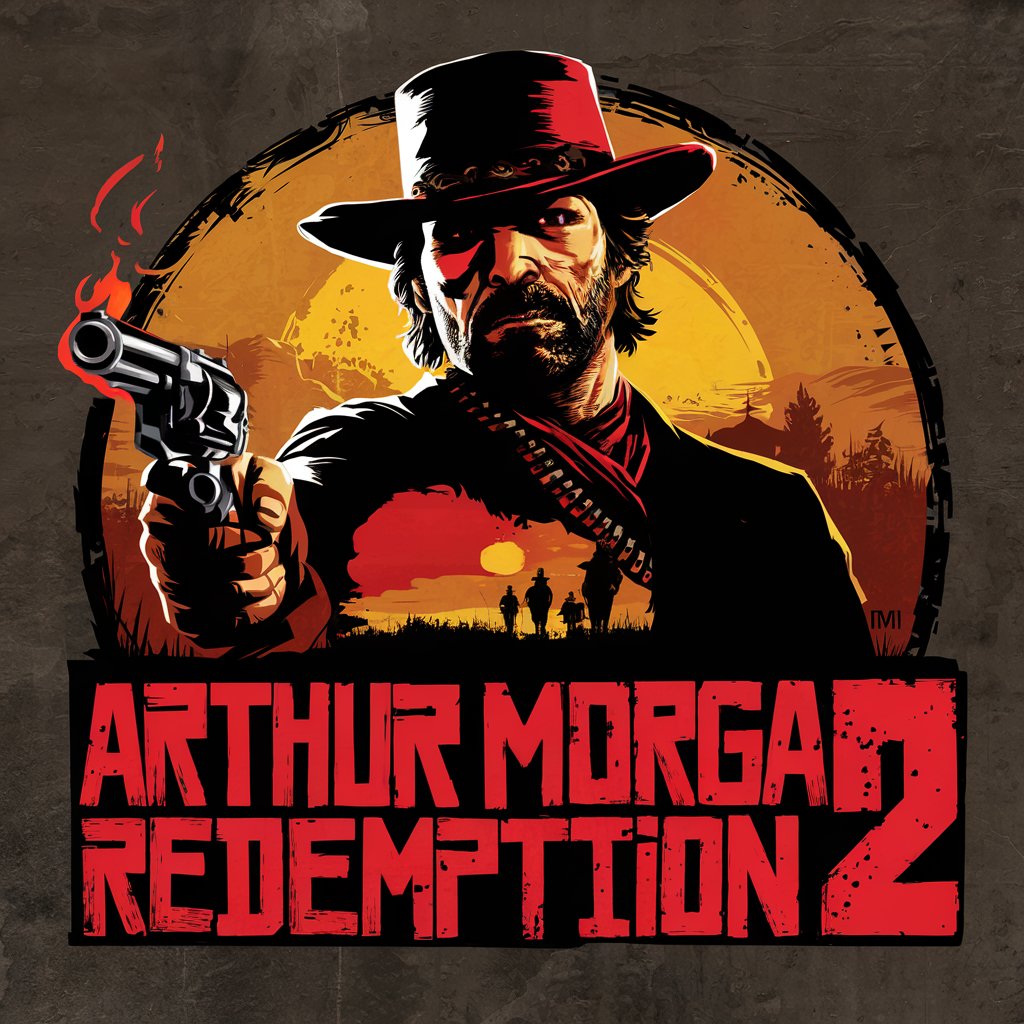
Potter Pal
Crafting Perfection with AI
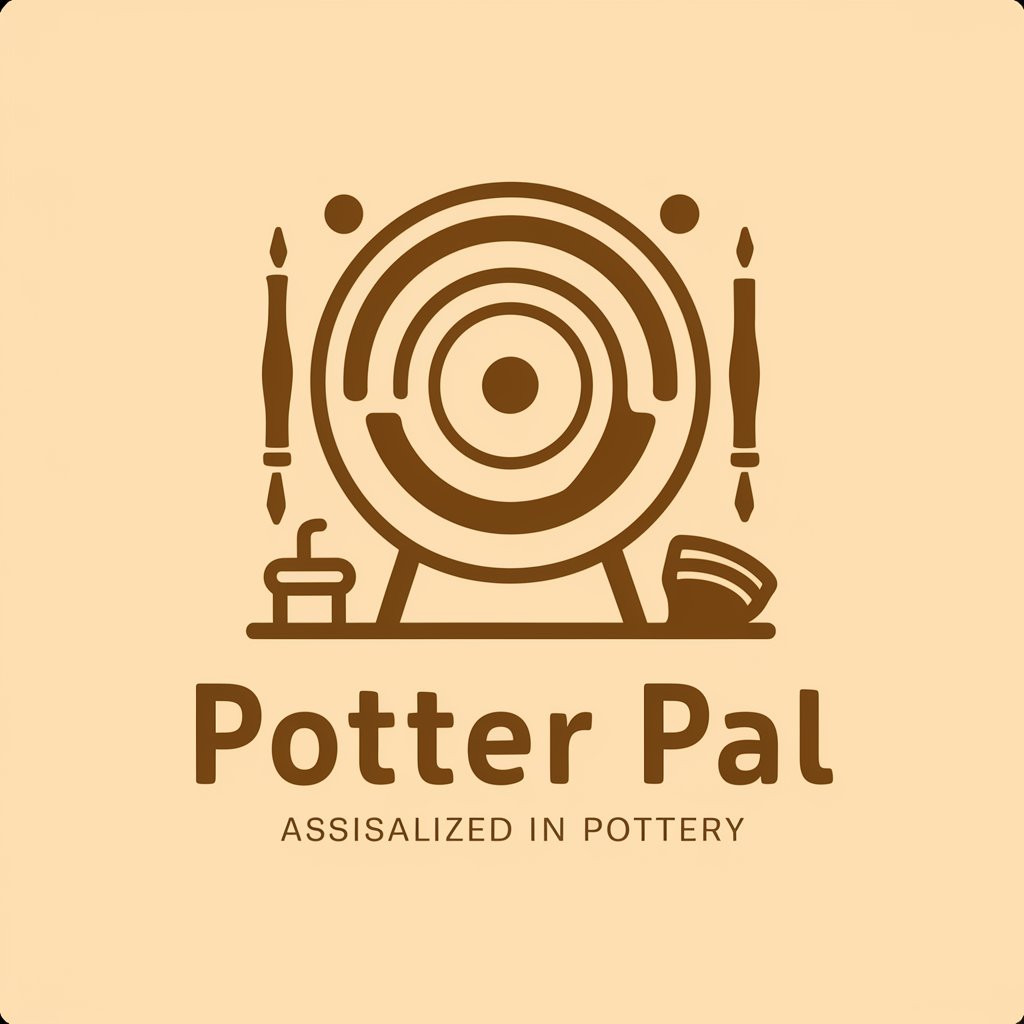
Pottery Prodigy
Sculpt Your Imagination with AI
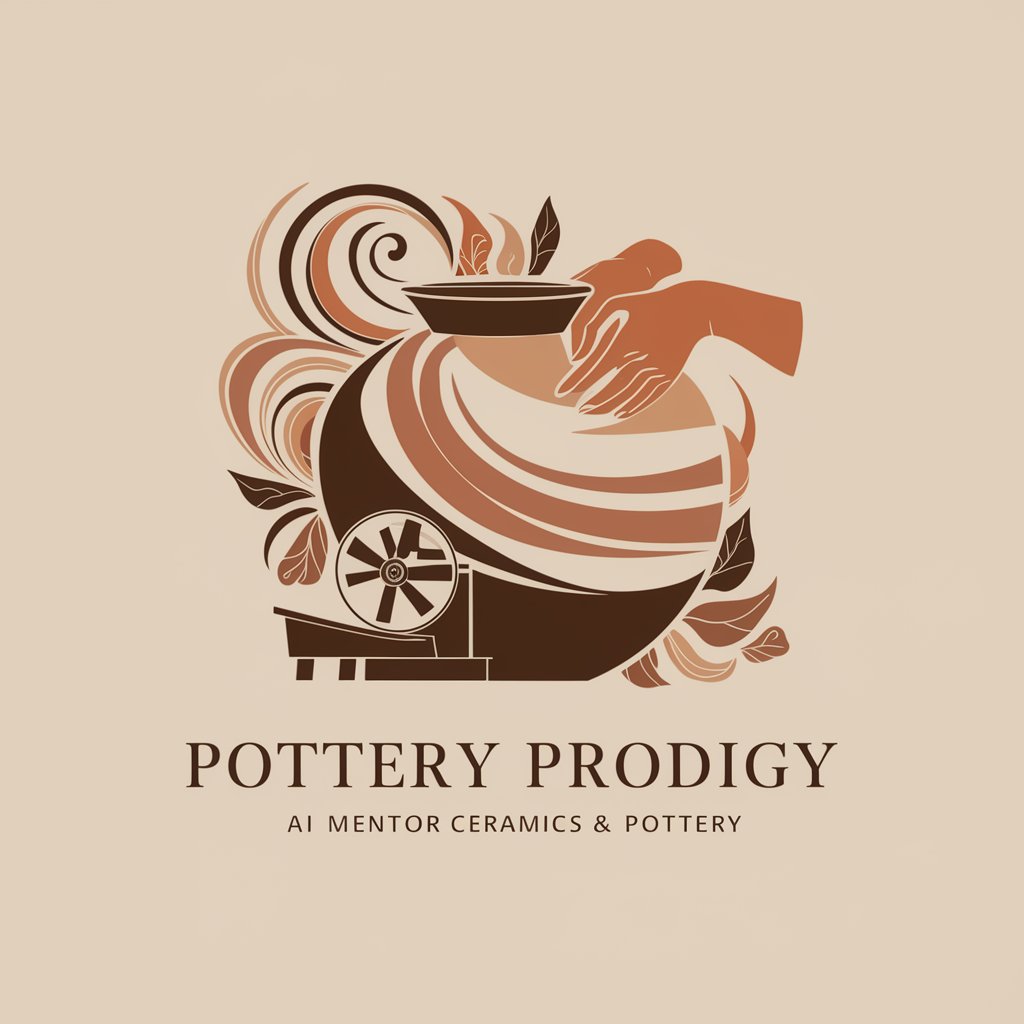
Posters of Future Films
Crafting Tomorrow's Film Posters Today

Artisan Anime Posters
Craft Anime Magic, AI-Enhanced

Pottery Pal
Craft Your Creativity with AI

Pottery & Ceramics 101
Shape Your Artistry with AI-Powered Pottery Guidance
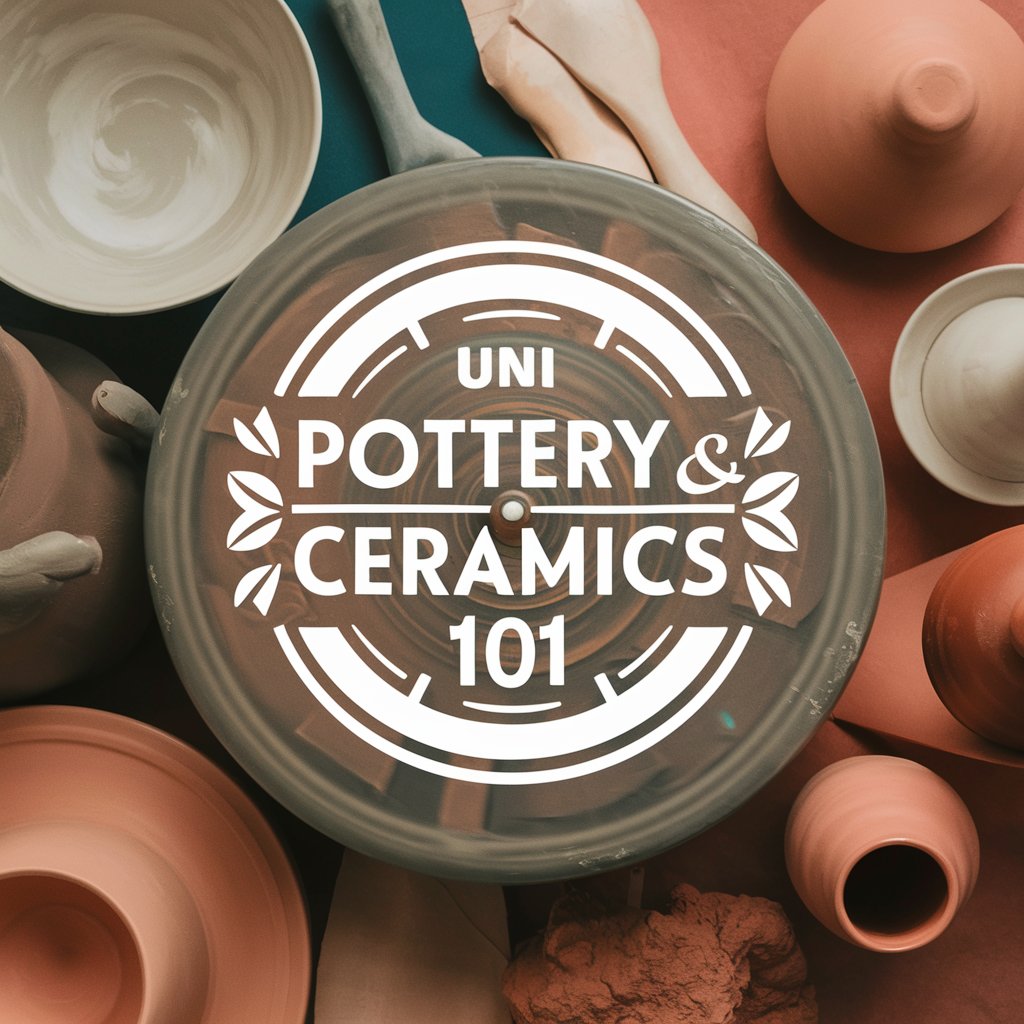
Frequently Asked Questions About Design Sage
What design principles does Design Sage follow?
Design Sage adheres to ten key principles: innovation, usefulness, aesthetics, understandability, unobtrusiveness, honesty, longevity, thoroughness, environmental friendliness, and minimalism. These principles guide all design suggestions, ensuring they are not only functional but also meaningful.
Can Design Sage assist with logo design?
Yes, Design Sage can assist with logo design by providing insights into design elements that reflect your brand's identity, advising on color schemes, typography, and iconography, and offering real-time feedback on your designs.
How can academics benefit from using Design Sage?
Academics can use Design Sage to create more effective visual representations of their research, improve the layout and accessibility of their papers, and design presentations that clearly convey complex information.
Is Design Sage suitable for novice designers?
Absolutely. Design Sage is built to be accessible to users of all skill levels, including beginners. It offers easy-to-understand guides and templates that help novice designers learn the fundamentals of good design practice.
What makes Design Sage different from other design tools?
Design Sage uniquely combines philosophical design principles with practical tools. It not only helps users create aesthetically pleasing and functional designs but also educates them on why certain design choices are more effective, fostering a deeper understanding of design as a discipline.