
Blog Header Formater - HTML Header Auto-Formatter

Hello! Ready to optimize your blog's headers?
Streamline Structure with AI-powered Headers
How to effectively use HTML header tags in your blog posts
Tips for enhancing blog readability and SEO with proper formatting
Understanding the importance of header tags in content structuring
Step-by-step guide to optimizing your blog posts with header tags
Get Embed Code
Overview of Blog Header Formater
Blog Header Formater is designed to enhance the structure and readability of blog posts through strategic HTML tagging. Its primary role is to apply HTML header tags to specific sections of blog content based on formatting cues like topics or standalone lines marked with
tags, and bold text marked with tags. This process not only makes the blog easier to read but also optimizes it for search engines (SEO), which prefer well-structured content. For example, in a blog post about 'The Importance of Healthy Eating,' the topic 'Benefits of Fruits and Vegetables' would be tagged as , and any bolded subtopics like 'Vitamin Content in Oranges' would receive tags. This helps to clearly define sections and sub-sections in the post, guiding readers through the content seamlessly. Powered by ChatGPT-4o。
, and any bolded subtopics like 'Vitamin Content in Oranges' would receive tags. This helps to clearly define sections and sub-sections in the post, guiding readers through the content seamlessly. Powered by ChatGPT-4o。

Core Functions of Blog Header Formater
Structuring Blog Content
Example
<h2>Recent Advances in Solar Energy</h2> <h3>Innovations in Solar Panel Technology</h3>
Scenario
When processing a blog discussing various energy forms, the formater would identify the primary topic 'Recent Advances in Solar Energy' and apply an <h2> tag, while a highlighted subtopic like 'Innovations in Solar Panel Technology' receives an <h3> tag. This structuring helps in segmenting the content, making it easier for readers to navigate and for search engines to index.
Enhancing Readability and SEO
Example
<h2>Guide to Starting a Personal Blog</h2> <h3>Choosing the Right Platform</h3>
Scenario
For a beginner's guide to blogging, the header formater will enhance the article's structure by marking the main guide sections with <h2> and more specific advice such as 'Choosing the Right Platform' with <h3>. This not only improves user engagement by making the article more skimmable but also boosts SEO by clearly signaling the content hierarchy to search engines.
Target Users of Blog Header Formater
Blog Writers and Editors
This group includes individual bloggers, professional writers, and editors who regularly produce and refine content. They benefit from the Blog Header Formater as it simplifies the process of formatting posts for better reader engagement and SEO optimization. The service is particularly valuable for those less familiar with HTML who still wish to enhance the structural quality of their blogs.
Digital Marketing Professionals
Marketing experts who manage content strategies for brands or businesses can use the Blog Header Formater to ensure all published content adheres to SEO best practices. This tool is crucial for maximizing the online visibility of blog posts, which is essential in a competitive digital landscape.

How to Use Blog Header Formater
Step 1
Access a free trial at yeschat.ai without any need to login or subscribe to ChatGPT Plus.
Step 2
Upload your text content directly into the tool interface or type it in manually to begin formatting.
Step 3
Identify and mark sections of the text that should be highlighted as headers or sub-headers. Use the designated buttons or shortcuts provided.
Step 4
Apply <h2> tags to topic titles or standalone lines to structure them as main headers. Use <h3> tags for bolded text to denote sub-headers.
Step 5
Preview the changes to ensure headers are correctly placed according to your content's structure, then finalize the formatting.
Try other advanced and practical GPTs
Ingeniería Geomática UNAM
Mapping the future with AI-driven geomatics education

RM
Craft Your Professional Persona

React Toaster
Empowering interactions with AI-driven notifications

Asistente de Redes FI UNAM
Empowering Network Education with AI

ㅤㅤㅤㅤㅤㅤㅤㅤㅤㅤㅤㅤㅤㅤㅤㅤㅤㅤㅤㅤㅤㅤㅤㅤㅤㅤㅤThe Binary Contemporium
Transforming Ideas into Binary Brilliance

Escucha
Mirror your thoughts with AI-powered reflections.

HazCommer
AI-Powered Safety Compliance

Flashcard Wizard
Learn Smart, Not Hard with AI

Asistente de citas UNAM FCPyS
Transforming citations with AI precision.
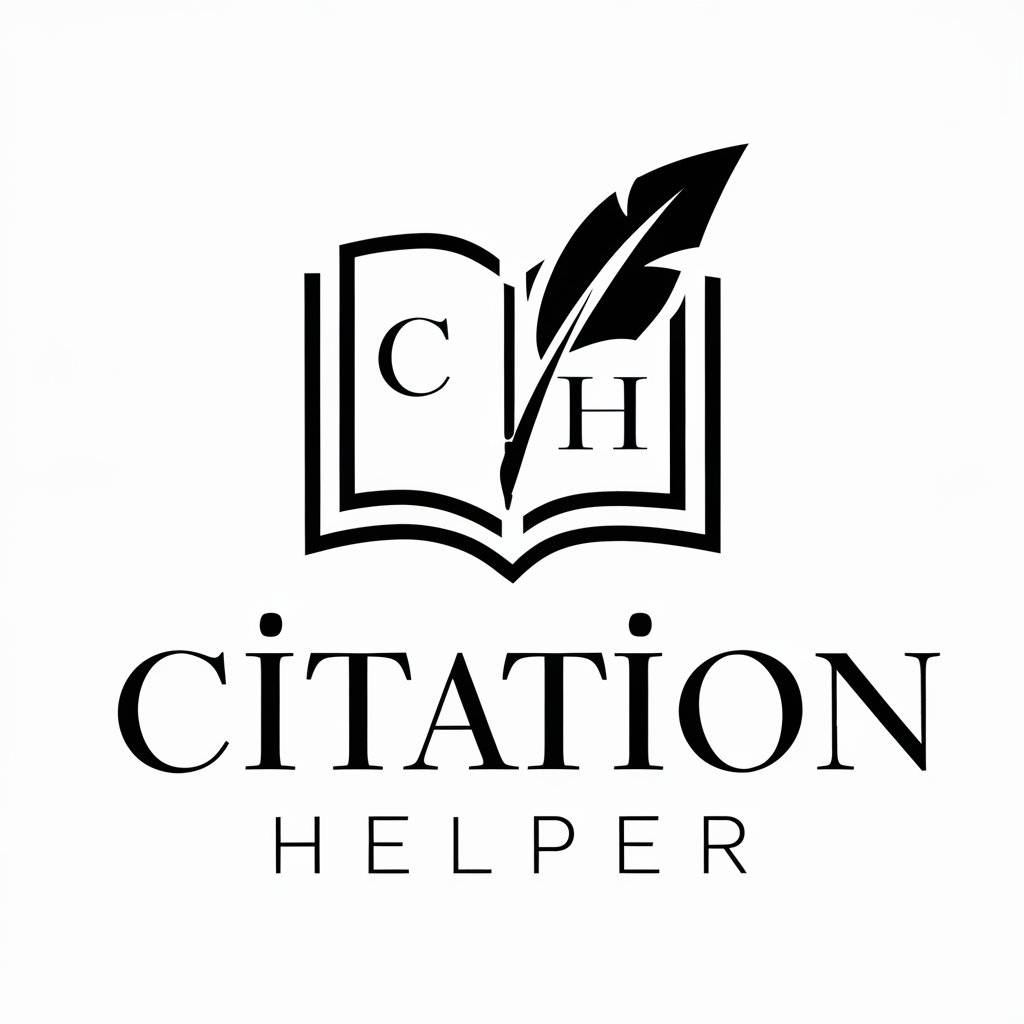
RegRobot (BC)
Ensuring Workplace Safety through AI

IFS Coach
Empower your inner world with AI

Safety II Guru
Redefining Safety with AI

Frequently Asked Questions about Blog Header Formater
What is Blog Header Formater?
Blog Header Formater is a tool designed to optimize the structure of blog posts by applying HTML header tags automatically. It enhances readability and SEO by correctly using <h2> and <h3> tags based on the text’s formatting.
How does Blog Header Formater improve SEO?
By structuring content with appropriate HTML tags, Blog Header Formater helps in organizing text in a hierarchy that is favored by search engines, thus improving content discoverability and rankings.
Can I use Blog Header Formater for any text?
Yes, while it's optimized for blog posts, you can use Blog Header Formater to structure any text that needs clear headings and subheadings for better readability and SEO.
Is there a limit to the amount of text I can format?
Generally, there is no hard limit. However, for optimal performance and usability, it's recommended to format texts typically within the length of standard blog posts.
What are the system requirements for using this tool?
Blog Header Formater works on any modern web browser without needing special software. Just ensure you have an internet connection and a working web browser.