
Guía Fusion 360 - CAD/CAM Tool

Bienvenido a Guía Fusion 360, tu asistente experto.
Design, simulate, and collaborate in the cloud.
Create a detailed 3D model of a wooden chair using parametric design in Fusion 360.
Simulate stress analysis on a wooden table design to ensure structural integrity using Fusion 360.
Develop a CNC machining operation plan for a complex wooden cabinet in Fusion 360.
Generate a photorealistic render of a custom-designed wooden bookshelf using Fusion 360.
Get Embed Code
Introduction to Guía Fusion 360
Guía Fusion 360 is designed as a comprehensive guide for utilizing Fusion 360, a cloud-based CAD/CAM/CAE tool for collaborative product development. It focuses on blending organic modeling with the precision of solid modeling, enabling the creation of easily manufacturable designs. The guide covers fundamental concepts like sketching, 3D modeling, assembly modeling, and project collaboration, tailored specifically for the woodworking and furniture industry. For example, it details how to create a 2D sketch and then use it to generate a 3D model, a key step in designing wooden furniture. Powered by ChatGPT-4o。

Main Functions of Guía Fusion 360
Sketching and Body Generation
Example
Creating a detailed 2D sketch of a furniture part and then generating a 3D geometry from it.
Scenario
Designing a custom table leg by first sketching its profile and then extruding it to create the solid form.
Modeling
Example
Using sketches to create 3D models of furniture pieces, applying tools like extrude, revolve, and sweep.
Scenario
Creating a complex wooden chair model by referencing sketches to build the seat, backrest, and legs with precise dimensions and curves.
Assembly Modeling
Example
Defining the relationships between different furniture components to simulate real-world assembly.
Scenario
Assembling a cabinet by defining how doors, hinges, and shelves fit together, ensuring all parts align correctly.
Project Management and Collaboration
Example
Utilizing Fusion 360's cloud capabilities for project collaboration among team members.
Scenario
Sharing a furniture design project with team members, allowing for real-time feedback and iteration.
Ideal Users of Guía Fusion 360
Furniture Designers
Professionals designing custom or mass-produced furniture who can leverage Guía Fusion 360 for creating detailed models, ensuring manufacturability.
Woodworking Professionals
Craftsmen and woodworkers looking for a digital tool to bring their wooden creations to life, from initial design to final manufacturing process.
Product Development Teams
Teams in the woodworking and furniture industry focusing on collaborative product design and development, utilizing cloud-based tools for efficiency.
Educators and Students
Academic professionals and students in design and engineering disciplines who can use Guía Fusion 360 as a learning tool for product design and manufacturing.

Using Guía Fusion 360
Begin with a free trial
Visit yeschat.ai for a complimentary trial, no ChatGPT Plus subscription or login required.
Explore features
Familiarize yourself with Fusion 360's cloud-based CAD/CAM/CAE toolset for collaborative product development.
Start a project
Create a new project in Fusion 360, utilizing sketches to model 3D objects for your designs.
Model and simulate
Leverage Fusion 360’s modeling and simulation tools to validate your designs for form, function, and fabrication.
Share and collaborate
Use Fusion 360’s cloud storage and project management tools to collaborate with team members in real-time.
Try other advanced and practical GPTs
LE BTS NDRC
Empowering negotiation and customer relations with AI

Fantasy Story Weaver
Craft Your Fantasy, Shape Your Story
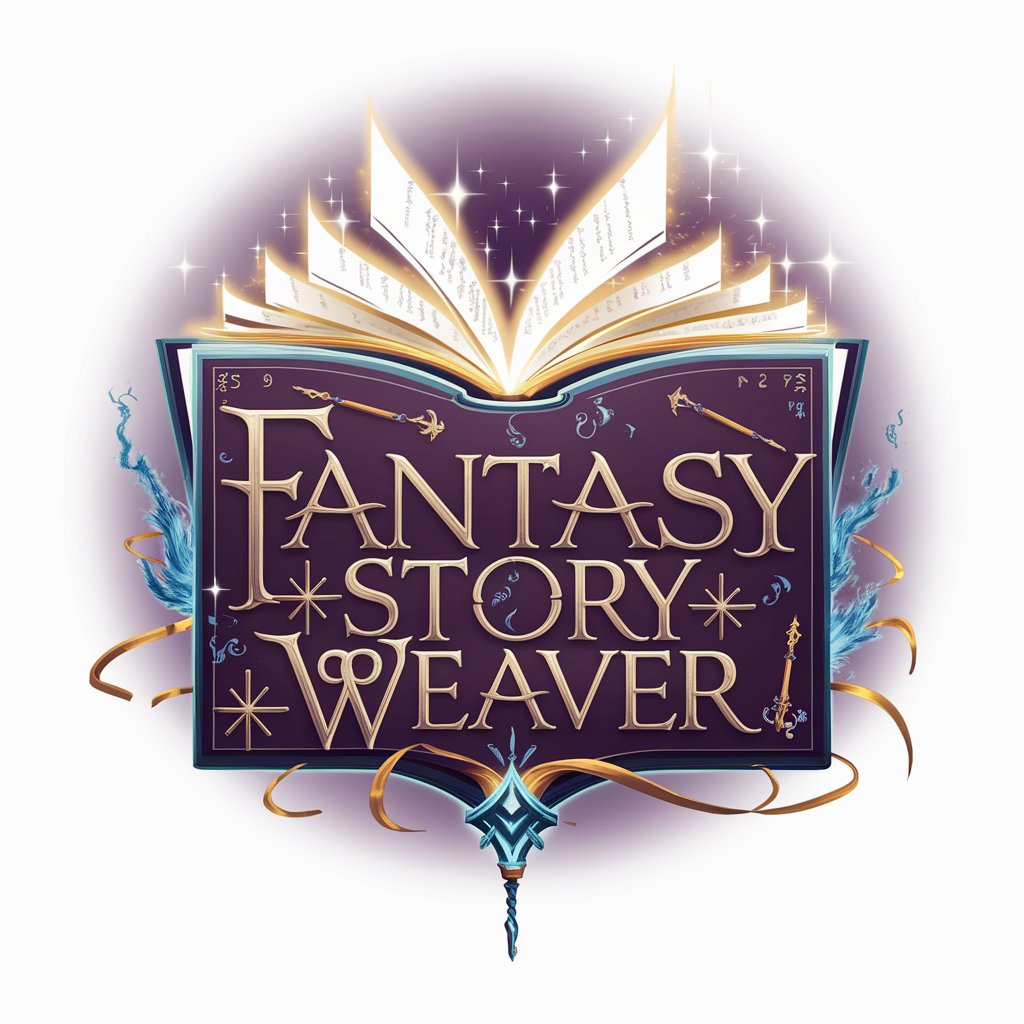
Your Castellano Spanish Friend
Your AI-powered Castellano Spanish companion.

CosmoQuantNerd
Exploring the cosmos with AI

Spain Dictionary
Translating Spain, one dialect at a time.
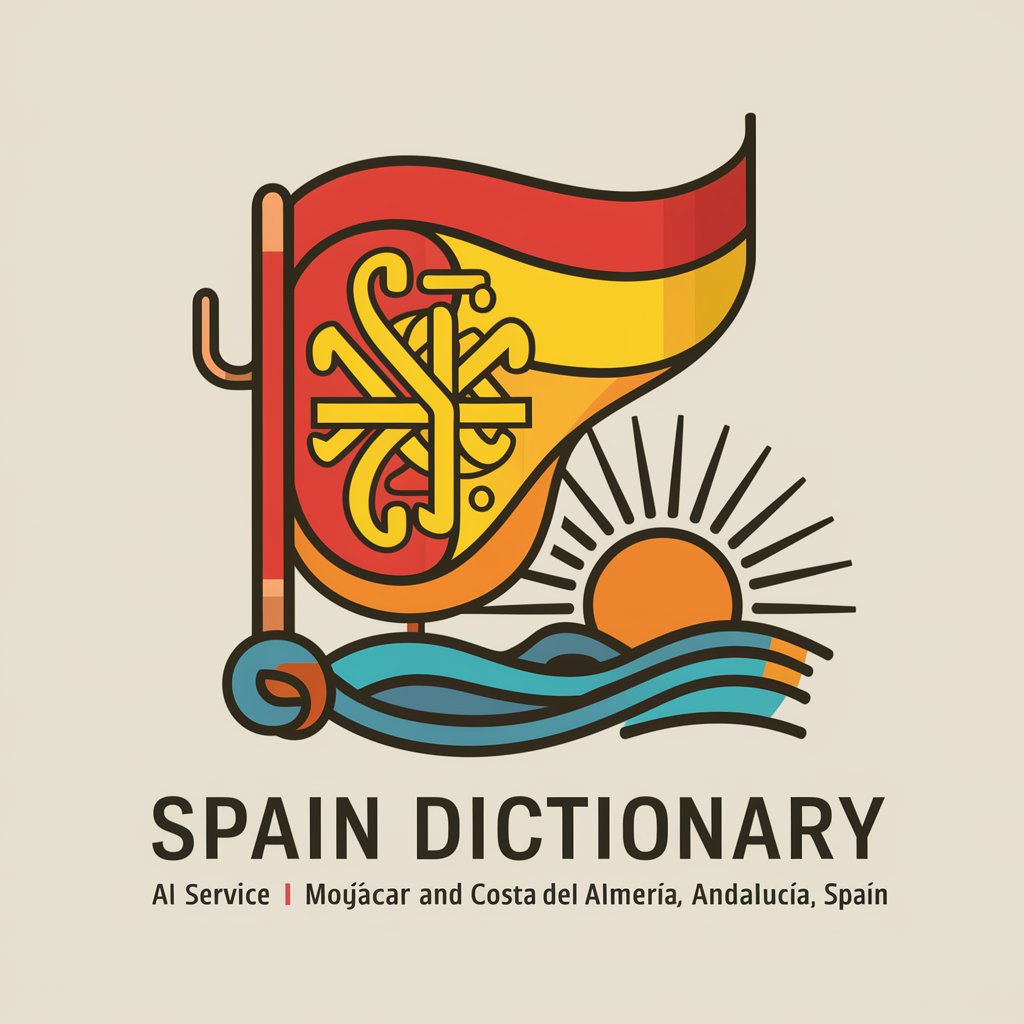
Selectividad Castellano (sele)
Master Spanish with AI-Powered Insights

SDN Bet Formatter
Automate Your Bet Formatting

Professor Notes
Empowering Your Notes with AI Intelligence
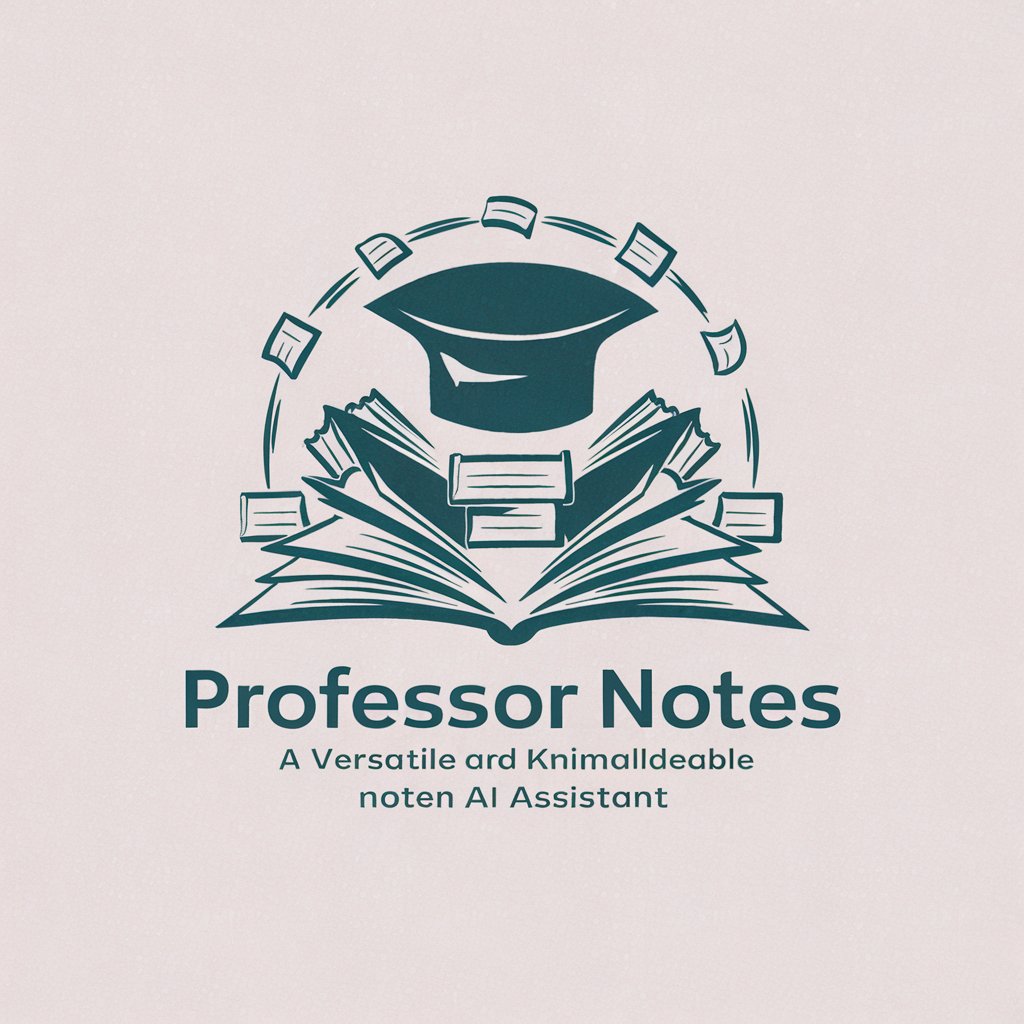
PEP 8 - Python standards
Automating Python Style Compliance

Dyslexic GPT
Empowering readability with AI

Hypero Analasis
Unravel complexity with AI-powered analysis.
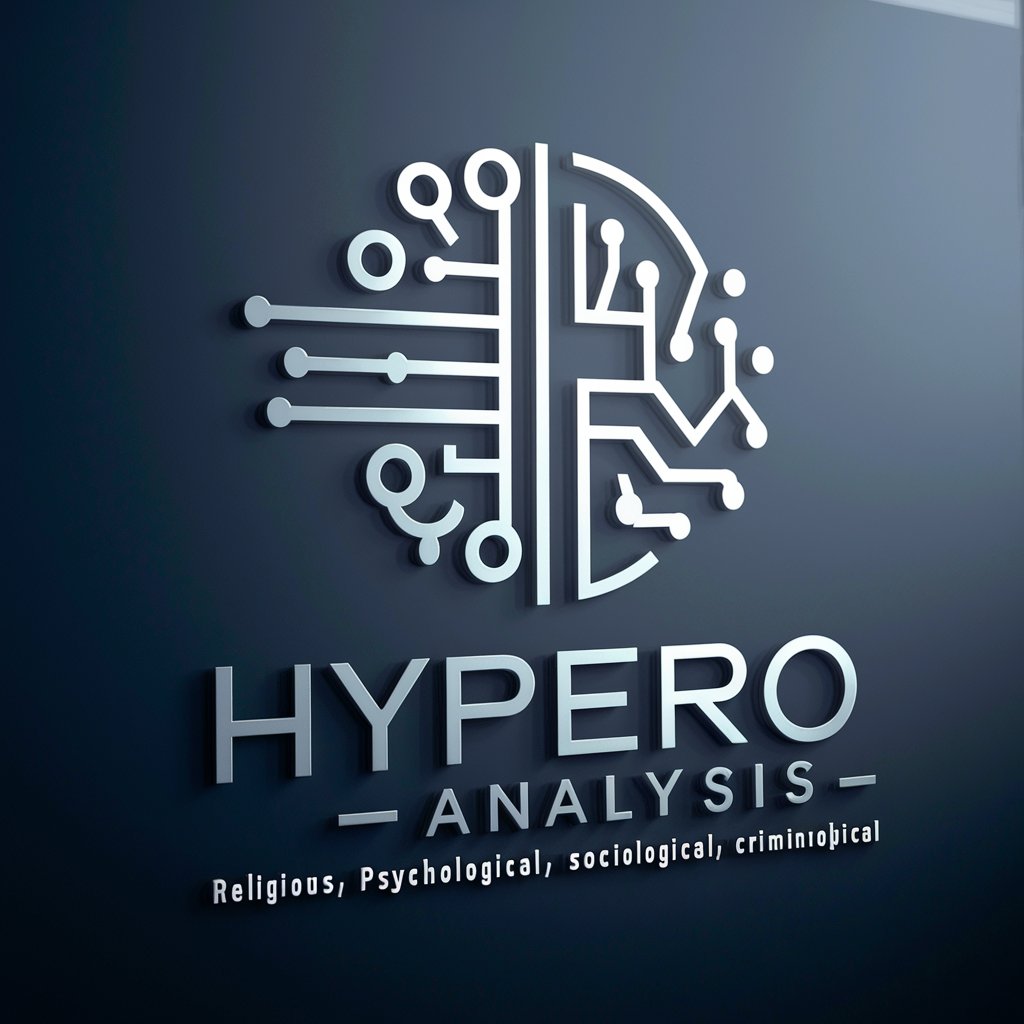
Matrix Master
Simplify Matrices, Amplify Learning

Guía Fusion 360 Q&A
What is Fusion 360?
Fusion 360 is a cloud-based CAD/CAM/CAE platform for collaborative product development that combines fast, organic modeling with precise solid modeling.
How do I share my designs with others?
Use Fusion 360's cloud storage and project management features to share your designs and collaborate with team members in real-time.
Can I use Fusion 360 for woodworking designs?
Yes, Fusion 360's toolset is suitable for woodworking and furniture design, offering specific modeling and machining operations tailored for the industry.
How does Fusion 360 support team collaboration?
Fusion 360 supports team collaboration through cloud-based project management tools, allowing real-time access and version control for team members.
Can I simulate mechanical stress in Fusion 360?
Yes, Fusion 360 includes simulation tools that allow you to test and validate your designs against mechanical stress and other criteria.