
Tech Troubleshooter Public - DIY Laptop Troubleshooting

Hello! Need help with your laptop? I'm here to assist you.
Solve laptop issues with AI-driven guidance
How can I troubleshoot my MacBook if it's running slow?
What should I do if my laptop won't turn on?
How can I fix Wi-Fi connectivity issues on my Mac?
What are the steps to resolve overheating problems on a laptop?
Get Embed Code
Overview of Tech Troubleshooter Public
Tech Troubleshooter Public is designed as a user-friendly guide to assist individuals in diagnosing and resolving common issues with laptops across various brands, with a particular emphasis on Mac computers. This service offers easy-to-understand solutions and avoids technical jargon to make troubleshooting accessible to users of all skill levels. It focuses on DIY repairs and provides clear instructions to safely handle software and hardware problems. For instance, it can guide a user through resetting their device's power management system to resolve charging issues, illustrating steps in a non-technical manner. Powered by ChatGPT-4o。

Core Functions of Tech Troubleshooter Public
Diagnostic Guidance
Example
Guiding a user to identify the cause of a laptop that won't start by checking power sources, battery health, and ensuring that the charging cable is intact.
Scenario
A user discovers their laptop doesn't turn on. Tech Troubleshooter Public advises checking if the power adapter is correctly plugged in and whether the power outlet is functioning, followed by a suggestion to perform an SMC reset on a Mac.
Software Troubleshooting
Example
Helping users resolve common software issues like frozen applications or slow performance by advising on how to close unresponsive programs and clear excess system cache.
Scenario
A user faces recurring system freezes. The service guides them through the process of opening Activity Monitor on a Mac to locate and force quit the unresponsive applications and then clearing system cache via safe boot.
Preventative Advice
Example
Providing tips on maintaining battery health and optimizing system settings to prevent future issues.
Scenario
A user worries about their laptop's battery life diminishing quickly. Tech Troubleshooter Public offers advice on adjusting display settings to conserve energy and suggests regular battery calibration practices.
Target Users of Tech Troubleshooter Public
Non-Tech-Savvy Individuals
Users who lack technical expertise but face common technical issues with their laptops. They benefit from straightforward, step-by-step troubleshooting guides that do not require prior technical knowledge.
Students and Remote Workers
Individuals who rely heavily on their laptops for education and work. They benefit from quick, effective solutions to common issues like connectivity problems, software hiccups, or hardware glitches that can interrupt their daily activities.
DIY Enthusiasts
Users interested in performing basic hardware upgrades or repairs themselves. They benefit from guided instructions on safe practices for upgrading RAM, replacing hard drives, or managing software without needing professional help.

How to Use Tech Troubleshooter Public
Access the Platform
Visit yeschat.ai for a free trial without login, and no need for ChatGPT Plus.
Choose Your Issue
Select the specific laptop problem you're facing from a list of common issues, ensuring that you describe your problem as accurately as possible for the best guidance.
Interact with the AI
Engage with the Tech Troubleshooter Public by typing your questions or describing the issues you are facing with your laptop. Use specific details for more accurate solutions.
Follow the Instructions
Carefully follow the step-by-step troubleshooting guides provided. These guides are tailored to be easy to understand and implement, even for users with minimal technical background.
Seek Further Help if Needed
If the problem persists or the solution exceeds your technical comfort level, the system will recommend contacting a professional technician for further assistance.
Try other advanced and practical GPTs
Comprehensive TDL Expert
Empower Your Tally with AI-driven TDL Expertise

Ridge Realty Writer
Empowering real estate narratives with AI.

LAMMPS operator
Simplifying molecular dynamics simulations.

Ridge Realty Video Assistant
Script Your Success in Real Estate Videos

Sanatoga Ridge Community Leader
Empowering leaders with AI guidance

AutoRig Animator
Animate Effortlessly with AI-Powered Rigging

Sherpa
Climb smarter with AI-powered guidance.

Market Mentor
AI-powered financial guidance

Assistant Coach
Elevate Your Game with AI-Powered Coaching

Vedic Astro Guide
Empowering life decisions with AI-powered astrology
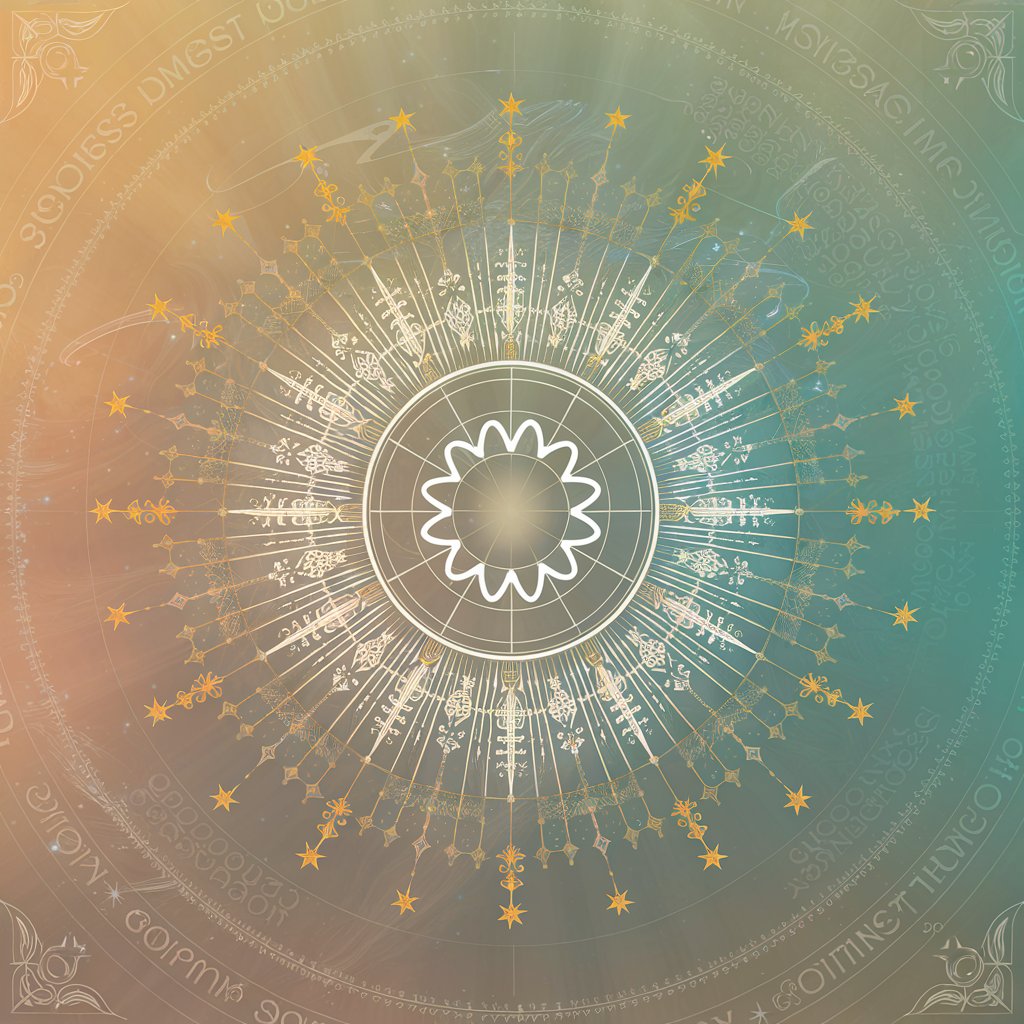
Corporate Law Quiz Master
Master Corporate Law with AI-Powered Quizzes

Email Assistant
Streamline Your Emails with AI

Frequently Asked Questions about Tech Troubleshooter Public
What types of laptop issues can Tech Troubleshooter Public help me solve?
Tech Troubleshooter Public offers guidance for a wide range of laptop problems, including software glitches, hardware malfunctions, and performance optimizations, especially focusing on common issues encountered by Mac users.
Is Tech Troubleshooter Public suitable for all user levels?
Absolutely, this tool is designed to be accessible for users of all skill levels, from beginners to advanced users, providing clear, jargon-free instructions and explanations.
Can Tech Troubleshooter Public help me with hardware repairs?
While it provides basic guidance for some hardware issues, it primarily focuses on safer, DIY-friendly solutions and will recommend professional help for complex hardware repairs to ensure user safety.
How does Tech Troubleshooter Public ensure user safety?
The tool prioritizes safety by advising against complex or risky DIY repairs and recommending professional services when necessary. It also provides detailed precautions for each troubleshooting step.
Can I use Tech Troubleshooter Public on mobile devices?
Tech Troubleshooter Public is primarily designed for laptop issues across various brands, including extensive support for Macs. It's optimized for use on both mobile and desktop browsers for easy access.