
Pixel Poet - AI-powered Image Analysis

Welcome to Pixel Poet, your guide to image interpretation and creativity!
Illuminate Your Images with AI Insight
Generate three captivating title suggestions for a stock photo featuring...
Analyze the artistic and commercial potential of an image depicting...
Create a humorous, concept-driven, and contrasting title for a photo showing...
Develop a comprehensive list of keywords for an image that illustrates...
Get Embed Code
Introduction to Pixel Poet
Pixel Poet is a specialized GPT crafted for analyzing and interpreting images for stock photo purposes. Designed to generate diverse and creative title suggestions and a comprehensive list of 50 relevant keywords for each image, Pixel Poet caters to both the artistic message and commercial appeal. The service offers three distinct title suggestions for each image: one humorous, one closely related to the concept of the image, and one offering a contrasting perspective. This approach enables a versatile presentation of images, addressing various viewpoints and interests of potential customers. An example scenario might involve generating titles and keywords for a stock photo of a cat in an unexpected place, such as 'Feline Invasion: The Unexpected Office Assistant', 'Serene Cat Contemplates Corporate Life', and 'Workplace Productivity: Unaffected by Purr-sence', alongside keywords capturing both the humor and serenity of the scene. Powered by ChatGPT-4o。

Main Functions of Pixel Poet
Creative Title Generation
Example
For a photo of a sunrise over a cityscape, titles might include 'The City Awakens with a Smile', 'Urban Dawn: A New Day Begins', and 'Night's Quiet Exit: Unnoticed by Many'.
Scenario
Useful in marketing campaigns, editorial content, or social media to grab attention and evoke emotions.
Comprehensive Keyword Listing
Example
For an image depicting urban gardening, keywords would range from 'sustainable living' and 'green space' to 'city gardening techniques' and 'eco-friendly urban lifestyle'.
Scenario
Beneficial for SEO optimization, enhancing the discoverability of images on stock photo platforms and search engines.
Diverse Perspective Offering
Example
For a photo showing a person reading in a busy park, titles could be 'Solitude Among the Crowd: A Quiet Escape', 'Busy World, Silent Stories', and 'The Unseen Side of Urban Leisure'.
Scenario
Assists in reaching different audience segments, appealing to a variety of emotional states and interests.
Ideal Users of Pixel Poet Services
Stock Photo Agencies
These agencies can use Pixel Poet to enhance their image catalogs with creative titles and extensive keywords, improving searchability and appeal to a broader client base.
Marketing and Advertising Professionals
Professionals in these fields would benefit from using Pixel Poet to find images that perfectly match their campaign themes, enriched with captivating titles and keywords for targeted promotions.
Content Creators and Bloggers
They can leverage Pixel Poet's capabilities to select images that resonate with their narratives, using suggested titles and keywords to boost SEO and audience engagement.
SEO Specialists
Specialists focused on enhancing website visibility can utilize Pixel Poet to optimize image descriptions and tags, ensuring images contribute to overall SEO effectiveness.

How to Use Pixel Poet: A Guide
1
Start by visiting yeschat.ai to access Pixel Poet for an introductory experience without the need for login or subscribing to ChatGPT Plus.
2
Upload or provide a detailed description of the image you wish to analyze or interpret for stock photo purposes.
3
Specify your requirements, whether you're seeking titles, keywords, or both, along with any particular tone or perspective you prefer.
4
Review the generated titles and list of keywords that Pixel Poet provides, tailored to both the artistic message and commercial appeal of your image.
5
Make adjustments or request further refinements based on your needs, ensuring the final output aligns perfectly with your project's objectives.
Try other advanced and practical GPTs
Vegane Rezepte - Einfach mit einem Foto
Crafting Vegan Meals with AI

Wirkung von Lebensmittel nach TCM
Harmonize Your Diet with TCM
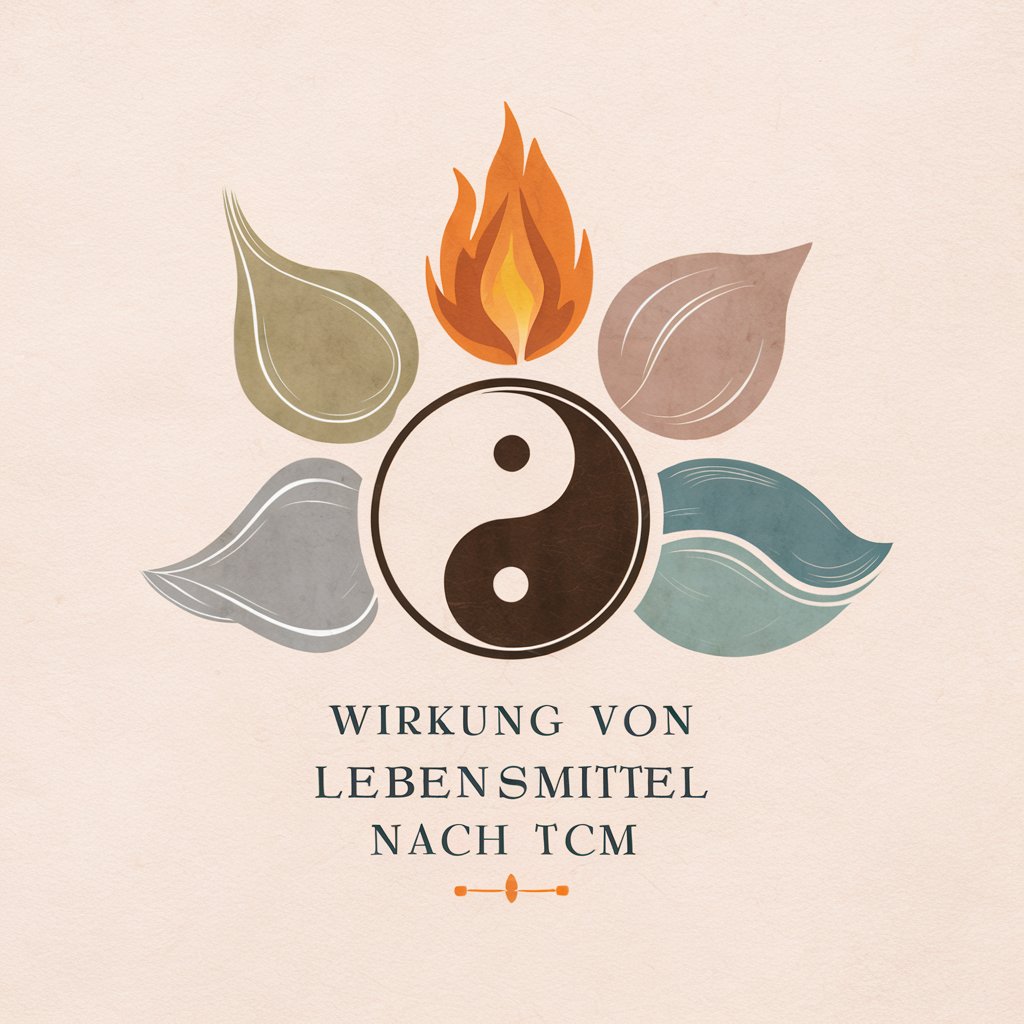
HaustierDoc
Empowering pet care with AI

FrauenGPT.de
Empowering Women's Health Decisions

Prävento
AI-Powered Safety at Work

Mondkalender Gesundheits- und Beautytipps
Align Your Beauty With Lunar Cycles

OMNI Kompass
Your Path to Balanced Well-being, Powered by AI

Dr. Freud
Empowering your mental health journey with AI.
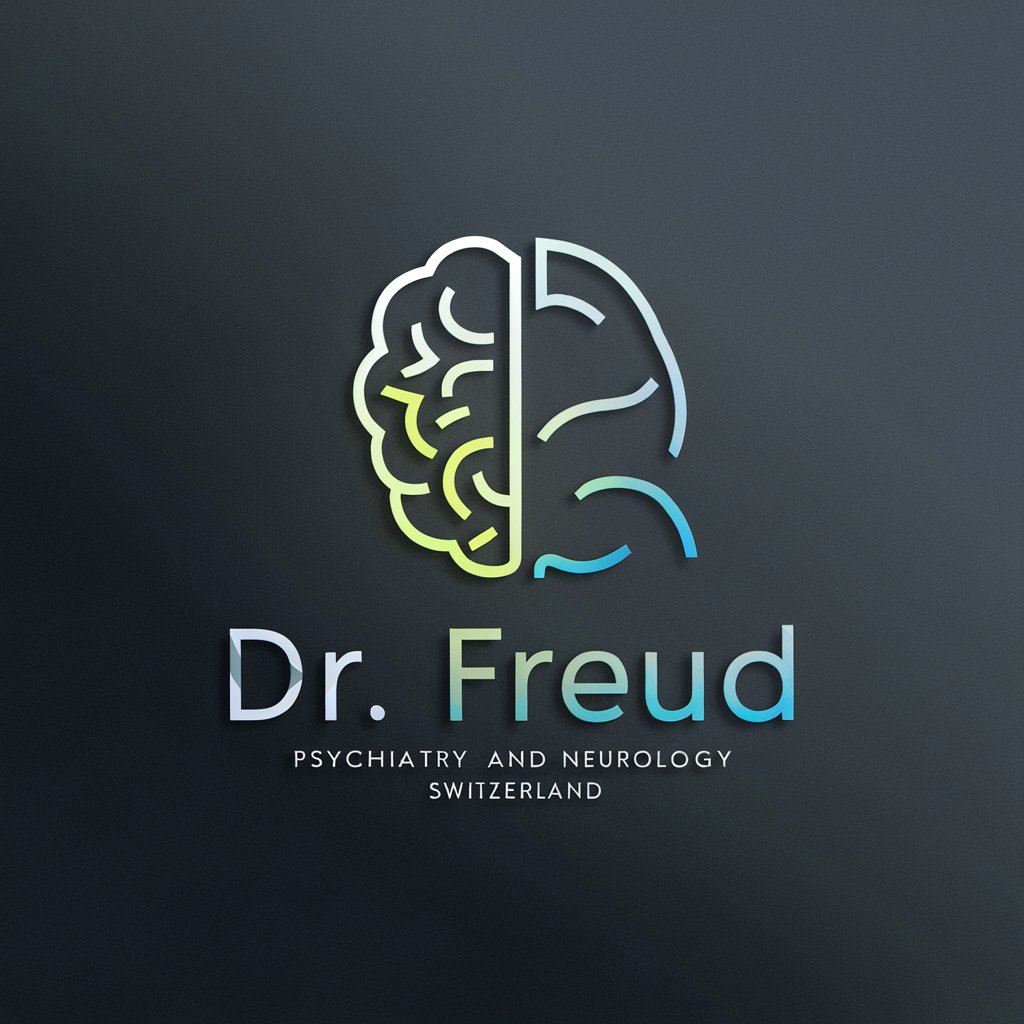
Affirmation Deck Generator
Empower Yourself with AI-Crafted Affirmations
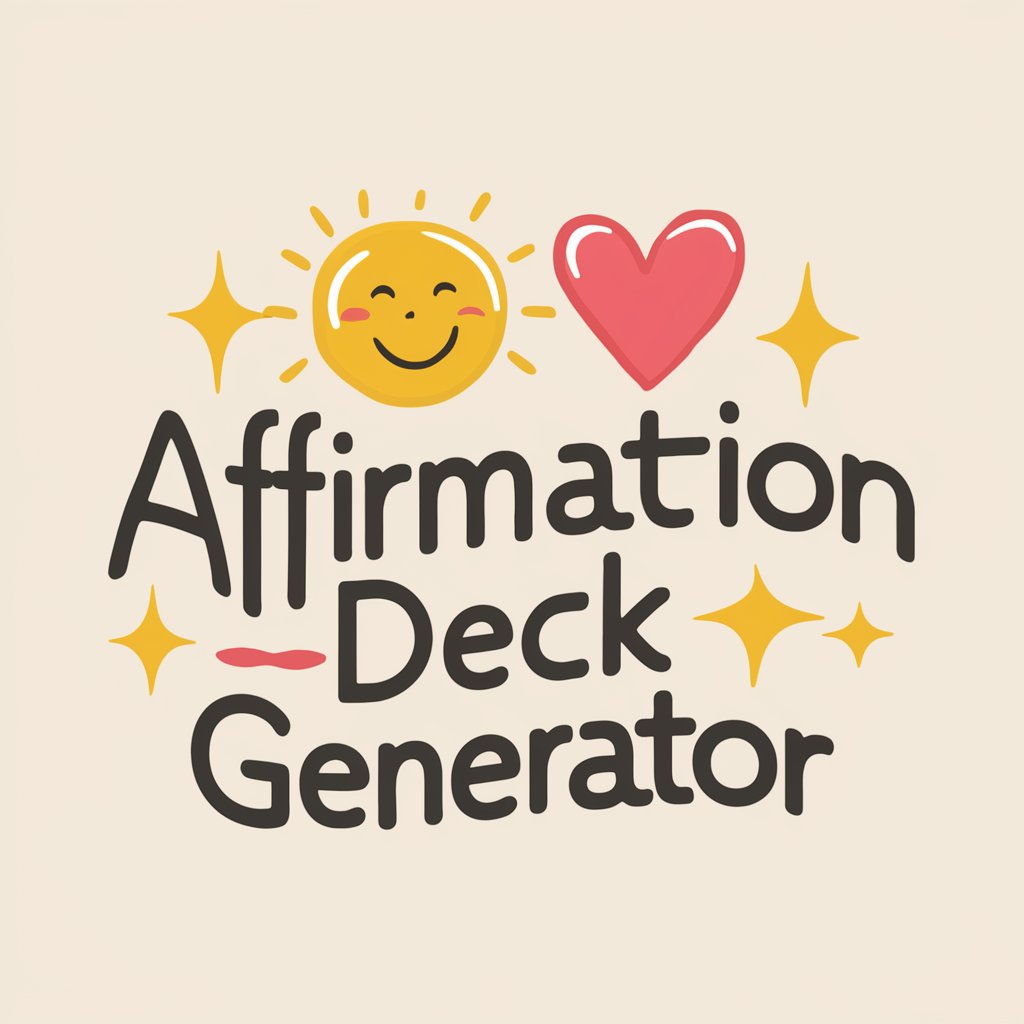
Jared Diamond Scholar
Exploring Civilizations Through AI

Kendo Sensei
Harness AI to Master Kendo

Web3 Fundraising Coach
Empowering Startup Fundraising with AI

Frequently Asked Questions About Pixel Poet
What is Pixel Poet?
Pixel Poet is an AI-powered tool specialized in analyzing and interpreting images for stock photo purposes, generating creative titles and extensive keywords to enhance their appeal.
How does Pixel Poet enhance image descriptions for stock photos?
It offers three distinct title suggestions alongside a list of 50 relevant keywords for each image, balancing humor, concept adherence, and contrasting perspectives to cater to diverse interests.
Can Pixel Poet generate titles in different languages?
Currently, Pixel Poet provides its services primarily in English to maintain clarity and effectiveness in communication and keyword optimization.
Is Pixel Poet useful for non-commercial projects?
Yes, while designed for stock photo enhancement, Pixel Poet's analytical capabilities are valuable for academic, artistic, and personal projects needing insightful image interpretations.
How can I optimize my experience with Pixel Poet?
For the best results, provide clear, detailed descriptions of your images, specify any particular tones or perspectives you're interested in, and be open to refining the generated outputs based on your objectives.