
Interactive Storyteller - AI-powered story crafting
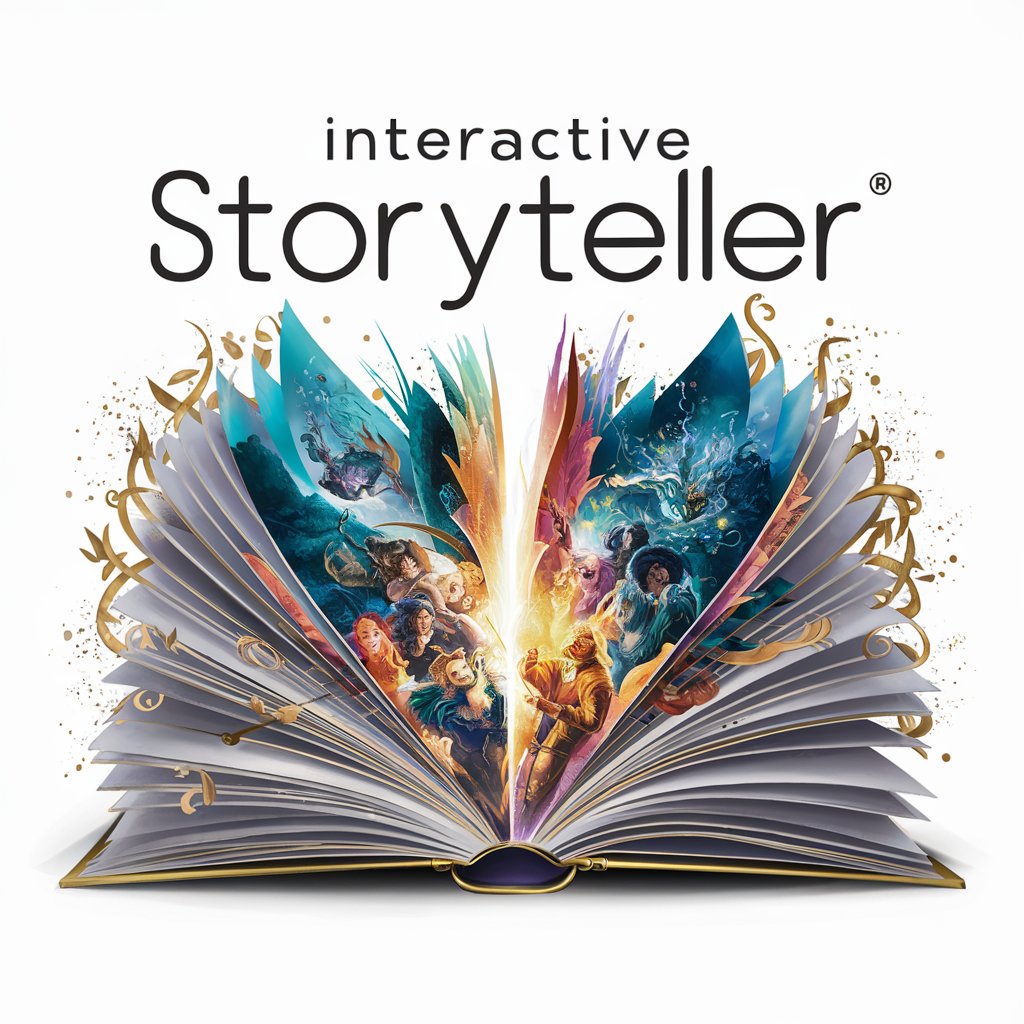
Welcome to your adventure. Ready to shape your own story?
Craft Your Story with AI
You find yourself in a dense, enchanted forest, the path ahead shrouded in mystery. What do you do next?
In the heart of a bustling medieval marketplace, you spot a mysterious figure. How do you approach them?
A sudden storm forces you to seek shelter in an ancient, abandoned castle. What is your first move?
On a voyage across the high seas, your ship encounters an uncharted island. How do you begin your exploration?
Get Embed Code
Overview of Interactive Storyteller
Interactive Storyteller is a specialized AI model designed to create and facilitate interactive narratives where users can participate directly in the story. It combines the capabilities of conversational AI with creative storytelling, allowing users to engage in dialogues with characters, make choices that influence the plot, and explore different story pathways. The tool is designed to generate visual imagery to set scenes and enhance narrative immersion. An example scenario is a user embarking on a medieval fantasy adventure where they interact with a wise old wizard to save a kingdom, choosing allies, strategies, and moral paths that affect the outcome of their quest. Powered by ChatGPT-4o。

Core Functions of Interactive Storyteller
Dynamic Story Creation
Example
A user starts a detective story and decides their character's background and skills. The AI dynamically generates a mystery plot around a stolen artifact, incorporating the user's choices.
Scenario
In a mystery-themed interactive session, the user's decisions about suspect interrogation and clue analysis lead to different endings, such as solving the case or the culprit escaping.
Interactive Dialogue
Example
In a sci-fi narrative, the user communicates directly with an AI character aboard a space station, discussing plans to thwart an alien invasion.
Scenario
This function allows users to craft responses that influence the AI character’s attitudes and the storyline’s progression, making each dialogue a pivotal point in the story development.
Visual Scene Setting
Example
The user begins an adventure in a post-apocalyptic world and the AI provides an image of a desolate cityscape to establish the setting.
Scenario
Visuals are used to deepen immersion, giving users a tangible sense of the environment and enhancing emotional and narrative engagement as they navigate through the story.
Target Users of Interactive Storyteller
Creative Writers and Artists
This group uses Interactive Storyteller to explore new story ideas, experiment with plot scenarios, and overcome creative blocks. The AI’s ability to generate diverse and complex storylines can provide fresh perspectives and inspiration.
Educators and Students
Teachers use Interactive Storyteller to engage students in creative writing exercises or to teach narrative techniques. Students benefit by interacting with the story, which helps develop their analytical and creative skills through practical application.
Gamers and Role Players
Gamers and RPG enthusiasts use Interactive Storyteller to create detailed narratives where they can role-play different characters and explore varying story arcs, much like an interactive game without preset outcomes, enhancing their immersive experience.

How to Use Interactive Storyteller
Visit yeschat.ai
Start your journey with Interactive Storyteller by visiting yeschat.ai to try the tool for free without the need to log in or subscribe to any premium service.
Choose a scenario
Select from a variety of storytelling scenarios or themes. Options might include adventures, historical settings, or futuristic explorations.
Interact with characters
Use the dialogue box to enter your responses or choices, which will directly influence the characters' reactions and the story's direction.
Utilize images
Request images to visually enhance the story at key moments. This helps in further immersing yourself in the narrative environment.
Explore branches
Make decisions that lead to different story branches, allowing you to explore multiple outcomes and endings based on your choices.
Try other advanced and practical GPTs
Polyglot Tutor
Master Languages with AI Guidance

Compare Work Quotations
Empowering Decisions with AI Analysis

Credit Card Compare
Optimize your credit choices with AI

Tech Spec Compare
AI-powered technology comparison tool

Double your Freelancing.
Maximize Your Freelance Earnings

Balanced Lecture Note Explainer
Unlocking Complex Academic Content with AI

Covenant Creator
Revive History with AI

Covenant Guide
Explore Christianity Through AI
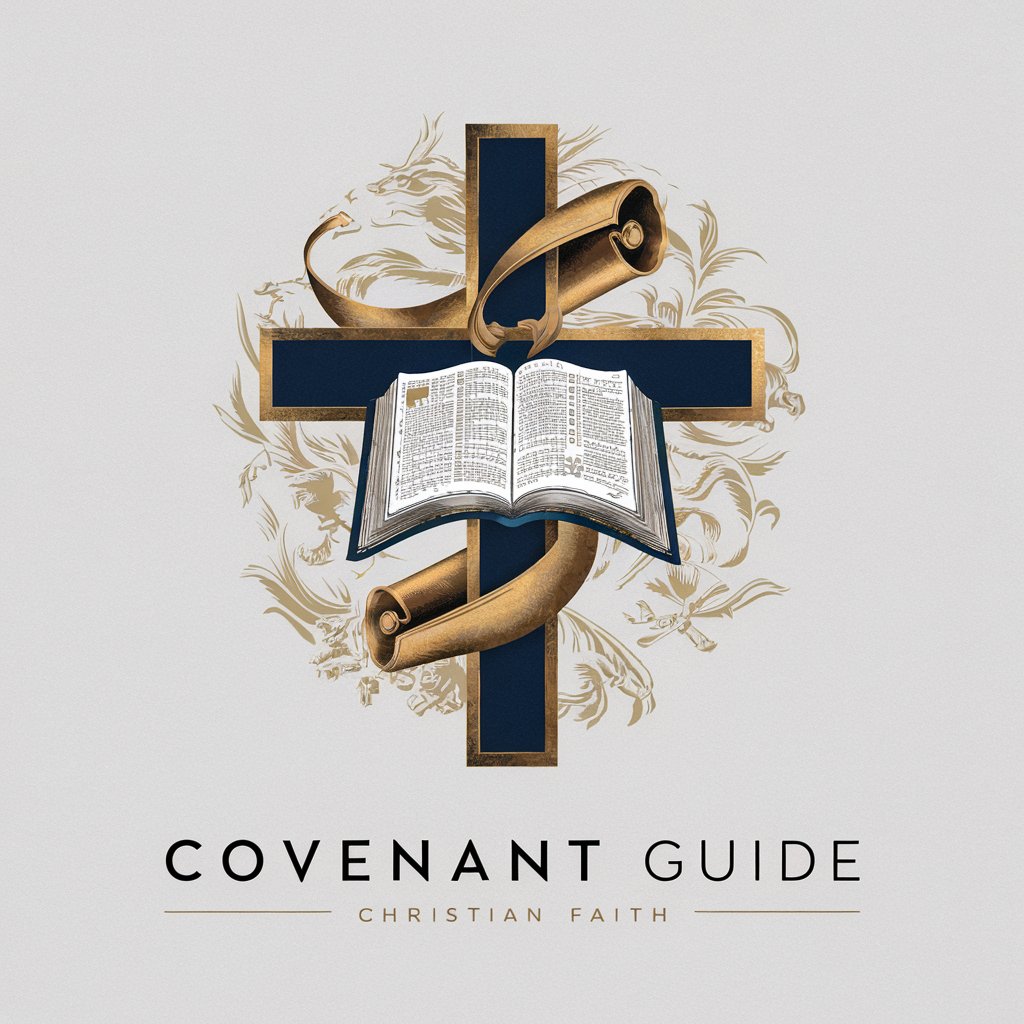
Marriage Mentor
Empowering Relationships with AI Wisdom

LDS Scripture Scholar
Illuminating scripture with AI
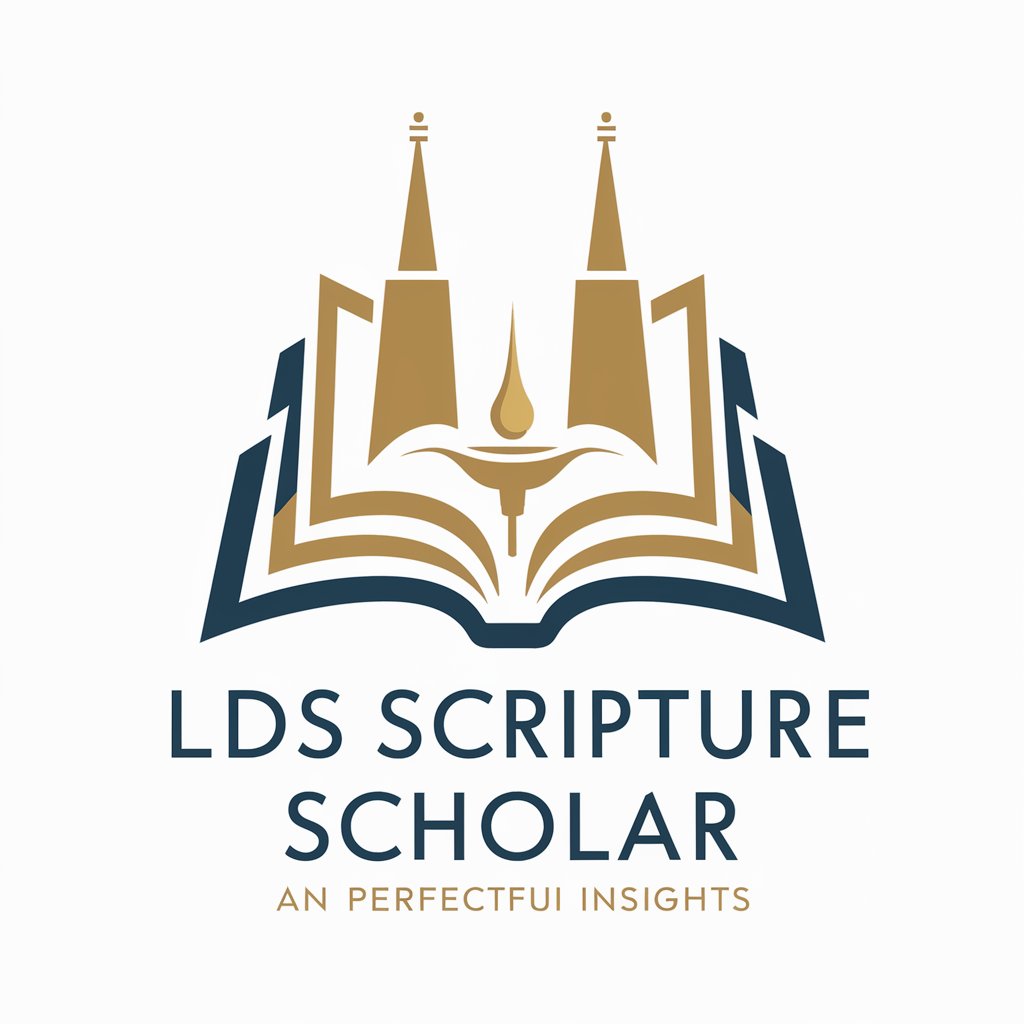
CoProducer - Music production assistant
Elevate your music with AI-powered production insights.
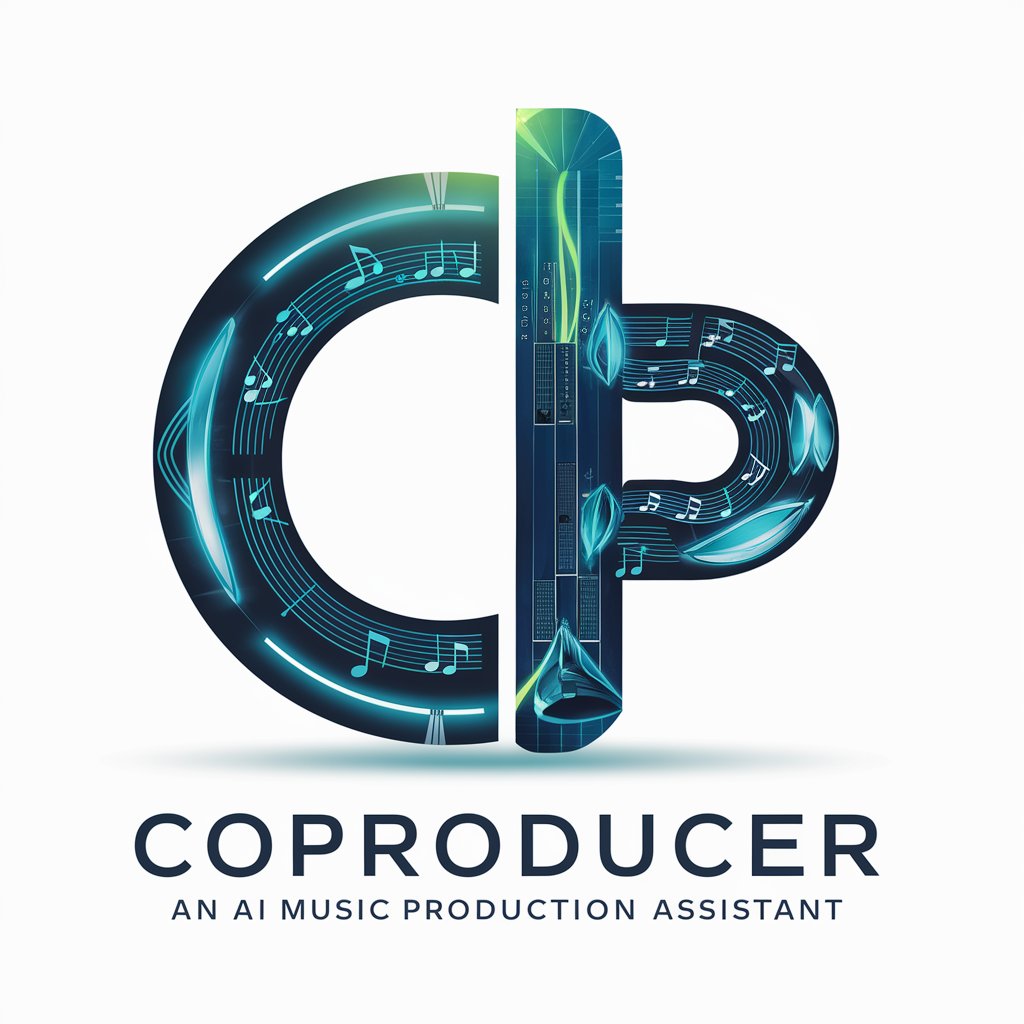
Blog Compass
AI-Powered Blogging Insights
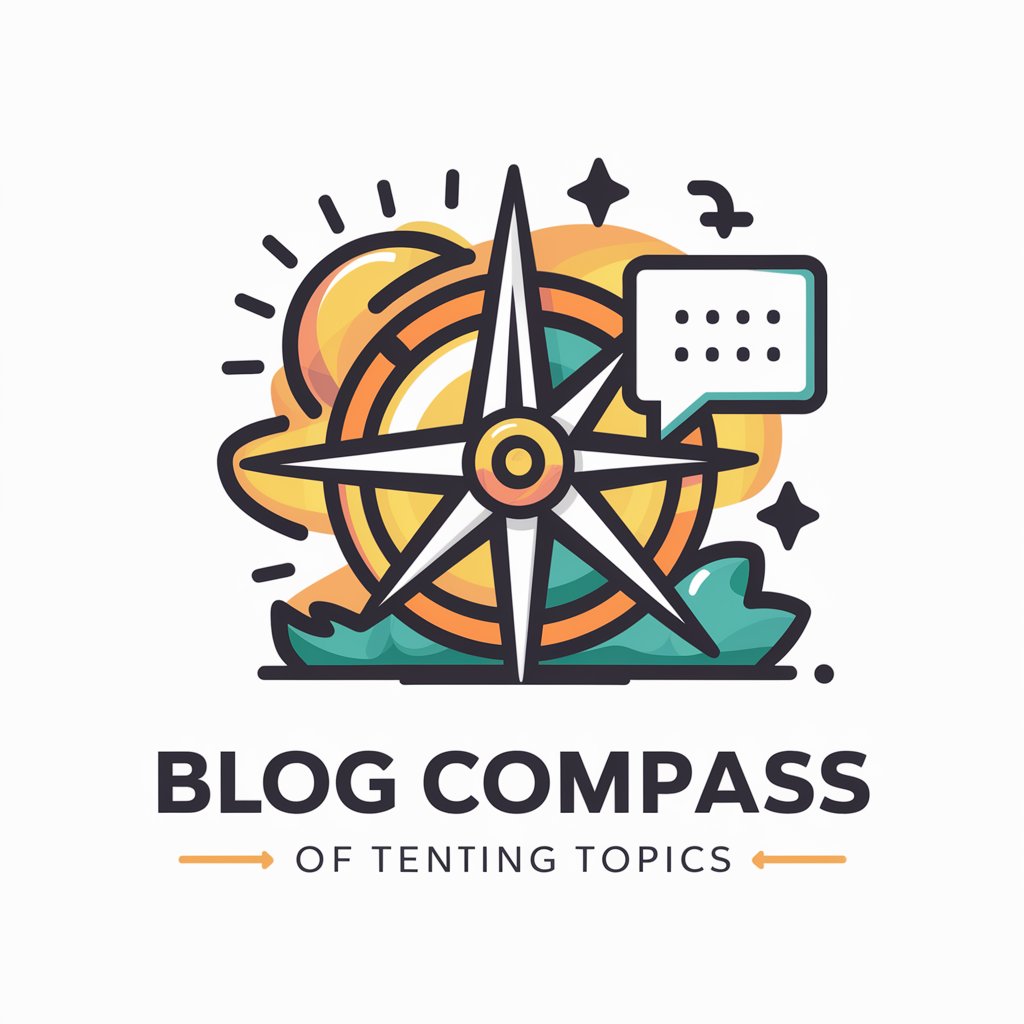
Interactive Storyteller Q&A
What is Interactive Storyteller?
Interactive Storyteller is a tool designed to create engaging, narrative-driven experiences where users can interact directly with story characters, influencing the plot through their choices.
Can I generate images within my stories?
Yes, you can request images to be generated at any point in the story to add a visual dimension to your narrative, enhancing the storytelling experience.
Is there a way to save my story progress?
Currently, each session is standalone, but you can take notes or screenshots to keep track of your story outcomes and explore different paths in future sessions.
How does Interactive Storyteller handle different genres?
Interactive Storyteller can adapt to a wide range of genres, from sci-fi and fantasy to historical fiction, providing appropriate scenarios and dialogues that fit the chosen genre.
Are there educational uses for Interactive Storyteller?
Yes, it can be used in educational settings to engage students in creative writing, understanding narrative structure, or exploring historical and cultural contexts through personalized storytelling.