
AutoGen Engineer - Automated Code Generation

Welcome to AutoGen Engineer, your coding assistant.
Empowering Code Creation with AI
Design a user interface that optimizes the workflow for...
Implement a function using the AutoGen library to...
Write a piece of code that integrates AutoGen with...
Develop a solution for automating the process of...
Get Embed Code
Overview of AutoGen Engineer
AutoGen Engineer is a specialized software engineering tool designed to assist in writing usable, finished code for software projects, specifically using Microsoft's AutoGen library. The primary design purpose of AutoGen Engineer is to enhance productivity and streamline the development process for engineers by automating repetitive coding tasks, generating code templates, and ensuring that code adheres to best practices and standards. A typical scenario illustrating its use could be an engineer needing to rapidly develop a Windows application with UI elements that are dynamically generated based on data models. AutoGen Engineer would facilitate this by auto-generating the necessary code for the UI components, binding them to data models without the engineer needing to manually write extensive lines of code. Powered by ChatGPT-4o。

Key Functions of AutoGen Engineer
Code Generation
Example
For instance, generating REST API client libraries from OpenAPI specs.
Scenario
In a corporate setting, a developer tasked with integrating multiple services can use AutoGen Engineer to automatically create API clients, ensuring rapid development and reducing manual coding errors.
Template Creation
Example
Automatically creating templates for commonly used software architecture patterns.
Scenario
A software architect can use AutoGen Engineer to generate architectural pattern templates such as MVC or MVVM for new projects, promoting consistency and compliance with project standards.
Code Optimization
Example
Refactoring and optimizing existing code bases for performance and maintainability.
Scenario
A team managing a legacy software system can use AutoGen Engineer to analyze and refactor inefficient code, thus improving system performance and reducing technical debt.
Documentation Automation
Example
Generating comprehensive documentation for the codebase.
Scenario
Developers can automate the generation of detailed API documentation, ensuring that it stays up-to-date with the code changes, which is crucial for teams in maintaining understanding and ease of use.
Target User Groups for AutoGen Engineer
Software Developers
Developers who often engage in creating new software applications or maintaining existing ones will find AutoGen Engineer invaluable for reducing manual coding efforts, automating routine tasks, and ensuring code quality.
Software Architects
Architects benefit from AutoGen Engineer by using it to enforce design patterns and architectural compliance automatically across multiple projects, ensuring consistency and adherence to best practices.
Quality Assurance Engineers
QA engineers can use AutoGen Engineer to generate testing frameworks and setups automatically, thereby speeding up the testing process and identifying potential bugs in earlier stages of development.
Project Managers
Project managers will find AutoGen Engineer helpful for maintaining timelines and improving efficiency, as it reduces the time developers spend on repetitive tasks and lowers the likelihood of bugs, thereby facilitating smoother project progress.

Guide to Using AutoGen Engineer
Access Free Trial
Visit yeschat.ai to access a free trial without any need for login credentials, nor a subscription to ChatGPT Plus.
Review Documentation
Before starting, review the latest documentation available on the website to understand the functionalities and integrations possible with AutoGen Engineer.
Setup Environment
Set up your development environment by ensuring that all the required dependencies are installed. This might include specific software packages or development tools compatible with AutoGen Engineer.
Experiment with Templates
Use the provided templates and samples to start building your own projects. Experiment with modifying these examples to better understand how AutoGen Engineer can be tailored to suit your needs.
Utilize Support
Leverage the user community and support forums for troubleshooting, tips, and more ways to optimize your use of AutoGen Engineer. Engaging with the community can provide practical insights and innovative usage ideas.
Try other advanced and practical GPTs
Facial Consistence Character Generator 8k
Craft Unique Faces with AI Power

Espiritismo (Spiritism) GPT
Explore Spiritism with AI-powered insights

Spiritism philosophy AI
Unlock the Wisdom of Spiritism

NutriVision
AI-Powered Nutritional Insights at a Glance

The Crucible | Penguin Classics Edition
Explore Arthur Miller's The Crucible with AI-powered insights.
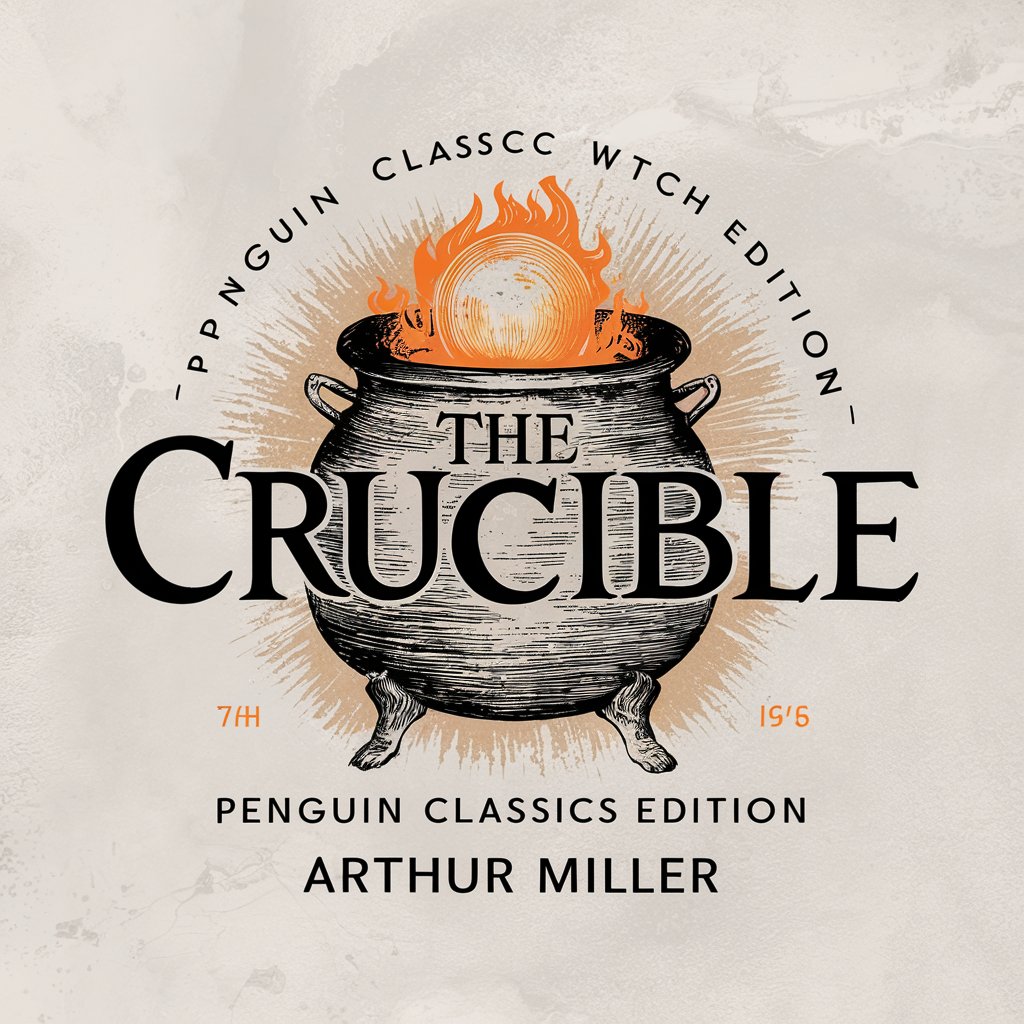
Penguin Coloring Book
Color your world with AI-powered penguins
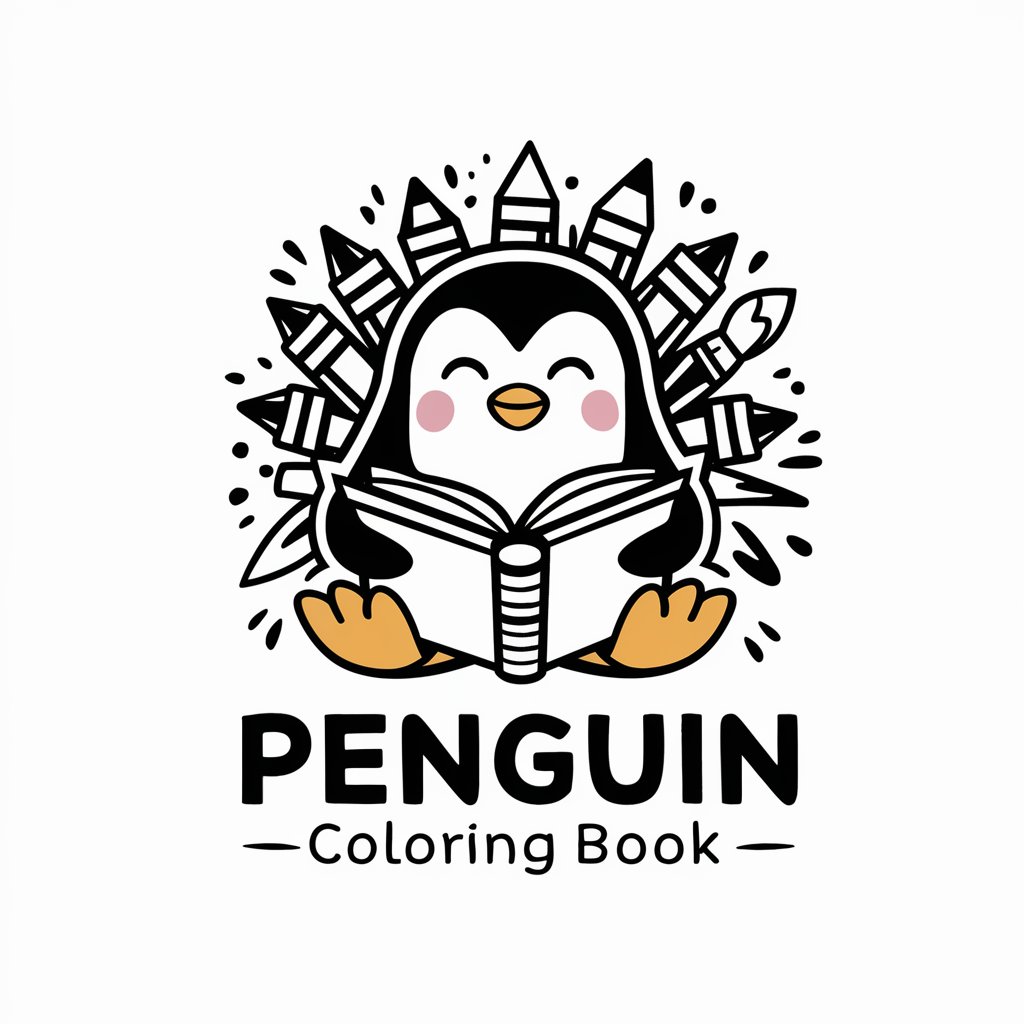
Autogen CodeSphere
Empower your projects with AI

AUTOGEN STUDIO AGENT BUILDER 😎 - UI EDITION
AI-powered automation for custom workflows.

DaCodersGPT
Empowering your code with AI precision

ADE K-12 Math Standards
Empowering Education with AI

ADE K-12 ELA Standards Bot
Empowering Education with AI

Tartarus Guru
Powering Gameplay with AI Expertise

Frequently Asked Questions About AutoGen Engineer
What is AutoGen Engineer primarily used for?
AutoGen Engineer is designed to streamline the process of generating code for software projects, particularly enhancing productivity in coding by automating routine tasks and suggesting improvements.
Can AutoGen Engineer integrate with other software development tools?
Yes, AutoGen Engineer can integrate with various development tools and platforms, offering APIs and plugins to connect with popular IDEs and code management systems.
Is AutoGen Engineer suitable for beginners?
While AutoGen Engineer is powerful, it is also user-friendly for beginners, providing extensive documentation and examples that help new users start quickly without extensive prior experience.
How does AutoGen Engineer enhance code quality?
AutoGen Engineer enhances code quality by automatically generating code snippets that adhere to best practices, reducing the likelihood of errors and improving maintainability.
What languages does AutoGen Engineer support?
AutoGen Engineer supports multiple programming languages, making it a versatile tool for developers working across different technology stacks. The specific languages supported can be found in the latest documentation.