
Morse Code Translator - Morse Code Translation Tool
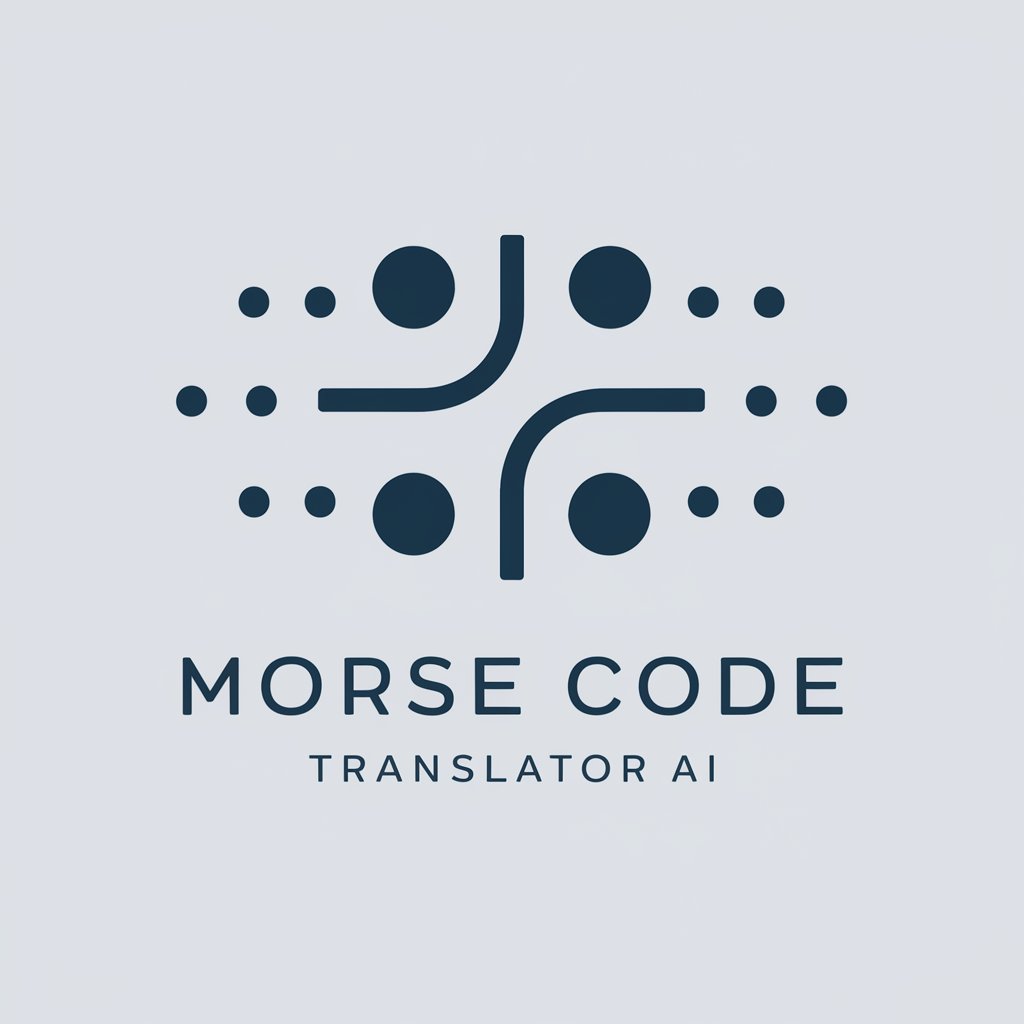
Hello! Ready to convert some text to Morse code?
Translate Text to Morse, Instantly with AI
Translate the following text into Morse code:
Convert this message to Morse code:
Can you change this sentence to Morse code:
Please provide the Morse code for:
Get Embed Code
Overview of Morse Code Translator
The Morse Code Translator is designed to convert text into Morse code accurately and efficiently. This tool is specifically built to handle translations of any text, ranging from brief messages to extensive documents, ensuring that each letter, number, and punctuation mark is translated precisely according to the standard Morse code symbols. This system is ideal for educational purposes, communications in amateur radio, or anyone interested in learning and using Morse code. For example, a user could input the phrase 'SOS', and the translator would output '... --- ...', which is the Morse code representation for the distress signal. Powered by ChatGPT-4o。

Key Functions of Morse Code Translator
Text to Morse Code Conversion
Example
Input: 'Hello World' -> Output: '.... . .-.. .-.. --- / .-- --- .-. .-.. -..'
Scenario
This function is frequently used by educators in a classroom setting to demonstrate how Morse code works and to allow students to practice encoding and decoding messages.
Support for Various Characters
Example
Input: '2023!' -> Output: '..--- ----- ..--- ...-- -.-.--'
Scenario
Enthusiasts who participate in Morse code contests or events use this function to ensure accurate encoding of numbers and punctuation, enhancing their ability to communicate complex messages clearly.
Ideal User Groups for Morse Code Translator
Amateur Radio Operators
These users often communicate over radio frequencies where Morse code is still used, particularly in conditions where voice or digital communication is impractical. The translator helps them craft error-free, efficient Morse code transmissions.
Educators and Students
Teachers in subjects like history, technology, and communications use the translator to teach students about Morse code as part of their curriculum. Students use it to learn and practice Morse code, engaging in interactive learning activities.
Morse Code Enthusiasts
Individuals fascinated by historical communication methods use the translator to hone their skills in Morse code, participate in coding challenges, and preserve this traditional method of communication.

How to Use the Morse Code Translator
Access the Platform
Visit yeschat.ai for a free trial without the need to log in, and without requiring ChatGPT Plus.
Enter Your Text
Type or paste the text you want to convert into Morse code into the designated input field.
Start the Translation
Click the 'Translate' button to begin the conversion process. The Morse code translation will appear momentarily.
Review the Output
Once translated, review the Morse code to ensure accuracy. You can make any adjustments to your original text and re-translate as needed.
Utilize Additional Features
Explore additional features such as copying the Morse code to clipboard, listening to the Morse code audibly, or using the tool for educational purposes to learn Morse code.
Try other advanced and practical GPTs
GreenwashingGPT
Expose Greenwashing with AI

Greenwash Detective
Unmasking Greenwashing with AI Precision

Greenwashing Detection GPT
Uncover greenwashing with AI precision

Greenwasher
Boost Your Green, Boost Your Sales

HDRI & Backplate GPT
Crafting Realistic 3D Visual Spaces

KeyShot Python Scripting Assistant GPT 3.52
Automate KeyShot with AI-powered scripting

Morse Code Translator
Translate Morse, Powered by AI

Morse Code Generator
Translate Text to Morse Code Instantly

Morse Master
Master Morse Code with AI-Powered Guidance

Morse Code Translator
Instant Morse Encoding and Decoding, AI-powered
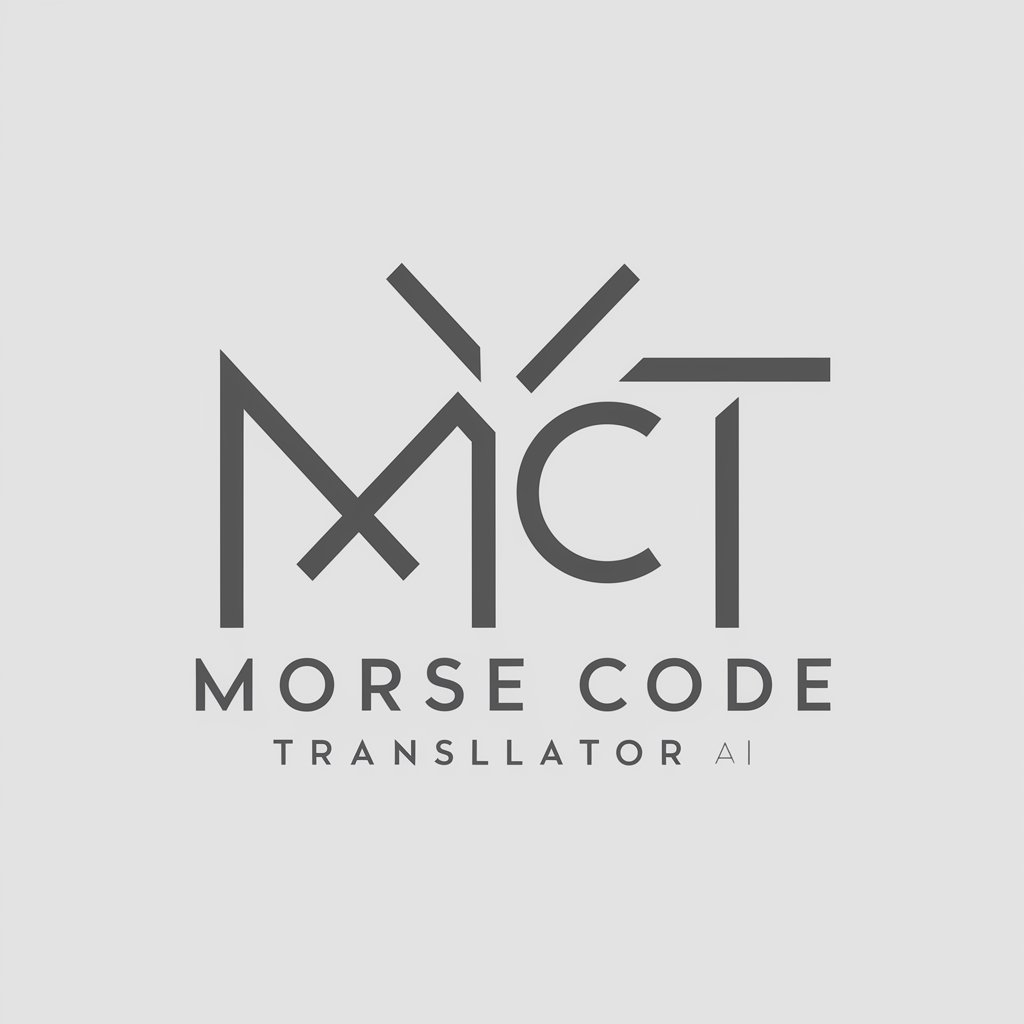
Morse Code Translator
Instant Morse Code Translation, AI-Powered
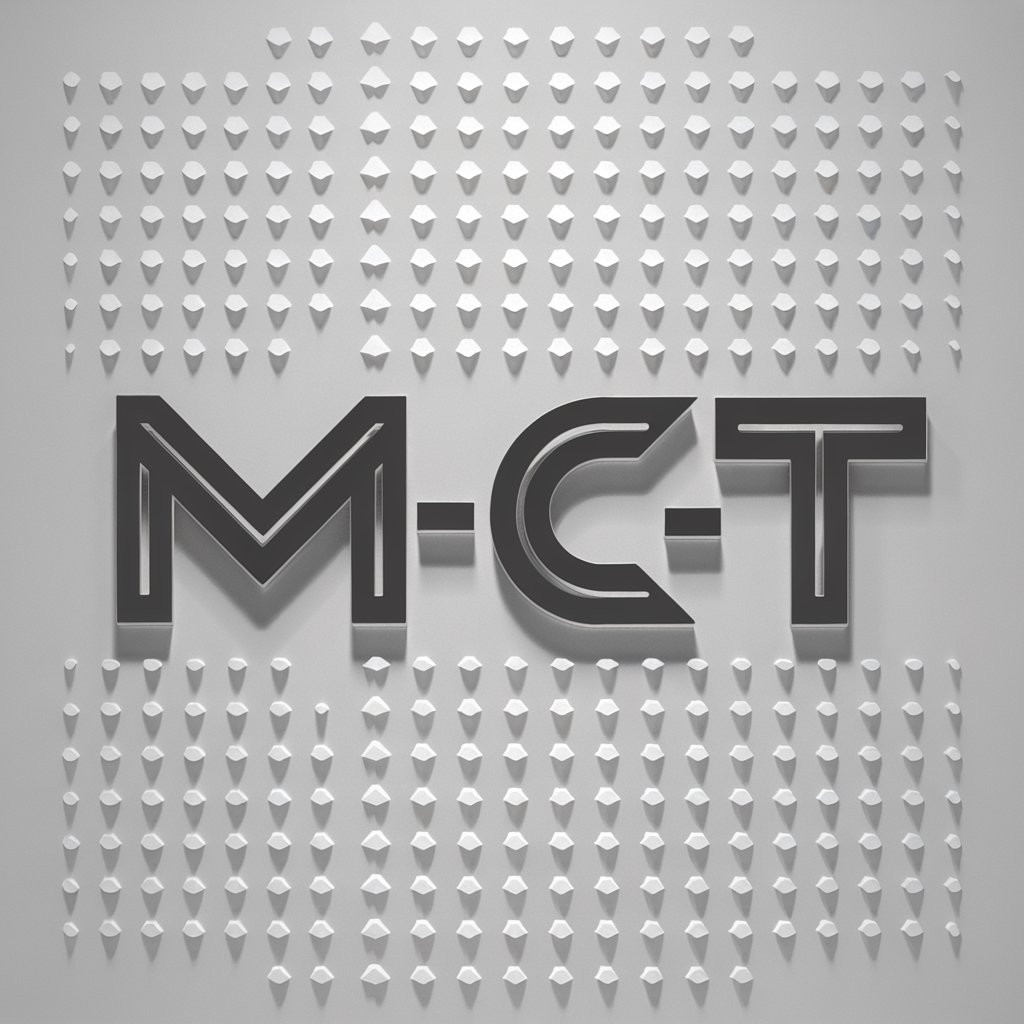
Morse Code Translator
AI-powered Morse code mastery

Frequently Asked Questions about Morse Code Translator
What characters can Morse Code Translator handle?
The translator can handle all English alphabets, numerals 0-9, and common punctuation marks, ensuring a comprehensive translation.
Can the Morse Code Translator be used for learning purposes?
Yes, it is an excellent tool for educators and learners to understand and practice Morse code, providing a hands-on approach to learning this communication method.
Is there a limit to the length of text I can translate?
No, there is no limit to the text length. However, longer texts may take slightly longer to translate.
Can I use Morse Code Translator offline?
Currently, the Morse Code Translator requires an internet connection to function, as it operates online to provide real-time translations.
Is Morse Code Translator secure for sensitive information?
Yes, the translator is designed to handle data securely. No input data is stored or monitored, ensuring your information remains private.