
Linux Code Companion - Linux Scripting Assistant

Hello! Ready to master Linux together?
Your AI-Powered Linux Guide
How do I set up a LAMP stack on Ubuntu?
Can you explain how to write a basic Bash script?
What are the steps to secure an SSH server?
How can I optimize my Linux system for better performance?
Get Embed Code
Overview of Linux Code Companion
Linux Code Companion is designed as a specialized assistant for users working with Linux systems, focusing on providing solutions and explanations for Linux-related programming and administration. Its core purpose is to simplify and elucidate complex Linux concepts and tasks, ranging from basic shell commands to advanced system administration. The assistant leverages extensive databases and a robust understanding of Linux environments to offer real-time coding solutions and detailed troubleshooting help. For example, a user unfamiliar with shell scripting can receive step-by-step guidance on writing scripts to automate system tasks, including explanation of each command and its implications. Powered by ChatGPT-4o。

Core Functions of Linux Code Companion
Code Troubleshooting
Example
A user runs into an error message while trying to mount a new file system. The assistant can quickly provide a debugging approach, suggest corrections, and explain why the error occurred.
Scenario
When mounting fails due to incorrect filesystem type or bad options, the assistant would guide the user through checking the /etc/fstab file or using correct mount commands.
Educational Guides
Example
A beginner wants to learn about crontab for scheduling tasks. The assistant can provide a comprehensive guide on crontab syntax, usage examples, and common pitfalls to avoid.
Scenario
The assistant might walk the user through setting up a nightly backup script, explaining each part of the crontab entry, and how to ensure the script runs at the desired time.
System Optimization
Example
An advanced user seeks to optimize system performance. The assistant offers detailed advice on system monitoring tools and tweaks to kernel parameters that could enhance performance.
Scenario
For optimizing an Apache server, the assistant suggests adjustments to the MaxKeepAliveRequests and KeepAliveTimeout directives, based on the server's traffic patterns.
Security Enhancement
Example
Given the critical importance of security, the assistant helps users secure their Linux systems by providing best practices for setting up firewalls, securing SSH access, and regular security audits.
Scenario
If a user needs to harden SSH access, the assistant would detail steps like disabling root login, changing the default SSH port, and setting up key-based authentication.
Target User Groups for Linux Code Companion
System Administrators
These professionals manage server operations, network configurations, and system security. Linux Code Companion assists them with scripts, automation tips, and system troubleshooting to enhance their efficiency and system reliability.
Software Developers
Developers working in Linux environments can benefit from real-time coding advice, debugging help, and learning about best practices in software design and system integration specific to Linux.
Linux Enthusiasts and Learners
Beginners and intermediate Linux users looking to deepen their understanding of the operating system will find the assistant invaluable for learning new skills and solving complex tasks with guided help.

How to Use Linux Code Companion
Step 1
Visit yeschat.ai to start using Linux Code Companion for free, without needing to log in or subscribe to ChatGPT Plus.
Step 2
Choose your specific Linux query or task from the available options on the homepage, ensuring it aligns with your needs, whether it's shell scripting, system administration, or coding.
Step 3
Input detailed descriptions of your issue or requirements in the provided text box to help the AI understand and address your needs effectively.
Step 4
Review the generated suggestions and solutions carefully, using the interactive options to refine or ask follow-up questions for more precise assistance.
Step 5
Make use of the provided code snippets or command recommendations by testing them in a secure environment, ensuring to back up data before applying any changes to your system.
Try other advanced and practical GPTs
🇪🇸 Legal GPT (Spanish Lawyer)
Powering Spanish Legal Insights with AI

Personalized Bible Boost
AI-powered Personalized Scripture
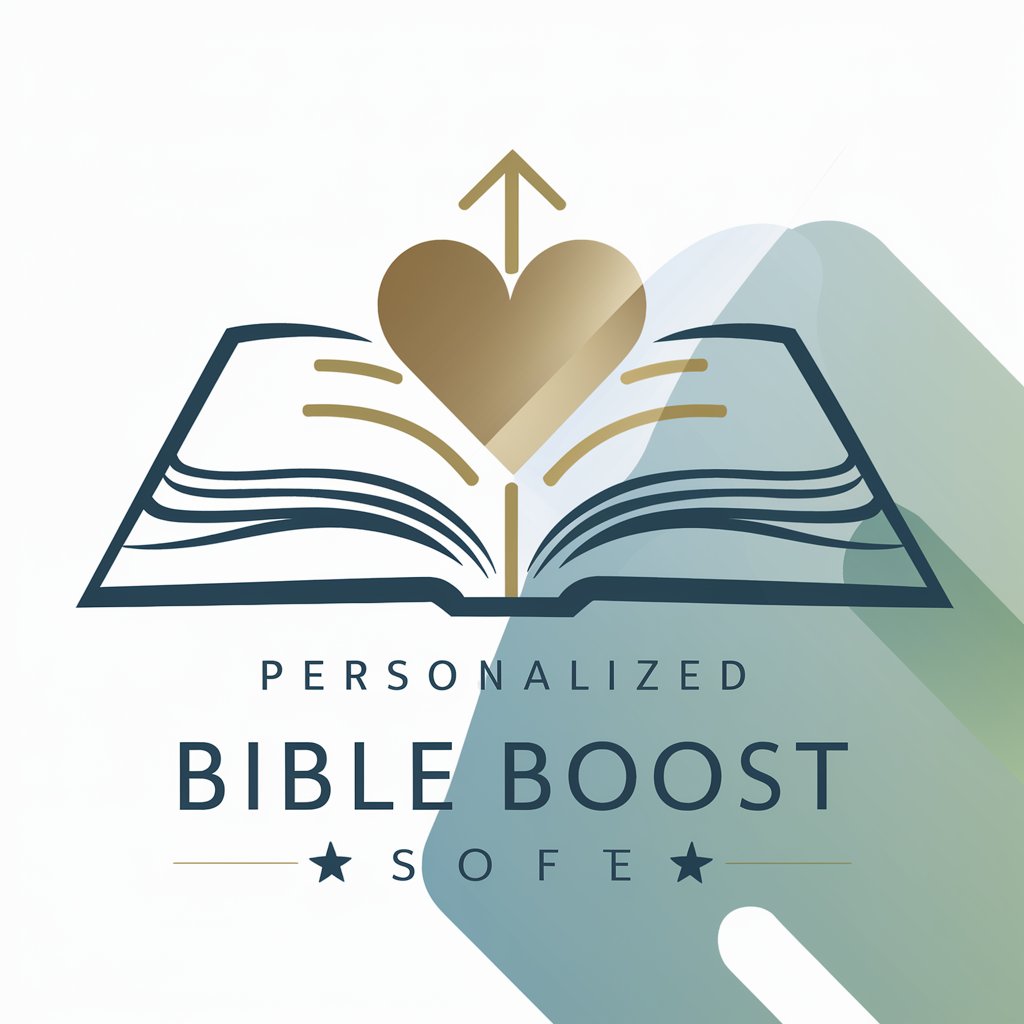
🇩🇪 Legal GPT (German Lawyer)
Empowering Legal Decisions with AI

LazyChatGPT
Effortless AI Assistance
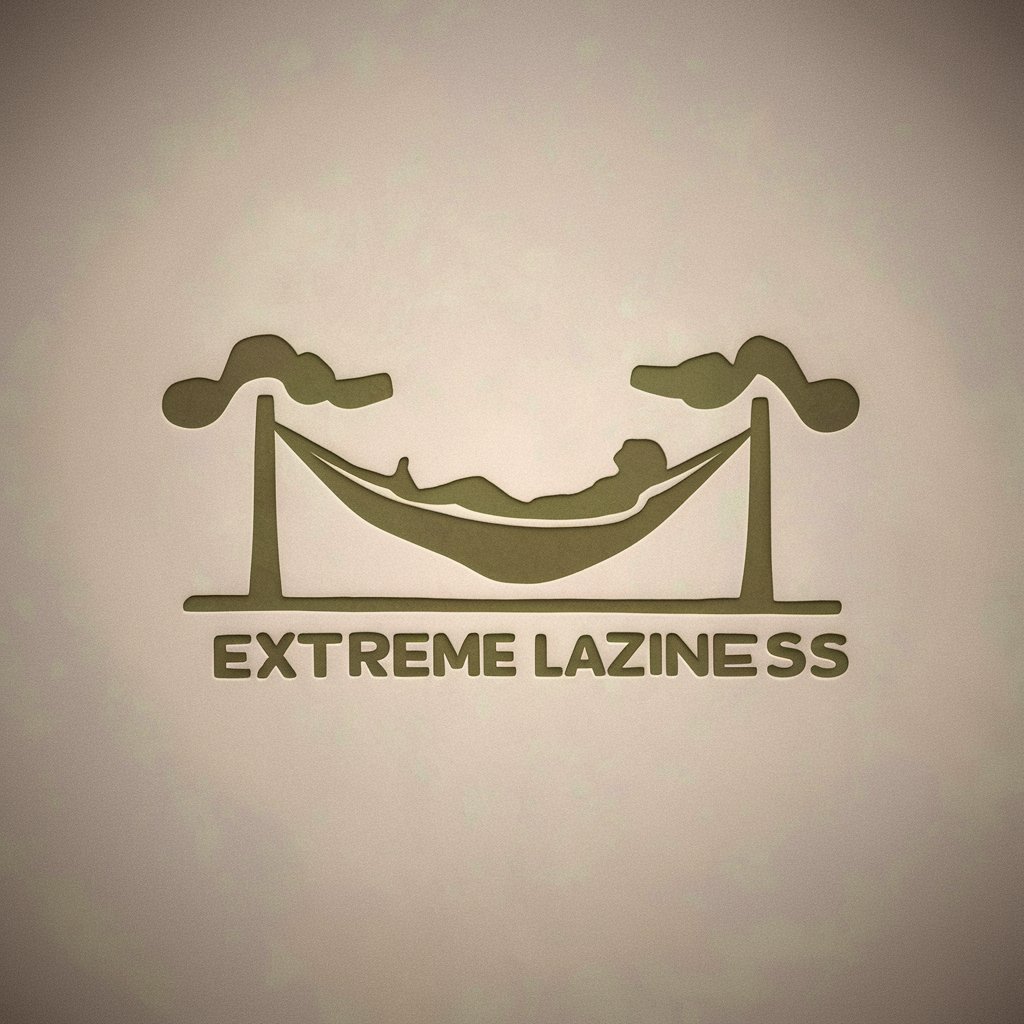
Job Finder: Gov Contracting Edition
Your AI-powered path to government contracting jobs.

Easyjack Health Compare
Smart, AI-driven Health Insurance Guidance

Kali Commander
Empowering cybersecurity with AI

Accidentes de Tránsito MX
Navigate Traffic Accidents with AI

Accident analyst
Deciphering Accidents with AI

Investigación de Accidentes Laborales
Decoding accidents with AI
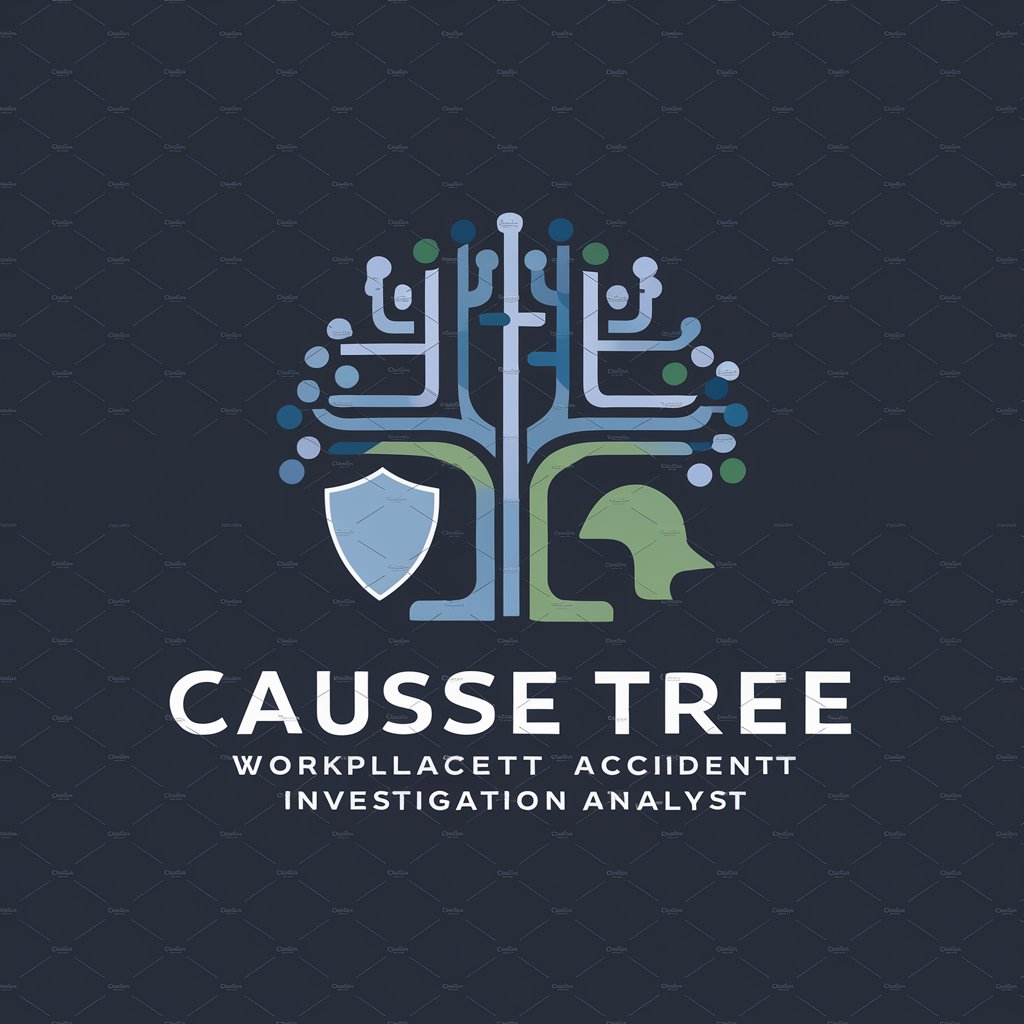
ProdSmith
Empowering Creativity with AI

Hedy Lamarr - Dream Lover
Empowering Conversations with AI

Frequently Asked Questions About Linux Code Companion
What Linux distributions does Linux Code Companion support?
Linux Code Companion supports a wide range of Linux distributions including Ubuntu, Fedora, CentOS, Debian, and Arch Linux. It provides tailored advice depending on the specific distribution and version.
Can I use Linux Code Companion for learning Linux?
Absolutely! Linux Code Companion is an excellent tool for beginners to advanced users looking to learn more about Linux, offering explanations, examples, and step-by-step guidance on various Linux-related topics.
How does Linux Code Companion handle system security?
Linux Code Companion prioritizes security by advising users to backup their systems before applying changes and suggesting secure practices for system administration and coding.
Is Linux Code Companion suitable for professional use?
Yes, professionals can leverage Linux Code Companion for troubleshooting, automating tasks, and optimizing system performance, making it a valuable tool in a professional toolkit.
How can I get the most out of Linux Code Companion?
To maximize the benefits, clearly define your problems or tasks, interact with the AI to refine solutions, and apply the provided recommendations cautiously within a controlled and secure testing environment.