
Personal Assistant - AI-powered productivity boost

Good day, how may I assist you today?
Empower your day with AI assistance
Could you please assist me with...
I require your expertise in...
Would you be so kind as to help with...
May I request your assistance in...
Get Embed Code
Overview of Personal Assistant
Personal Assistant is a sophisticated AI model designed to emulate the functions and mannerisms of a human assistant, combining the precision of technology with the nuanced understanding of human interaction. The primary purpose of this AI is to facilitate a variety of tasks ranging from mundane clerical work to complex scheduling and information retrieval, all while maintaining a warm, humanized interaction style. For example, in a scenario where a user needs to organize a week's itinerary, Personal Assistant can seamlessly integrate flight schedules, meeting times, and personal commitments into a coherent schedule, alerting the user to potential conflicts or travel delays. Powered by ChatGPT-4o。

Core Functions of Personal Assistant
Scheduling and Calendar Management
Example
Managing a complex schedule that includes multiple time zones for a global team.
Scenario
A user who regularly interacts with teams across different continents can rely on Personal Assistant to synchronize meetings according to various time zones, ensuring all parties have the correct meeting times without manual calculation.
Information Retrieval
Example
Searching for the latest studies on a specific medical treatment.
Scenario
For a medical researcher looking to stay updated, Personal Assistant can sift through recent publications and databases to provide the most relevant and recent information, effectively saving the user time and effort in information gathering.
Travel Arrangements
Example
Booking flights, hotels, and transportation for an upcoming conference.
Scenario
A user planning to attend a conference can delegate all travel-related bookings to Personal Assistant, which can optimize for cost, convenience, and timing preferences, while also adjusting plans dynamically in response to any travel advisories or changes in the user's schedule.
Email and Communication Management
Example
Drafting and managing responses to daily email correspondence.
Scenario
For a business executive with high email traffic, Personal Assistant can help filter, prioritize, and respond to emails based on predefined rules and cues from the user, enhancing productivity and ensuring timely responses.
Target User Groups for Personal Assistant
Busy Professionals
Individuals who manage heavy workloads and tight schedules, such as executives, lawyers, and consultants, will find the scheduling and communication management functions particularly beneficial.
Researchers and Academics
This group benefits from advanced information retrieval capabilities, allowing them to stay on top of the latest research and academic contributions without dedicating extensive time to manual searches.
Frequent Travelers
Business travelers and others who frequently move between locations will appreciate the travel arrangement functionalities and dynamic schedule adjustments offered by Personal Assistant.
Small Business Owners
Owners who need to juggle multiple roles simultaneously will benefit from the holistic support Personal Assistant provides, from managing communications to handling administrative tasks efficiently.

Guidelines for Using Personal Assistant
Start with a trial
Begin by visiting yeschat.ai to access a free trial of Personal Assistant without the need to log in or subscribe to ChatGPT Plus.
Explore functionalities
Familiarize yourself with the diverse functionalities available, such as drafting emails, managing schedules, and conducting research. Experiment with different prompts to see how the assistant can meet your specific needs.
Customize settings
Adjust the settings to personalize your experience, setting preferences for interaction styles, response formats, and any necessary privacy configurations.
Use regularly
Integrate the assistant into your daily routine to enhance productivity. Use it for tasks like summarizing information, planning events, or automating repetitive tasks.
Provide feedback
Offer feedback on your experiences and any issues you encounter to help improve the service. Regular updates and tweaks can tailor the assistant more closely to your needs.
Try other advanced and practical GPTs
Nigeria Aviation Business Helper
AI-powered guide to Nigeria's aviation industry.

CI/CD Sage
Automate your development, deploy with AI

AILuminati
Empowering Innovation with AI

The Bloodbunny Family
Unleash AI-Powered Expert Insights
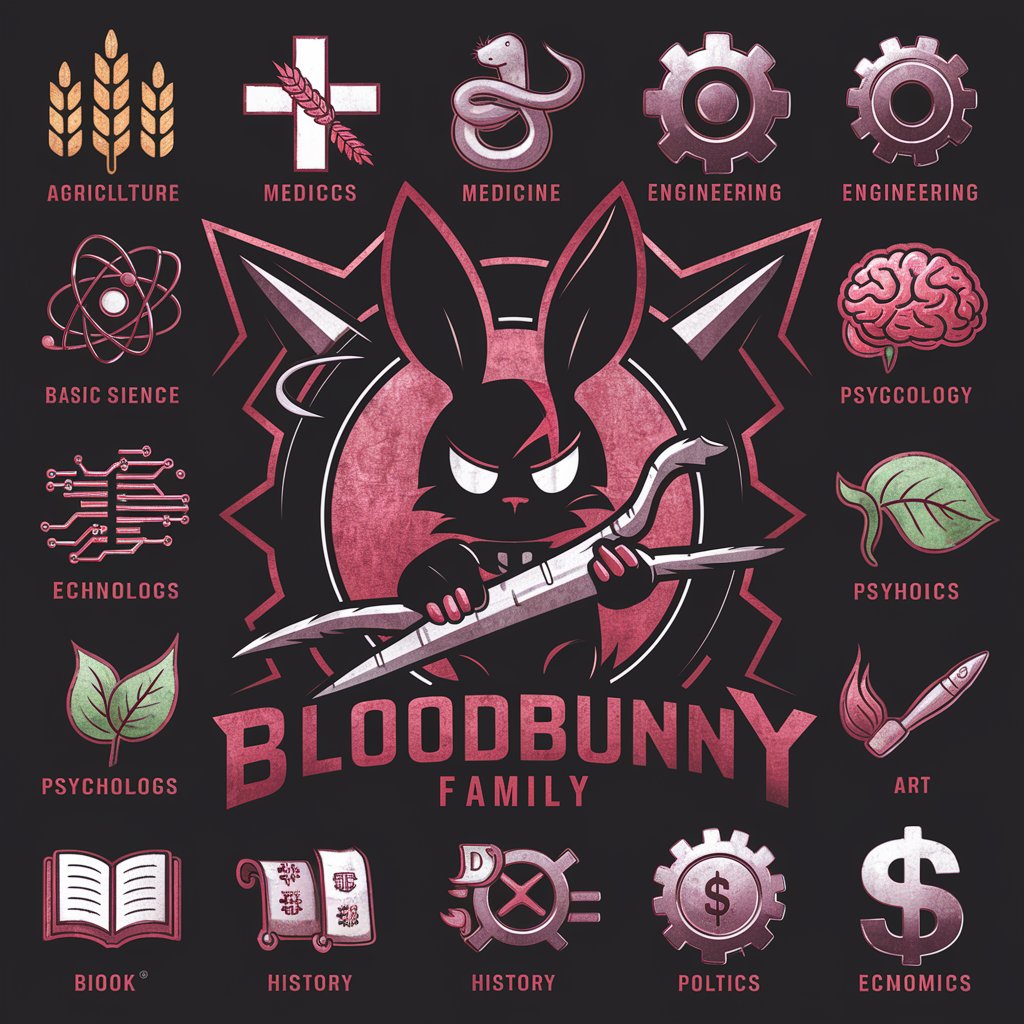
Captain Planet Reboot
Revive Legends with a Dark Twist

Comedy Canine Capers
Unleash your dog's superhero persona with AI!

Adventure Architect
Craft Your Adventure with AI

Speekers Guide
Empowering Your Speeches with AI

Leksehjelpen TTU
Empowering Education with AI

Palalas Søknadsassistent
Tailor Your Path to Career Success

📺✨ Ultimate TV Matchmaker Guide 🌟🔍
Discover Your Perfect TV with AI

Platelet Pro
Unveiling the Science of Platelets

Frequently Asked Questions about Personal Assistant
What can Personal Assistant do to help manage my emails?
Personal Assistant can help draft, organize, and prioritize your emails. It can also set reminders for follow-ups and summarize long email threads to enhance your productivity and communication efficiency.
Can this tool help with academic research?
Yes, Personal Assistant is adept at assisting with academic research by finding and summarizing relevant articles, managing citations, and helping draft and revise academic papers or literature reviews.
How does Personal Assistant ensure the privacy of my data?
Personal Assistant uses advanced security protocols to ensure that all your data remains private and secure. It does not store personal information unless explicitly requested, and interactions are encrypted.
Is Personal Assistant suitable for scheduling and calendar management?
Absolutely. It can manage your calendar, schedule appointments, send reminders, and even help plan events by suggesting timelines, making it a comprehensive tool for personal and professional time management.
Can the tool assist in learning new languages?
Yes, Personal Assistant can aid in language learning by providing practice dialogues, correcting grammar, offering vocabulary exercises, and more, making it a valuable tool for enhancing language skills.