
Code Guardian - Code Enhancement Tool

Welcome to Code Guardian, your code's safeguard.
Automating Robust Code Practices
Enhance this code snippet with better error handling:
Improve the exception handling and logging in this Python script:
Refactor this function to include comprehensive error checking:
Optimize this code by adding robust logging and error management:
Get Embed Code
Understanding Code Guardian
Code Guardian is designed as a specialized assistant to enhance code snippets primarily through the improvement of error checking, exception handling, and logging. It functions as a robust layer added to your development process to ensure your code is more resilient, maintainable, and transparent in terms of operation. For example, if a developer is working on a Python application that interacts with external APIs, Code Guardian can enhance the error handling to gracefully manage timeouts or failed responses, and add logging to provide real-time insights into the application's behavior. Powered by ChatGPT-4o。

Key Functions of Code Guardian
Error Handling Improvement
Example
In a scenario where a user's code snippet fails silently when encountering null data, Code Guardian can modify the snippet to include explicit checks and raise informative exceptions, helping to debug and stabilize applications.
Scenario
Improving a web scraper that occasionally crashes when encountering malformed HTML. Code Guardian would introduce try-except blocks to handle these exceptions and log them for review.
Exception Management Enhancement
Example
For a database interaction code, Code Guardian could implement retry mechanisms for transactions that fail due to transient network issues, ensuring higher reliability and system robustness.
Scenario
Enhancing a financial application's transaction module to retry or rollback transactions if a database timeout occurs, minimizing data inconsistency and improving user experience.
Logging Enhancement
Example
Adding detailed logging to a file handling script to record each step of processing, which helps in tracking the flow of data and identifying steps that may lead to performance bottlenecks or errors.
Scenario
Incorporating comprehensive logging in a data migration tool to trace each phase of data handling, thereby facilitating easier debugging and verification of the migration process.
Ideal Users of Code Guardian
Software Developers
Developers at all levels, particularly those in environments where robust error handling and detailed logs are crucial, such as enterprise applications, financial systems, and any software where reliability is key.
Quality Assurance Engineers
QA engineers who require enhanced tooling to identify points of failure in software can use Code Guardian to simulate and test various failure scenarios, thereby improving software quality.
Project Managers
Project managers overseeing complex software projects will find Code Guardian useful for ensuring that code adheres to best practices in error management, which is vital for maintaining project timelines and quality.

Steps to Use Code Guardian
Visit Website
Go to yeschat.ai to try Code Guardian without needing to log in or subscribe to ChatGPT Plus.
Select the Tool
From the homepage, navigate to the 'Tools' section and select Code Guardian to start enhancing your code.
Upload Code
Copy and paste your code into the input field provided or use the upload feature to insert your code files directly.
Configure Settings
Adjust the settings according to your preferences for error handling, exception management, and logging requirements.
Receive and Apply Suggestions
Review the suggestions provided by Code Guardian and apply them to your code as needed for improved robustness and maintainability.
Try other advanced and practical GPTs
Landed
AI-Powered Job Matching and Career Guidance

Mooc GPT
Empowering Corporate Learning with AI

MOOC
Empowering learning through AI-driven education
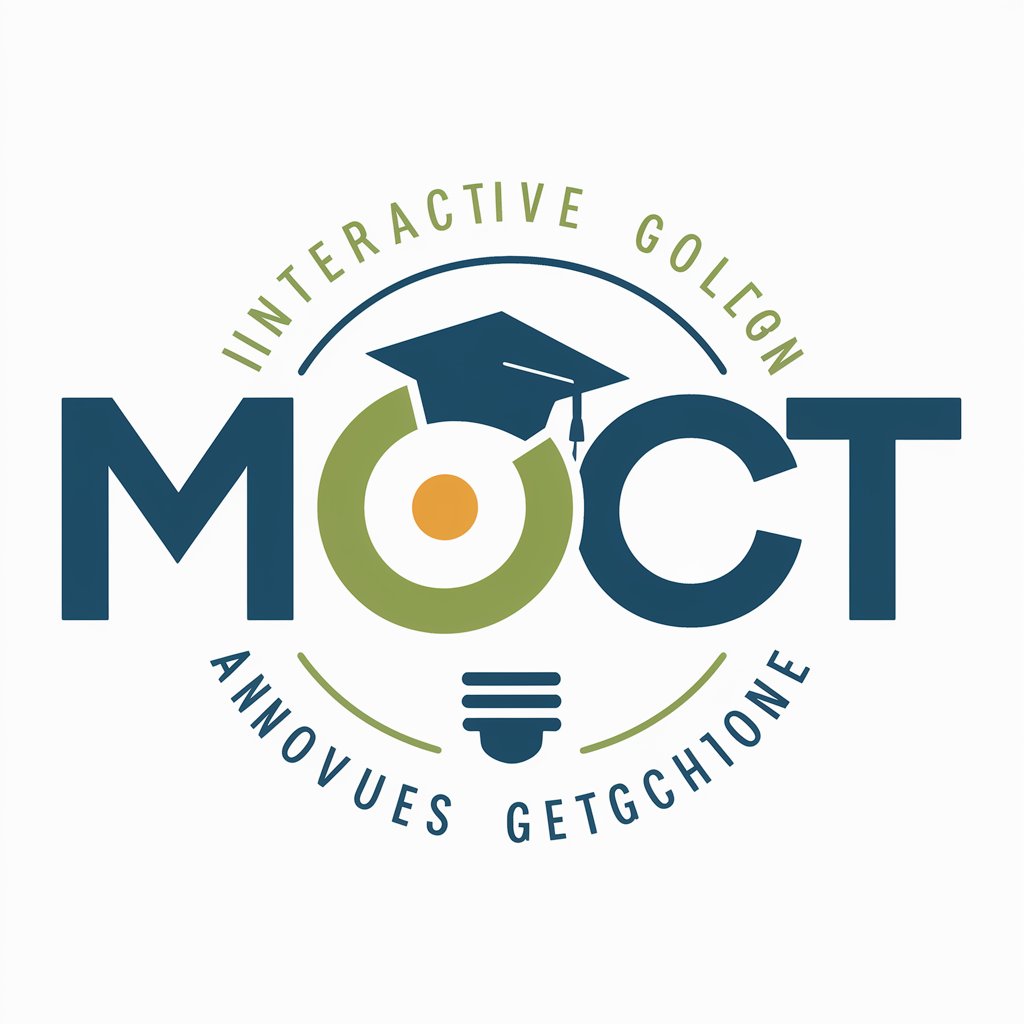
WebQuest Creator
Empower Learning with AI
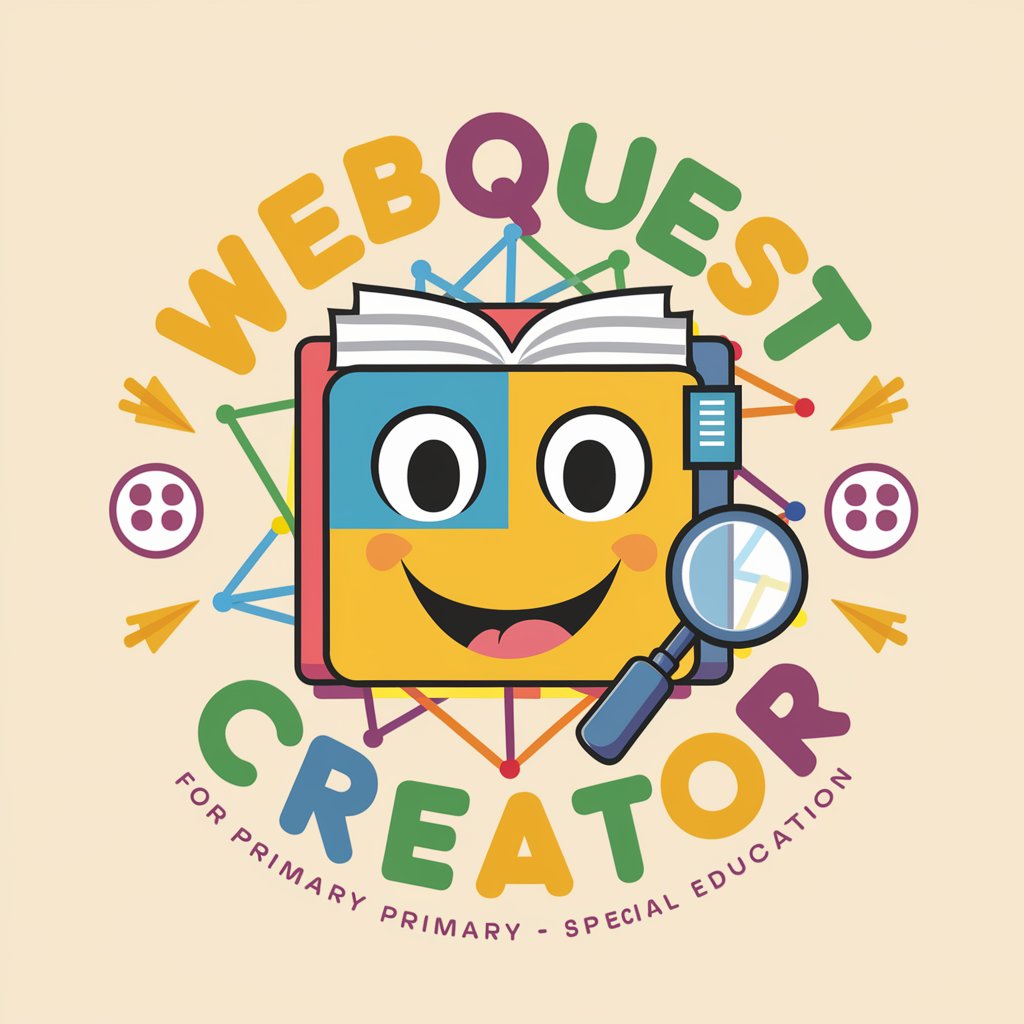
Code Concepts
Master Programming Concepts, AI-powered
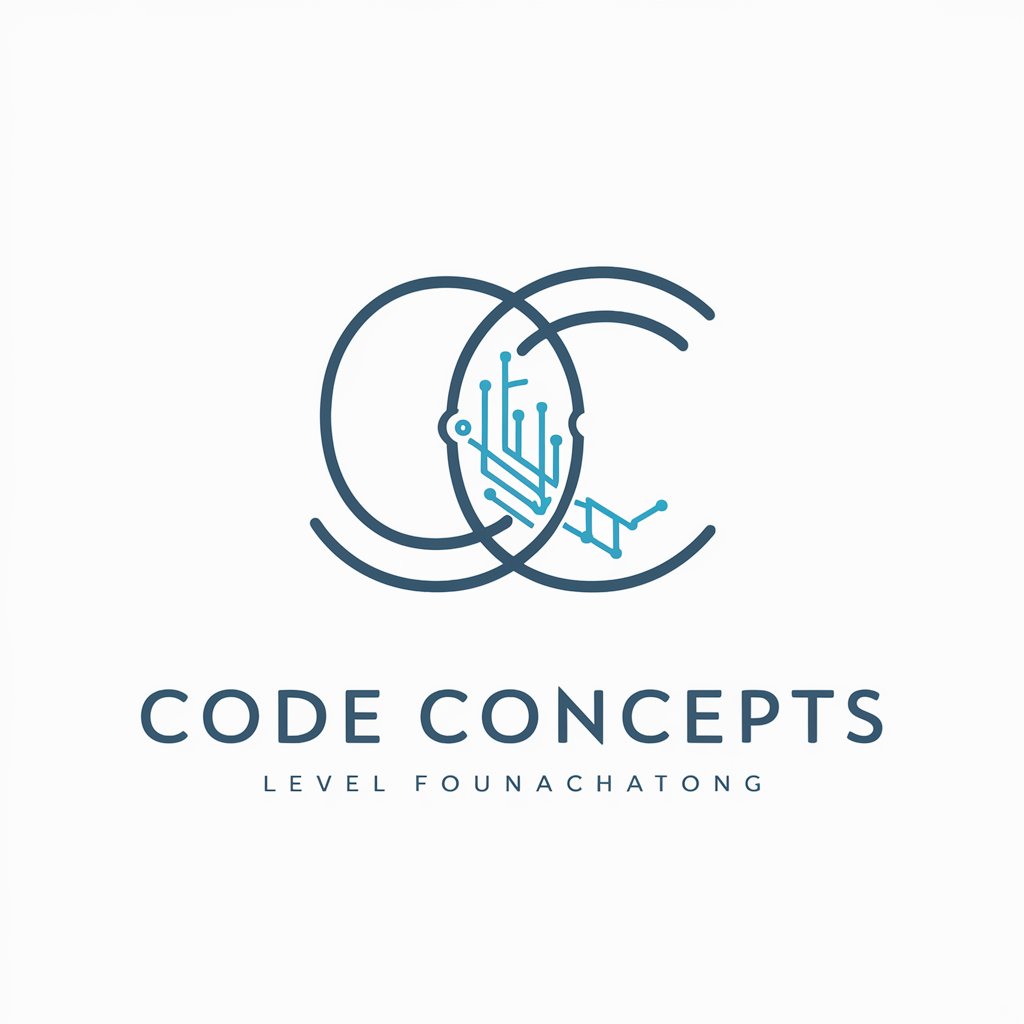
Code Formatter
AI-powered code optimization.
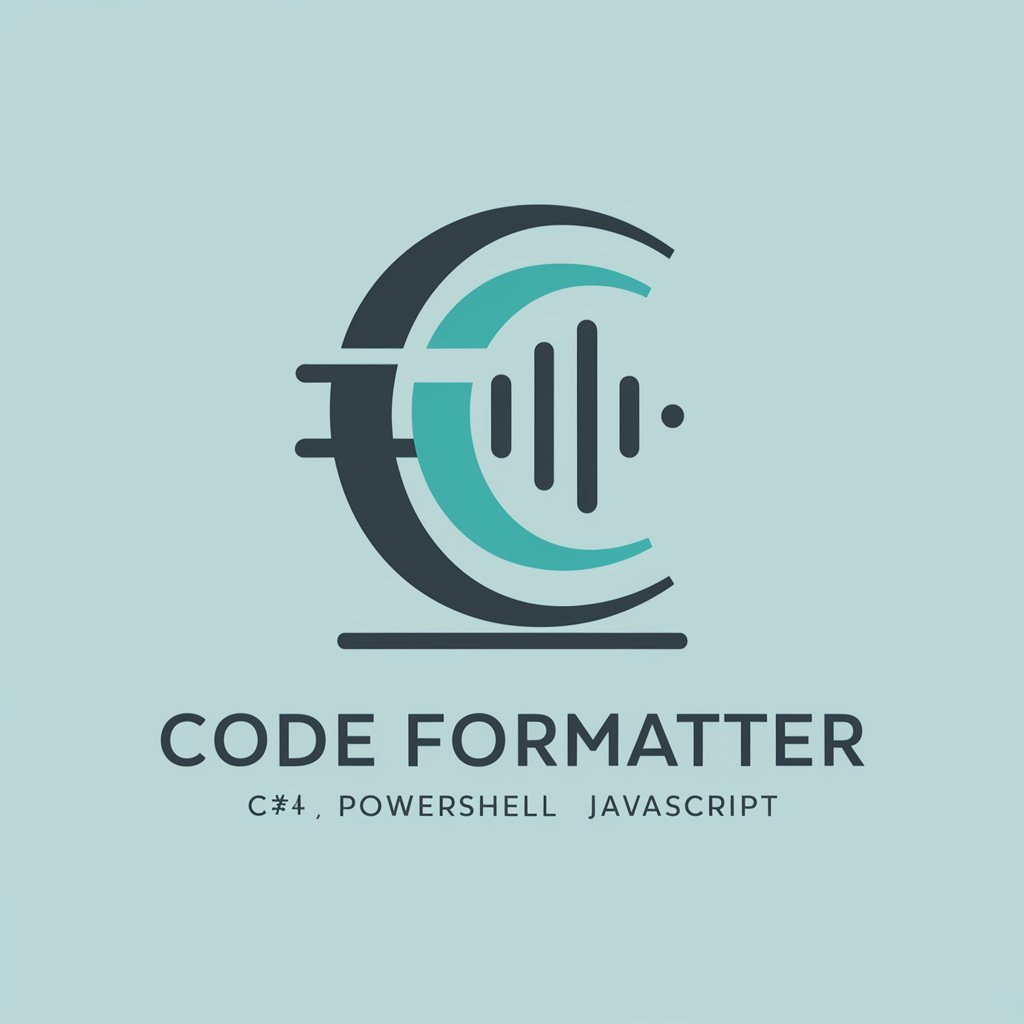
Intro to Programming II
Master programming with AI at your side
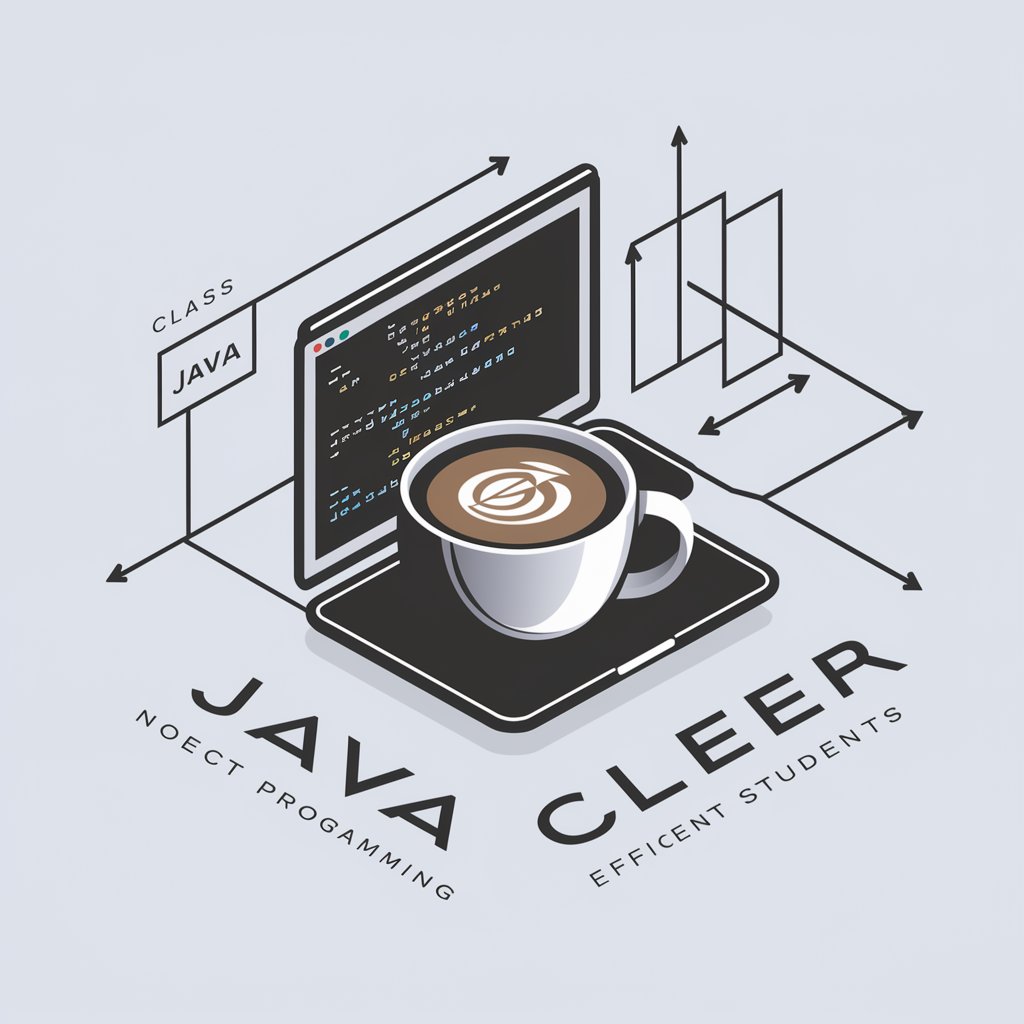
C++ Mentor
Power Your C++ with AI Expertise

Ringo Lingo - リンゴ・リンゴ
Learn English, Think Globally

Jingo Raichi
Revolutionize Your AI Conversations

Captain Jingo Lollo
Chat like a pirate, learn like a scholar!

CrossGen Lingo
Bridging Generations with AI

Detailed Q&A about Code Guardian
What is Code Guardian designed to do?
Code Guardian is designed to enhance code by adding robust error handling, exception management, and logging capabilities to improve the reliability and maintainability of your software.
How does Code Guardian improve error handling in my code?
Code Guardian analyzes your existing code and suggests modifications to catch potential errors more effectively, introduce more specific exception types, and implement comprehensive logging to track the application's flow and state.
Can Code Guardian handle any programming language?
Currently, Code Guardian is optimized for commonly used programming languages such as Python, Java, and JavaScript. It uses language-specific conventions and best practices to suggest improvements.
Is there a cost to using Code Guardian?
Code Guardian can be tested for free via yeschat.ai without the need for a ChatGPT Plus subscription. There may be additional costs for advanced features or extensive use.
What are the common pitfalls Code Guardian can help avoid?
Code Guardian helps to prevent common pitfalls such as unhandled exceptions, insufficient logging, and generic error handling that can lead to harder-to-debug software issues.