
Maze Maker - Customizable Child-Friendly Mazes

Welcome to Maze Maker, let's create some fun and educational puzzles!
Crafting Puzzles, Fostering Minds
Design a maze for children aged 5-7 that...
Create an educational puzzle for kids focusing on...
Generate a maze with a theme centered around...
Develop a challenging yet age-appropriate puzzle for...
Get Embed Code
Introduction to Maze Maker
Maze Maker is a specialized AI tool designed to assist in the creation of mazes and puzzles that are both entertaining and educational for children. Its primary goal is to develop challenges that are age-appropriate, focusing on simplicity, educational value, and ensuring a clear path from beginning to end. Maze Maker excels in tailoring puzzles to specific skill levels and interests, making it a versatile companion in educational settings or for recreational purposes. For instance, it can design a simple maze for a 5-year-old with an animal theme, teaching them about different animals as they navigate through the puzzle, or create a more complex maze for older children, incorporating math problems that need to be solved to find the correct path. Powered by ChatGPT-4o。

Main Functions of Maze Maker
Age-appropriate maze design
Example
Designing a straightforward, linear path maze for toddlers, where the objective is to help a cartoon character find its way home.
Scenario
Used in a kindergarten setting, this function helps children develop basic problem-solving skills and understanding of spatial relationships.
Incorporation of educational themes
Example
Creating a maze that requires solving simple addition and subtraction problems to proceed along the correct path.
Scenario
Ideal for elementary school students, this function reinforces math skills in an engaging and interactive way.
Suggestions for physical or digital implementation
Example
Providing ideas for turning a maze design into a physical board game or an interactive digital app.
Scenario
This function aids educators and parents in selecting the most suitable format for the maze, whether for individual play, classroom activities, or online learning tools.
Variations and adaptations for puzzles
Example
Offering alternative versions of a maze with different levels of difficulty or incorporating seasonal themes.
Scenario
This keeps the puzzles fresh and engaging for children, encouraging repeated play and exploration of new concepts.
Ideal Users of Maze Maker Services
Educators
Teachers and educational content creators who seek to integrate fun, interactive puzzles into their curriculum or online resources. Maze Maker's ability to tailor puzzles to specific learning objectives makes it an invaluable tool for enhancing student engagement and reinforcing lesson materials.
Parents and Guardians
Those looking for entertaining yet educational activities for children at home. Maze Maker provides a resource for creating puzzles that can be personalized to a child's interests and educational needs, offering a unique way to combine play with learning.
Children's App Developers
Professionals focused on creating educational games and apps for children. With Maze Maker, developers can design engaging puzzles that challenge young users while educating them, ensuring the content is both age-appropriate and enriching.

How to Use Maze Maker
Start your journey
Access Maze Maker effortlessly by visiting yeschat.ai, where a free trial awaits you without the necessity of logging in or subscribing to ChatGPT Plus.
Select your audience
Identify the age range and skill level of the children who will be engaging with the maze, ensuring the chosen complexity suits their abilities.
Customize your maze
Utilize the customization options to tailor the maze's complexity, themes, and educational elements to your audience's needs.
Implement the design
Decide on a physical or digital format for your maze, considering the most effective way for your target audience to interact with it.
Engage and iterate
After presenting the maze, gather feedback to refine and vary future designs, keeping the puzzles fresh and engaging.
Try other advanced and practical GPTs
Think Like a Titan
Harness AI to Think and Solve Like a Titan

BWL/VWL Klausur Coach | Dein Uni-Tutor 👨🏫 🤓
AI-powered tutor for mastering BWL/VWL

Abitur Coach 2024 | Dein Nachhilfelehrer 🤓 👨🏫
AI-powered tool for Abitur success.
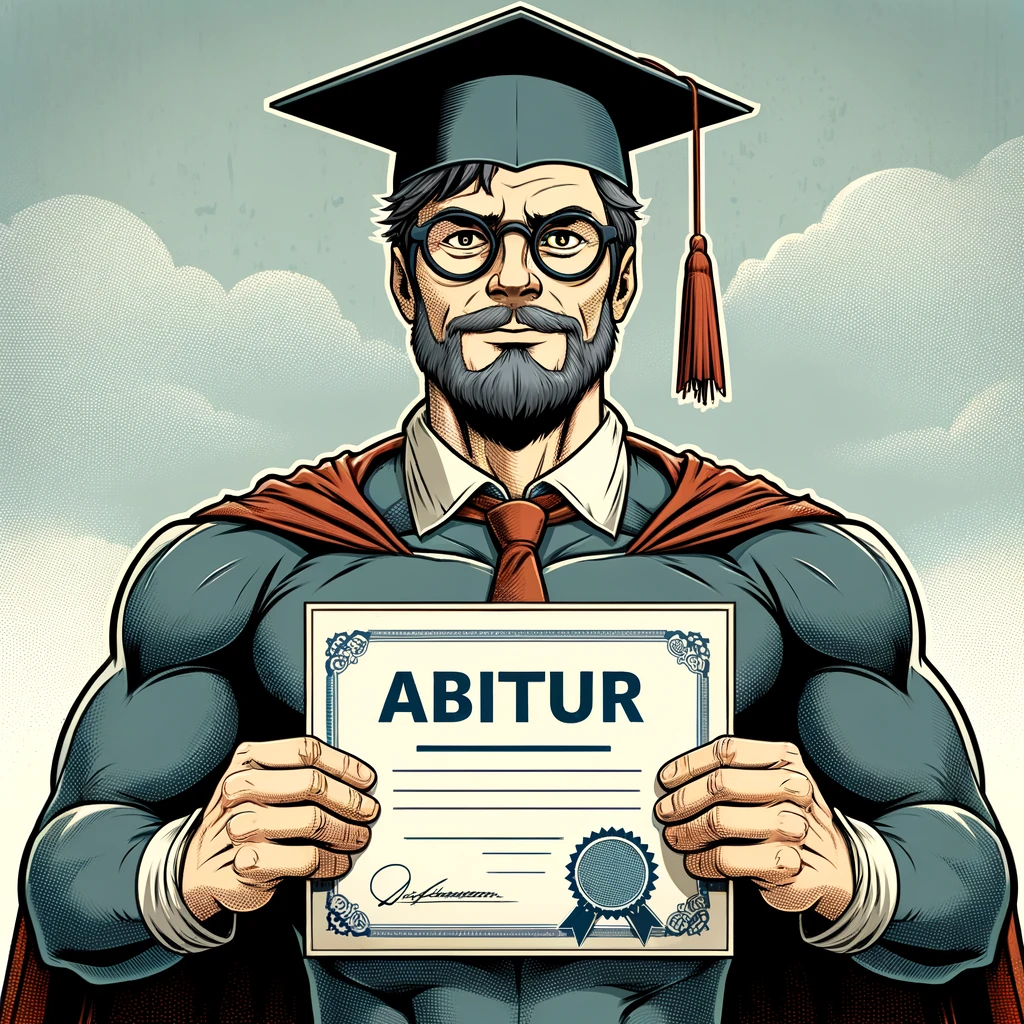
Bridging Linguistic and Cultural Divides
Empowering Cultural Connections
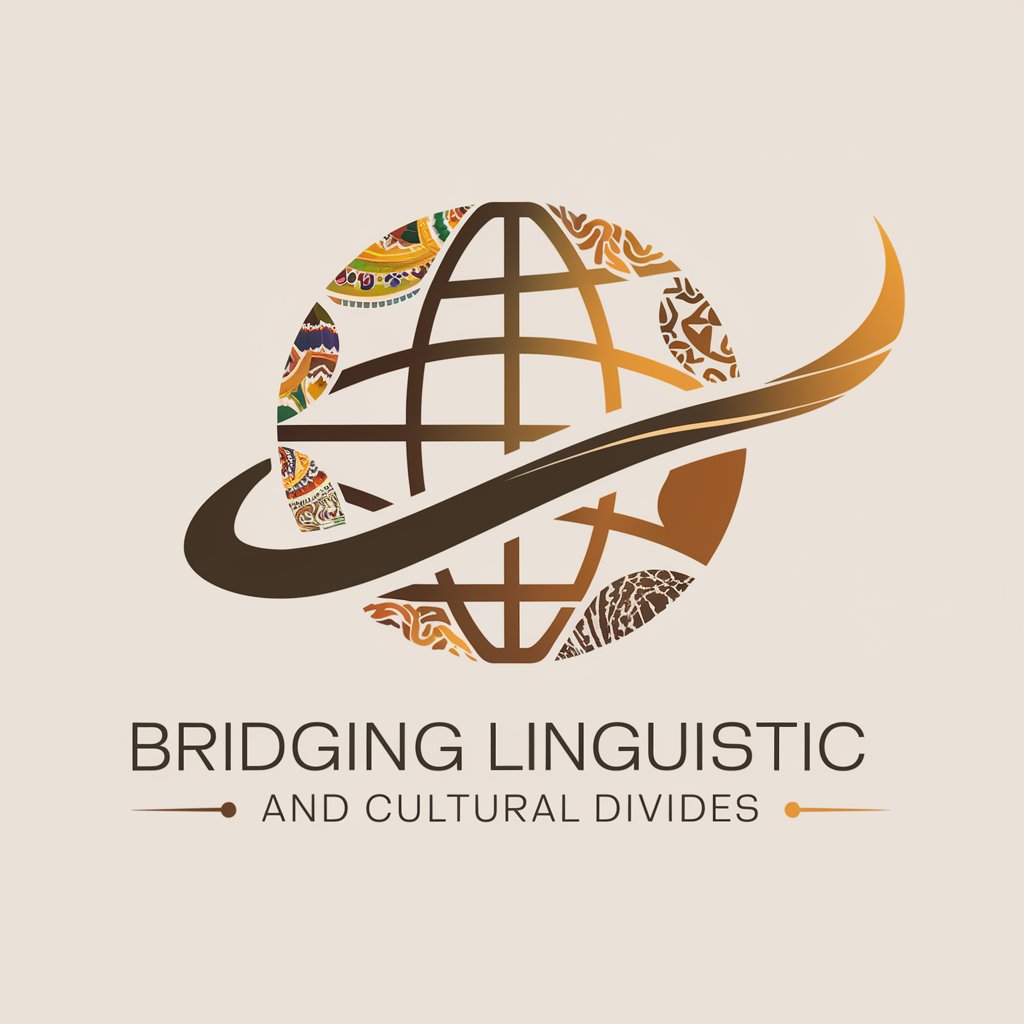
TransfusionAssist Pro
Empowering Transfusion Decisions with AI

BBank Mission
Revolutionizing Blood Transfusion with AI

Neon Cortex
Empowering Creativity with AI
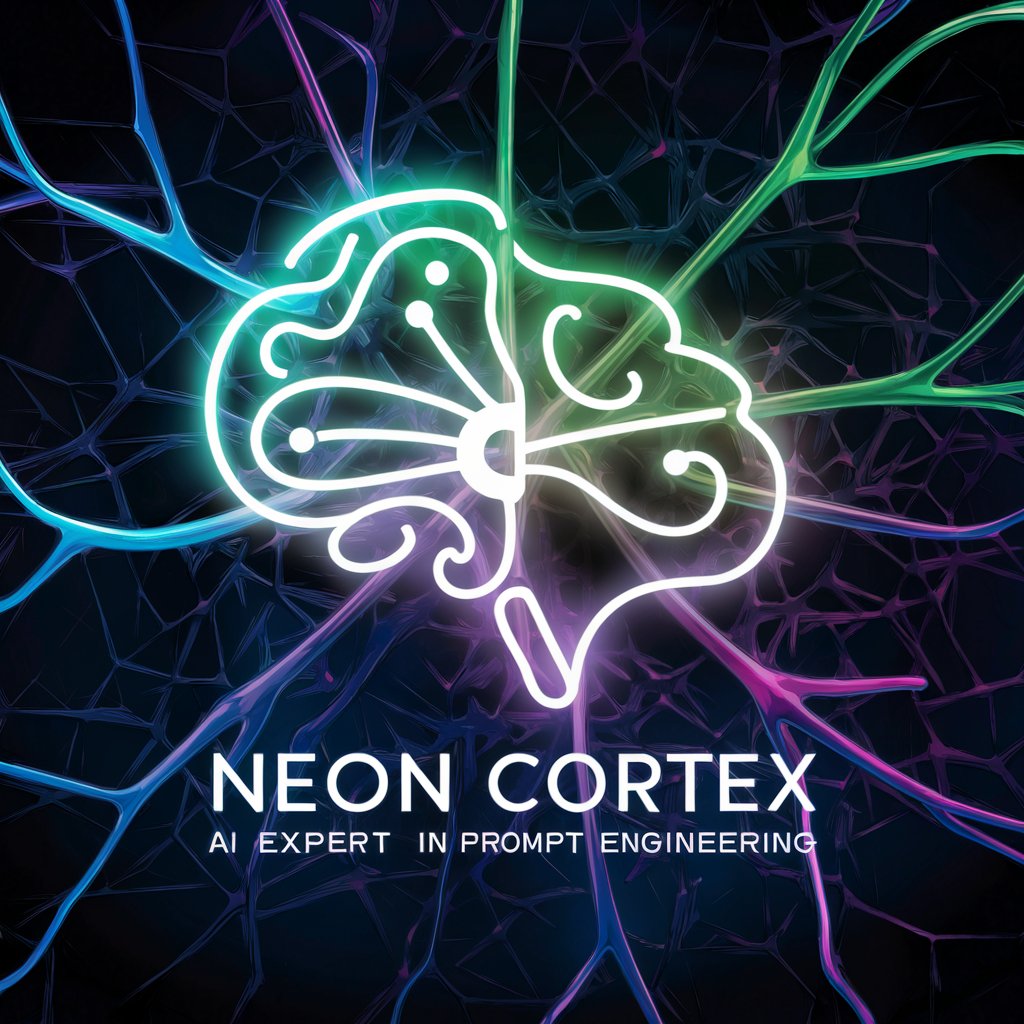
Super AI Son on Neo Ulitmate AI
Elevate Your Conversations with AI Power

Updated: Ask ...
Empower Decisions with AI Insight

Indodax Updated Crypto's price
Real-time crypto price tracking powered by AI

Updated! GPT 4-5 TURBO by Updated.com
AI-powered insights at your fingertips.

Tax Assistant Pro V1
Simplifying tax tasks with AI power

Frequently Asked Questions about Maze Maker
What age groups is Maze Maker suitable for?
Maze Maker is designed to entertain and educate children of various ages, with customizable complexity to suit early learners through to more advanced young puzzlers.
Can Maze Maker puzzles be used in educational settings?
Absolutely. The puzzles can be tailored with educational themes, making them perfect for classroom settings, homework assignments, or cognitive development exercises.
What formats can Maze Maker puzzles be implemented in?
Mazes can be created for both physical and digital formats, including printable worksheets, interactive online games, or applications for tablets and smartphones.
How does Maze Maker ensure puzzles are age-appropriate?
Maze Maker provides guidelines and customization options that allow creators to adjust the complexity and themes of the maze to match the cognitive abilities of their intended audience.
Can Maze Maker puzzles be customized for individual learning needs?
Yes, the tool offers a range of customization options, including complexity levels and thematic elements, to cater to diverse learning needs and preferences.