
IRCTC Beta - Find Trains, Seats and Fares - IRCTC Train, Seat, Fare Info

Hello! How can I assist you with your train journey today?
AI-powered Indian Railway Guide
Find trains running between two stations on a specific date:
Check seat availability in a specific class and quota:
Get fare details for a selected train:
Check the PNR status of your train ticket:
Get Embed Code
IRCTC Beta - Find Trains, Seats and Fares
IRCTC Beta is designed to streamline the process of finding trains, checking seat availability, and comparing fare prices for users planning to travel via the Indian Railways network. Utilizing API integrations, it serves as a direct interface for users to obtain accurate and real-time data related to train schedules, seat availability, fare details, and PNR status checks without navigating through the traditional IRCTC website. This service simplifies the user experience by accepting natural language inputs, translating station names to codes, and providing structured information quickly. Powered by ChatGPT-4o。

Core Functionalities
Finding Trains Between Stations
Example
A user wants to find all available trains from New Delhi to Mumbai on a specific date. IRCTC Beta processes this request by translating city names to station codes and lists all trains running on the selected date, including details like departure and arrival times.
Scenario
Planning a trip or checking options for travel between two cities.
Checking Seat Availability
Example
After selecting a train, a user queries for seat availability in the 2AC class for a journey next week. The system provides the number of available seats or a waitlist status, helping the user make informed decisions about booking.
Scenario
Deciding on which class to travel in based on seat availability for a chosen date.
Fetching Fare Details
Example
A user wants to compare the fare for different classes in a train from Chennai to Kolkata. IRCTC Beta offers detailed fare information, including concessions, taxes, and the total cost for various classes.
Scenario
Budget planning for a trip, including finding the most cost-effective travel options.
Checking PNR Status
Example
A user inputs their PNR number to check the current status of their booking. The system provides up-to-date information on the reservation status, such as confirmed, RAC, or waitlisted, along with seat and berth details if confirmed.
Scenario
Monitoring booking status after ticket purchase to plan travel accordingly.
Target User Groups
Frequent Travelers
Individuals who travel often for work or leisure and need a quick, reliable way to check train schedules, seat availability, and fares without going through multiple steps on the official IRCTC site.
First-time Train Travelers
New users unfamiliar with the Indian Railways system who require a more intuitive and simplified process for finding trains, understanding fare structures, and booking tickets.
Budget-Conscious Travelers
Travelers looking to compare fares across different classes and trains to find the most cost-effective travel options that fit within their budget.
Tech-Savvy Individuals
Users who prefer managing all aspects of their travel digitally and are looking for a more efficient, streamlined interface to access real-time information and make travel decisions on the go.

How to Use IRCTC Beta - Find Trains, Seats, and Fares
1
Begin by visiting yeschat.ai for a free trial, no signup or ChatGPT Plus subscription required.
2
Specify your journey details including starting station, destination station, and date of journey to fetch train options.
3
Choose a train from the provided list and specify additional details such as class type and quota for seat availability or fare inquiries.
4
For PNR status, enter the PNR number when prompted.
5
Review the detailed information provided, including train schedules, seat availability, fare details, or PNR status.
Try other advanced and practical GPTs
Photo to Climactic Tales
Where images inspire epic tales.
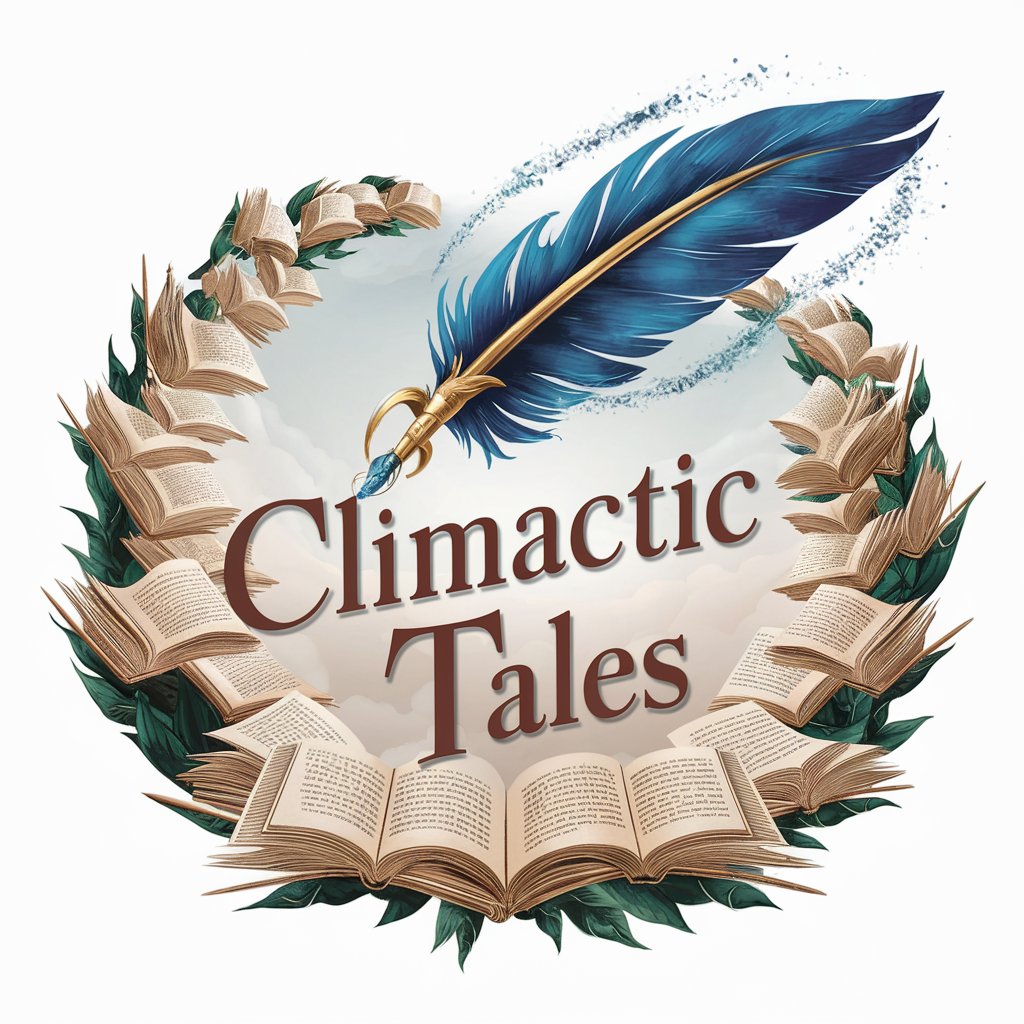
Military Chaplain Companion
AI-Powered Chaplaincy at Your Service

실장의 번역가
Translating Emotions, Understanding Hearts.

Sunnova Finance
Illuminate Your Solar Investments

7、BLDC SCI Discussion Section Assistant
Powering Engineering Insights with AI

GPT Docente Chile
Empowering Educators with AI

Graphical Abstract Assistant
Craft Custom Visuals with AI

IMDb Movie Sentiment Analyzer with Graphs
Unveil Audience Insights with AI-Powered Analysis

Metrics Mate
Empowering research with AI-driven statistics.

Fun GPT
Enhance creativity with AI power

SmartGPT
Empowering Intelligence, AI-Enhanced

Bible Study Buddy
AI-powered tool for deep Bible insights

Detailed Q&A about IRCTC Beta
How accurate is the train schedule information provided by IRCTC Beta?
The information is directly fetched from the IRCTC's API, ensuring high accuracy and real-time updates when available.
Can I check seat availability for different classes and quotas?
Yes, you can specify your preferred class and quota when checking seat availability to get tailored results.
Is it possible to get fare details for different classes in a specific train?
Absolutely, once you select a train, you can request fare details for different classes to compare and make an informed decision.
How do I find the station code for my journey's start or end point?
While specific station code entry is ideal, the tool can assist in identifying codes based on station names you provide.
Can IRCTC Beta provide updates on PNR status?
Yes, by entering your PNR number, you can receive the latest status of your booking, including seat and berth details.