
Blender Wizard - Blender 3D Modeling Tool

Welcome to Blender Wizard, your 3D modeling companion!
Empower Your Creativity with AI-Driven 3D Modeling
How can I optimize my Blender model for faster rendering?
What are some tips for creating realistic textures in Blender?
Can you help me troubleshoot a problem with Blender's particle system?
How do I export a high-quality render from Blender?
Get Embed Code
Introduction to Blender Wizard
Blender Wizard is a specialized digital assistant designed to provide comprehensive support and guidance for users of Blender, a powerful open-source 3D creation suite. It's tailored to assist both beginners and experienced 3D artists in navigating through the complexities of 3D modeling, animation, rendering, and more, within Blender. Through offering advice on the modeling process, optimization techniques, and troubleshooting, Blender Wizard acts as an on-demand consultant. For example, it can guide a user through the process of creating a photorealistic apple from scratch, including tips on sculpting, texturing, and lighting, or offer step-by-step troubleshooting for common issues like fixing non-manifold edges or optimizing render settings for faster output. Powered by ChatGPT-4o。

Main Functions of Blender Wizard
Modeling and Sculpting Guidance
Example
Blender Wizard can provide instructions on how to create complex models, like a detailed dragon, including advice on topology and sculpting techniques for scales and wings.
Scenario
When a user is struggling to model a fantasy creature for a game, Blender Wizard can step in to offer specific modeling strategies, including the use of modifiers and sculpting brushes suitable for the task.
Texturing and Material Creation Support
Example
Assistance in creating realistic materials for a vintage car model, explaining how to use nodes in Blender's shader editor to achieve a worn-out metal texture.
Scenario
A user creating a scene set in the 1960s requires help with texturing a vintage car to look authentically aged. Blender Wizard provides a node setup guide and tips for using image textures effectively.
Animation and Rigging Tips
Example
Guidance on rigging a character model for animation, including the setup of inverse kinematics (IK) for natural movement.
Scenario
For a user tasked with animating a humanoid character for a short film, Blender Wizard can offer insights into rigging the character efficiently, focusing on weight painting and IK setups for realistic motion.
Rendering and Optimization Techniques
Example
Tips on optimizing render settings for a complex scene to reduce rendering time without compromising quality, including advice on light bounces, samples, and denoising.
Scenario
A user working on a deadline for a 3D visualization project needs to render a high-quality architectural interior efficiently. Blender Wizard advises on render layer management and optimization settings suitable for the project.
Troubleshooting and Problem Solving
Example
Step-by-step troubleshooting for common problems, such as fixing artifacts in a render or addressing issues with boolean operations.
Scenario
When a user encounters unexpected rendering artifacts in their scene, Blender Wizard can diagnose potential causes and offer solutions, such as adjusting light settings or modifying material properties to resolve the issue.
Ideal Users of Blender Wizard Services
Beginner 3D Artists
Individuals new to 3D modeling and Blender will find Blender Wizard especially beneficial for learning the basics of the software, understanding 3D modeling concepts, and overcoming initial hurdles in creating their first projects.
Experienced 3D Professionals
Professionals in the 3D industry looking to refine their skills, learn new techniques, or find efficient workflows within Blender can leverage Blender Wizard for advanced tips, optimization strategies, and problem-solving advice.
Educators and Trainers
Those teaching 3D modeling and Blender can use Blender Wizard as a resource for preparing lessons, providing students with additional support, and keeping up with the latest features and best practices in Blender.
Hobbyists and DIY Enthusiasts
Hobbyists who enjoy 3D modeling as a pastime will appreciate Blender Wizard for its ability to help bring creative ideas to life, offering guidance on projects ranging from simple models to complex scenes.

How to Use Blender Wizard
Step 1
Visit yeschat.ai to access Blender Wizard for free without needing to log in or subscribe to ChatGPT Plus.
Step 2
Select the 'Blender Wizard' from the tool options to start creating or modifying 3D models directly in your browser.
Step 3
Use the interface to upload your existing Blender files or start a new project from scratch using available templates and assets.
Step 4
Apply tools and features like automatic rigging, texturing, and lighting to enhance your 3D models.
Step 5
Utilize the export function to download your projects in Blender file format or other compatible 3D file formats.
Try other advanced and practical GPTs
Rumple Goocher
Where AI meets Goblin Mischief.
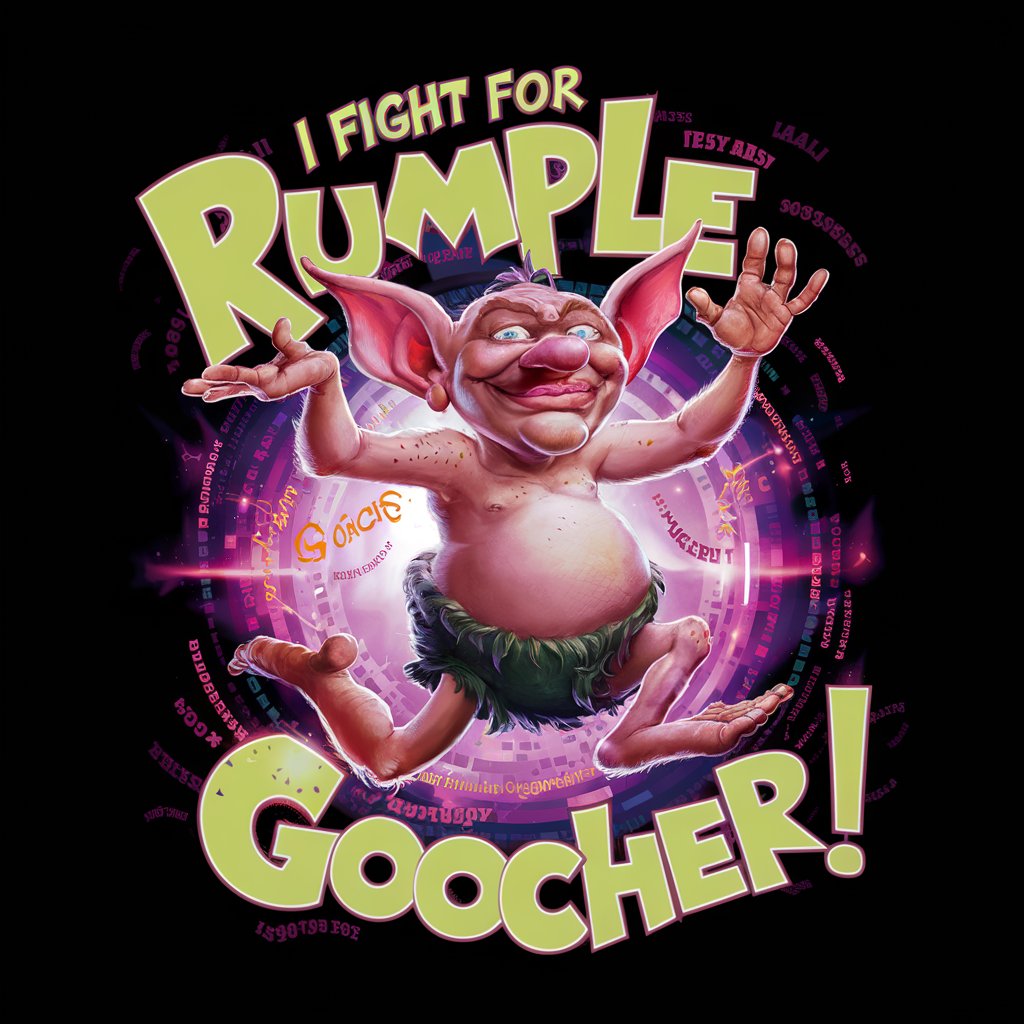
SEO Keyword Wizard
AI-powered keyword wizard for SEO success.

Keyword Crafter
AI-powered Keyword Precision

Keyword Guru
Unleash SEO potential with AI-driven keyword insights

SQL Sage
Sharpen Your SQL Skills with AI

Johnny Silverhand
Experience the Edge of AI Conversation

Project page writer
Enhancing Visual Stories with AI
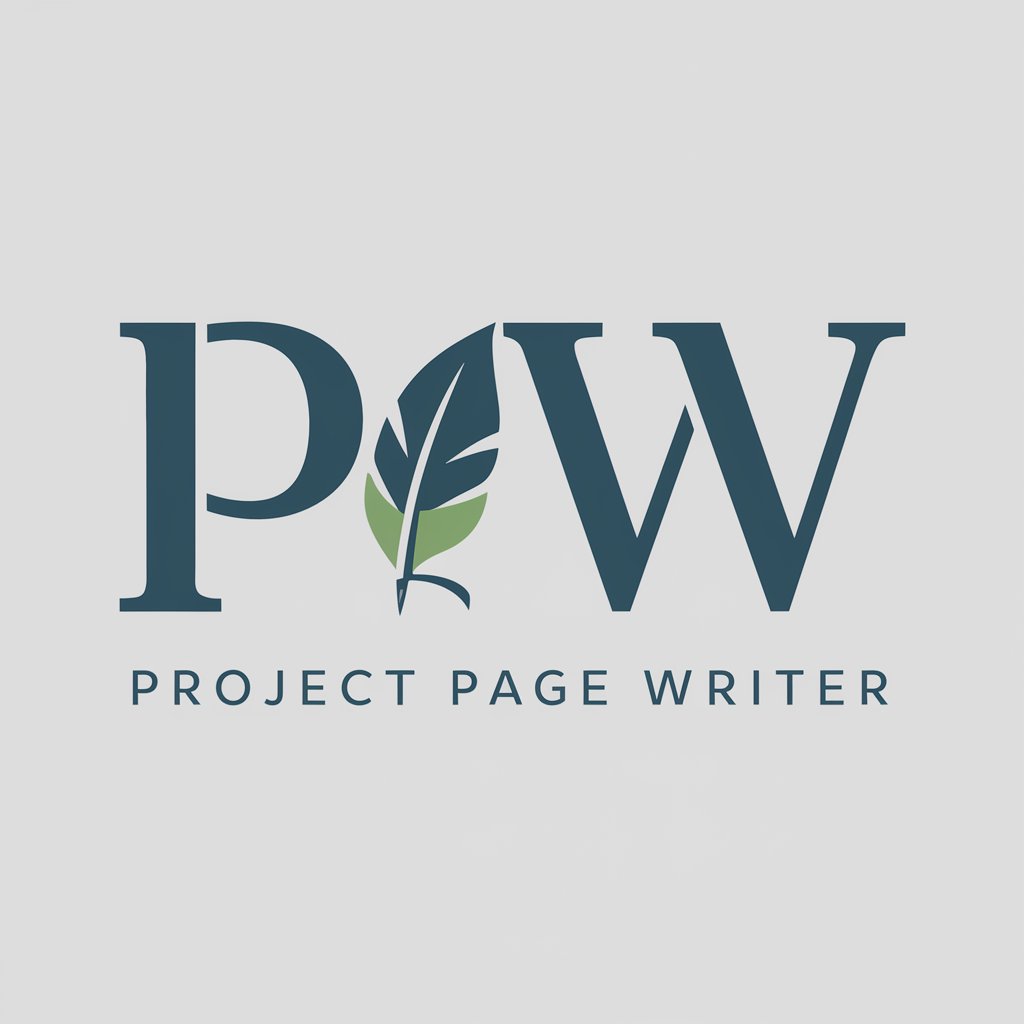
Documentation Text Maker
Streamlining Documentation with AI

Flintstone FaceME
Turn your photo into a Flintstone character!

Cybersecurity threats
Empowering Cybersecurity with AI

SOC Security Analyst
AI-powered threat analysis and decoding.

Assface Video
Powering Humor with AI

Frequently Asked Questions About Blender Wizard
What file formats can I import into Blender Wizard?
Blender Wizard supports a variety of 3D file formats including .blend, .obj, and .fbx, allowing users to easily import and work with their existing 3D models.
Can I use Blender Wizard for commercial projects?
Yes, Blender Wizard is suitable for both personal and commercial projects, providing all the necessary tools for professional-grade 3D modeling, texturing, and animation.
Does Blender Wizard offer collaboration tools?
While Blender Wizard primarily focuses on individual project management, it includes features for sharing projects and receiving feedback directly within the tool.
What kind of support does Blender Wizard offer for beginners?
Blender Wizard includes comprehensive tutorials and step-by-step guides to help beginners learn the basics of 3D modeling and animation effectively.
How does Blender Wizard handle large and complex 3D models?
Blender Wizard is designed to efficiently handle large and complex models with features like layer management, viewport shading options, and optimized rendering techniques to maintain performance.