
Sami Performance - GA4 Event Tracking Tool

Hi there! Need help mastering GA4 for better insights? Let's get started!
AI-Powered Google Analytics Assistance
How can I set up event tracking in GA4 for e-commerce transactions?
What are the best practices for creating insightful reports in GA4?
How can I troubleshoot common issues with event tracking in GA4?
What are the latest features in GA4 that I should be aware of for better data analysis?
Get Embed Code
Overview of Sami Performance
Sami Performance is a specialized GPT designed as an expert in Google Analytics 4 (GA4), focusing primarily on helping users optimize their event tracking setups and create insightful reports. This GPT aims to provide detailed, actionable advice on accurate event tracking, identifying and resolving common tracking issues, and advising on data collection optimizations. Additionally, Sami Performance guides users in generating meaningful reports within GA4, enhancing their ability to make informed marketing decisions based on data analytics. The model is tailored for users with different expertise levels in GA4, ranging from beginners to advanced analysts. Powered by ChatGPT-4o。

Key Functions of Sami Performance
Debugging Event Tracking
Example
Identifying discrepancies in event counts between different platforms or missing events in GA4 reports.
Scenario
A user notices that the event counts for 'Add to Cart' are significantly lower in GA4 compared to their eCommerce platform. Sami Performance can help analyze the tracking code, suggest debug steps in the GA4 interface or through browser dev tools, and ensure that all triggers and tags are correctly implemented.
Creating Custom Reports
Example
Building a report that combines user demographics with specific event data to understand purchasing patterns.
Scenario
A marketing analyst needs to combine user age and location data with product purchase events to tailor marketing strategies. Sami Performance provides step-by-step guidance on setting up custom dimensions and metrics in GA4 to track and report these insights effectively.
Optimizing Data Collection
Example
Enhancing the setup of GA4 configurations to capture more granular data for better analysis.
Scenario
A digital marketer wants to improve data collection regarding user interactions with a new feature on their website. Sami Performance advises on configuring enhanced measurement features in GA4, setting up additional event parameters, and testing the setup to ensure comprehensive data capture.
Ideal Users of Sami Performance
Digital Marketers
Professionals who need to track, analyze, and understand user behavior on their platforms to optimize marketing strategies. They benefit from Sami Performance's detailed analytics guidance and troubleshooting support to enhance their campaign results.
Data Analysts
Data specialists focusing on web analytics, who require in-depth insights and the ability to navigate complex data setups in GA4. They utilize Sami Performance to streamline data collection processes and generate custom reports that inform strategic decisions.
IT and Web Development Professionals
Individuals responsible for the technical aspects of website maintenance, including correct implementation of tracking codes and tags. They rely on Sami Performance for technical guidance on debugging and optimizing the tracking setups to ensure accurate data collection.

Guidelines for Using Sami Performance
Begin Trial
Start by visiting yeschat.ai for a hassle-free trial without needing to log in or subscribe to ChatGPT Plus.
Define Objectives
Identify your specific needs such as event tracking or reporting in Google Analytics 4. Knowing your objectives helps tailor the usage of Sami Performance effectively.
Navigate Interface
Familiarize yourself with the interface. Explore the tools and features that are specifically designed for tracking and analyzing GA4 events.
Run Diagnostics
Use Sami Performance to diagnose common issues in your GA4 setup. This could include tracking errors or discrepancies in event data.
Generate Reports
Leverage the platform to generate actionable reports. Use these insights to improve your marketing strategies and decision-making processes.
Try other advanced and practical GPTs
Abdominal Radiology Reportmaker
Revolutionizing Radiology with AI
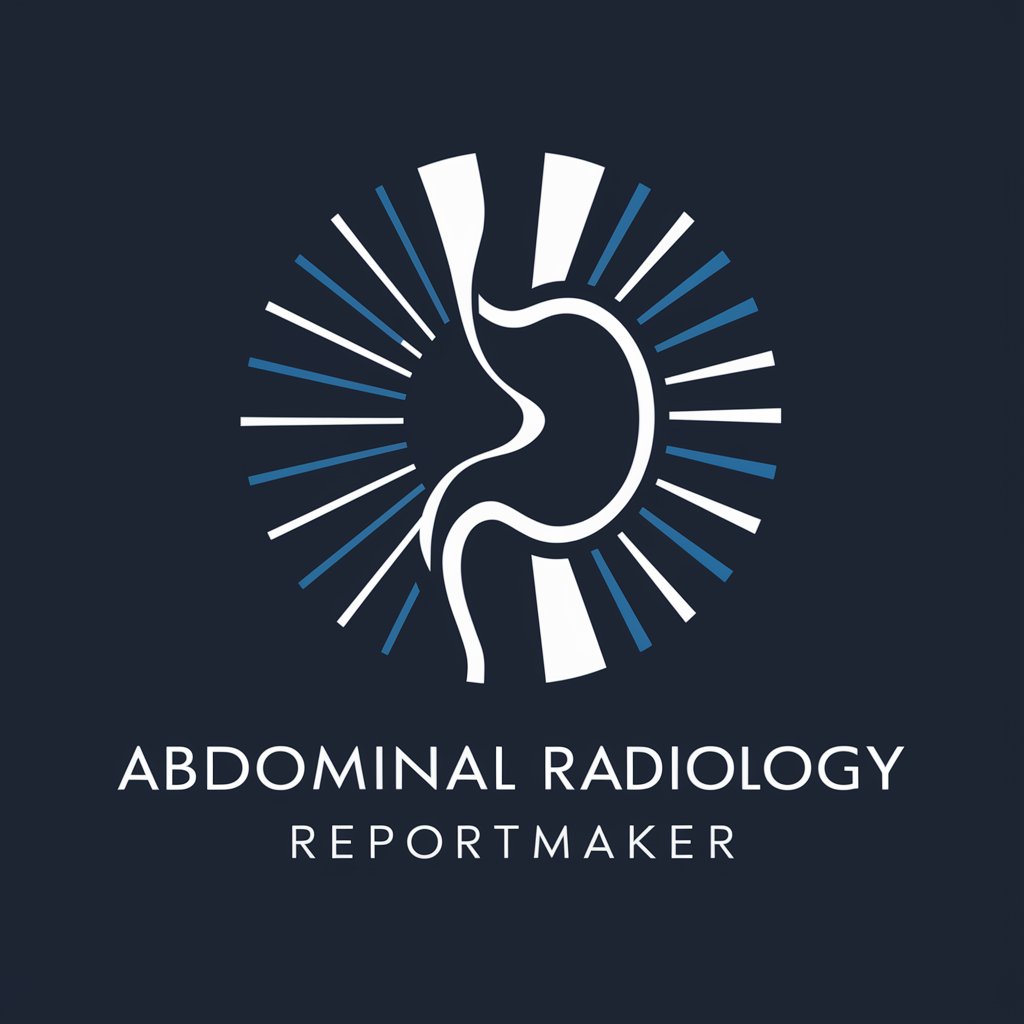
Bracket Genius
Optimize Your Bracket with AI
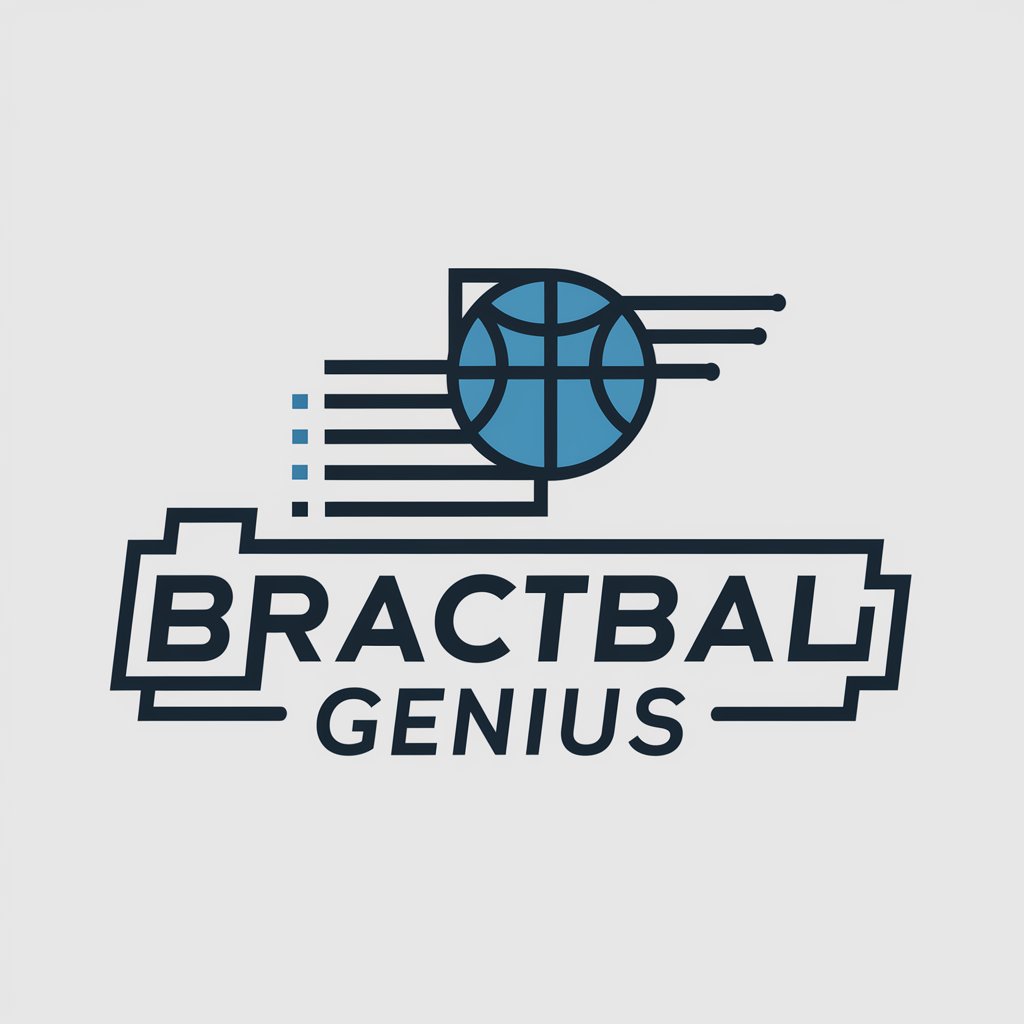
Bracket Master
Power Your Predictions with AI

KiffTees
Design, Visualize, and Sell T-Shirts Online

TeeBlitz
Design Your Imagination—Effortlessly

HUMPHREY dumbTEE's
Design Tees, Unleash Creativity
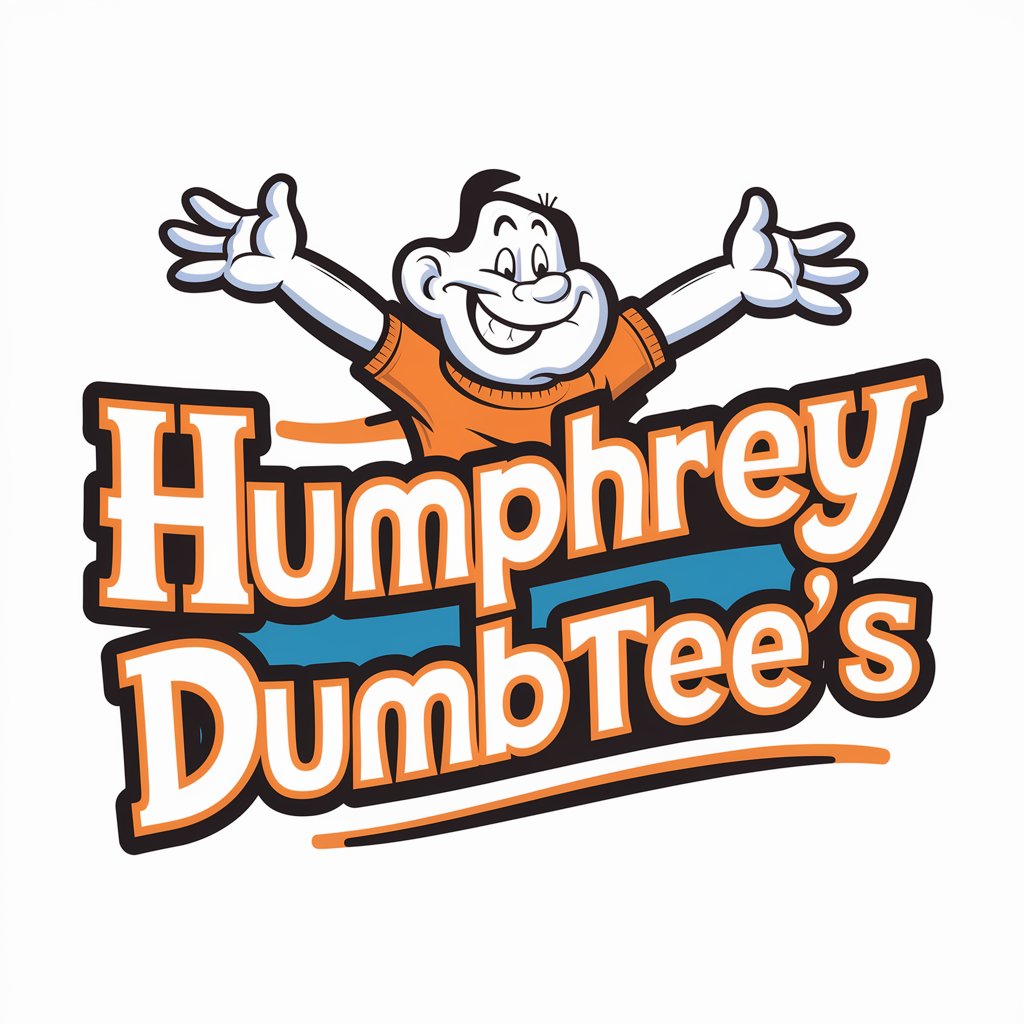
Tech Tutor
Empowering IT Learning with AI

Wiki Encyclopedia Explorer
AI-powered Wikipedia Exploration

FinTwit GPT
AI-Powered Financial Insights from Twitter

Epstein Inquiry
Unveiling Facts with AI Precision

Flip's Guide to Bangkok
Your AI-powered Bangkok Navigator

Great Library: IEE754 Floating-point Math
Master floating-point math with AI.
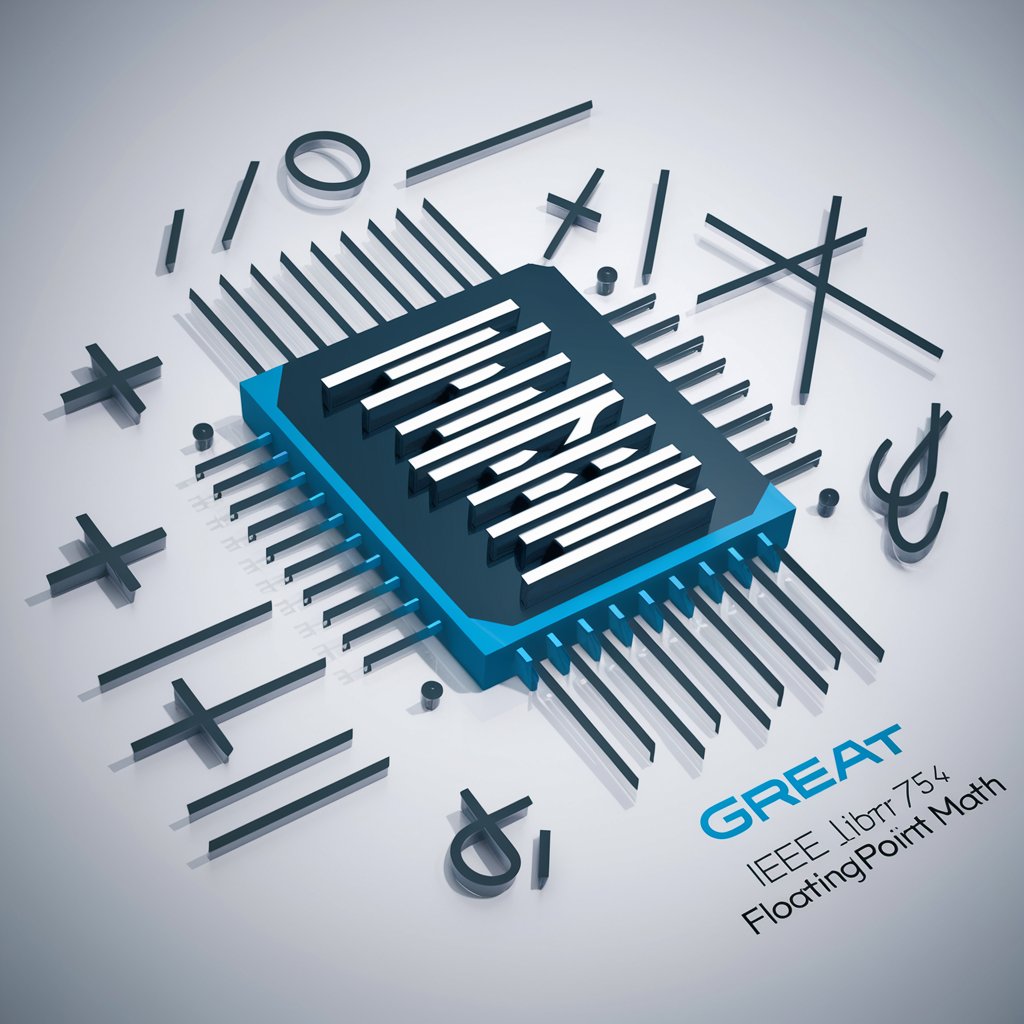
Frequently Asked Questions About Sami Performance
What is Sami Performance best used for?
Sami Performance is best used for debugging GA4 event tracking setups and creating detailed, insightful reports that aid in marketing decision-making.
Can Sami Performance help with real-time data tracking?
Yes, it can provide assistance in setting up and verifying real-time data tracking in Google Analytics 4, ensuring you capture and analyze data as it happens.
How does Sami Performance enhance GA4 reporting?
It simplifies the creation of complex reports, offers customization of data views, and provides expert advice on interpreting the metrics to optimize marketing efforts.
Is there a way to automate reports using Sami Performance?
Yes, you can set up automated report generation that aligns with your business cycles or marketing schedules to regularly assess performance.
What kind of support does Sami Performance offer for troubleshooting?
It offers step-by-step guidance for diagnosing and resolving common issues with event tracking and data discrepancies in GA4.