
Playlist Assistant - Personalized Playlist Creation

Welcome! Let's craft your perfect playlist.
Tailor-made playlists powered by AI
Create a playlist that matches the mood of...
I want a playlist featuring the best songs from...
Can you make a playlist with a mix of...
Please design a playlist cover for a theme centered around...
Get Embed Code
Introduction to Playlist Assistant
Playlist Assistant is designed as a specialized tool for creating and managing Spotify playlists with a high degree of customization and accuracy. Its core purpose is to generate playlists that align precisely with user preferences regarding mood, genre, or specific artists. This GPT model is adept at interpreting user requests to curate song lists that reflect the specified themes or atmospheres. Beyond mere playlist creation, it enhances the user experience by generating custom cover art for each playlist, which visually represents the playlist's theme. Furthermore, it tailors playlist descriptions to include a personalized touch, indicating the involvement of the Playlist Assistant in the playlist's creation. An example scenario illustrating its functionality could involve a user requesting a playlist for a cozy winter evening. The assistant would then select songs that evoke warmth and comfort, create a visually appealing cover art featuring a winter scene, and describe the playlist as a collection crafted for serene winter nights. Powered by ChatGPT-4o。

Main Functions of Playlist Assistant
Playlist Creation and Customization
Example
A user wants a playlist for their morning workout routine.
Scenario
The assistant selects high-energy, motivational tracks that fit the workout theme, crafts an energetic cover image depicting sunrise and exercise, and describes the playlist as designed to boost morning workout motivation.
Custom Cover Art Generation
Example
Creating a playlist for a friend's birthday party.
Scenario
It generates a playlist with celebratory songs and creates a cover image featuring elements of party and joy, personalizing the playlist for the occasion.
Tailored Playlist Descriptions
Example
Compiling a relaxation playlist for evening wind-down.
Scenario
Alongside selecting soothing and calm music, the assistant writes a description highlighting the playlist's purpose to help listeners unwind in the evening, adding a bespoke touch.
Ideal Users of Playlist Assistant Services
Music Enthusiasts
Individuals who have a deep passion for music and constantly seek to explore new tunes or create thematic playlists for different occasions or moods. They benefit from the Assistant's ability to discover and curate songs that match their specific interests.
Event Organizers
People responsible for managing events such as parties, weddings, or corporate gatherings, who need curated playlists to set the right ambiance. The Assistant's capacity to generate mood-appropriate music and visually appealing cover art makes it an invaluable tool for event planning.
Fitness Coaches
Professionals who require energetic and motivational playlists to accompany workout sessions. The Assistant's feature of crafting playlists to enhance exercise routines can significantly benefit both coaches and their clients.

How to Use Playlist Assistant
Start without Login
Begin by visiting yeschat.ai for a complimentary trial, which requires no account creation or ChatGPT Plus subscription.
Define Your Playlist Criteria
Clearly articulate the mood, genre, artist preferences, or specific songs you'd like your playlist to reflect.
Engage with the Assistant
Submit your playlist criteria to Playlist Assistant. Be as detailed as possible to ensure the playlist matches your preferences.
Review and Adjust
Review the proposed playlist. You can request adjustments or additional songs to fine-tune it to your liking.
Customize and Enjoy
Once satisfied, you can customize the playlist further with a unique cover image generated by the Assistant, then enjoy your personalized playlist.
Try other advanced and practical GPTs
Playlist AI - Music Playlist Maker
Tailored playlists at your AI command

Playlist Pro
Your AI-powered music curator

Playlist Maestro
Craft Your Soundtrack with AI

Market Maven
Empowering Your Trading with AI

Hamza's Pathology
AI-powered pathology education for professionals.

Wissens Meister
Empowering Philosophy Teaching with AI
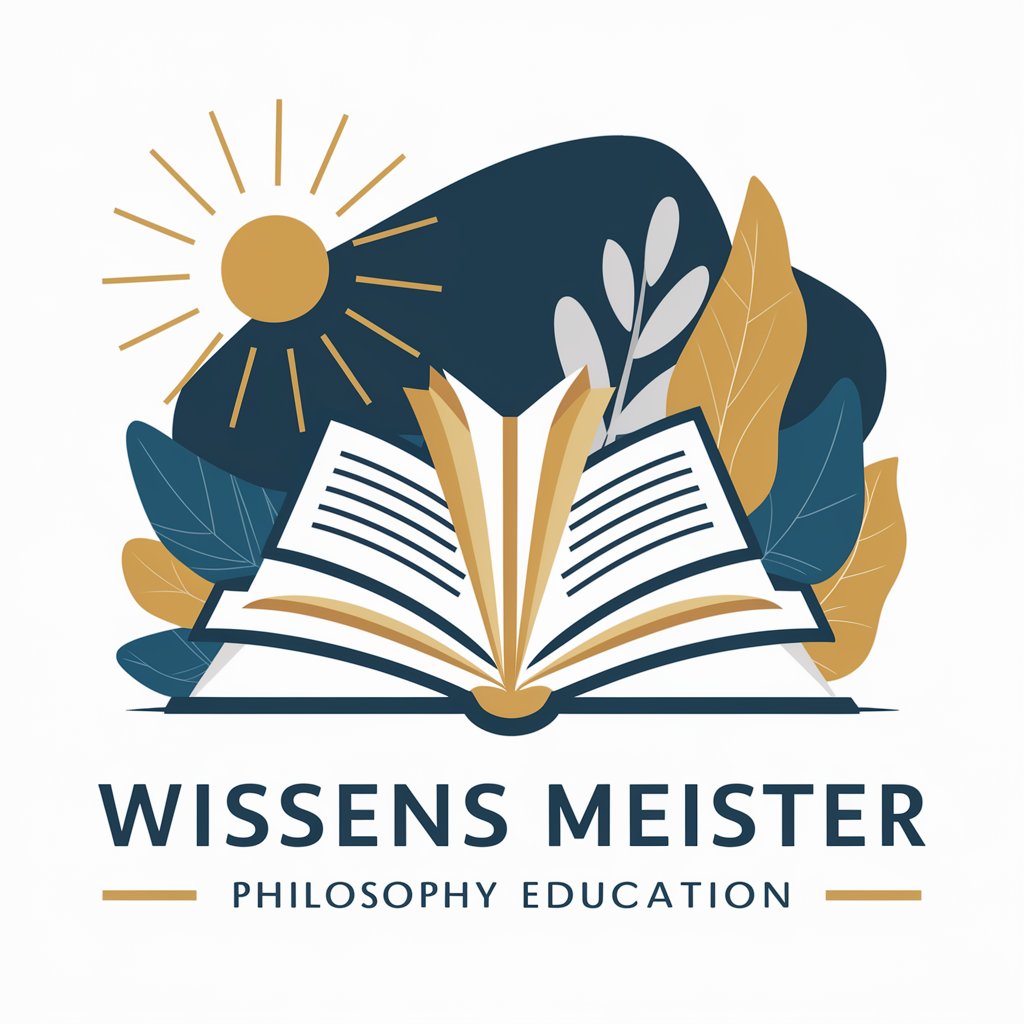
TweetCraft
Crafting Tweets with AI Precision

Glacier Guardian
Unveiling Climate Secrets with AI

Juan the Spanish Tutor
Learn Spanish with AI-Powered Fun!

Schulleitung NRW GPT
Empowering NRW Educators with AI

Grammar Pro
Elevate Your Writing with AI

Action Movies GPT
Discover Action Cinema with AI

Frequently Asked Questions about Playlist Assistant
What genres can Playlist Assistant handle?
Playlist Assistant is versatile, capable of handling a wide range of genres including pop, rock, classical, jazz, electronic, and more, catering to diverse musical tastes.
Can I update the playlist after creation?
Yes, you can request updates to your playlist at any time, whether it's to add new tracks, remove existing ones, or change the playlist's theme.
How does the custom cover image feature work?
After specifying your playlist theme or mood, Playlist Assistant generates a unique cover image that reflects the essence of your playlist, enhancing the listening experience.
Is there a limit to the number of songs I can include in my playlist?
While there's no strict limit, it's recommended to keep your playlist to a manageable number of songs to maintain its thematic coherence and listening enjoyment.
Can Playlist Assistant suggest songs based on a single artist or song?
Yes, Playlist Assistant can curate a playlist based on a specific artist or song, exploring similar styles or artists to create a coherent listening experience.