
Defold Navigator - AI-Powered Defold Assistance

Welcome to Defold Navigator, your guide to mastering the Defold game engine.
AI-Driven Game Development Insight
Explain how to set up a new project in Defold.
How do I add and configure a sprite in Defold?
What are the best practices for scripting in Defold?
Describe the process of building and running a game in Defold.
Get Embed Code
Overview of Defold Navigator
Defold Navigator is a specialized AI assistant designed to support users working with the Defold game engine. It functions as an informative resource, providing guidance, examples, and technical advice tailored to the nuances of Defold. Its purpose is to enhance the user's ability to efficiently utilize Defold's features and capabilities through detailed explanations, troubleshooting tips, and coding assistance. For example, if a user is struggling with scripting particle effects in Defold, Defold Navigator can offer step-by-step guidance on the API and best practices for implementing these effects. Powered by ChatGPT-4o。

Core Functions of Defold Navigator
Scripting Assistance
Example
Providing code snippets for handling collision detection.
Scenario
A user is creating a platformer game and needs to implement precise collision detection between characters and platforms. Defold Navigator can guide the user through the process of setting up collision objects and scripting the interactions using Defold’s built-in physics engine and message passing system.
Debugging Help
Example
Offering solutions for common runtime errors and performance issues.
Scenario
A developer encounters a 'nil value' error when trying to access a table element. Defold Navigator can analyze the context provided by the user, suggest potential causes like uninitialized variables or scope issues, and demonstrate how to add safety checks before accessing table elements.
Performance Optimization
Example
Tips on how to optimize game assets for better performance.
Scenario
A game developer is facing frame rate drops in their mobile game. Defold Navigator can provide insights into optimizing rendering processes, such as advice on reducing draw calls or using texture atlases to improve the performance on lower-end devices.
Best Practices
Example
Guidance on structuring projects and managing assets.
Scenario
For a user new to game development, understanding how to organize a game project can be daunting. Defold Navigator can explain how to structure directories, manage assets, and utilize Defold’s features like collections and factories to maintain a clean and scalable project architecture.
Target User Groups for Defold Navigator
Game Developers
Both novice and experienced game developers can benefit from Defold Navigator. Novices get a structured learning path, while experienced developers can deepen their knowledge of advanced techniques and optimize their workflows.
Educators and Trainers
Educators looking to provide comprehensive, practical training in game development with Defold can use Defold Navigator to supplement their curriculum with up-to-date, practical examples and detailed explanations.
Indie Game Studios
Small teams without extensive resources can leverage Defold Navigator to streamline their development process, tackle technical challenges, and improve collaboration among team members by having a shared, accessible knowledge base.

How to Use Defold Navigator
Access the Tool
Visit yeschat.ai for a free trial without needing to log in or subscribe to any premium plans.
Explore Features
Familiarize yourself with the user interface and explore the various features offered, including script assistance, project optimization, and debug tools.
Start a Project
Begin a new project or import an existing Defold project into the tool to start using Defold Navigator for project management and enhancement.
Utilize AI Assistance
Use the AI-powered features to get script suggestions, error diagnostics, and performance optimization tips tailored to your project's needs.
Review and Apply
Review the suggestions and solutions provided by Defold Navigator, apply them to your project, and iterate based on results and feedback.
Try other advanced and practical GPTs
Is TMS Right For You? Take The Quiz!
Explore Your Therapy Options with AI

Social Post Wizard
Empowering your social narrative with AI

Summary Scribe
AI-powered, essence-focused summarization.

Eldritch Narrator TTRPG
Unleash the Dark Mysteries with AI

PDC Bit Recommendations
AI-Driven PDC Bit Performance Insights

Correttore grammaticale per la lingua tedesca 🇩🇪
AI-powered precision for German grammar

NeuroEssayist
Empowering Neurophysiology Learning with AI

Rubbish: What to Do With Yours
AI-Powered Waste Wizard

JAKA Guide
Empower Your Robotics with AI
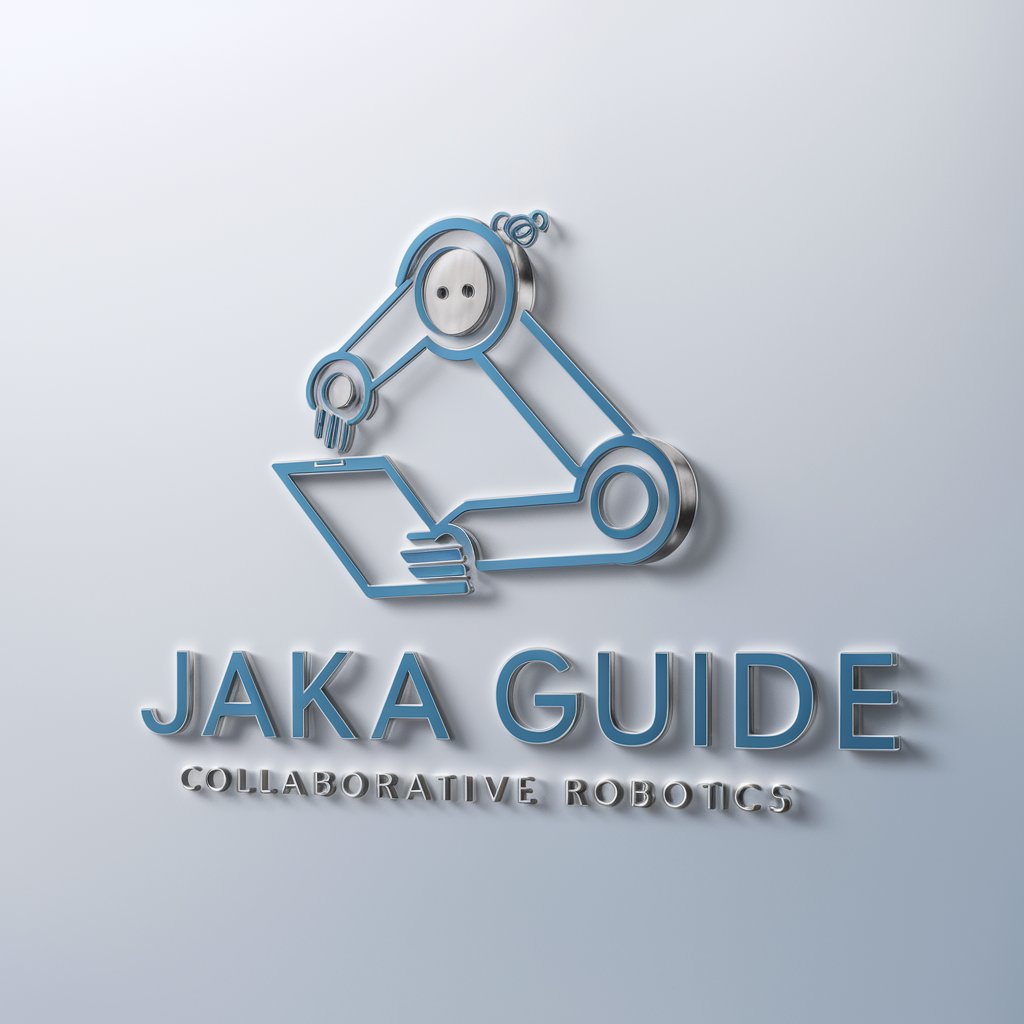
Dynamic Entertainer
Empower Creativity with AI

MEMES
Craft engaging memes with AI-powered ease
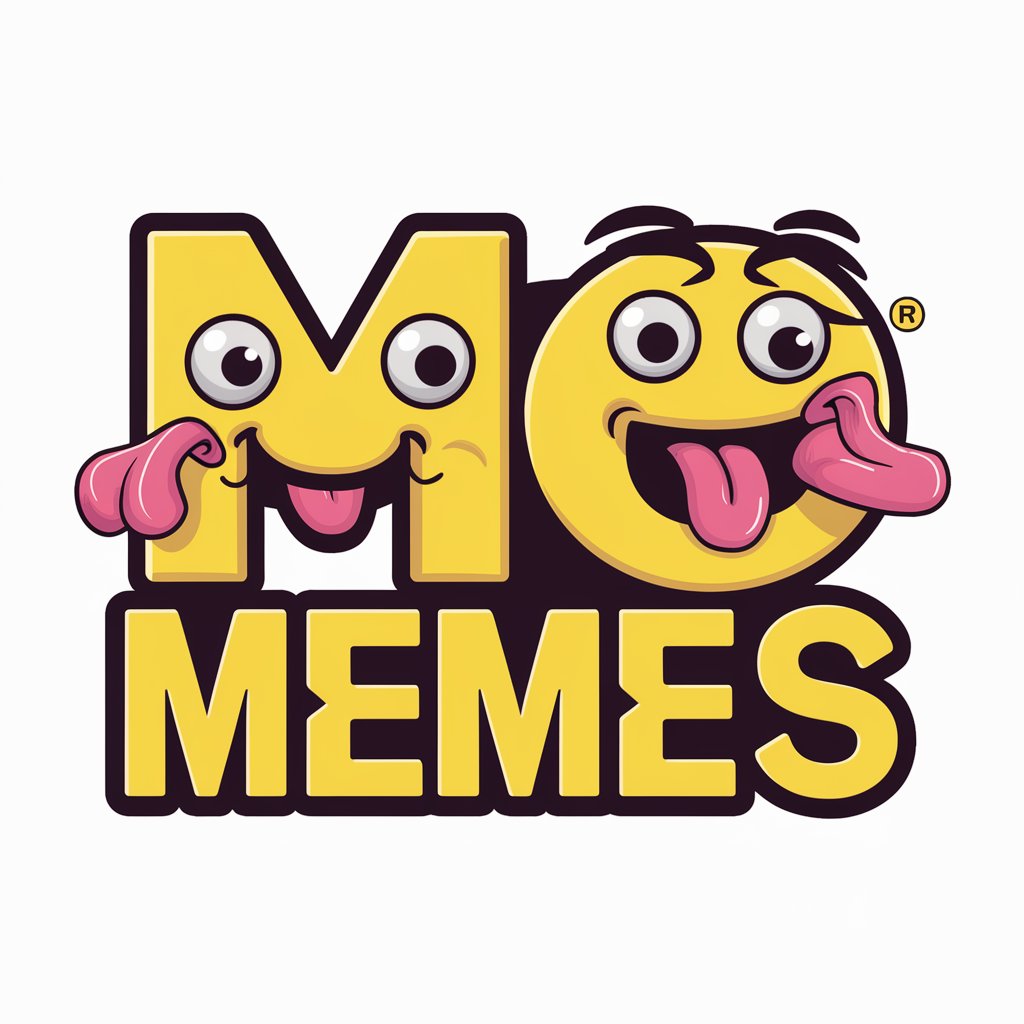
Creador de memes
Transforming Trends into Laughter

Frequently Asked Questions About Defold Navigator
What exactly does Defold Navigator do?
Defold Navigator is a specialized AI tool designed to assist developers using the Defold game engine by providing tailored scripting guidance, project management support, and real-time optimization tips.
How can Defold Navigator improve my game development process?
The tool enhances your development workflow by offering AI-driven insights for code optimization, detecting and suggesting fixes for bugs, and proposing performance enhancements, thus speeding up the development process and improving game quality.
Is Defold Navigator suitable for beginners?
Yes, Defold Navigator is designed to be user-friendly for beginners, providing step-by-step guidance and suggestions that help new developers understand and effectively use the Defold engine.
Can Defold Navigator help with large-scale projects?
Absolutely, it's equipped to handle large-scale projects by managing complex codebases, streamlining workflows, and providing scalable solutions to maintain performance and manage resources efficiently.
What are the key features of Defold Navigator?
Key features include real-time code analysis and optimization, bug detection and fixing insights, performance improvement suggestions, and AI-driven project management tools tailored to the Defold engine.