
Video Gen - AI-Powered Video Conceptualization

Welcome! Let's bring your video ideas to life with Video Gen.
Transform Ideas into Videos Seamlessly
Create a 30-second video introducing the benefits of using Video Gen for quick and easy video projects.
Develop a 30-second promotional video showcasing the top features of Video Gen and how it simplifies video creation.
Design a 30-second tutorial video guiding users on how to get started with Video Gen for their video projects.
Produce a 30-second testimonial video featuring satisfied users of Video Gen, highlighting their positive experiences.
Get Embed Code
Overview of Video Gen
Video Gen is a specialized tool designed to facilitate the conceptualization and initiation of video projects. It assists users in refining their video ideas into detailed prompts, which can then be used to create concise, engaging 30-second videos. The service is intended to streamline the video creation process, making it more accessible and less time-consuming for users. Examples of how Video Gen can be utilized include helping a small business owner create an advertisement for their new product, aiding a teacher in developing educational content, or assisting a social media influencer in generating catchy, visually appealing content for their followers. Powered by ChatGPT-4o。

Key Functions of Video Gen
Understanding Video Themes or Topics
Example
A user wants to create a promotional video for a cafe. Video Gen will help identify key elements such as the cafe's atmosphere, special offerings, and customer experience to be highlighted.
Scenario
Ideal for marketers or business owners looking to create targeted promotional content.
Refining the Video Concept
Example
An educator aims to produce a short video on environmental conservation. Video Gen assists in refining the script, suggesting visuals, and determining the educational message's core components.
Scenario
Useful for educators or content creators focusing on informative or educational videos.
Generating the Video Project
Example
After confirming the video concept, Video Gen creates a basic project in VEED, allowing the user to visualize and edit their initial idea into a polished video.
Scenario
Beneficial for individuals with limited video editing experience or those seeking a quick way to transform ideas into video content.
Ideal Users of Video Gen
Small Business Owners
These users can leverage Video Gen to create compelling video content for their products or services, enhancing online visibility and engagement without requiring significant time investment or video production skills.
Educators and Trainers
They can use Video Gen to develop educational or training materials that are engaging and concise, making complex topics more accessible and appealing to students or trainees.
Social Media Influencers
Influencers can utilize Video Gen to quickly generate fresh, visually engaging content for their audience, maintaining their social media presence and engagement without spending excessive time on content creation.
Marketing Professionals
Marketing experts can employ Video Gen to craft effective, brand-aligned video ads or content, streamlining the creative process and ensuring a consistent message across campaigns.

How to Use Video Gen
1
Visit yeschat.ai for a free trial without login, also no need for ChatGPT Plus.
2
Select a video theme or topic and use Video Gen to conceptualize your project.
3
Refine your video concept through a detailed conversation with Video Gen, tailoring it to your needs.
4
Confirm your video concept with Video Gen and initiate the creation of a VEED video project.
5
Edit and customize your video project in Video Gen's video editor for a personalized touch.
Try other advanced and practical GPTs
Easy Fact Checker
Empower Your Research with AI

GMCC Morgage Programs
AI-powered mortgage program optimization.
ComicbookIlustrator Pro
Turn Photos into Comic Art with AI

DanteBot
AI-powered home textile guidance

Question - LFG
Unravel complexity with AI-powered analysis

Linear Algebra Tutor NYU
AI-powered Linear Algebra Assistance

Creative SEO & Social Media Maestro
Elevate Your Online Presence with AI

🤖 Planej. de Aulas Interativo 🎓 - By kadubruns
AI-driven educational assistant for dynamic learning.

Easy English Reading Story Generator
Simplify reading, enhance learning with AI.
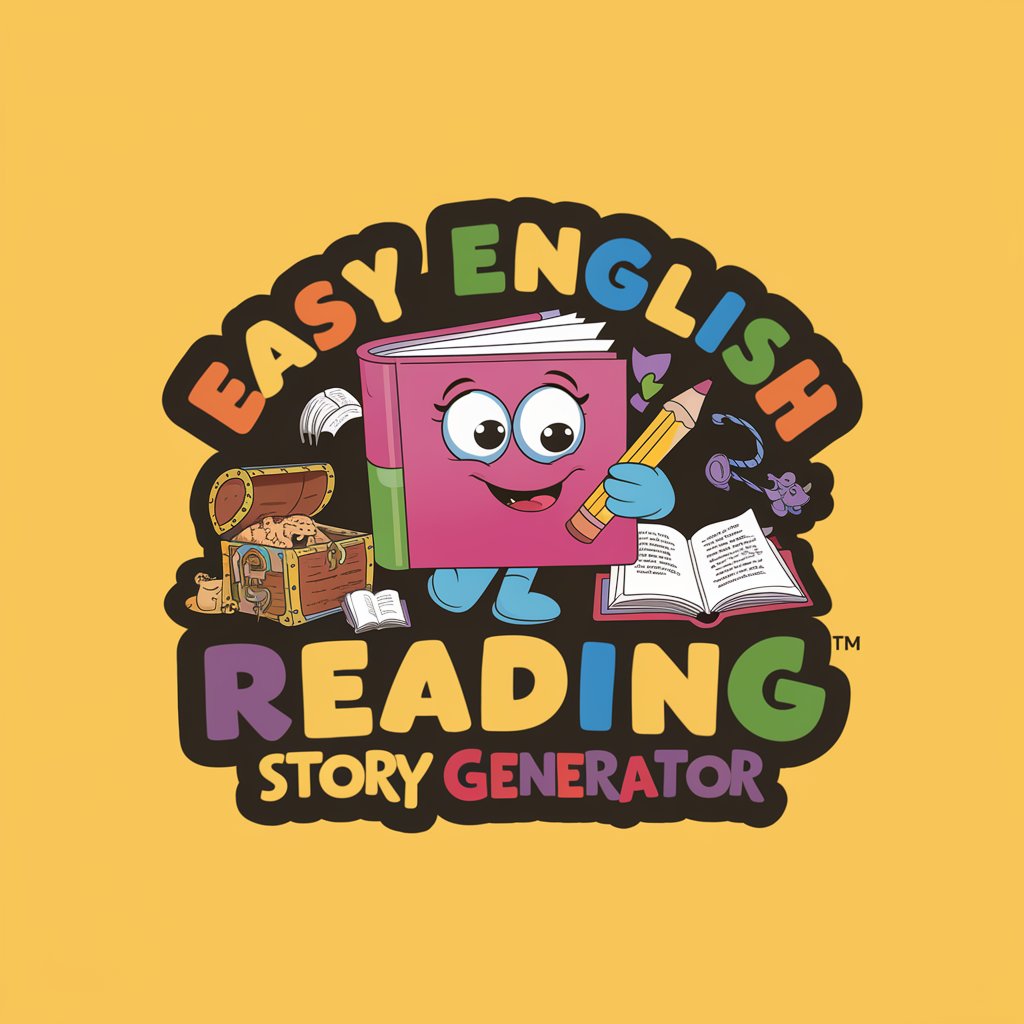
Article Author Pro - Beech Holdings
Elevate Your Content with AI-Powered Precision

Women in Tech GPT
Empowering women in tech with AI-driven guidance.

Simple Web Scraper for Translators & Localizers
Simplify localization with AI-powered scraping.

Frequently Asked Questions about Video Gen
What is Video Gen's primary function?
Video Gen assists users in creating detailed video project prompts and facilitates the generation of a VEED video project.
Can Video Gen generate videos directly?
No, Video Gen creates video project prompts that are used to initiate the creation of videos on the VEED platform.
Is there any cost to using Video Gen?
Video Gen can be accessed for a free trial without login on yeschat.ai, and no ChatGPT Plus subscription is required.
What kind of videos can I make with Video Gen?
You can conceptualize a variety of video types, from educational content to promotional videos, as Video Gen helps in refining the video concept.
How does Video Gen improve the video creation process?
By guiding the user from idea conceptualization to the creation of video projects, Video Gen makes the process seamless and user-friendly.